Your cart is empty
How to Make a New OSRS Account A Step-by-Step Guide for Beginners

Old School RuneScape (OSRS) is a massively multiplayer online role-playing game that captivates players with its nostalgic gameplay and vast open world. Whether you’re a returning player or a newcomer, creating a new OSRS account is the first step to embarking on your Gielinor adventure. This guide will walk you through the process of making a new OSRS account, ensuring you start on the right foot with tips for account security, choosing account types, and optimizing your early gameplay. Let’s dive into how to create your new OSRS account and set yourself up for success!
Starting fresh in OSRS can be exciting and rewarding. Here are some reasons why you might want to make a new account:
- Relive the Nostalgia: Experience the classic RuneScape gameplay from scratch, exploring familiar quests and locations.
- Try a New Playstyle: Experiment with different account builds, such as a pure, skiller, or ironman.
- Join Friends: Create an account to play alongside friends who are new to the game.
- Challenge Yourself: Set personal goals, like achieving a maxed account or completing difficult quests.
Whatever your motivation, a new account opens up endless possibilities in the world of OSRS.
Types of OSRS Accounts to Consider
Before creating your account, think about the type of account you want to play. OSRS offers several account types, each with unique gameplay restrictions and challenges:
- Main Account: A standard account with no restrictions, perfect for exploring all aspects of the game.
- Pure: An account focused on specific combat skills (e.g., only training Attack and Strength) to maintain low combat levels for PvP.
- Ironman: A self-sufficient account that cannot trade with other players or use the Grand Exchange, emphasizing solo gameplay.
- Hardcore Ironman: An Ironman account with one life—die once, and it reverts to a regular Ironman.
- Ultimate Ironman: An Ironman with no bank access, requiring you to carry all items.
Choosing the right account type will shape your OSRS experience, so consider your goals before proceeding.
Step-by-Step Guide to Creating a New OSRS Account
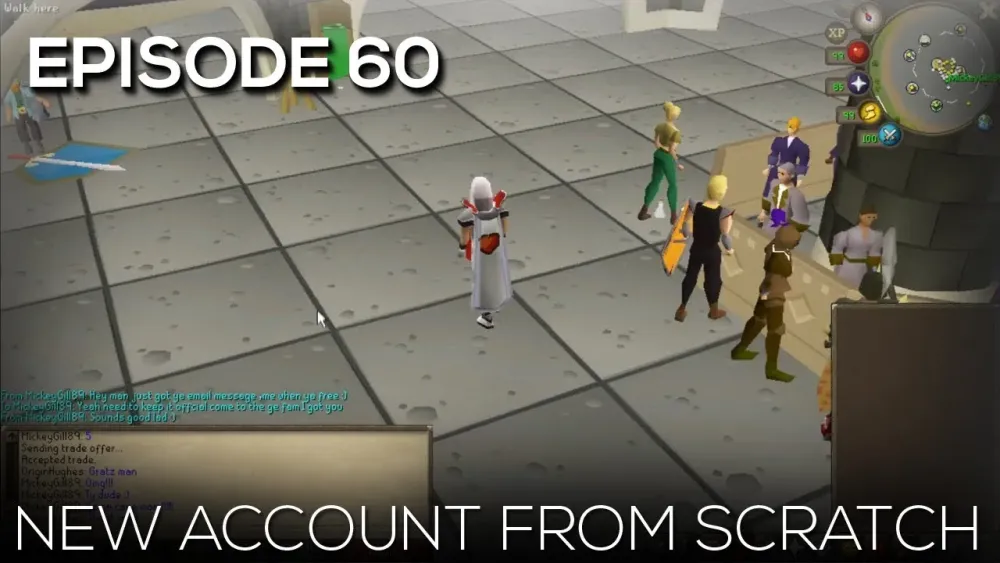
Creating a new OSRS account is straightforward, but following the correct steps ensures a smooth start. Here’s how to do it:
Step 1: Visit the Official OSRS Website
Head to the official Old School RuneScape website at www.runescape.com/oldschool. Avoid third-party sites to protect your account from scams. Click the “Play Now” or “Create Account” button to begin the registration process.
Step 2: Fill Out the Registration Form
You’ll need to provide the following details:
- Email Address: Use a valid, secure email you have access to.
- Password: Create a strong password with a mix of letters, numbers, and symbols.
- Display Name: Choose a unique in-game name (up to 12 characters). This can be changed later if needed.
Tip: Avoid using personal information in your display name or password to enhance security.
Step 3: Verify Your Email
After submitting the form, check your email for a verification link from Jagex, the developers of OSRS. Click the link to confirm your account. If you don’t see the email, check your spam or junk folder.
Step 4: Log In and Start Playing
Once verified, download the official OSRS client or use the web browser to log in. You can also play on mobile by downloading the OSRS app from the iOS App Store or Google Play Store. After logging in, you’ll begin on Tutorial Island, where you’ll learn the basics of the game.
Securing Your New OSRS Account

Account security is crucial in OSRS to protect your progress from hackers and scammers. Follow these steps to keep your account safe:
Enable Two-Factor Authentication (2FA)
Jagex offers an authenticator for 2FA, which adds an extra layer of security. To set it up:
- Log into your account on the OSRS website.
- Go to “Account Settings” and select “Authenticator.”
- Follow the prompts to link your account to an authenticator app like Google Authenticator or Authy.
Each time you log in, you’ll need to enter a code from the app, significantly reducing the risk of unauthorized access.
Use a Unique Password
Never reuse passwords from other sites. A unique, complex password (e.g., “Xy9!kP2#mL8q”) is harder to crack. Consider using a password manager to generate and store secure passwords.
Beware of Phishing Scams
Scammers often create fake websites or send emails pretending to be Jagex. Always double-check URLs (e.g., ensure it’s “runescape.com” and not a lookalike). Never share your login details or click suspicious links.
Getting Started in OSRS: Tips for New Accounts
Once your account is created, you’ll start on Tutorial Island. After completing the tutorial, you’ll arrive in Lumbridge, ready to explore Gielinor. Here are some tips to kickstart your journey:
Complete Beginner Quests
Quests are a great way to gain early experience points (XP) and unlock content. Start with these beginner-friendly quests:
| Quest Name | Rewards | Difficulty |
|---|---|---|
| Cook’s Assistant | 300 Cooking XP, access to the cook’s range | Novice |
| The Restless Ghost | 1,125 Prayer XP, Amulet of Ghostspeak | Novice |
| X Marks the Spot | 300 XP, 200 coins, Antique lamp | Novice |
These quests are quick and provide valuable XP to boost your early levels.
Train Essential Skills
Focus on training skills that benefit your account type. For example:
- Combat Skills (Attack, Strength, Defence): Train on low-level monsters like cows or goblins in Lumbridge.
- Gathering Skills (Fishing, Woodcutting, Mining): These provide resources for money-making.
- Skilling (Cooking, Firemaking): Use resources from gathering skills to level up quickly.
Tip: For Ironman accounts, prioritize skills like Fishing and Cooking to become self-sufficient early on.
Join a Clan or Community
OSRS is more fun with friends. Join a clan through the official OSRS forums, Discord servers, or in-game clan chats. Clans offer advice, group activities like bossing, and a sense of community.
Optimizing Your New Account for Long-Term Success
Planning ahead can make your OSRS journey more enjoyable. Here are strategies to optimize your new account:
Set Clear Goals
Define what you want to achieve, such as:
- Completing all free-to-play quests.
- Reaching a specific skill level (e.g., 70 Cooking).
- Earning enough gold to buy a membership.
Clear goals keep you motivated and give your gameplay direction.
Consider Membership
While OSRS offers a robust free-to-play experience, a membership unlocks additional content, including:
- Access to all skills (e.g., Agility, Herblore).
- Hundreds of members-only quests.
- Expanded map areas like Morytania and the Fremennik Province.
You can purchase membership with in-game gold via bonds or with real money through the OSRS website.
Learn Money-Making Methods
Gold is essential for gear, supplies, and membership. Early money-making methods for new accounts include:
- Tanning Leather: Buy cowhides, tan them in Al Kharid, and sell for profit.
- Fishing: Catch and sell fish like shrimp or lobsters.
- Collecting Items: Gather items like feathers or bones dropped by monsters.
These methods are accessible to low-level players and provide steady income.
Creating a new OSRS account is just the beginning of your adventure in Gielinor. By following this guide, you’ve learned how to set up a secure account, choose the right account type, and start your journey with confidence. Whether you’re slaying dragons, completing quests, or skilling your way to the top, OSRS offers endless opportunities for fun and achievement. Log in, explore, and enjoy the world of Old School RuneScape!

