Your cart is empty
How to Left Click Use Bones in OSRS: A Step-by-Step Guide

Warning: Undefined variable $post in /home/osrsmoneymaking.guide/public_html/wp-content/themes/kadence/functions.php on line 391
Warning: Attempt to read property "ID" on null in /home/osrsmoneymaking.guide/public_html/wp-content/themes/kadence/functions.php on line 391
Old School RuneScape (OSRS) players know that training Prayer can be a grind, especially when manually using bones on altars. One way to streamline this process is by setting up your client to left-click “use” bones, reducing the number of clicks and making your training more efficient. In this comprehensive guide, we’ll walk you through how to left-click use bones in OSRS using the popular RuneLite client, why it’s beneficial, and tips to optimize your Prayer training. Whether you’re aiming for 99 Prayer or just looking to save time, this blog post has you covered with practical steps and insights.
Using bones on an altar in OSRS typically requires right-clicking the bone, selecting “Use,” and then clicking the altar—a three-step process that adds up over thousands of bones. Left-clicking simplifies this to a single click, making it faster and less taxing on your hand. This method is especially popular among players training Prayer at gilded altars or the Chaos Altar, where speed and efficiency are key.
Benefits of Left-Click Bone Usage
- Time Efficiency: Cuts down the actions per bone from three to one, boosting your XP per hour.
- Reduced Fatigue: Fewer clicks mean less strain during long Prayer sessions.
- Consistency: Minimizes misclicks like accidentally burying or dropping bones.
Is It Allowed in OSRS?
Jagex, the developers of OSRS, have strict rules about third-party clients, but RuneLite—the most widely used client—is considered compliant. Features like menu entry swapping (which enables left-click bone usage) are permitted as long as they don’t automate gameplay beyond reducing clicks. This makes left-clicking bones a legal and safe option for players.
Setting Up RuneLite for Left-Click Bone Usage
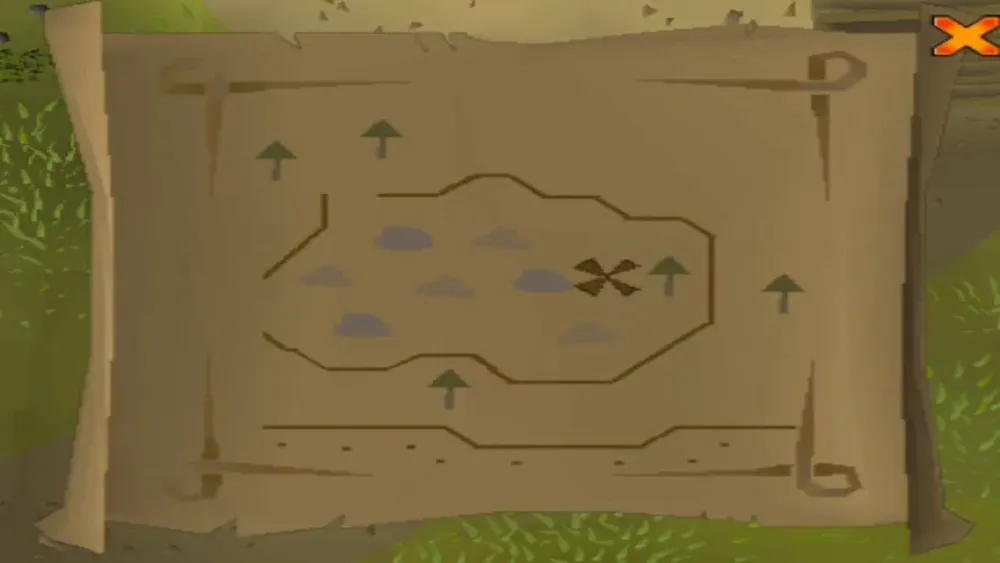
RuneLite is the go-to client for this trick, thanks to its “Menu Entry Swapper” plugin. Below, we’ll break down the exact steps to configure it so you can left-click use bones effortlessly.
Step 1: Install RuneLite
If you don’t already have RuneLite, download it from the official website (runelite.net). It’s free, open-source, and trusted by the OSRS community. Follow the installation instructions for your operating system, then log in with your OSRS account.
Step 2: Enable the Menu Entry Swapper Plugin
- Launch RuneLite and log into the game.
- Click the wrench icon (Configuration) on the right-hand sidebar.
- Scroll to the “Plugins” section and find “Menu Entry Swapper.”
- Toggle it on by clicking the switch next to it.
Step 3: Configure Left-Click Options for Bones
- With the plugin enabled, go to your inventory in-game.
- Hold the Shift key and right-click a bone (e.g., dragon bones or big bones).
- A menu will appear with a “Swap” option—select it.
- Choose “Use” as the new left-click action. This overrides the default “Bury” option.
- Repeat this for each bone type you plan to use, as the setting is item-specific.
Step 4: Test Your Setup
Head to a gilded altar in a player-owned house or the Chaos Altar in the Wilderness. Left-click a bone, then click the altar. If configured correctly, your character will use the bone on the altar with just those two clicks. You’re now ready to train Prayer more efficiently!
Optimizing Prayer Training with Left-Click Bones
Now that you’ve set up left-click usage, let’s explore how to maximize your Prayer XP using this method. The right location, bones, and techniques can make a huge difference.
Best Locations for Using Bones
- Gilded Altar (Player-Owned House): Offers 350% XP per bone when lit with two incense burners. Access one via the World 330 Rimmington portal or a friend’s house.
- Chaos Altar (Wilderness): Grants 350% XP without needing burners, but it’s in a PK hotspot—bring only what you’re willing to lose.
- Ectofuntus: Provides 400% XP per bone, though it’s slower due to the grinding process.
Choosing the Right Bones
The type of bone you use impacts both XP rates and cost. Here’s a quick comparison:
| Bone Type | Base XP | Gilded Altar XP (350%) | Approx. Cost (GP) |
|---|---|---|---|
| Big Bones | 15 | 52.5 | 200 |
| Dragon Bones | 72 | 252 | 2,000 |
| Superior Dragon Bones | 150 | 525 | 10,000 |
Tip: Dragon bones strike a balance between cost and XP, making them a popular choice for most players.
1-Ticking for Maximum Efficiency
For the fastest XP rates (up to 1.2M XP/hour at the Chaos Altar), use the “1-ticking” method. After setting bones to left-click “Use,” position your inventory over the altar in resizable mode (hold Alt to drag it). Then, rapidly alternate between left-clicking a bone and the altar. This takes practice but triples your speed compared to standard usage.
Troubleshooting Common Issues
Even with a perfect setup, you might run into hiccups. Here’s how to fix the most common problems.
Left-Click Isn’t Working
If left-clicking still buries bones instead of using them:
- Double-check that “Customizable Left-Click” is enabled in the Menu Entry Swapper settings.
- Ensure you’ve swapped the action for the specific bone type you’re using.
- Restart RuneLite to refresh the plugin.
Accidental Misclicks
Misclicking the ground or burying bones can disrupt your rhythm. Use RuneLite’s “Entity Hider” plugin to hide other players at crowded altars, reducing distractions. Also, practice in a quiet house before tackling busy worlds like 330.
Plugin Not Showing Up
If Menu Entry Swapper isn’t in your plugin list, update RuneLite to the latest version. You can also manually add it via the Plugin Hub in the client’s settings.
Tips and Tricks for Advanced Players
Ready to take your left-click bone usage to the next level? These advanced strategies will help you get the most out of your setup.
Combine with Other RuneLite Plugins
- Inventory Tags: Tag bones in your inventory for quick identification during un-noting runs.
- Ground Items: Highlight bones dropped by others at the Chaos Altar for free XP.
- Prayer Plugin: Track your XP gains in real-time to stay motivated.
Banking and Un-Noting Efficiently
Bring noted bones and un-note them near your altar. At the Chaos Altar, use the nearby Chaos Fanatic to die and respawn at your house, or bank via a teleport like the Crafting Cape. For gilded altars, un-note at Phials in Rimmington with a stack of coins.
Safety at the Chaos Altar
If training in the Wilderness, wear minimal gear (e.g., Graceful outfit) and log out at the first sign of PKers. Left-clicking speeds up your trips, reducing exposure time in this risky area.
By mastering how to left-click use bones in OSRS, you’re not just saving time—you’re revolutionizing your Prayer training. With RuneLite’s Menu Entry Swapper, the right bones, and a solid strategy, you’ll hit your Prayer goals faster than ever. Start today, and watch those XP gains soar!
Warning: Undefined variable $post in /home/osrsmoneymaking.guide/public_html/wp-content/themes/kadence/functions.php on line 391
Warning: Attempt to read property "ID" on null in /home/osrsmoneymaking.guide/public_html/wp-content/themes/kadence/functions.php on line 391

