Your cart is empty
How to Increase View Distance in OSRS: A Comprehensive Guide

Warning: Undefined variable $post in /home/osrsmoneymaking.guide/public_html/wp-content/themes/kadence/functions.php on line 391
Warning: Attempt to read property "ID" on null in /home/osrsmoneymaking.guide/public_html/wp-content/themes/kadence/functions.php on line 391
Understanding view distance in Old School RuneScape (OSRS) is crucial for enhancing your gameplay experience. View distance determines how far you can see within the game, affecting your ability to spot resources, enemies, and other players. Adjusting this setting can significantly impact your performance, especially in competitive situations or during boss fights. This guide delves into the mechanics of view distance and highlights the benefits of optimizing it for improved gameplay.
Increasing view distance in OSRS can provide several advantages that enhance both your efficiency and enjoyment of the game. One of the primary benefits is improved situational awareness. A greater view distance allows players to spot incoming threats, such as hostile players or aggressive NPCs, from a distance. This can be particularly beneficial in PvP scenarios where anticipating an enemy’s movements is crucial for survival.
Moreover, a wider view range enables players to identify resources like trees, rocks, or fishing spots more effectively. This can streamline activities such as gathering materials for crafting, mining, or fishing, as you can plan your route better and avoid unnecessary backtracking. Being able to see resources from farther away can save time and increase your overall productivity.
In addition to gameplay efficiency, increasing view distance can also enhance the aesthetic experience of the game. With a broader view, players can appreciate the intricate details of the game world, including distant landscapes, structures, and activities occurring in the background. This can make exploring the vast world of Gielinor more immersive and enjoyable.
Furthermore, in scenarios involving large groups of players, such as during events or boss fights, a higher view distance can help you coordinate better with teammates. You can observe the positioning of other players, anticipate the need for support, and execute strategies more effectively.
Lastly, while some players may not notice the benefits of increased view distance immediately, it can significantly contribute to long-term success and enjoyment in OSRS. As you tackle more challenging content, such as raids or higher-level quests, the advantages of being able to see more of the environment can become increasingly apparent. Overall, investing time to increase your view distance can lead to a more rewarding and efficient gaming experience.
Step-by-Step Guide to Adjusting View Distance Settings
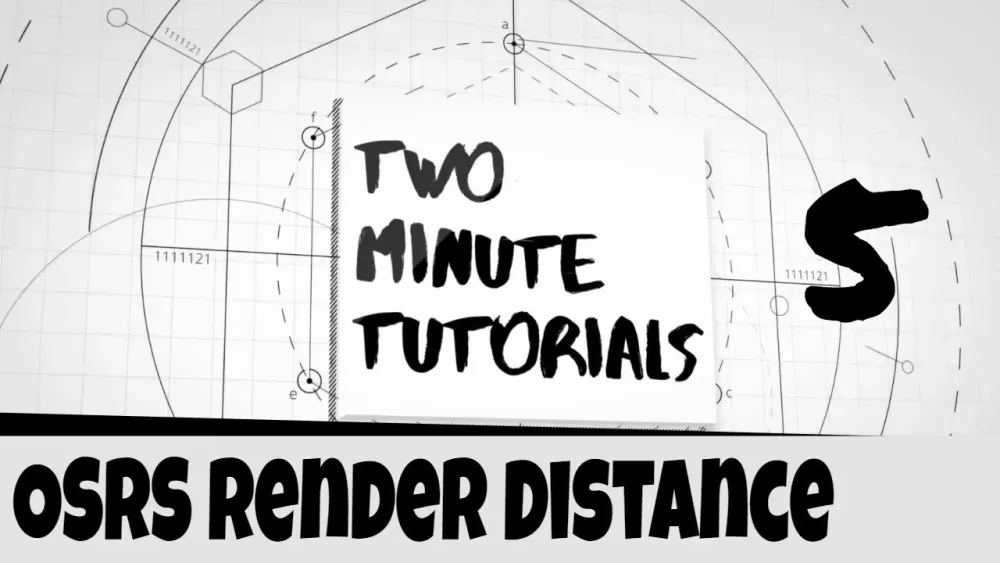
Adjusting your view distance in Old School RuneScape (OSRS) can significantly enhance your gameplay experience. Here’s a simple step-by-step guide to help you do just that:
- Launch OSRS: Start by opening your Old School RuneScape client. This can be done either through the official website or any launcher you prefer.
- Access the Settings Menu: Once you’re logged in, look for the wrench icon, typically located in the game’s interface. Click on it to access the settings menu.
- Navigate to the Graphics Tab: In the settings menu, you’ll find several tabs. Click on the “Graphics” tab to access various visual settings.
- Adjust View Distance: Look for the option labeled “View Distance.” You’ll usually find a slider that allows you to increase or decrease your view distance. Drag the slider to your desired setting. Typically, a higher view distance will help you see more of the game world.
- Apply Settings: After adjusting the view distance, make sure to click the “Apply” button at the bottom of the settings menu. This saves your changes.
- Test Your Settings: Finally, head into the game and see how your new view distance feels. If it’s not quite right, don’t hesitate to return to the settings menu and make further adjustments.
Using Game Settings to Maximize Your Experience

Maximizing your OSRS experience isn’t just about view distance; there are several game settings you can tweak. Here’s how to create the optimal environment for your adventures:
- Graphics Quality: Adjust this setting to balance performance and visuals. If your game lags, consider lowering the graphics quality.
- Sound Settings: Turn on background music and sound effects for a more immersive experience. You can adjust volume levels to your liking.
- Chat Settings: Customize the chat window to filter messages. This helps maintain focus during intense gameplay.
- Interface Layout: Rearranging your interface can enhance accessibility. Make sure your inventory, spellbook, and equipment tabs are easy to reach.
Remember, every player has different preferences. Don’t hesitate to experiment with these settings until you find what works best for you!
Potential Impact on Gameplay and Performance
Increasing your view distance in Old School RuneScape (OSRS) can significantly enhance your gameplay experience. When you can see further, it allows for greater awareness of your surroundings, which is crucial in both PvE and PvP scenarios. Here are some of the potential impacts:
- Enhanced Strategy: With a wider field of vision, you can spot enemies or resource nodes from a distance, giving you a tactical advantage.
- Improved Navigation: Seeing landmarks and paths more clearly helps you navigate the game world more efficiently, reducing travel time.
- Better Resource Management: Being able to see more of the environment allows you to plan your resource gathering and combat strategies more effectively.
- Increased Immersion: A greater view distance can make the game feel more immersive and engaging, enhancing your overall enjoyment.
- Performance Considerations: While increasing view distance improves visibility, it can also put more strain on your system. If your device isn’t capable of handling the increased load, you may experience lag or reduced frame rates.
Thus, it’s essential to find a balance that works for you—maximizing your view distance while ensuring smooth performance.
Troubleshooting Common Issues with View Distance
While tweaking your view distance settings can lead to a better gaming experience, you might encounter some issues along the way. Here’s how to troubleshoot common problems:
- Lag or Low FPS: If you notice lag or a drop in frames per second after increasing view distance, try reducing the settings incrementally. Check your system specifications to ensure they meet OSRS’s requirements.
- Graphics Glitches: Sometimes, increasing view distance can lead to visual artifacts or glitches. If this happens, update your graphics drivers or reset the settings to default.
- Unresponsive Game: If OSRS becomes unresponsive or crashes, it could be due to resource overload. Lower the view distance and close any unnecessary background applications.
- Inconsistent Visibility: If you find that some areas are not rendering correctly at increased distances, check your internet connection. A slow or unstable connection can affect how the game loads different areas.
By following these troubleshooting steps, you can resolve most issues related to view distance in OSRS and continue enjoying your adventures without interruption!
7. Additional Tips for Enhancing Your OSRS Experience
While increasing your view distance in Old School RuneScape (OSRS) can significantly improve your gameplay, there are several other tips and tricks that can further enhance your overall experience. Here’s a quick rundown:
- Optimize Game Settings: Tweak your graphic settings in OSRS. Lowering shadows and other visual effects can free up resources, potentially allowing for smoother gameplay.
- Use a VPN: If you’re experiencing lag, consider using a VPN. It can help stabilize your connection and reduce latency, especially during peak hours.
- Choose the Right World: Different game worlds have varying populations. Picking a less crowded world can lead to a more enjoyable and less congested experience.
- Utilize the OSBuddy Client: This third-party client offers various enhancements, including view distance options and helpful overlays that can aid in gameplay.
- Stay Updated: Keep an eye on OSRS updates and community news. New patches can sometimes improve performance or introduce features that enhance your gaming experience.
By combining these tips with increased view distance, you can make your time in Gielinor even more enjoyable. Happy scaping!
8. Conclusion: The Benefits of Increased View Distance
Increasing your view distance in OSRS offers several substantial benefits that can transform your gameplay. Here’s why you should consider making the change:
| Benefit | Description |
|---|---|
| Improved Awareness | With a greater view distance, you can spot enemies, resources, and other players from farther away, |
Warning: Undefined variable $post in /home/osrsmoneymaking.guide/public_html/wp-content/themes/kadence/functions.php on line 391
Warning: Attempt to read property "ID" on null in /home/osrsmoneymaking.guide/public_html/wp-content/themes/kadence/functions.php on line 391

