Your cart is empty
How to Empty Log Basket in OSRS A Step-by-Step Guide

Warning: Undefined variable $post in /home/osrsmoneymaking.guide/public_html/wp-content/themes/kadence/functions.php on line 391
Warning: Attempt to read property "ID" on null in /home/osrsmoneymaking.guide/public_html/wp-content/themes/kadence/functions.php on line 391
The Log Basket in Old School RuneScape (OSRS) is a game-changer for woodcutters, allowing players to store up to 28 logs of any type, freeing up inventory space and boosting efficiency. But figuring out how to empty it can be tricky, especially for new players or those unfamiliar with its mechanics. In this guide, we’ll walk you through every method to empty your Log Basket, share tips to streamline the process, and cover related features like the Forestry Basket. Whether you’re chopping trees in Draynor Village or training Hunter, this post has you covered.
Before diving into how to empty the Log Basket, let’s clarify what it is and why it’s useful. Introduced with the Forestry update on June 28, 2023, the Log Basket is a reward from the Forestry Shop, costing 5,000 Anima-Infused Bark and 300 noted oak and willow logs. It’s like a Fish Barrel for woodcutting—storing logs automatically as you chop, reducing trips to the bank.
Key Features of the Log Basket
- Capacity: Holds 28 logs of any type (except sulliuscep fungi, Bruma roots, or Pyre logs).
- Automatic Storage: When set to “Open,” logs go straight into the basket while chopping.
- Shared Inventory: Multiple Log Baskets or a Forestry Basket share the same storage pool.
- Bank Integration: Logs can be deposited directly to a bank under specific conditions.
Understanding these features helps you know when and why you’d need to empty the basket, whether to free up space or use logs for other tasks like Hunter or Firemaking.
How to Empty the Log Basket Step-by-Step
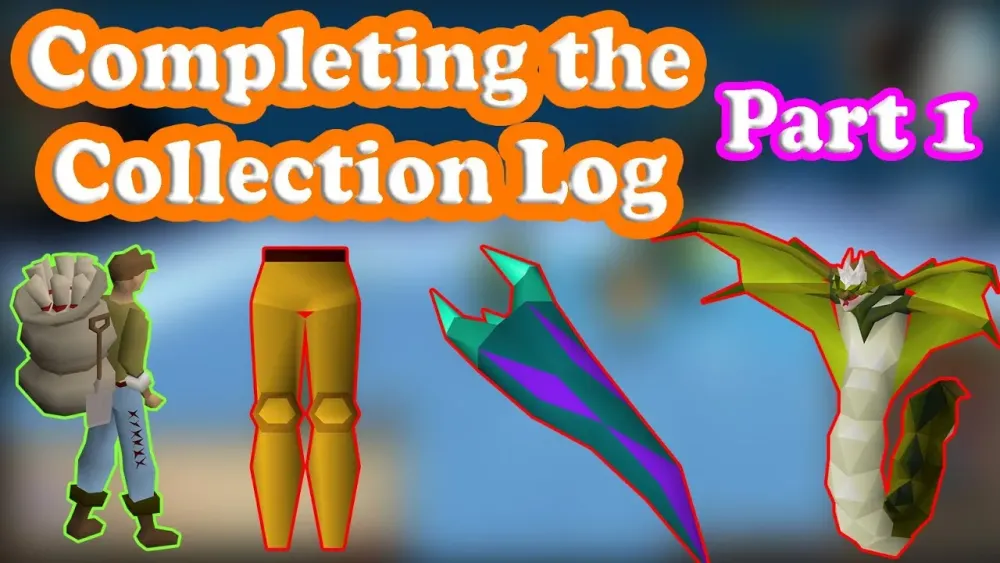
Emptying the Log Basket can be done in several ways, depending on where you are and what you’re doing. Below, we break down the primary methods to get those logs out of your basket and into your inventory, bank, or elsewhere.
Method 1: Empty into Your Inventory Anywhere
The simplest way to empty the Log Basket is to transfer its contents to your inventory. This method works anywhere in Gielinor, no bank required.
- Check Contents: Right-click the Log Basket and select “Check.” This shows the number and type of logs inside.
- Empty Option: From the “Check” menu, choose to empty the logs. They’ll transfer to your inventory if there’s enough space.
- Handle Full Inventory: If your inventory is full, drop or bank other items first, as the basket won’t partially empty.
Pro Tip: This method is ideal for tasks like setting up Hunter traps (e.g., deadfall or pitfall), where you need logs in your inventory, not the basket.
Method 2: Empty at a Bank or Deposit Box
For players looking to bank their logs directly, the Log Basket offers a convenient option when near a bank or deposit box.
- Unequip the Basket: If wearing a Forestry Basket, unequip it to access the Log Basket in your inventory.
- Open Bank Interface: Interact with a banker, bank booth, or deposit box to open the bank interface.
- Use the Basket: Right-click the Log Basket and select “Use” (not “Empty,” despite some outdated guides). This deposits all logs directly to your bank.
- Alternative: Use the Log Basket on a banker or bank booth for the same result.
Note: The “Use” option can be mislabeled in some interfaces, causing confusion. Always double-check the right-click menu.
Method 3: Empty via Woodcutting Leprechaun
During Forestry events, a Woodcutting Leprechaun may appear, offering a unique way to handle your logs without a bank nearby.
- Trigger the Event: Chop trees with a Forestry Kit equipped to spawn the Leprechaun event.
- Interact with Leprechaun: Speak to the Woodcutting Leprechaun or use the Log Basket on them.
- Deposit Logs: The Leprechaun can bank logs from both your inventory and Log Basket for free.
This method shines when you’re deep in a forest like Seers’ Village and want to keep chopping without banking manually.
Common Issues When Emptying the Log Basket

While the Log Basket is straightforward once you know the ropes, players often run into hiccups. Here’s how to tackle the most frequent problems.
Inventory Full Error
If your inventory lacks space, the “Check” and empty option won’t work. Clear out items by banking, dropping, or using them before trying again.
Confusing Right-Click Options
Some players expect an “Empty” option at banks but find “Use” instead. This is a known quirk—Jagex mislabeled it. Always use “Use” when banking.
Forestry Basket Complications
The Forestry Basket, which combines the Log Basket and Forestry Kit, adds complexity. You must unequip it to bank logs, and its menu options (like “View” instead of “Check”) can feel clunky. If this frustrates you, consider keeping the Log Basket separate.
| Issue | Solution |
|---|---|
| Full inventory | Bank or drop items to free up space |
| No “Empty” option at bank | Use “Use” to deposit logs |
| Forestry Basket won’t bank | Unequip and use Log Basket directly |
Tips to Optimize Log Basket Usage
Emptying the Log Basket is just one piece of the puzzle. To get the most out of it, try these strategies to enhance your woodcutting or other activities.
Combine with Forestry Events
Participate in Forestry events like the Beehive or Enchantment Ritual to earn Anima-Infused Bark while filling your basket. This maximizes rewards per chop.
Use for Hunter Training
The Log Basket can store logs during Hunter sessions, but you’ll need to empty it before setting traps like deadfalls. Keep it in your inventory and empty via “Check” when needed.
Bank Efficiently
Keep the Log Basket in your inventory (not equipped as a Forestry Basket) for faster banking. This skips the unequip step, saving clicks.
Consider Ultimate Ironman Needs
Ultimate Ironmen can empty the Log Basket anywhere, unlike other storage items. Use this to your advantage for flexible log management without bank access.
Quick Tips:
- Hotkey Banking: Use RuneLite’s bank plugins to speed up interactions.
- Monitor Capacity: Regularly check your basket to avoid hitting the 28-log cap mid-session.
- Stay in Forestry Worlds: More players mean more events, boosting your efficiency.
Forestry Basket vs. Log Basket What’s the Difference?
Since the Forestry Basket integrates the Log Basket’s functionality, it’s worth comparing them to understand when emptying methods differ.
Forestry Basket Overview
The Forestry Basket is crafted at level 75 Smithing and Woodcutting by combining a Log Basket, Forestry Kit, and Sturdy Harness. It’s worn in the cape slot and stores both logs and Forestry items, but it complicates banking.
Emptying the Forestry Basket
To empty logs from a Forestry Basket:
- View Contents: Right-click “View,” then select “Log Basket” from the menu.
- Empty to Inventory: Confirm “Yes” to transfer logs to your inventory.
- Banking: Unequip the basket, then use “Use” at a bank as with the Log Basket.
Drawback: The extra menu steps and need to unequip make the Forestry Basket less efficient for frequent banking. Many players prefer the standalone Log Basket for simplicity.
| Feature | Log Basket | Forestry Basket |
|---|---|---|
| Storage | 28 logs | 28 logs + Forestry items |
| Banking | Right-click “Use” | Unequip, then “Use” |
| Equip Slot | Inventory | Cape |
| Empty Anywhere | Yes, via “Check” | Yes, via “View” |
When to Use Each
Use the Log Basket for straightforward woodcutting and banking. Opt for the Forestry Basket if you’re heavily invested in Forestry events and want to carry event items alongside logs, but be ready for extra clicks when banking.
Mastering how to empty the Log Basket in OSRS can significantly improve your woodcutting efficiency, whether you’re grinding XP, training Hunter, or tackling Forestry events. By using the methods outlined—emptying to inventory, banking, or leveraging the Woodcutting Leprechaun—you’ll save time and clicks. Keep these tips in mind, and you’ll be a lumberjack pro in no time!
Warning: Undefined variable $post in /home/osrsmoneymaking.guide/public_html/wp-content/themes/kadence/functions.php on line 391
Warning: Attempt to read property "ID" on null in /home/osrsmoneymaking.guide/public_html/wp-content/themes/kadence/functions.php on line 391

