Your cart is empty
How to Effectively Use OSRS Player Lookup: A Comprehensive Guide
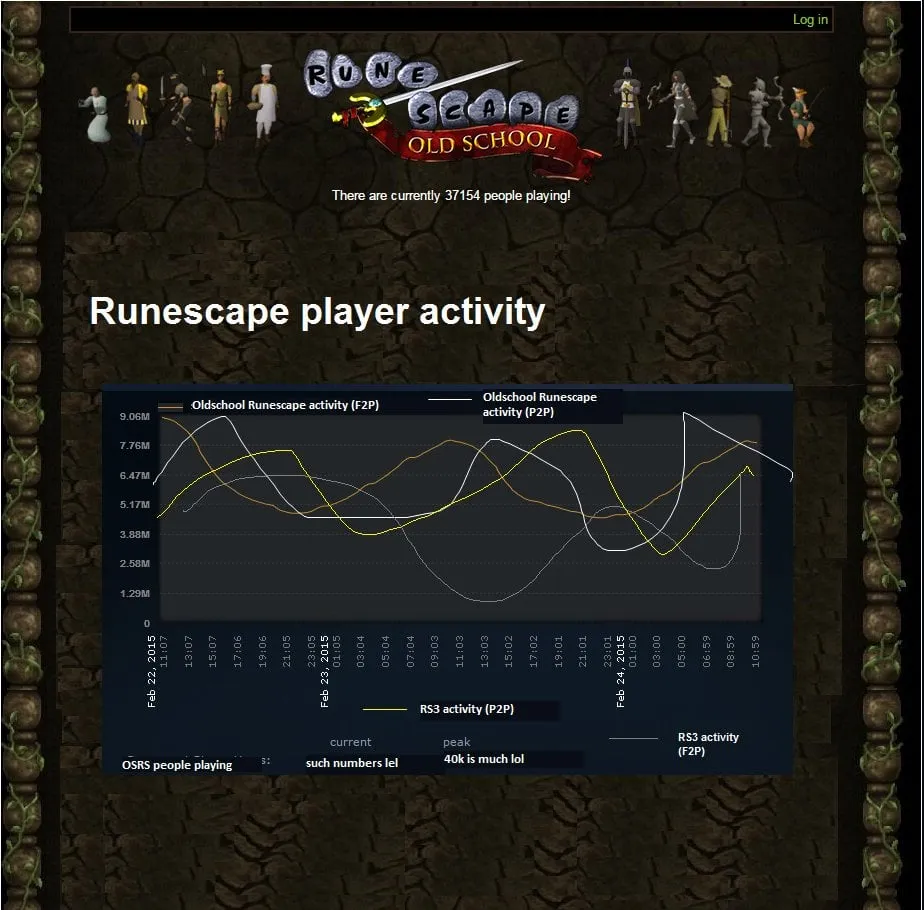
Old School RuneScape (OSRS) offers a plethora of features that enhance the player experience, one of which is the Player Lookup tool. This tool allows players to gather detailed information about themselves and others, fostering community interaction and competition. Whether you’re checking your own stats or scouting your competition, understanding how to effectively use the OSRS Player Lookup is essential for anyone looking to maximize their gameplay experience.
The OSRS Player Lookup is an online tool that provides comprehensive statistics and information about players within the game. Available on the official Old School RuneScape website, this feature allows users to search for any player by their in-game username. Once a player is located, the Player Lookup tool displays a variety of data, including combat levels, experience points, skill levels, and even the player’s recent activities and achievements.
One of the standout features of OSRS Player Lookup is its ability to provide a snapshot of a player’s progress in various skills, such as Woodcutting, Fishing, Mining, and Combat. Each skill is represented with specific experience points and levels, allowing players to gauge their standings relative to others. This information can be particularly useful for players who are aiming for specific goals or trying to improve their rankings within the community.
Additionally, the Player Lookup tool offers insight into a player’s total level, which is the sum of all their skill levels. This gives a quick overview of a player’s overall experience and commitment to the game. Players can also view their recent achievements, such as completed quests and unlocked items, which adds an element of encouragement and motivation to continue progressing.
Furthermore, the OSRS Player Lookup allows for comparison among friends or rivals. By inputting different usernames, players can easily compare their stats, which can lead to friendly competition or collaboration. This feature is particularly popular during events or challenges, where players strive to outperform each other in skill leveling or quest completion.
In summary, the OSRS Player Lookup is an invaluable tool for any Old School RuneScape player. It not only provides essential information about individual player progress but also fosters community engagement through comparison and competition. Whether you’re a seasoned veteran or a newcomer, mastering the use of this tool can significantly enhance your gaming experience.
How to Access the OSRS Player Lookup Tool
Accessing the OSRS Player Lookup Tool is a straightforward process that anyone can do. This tool is invaluable for players looking to check their stats, compare with friends, or even analyze the competition. Here’s how you can get started:
- Visit the Official Website: Head over to the Old School RuneScape official website. This is the home base for all things OSRS.
- Locate the Player Lookup Feature: Once on the homepage, navigate to the “Game” menu. Here, you should see an option for “Player Lookup.” Click on it.
- Enter Player Information: You’ll be prompted to enter the player’s username you want to look up. Make sure to enter the correct spelling to get accurate results.
- Review the Profile: After entering the username, hit the search button. The tool will then display the player’s profile, showcasing their stats and achievements.
That’s it! You can now view a detailed breakdown of the player’s stats, which can help you strategize your gameplay or simply satisfy your curiosity about other players.
Understanding Player Profiles and Stats
When you access a player’s profile through the OSRS Player Lookup Tool, you’ll come across a treasure trove of information. Understanding these stats is crucial for both new and experienced players. Let’s break down what you’ll typically find:
- Combat Level: This is a key indicator of a player’s overall strength in combat. Higher combat levels usually mean better skills and gear.
- Experience Points: Below each skill, you’ll see the total experience points earned. This gives insight into how much time a player has invested in training that particular skill.
- Skills: The player’s skills are usually displayed in a list format, showing levels from 1 to 99. For example:
Skill Level Experience Attack 99 13,034,431 Defense 99 13,034,431 - Achievements: You can also see various achievements, such as quests completed, bosses defeated, and items obtained. This can indicate a player’s experience and dedication to the game.
By analyzing these stats, you can get a clearer picture of a player’s strengths, weaknesses, and overall playstyle, which can be beneficial whether you’re looking to team up or compete against them.
Using OSRS Player Lookup for Skill Tracking
One of the standout features of the OSRS Player Lookup is its ability to track your skills and those of other players. This can be incredibly beneficial for both casual players and those who are serious about their progress in Old School RuneScape.
Here’s how you can effectively use this feature:
- Accessing Skill Stats: Simply enter the username of the player you want to look up. The Player Lookup will display detailed skill stats, including levels and experience points for each skill.
- Comparative Analysis: Use the lookup to compare your skills with friends or competitors. This can motivate you to improve your performance and can help you find areas where you can level up more efficiently.
- Tracking Progress Over Time: By regularly checking your own stats, you can see how much you’ve improved. This can also help in setting realistic goals for skill leveling.
- Identifying Skill Gaps: If you notice that a friend is excelling in a particular skill, you can analyze their training methods and adapt them to your own gameplay.
Overall, using the OSRS Player Lookup for skill tracking is a powerful tool that can enhance your gaming experience. It’s not just about knowing where you stand, but also about finding inspiration and strategies to elevate your gameplay.
Finding Friends and Competitors
Another great feature of the OSRS Player Lookup is its ability to help you find friends and competitors. Whether you’re looking to connect with old buddies or scout out your competition, this tool has you covered.
Here’s how to make the most of this feature:
- Search for Friends: If you have a friend’s username, simply type it into the Player Lookup. You’ll get instant access to their stats, which can help you reconnect over shared interests in skills or quests.
- Check Activity Levels: See how often your friends are playing. This can help you schedule gaming sessions together or decide if you need to reach out if they haven’t been active lately.
- Scout Competitors: If you’re involved in competitions, you can use the Player Lookup to track the progress of your competitors. Knowing their skills and levels allows you to strategize accordingly.
- Join Clans or Groups: The lookup can also help you find players with similar interests. Whether you’re looking for a PvP-focused group or a skill-training clan, knowing who’s active and their skill levels can help you find the right community.
In conclusion, the OSRS Player Lookup is not just a tool for checking stats; it’s a gateway for building connections and fostering competition within the game. So get out there, find your friends, and see who you’re up against!
Tips for Maximizing Your OSRS Player Lookup Experience
Using the OSRS Player Lookup can be a game-changer in enhancing your gameplay. Here are some tips to make the most out of this valuable tool:
- Understand the Interface: Familiarize yourself with the layout. Knowing where to find player stats, achievements, and other relevant information can save you time.
- Check Regularly: Player stats can change frequently, especially after significant game updates or events. Regular checks will keep you updated on your friends’ progress and competition.
- Use Filters Wisely: Use the filter options to narrow down your search. Whether by skill level, total level, or achievements, filtering can help you find exactly what you’re looking for.
- Compare Players: If you’re considering teaming up with someone, comparing stats can help you gauge their experience level and how they might fit into your team.
- Utilize the Clan Feature: If you’re part of a clan, the lookup can show you the clan’s stats and individual member contributions, making it easier to strategize together.
- Bookmark Important Profiles: If you frequently check a particular player’s stats, bookmarking their profile can streamline your lookup process.
- Stay Updated: Follow OSRS news to stay informed about updates that might affect player stats or the lookup tool itself.
Common Issues and Troubleshooting
Like any online tool, the OSRS Player Lookup can sometimes run into issues. Here are some common problems and how to troubleshoot them:
| Issue | Possible Solutions |
|---|---|
| Player Not Found |
|
| Slow Loading Times |
|
| Inaccurate Stats |
|
By being aware of these common issues and their solutions, you can navigate the OSRS Player Lookup with ease and enjoy a smoother experience!
How to Effectively Use OSRS Player Lookup: A Comprehensive Guide
Old School RuneScape (OSRS) Player Lookup is a powerful tool that allows players to gather detailed information about other players in the game. By using this feature, you can enhance your gameplay experience, whether you’re looking to evaluate potential friends, rivals, or competitors.
Here are the key features of OSRS Player Lookup:
- Player Stats: View a player’s skill levels, total level, and combat level.
- Achievement Diaries: Check the completion status of various achievement diaries.
- Quests: See which quests a player has completed.
- Items: Browse a player’s bank to see their items and wealth.
- Recent Activity: Get insights into a player’s recent in-game actions.
To use the OSRS Player Lookup effectively, follow these steps:
- Navigate to the OSRS Player Lookup website.
- Enter the player’s username in the search bar.
- Review the player’s stats, achievements, and recent activities.
Utilize filters to narrow down your search based on specific criteria, such as skill levels or quest completions. This can be particularly useful when looking for players to team up with or to gauge the competition.
| Feature | Description |
|---|---|
| Stats Overview | Comprehensive breakdown of skills and levels. |
| Achievements | Details on completed achievement diaries. |
| Recent Activity | Insights into the player’s recent gameplay. |
By effectively utilizing the OSRS Player Lookup, players can make informed decisions, strategize better, and connect with others in the community for a richer gameplay experience.
Conclusion: Enhancing Your OSRS Gameplay with Player Lookup

