Your cart is empty
How to Effectively Manage Multiple Accounts in OSRS Mobile

Old School RuneScape (OSRS) Mobile brings the classic MMORPG experience to your fingertips, allowing players to explore Gielinor anytime, anywhere. Many players choose to manage multiple accounts to enhance their gameplay—whether for resource gathering, trading, or simply enjoying different skills and quests without the limitations of a single character. This article delves into the benefits of playing multiple accounts in OSRS Mobile and offers insights on how to effectively manage them.
Managing multiple accounts in OSRS Mobile can provide numerous advantages that enhance the overall gaming experience. One of the primary benefits is resource diversification. With multiple accounts, players can gather resources simultaneously, maximizing their efficiency. For instance, one account can focus on mining, while another gathers herbs or wood. This approach allows players to build a more extensive inventory of items, which can be crucial for crafting, trading, or skilling.
Another significant advantage is the flexibility in skill training. Different accounts can specialize in separate skill sets, enabling players to experiment with various builds and playstyles without the need to reset or compromise their main account. This specialization allows for tailored gameplay experiences and can even facilitate easier completion of quests that require diverse skills.
Additionally, playing multiple accounts can enhance your trading opportunities. Players can buy and sell items between their accounts, taking advantage of price fluctuations in the Grand Exchange. This practice not only allows for profit generation but also helps in accumulating wealth across all accounts, leading to a more robust overall financial standing in the game.
Furthermore, managing multiple accounts can be a strategic advantage in competitive scenarios, such as clan wars or events. Players can have one account focused on combat while another supports it by providing supplies or healing. This collaborative approach can significantly increase the chances of success in challenging game modes.
Lastly, having multiple accounts allows for a more dynamic and varied gameplay experience. Players can switch between accounts based on their mood, whether they want to engage in combat, train skills, or socialize with other players. This flexibility can keep the game fresh and enjoyable, reducing the risk of burnout associated with playing a single character for extended periods.
Setting Up Multiple Accounts on OSRS Mobile
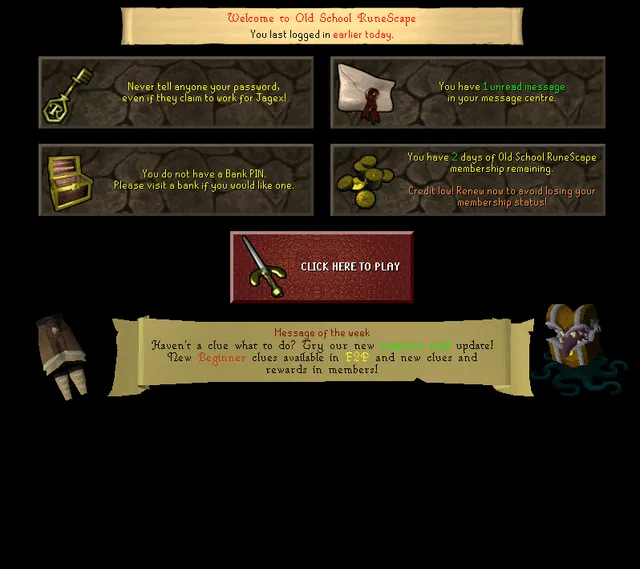
Setting up multiple accounts on Old School RuneScape (OSRS) Mobile is a straightforward process, but it requires some attention to detail. Here’s a simple guide to get you started:
- Download OSRS Mobile: First things first, make sure you have the OSRS Mobile app installed on your device. It’s available for both Android and iOS. Head to your device’s app store and download it.
- Create New Accounts: If you don’t have an account yet, you can create a new one directly from the mobile app. Just tap on “Create Account” and follow the prompts. Ensure you use unique email addresses for each account you set up.
- Log into Existing Accounts: If you already have accounts, you can log into them by selecting “Log In” and entering your credentials. Remember, you can switch between accounts by logging out and back in.
- Use Different Email Addresses: To manage multiple accounts effectively, it’s advisable to use different email addresses for each account. This not only helps with account recovery but also keeps your login process organized.
- Utilize Jagex Account: Consider linking your accounts to a Jagex account. This allows for a streamlined login process and better overall management.
Once you’ve set up your accounts, you’re ready to dive into the world of Gielinor! Just keep in mind to log out properly to avoid any issues when switching accounts.
Best Practices for Managing Multiple Accounts
Managing multiple accounts in OSRS Mobile can be a fun experience, but it requires some strategy and organization. Here are some best practices to help you keep everything in check:
- Use a Password Manager: Keeping track of multiple passwords can be tricky. A password manager can securely store your login information and help you maintain unique passwords for each account.
- Set Goals for Each Account: It’s easy to lose track of what you want to achieve with each account. Set specific goals, whether it’s leveling up skills or completing quests. Write them down and refer back to them regularly.
- Schedule Playtime: To avoid burnout, create a play schedule for your accounts. Allocate specific times for each account to ensure balanced gameplay and to give each character the attention they deserve.
- Utilize In-Game Notes: Use the in-game notepaper feature to jot down important information for each account. This could include quest progress, inventory items, or skill levels.
- Stay Organized: Keep your accounts organized by naming them according to their primary purpose or skills. This will make switching between accounts more intuitive.
By following these best practices, you’ll be able to manage multiple accounts effectively and enjoy all that OSRS Mobile has to offer!
Common Challenges and How to Overcome Them
Managing multiple accounts in OSRS Mobile can be a fun but challenging experience. Here are some common obstacles you might face and tips on how to tackle them:
- Account Confusion: With multiple accounts, it’s easy to mix up usernames and passwords. To avoid this, keep a secure list of your accounts. Consider using a password manager to store your credentials safely.
- Time Management: Balancing time between accounts can be tough. Set clear goals for each one. Use a timer to allocate specific periods for playing each account, ensuring you don’t neglect any of them.
- Resource Management: Juggling resources between accounts can lead to inefficiencies. Maintain a spreadsheet to track your inventory and resources across all accounts. This way, you know what to transfer or what to farm next.
- Burnout: Playing multiple accounts can lead to fatigue. Remember to take breaks. It’s essential to enjoy the game; otherwise, it becomes a chore. Schedule downtime to refresh your mind and make your gaming experience more enjoyable.
- Security Risks: With multiple logins, your accounts may be at higher risk. Enable two-factor authentication (2FA) wherever possible. Regularly update your passwords and be cautious of phishing attempts.
By addressing these challenges head-on, you can enjoy a more streamlined and enjoyable experience while managing your multiple accounts in OSRS Mobile.
Using Third-Party Tools for Account Management
Third-party tools can significantly enhance your experience in OSRS Mobile by simplifying account management. Here’s how you can use them effectively:
- Account Switchers: Tools like RuneLite’s account switcher can help you easily toggle between accounts without logging in and out repeatedly. This saves time and keeps your gameplay smooth.
- Tracking Software: Consider using tools that track your progress across accounts. Software like OSBuddy provides features to monitor skills, resources, and achievements. This helps you strategize your gameplay more efficiently.
- Discord Bots: Some players use Discord bots to manage their accounts. These bots can send reminders for when to log into different accounts, keep track of your progress, or even manage in-game events.
- Spreadsheets: While not a traditional third-party tool, using Google Sheets or Excel can be incredibly beneficial. Create a shared document to log your account details, goals, and progress. This can be easily accessed from your mobile device.
While using these tools, always make sure you’re adhering to the game’s guidelines to avoid any potential bans. With the right tools, managing multiple accounts can become a breeze, allowing you to enjoy every
Legal and Ethical Considerations
When it comes to managing multiple accounts in Old School RuneScape (OSRS) Mobile, it’s essential to tread carefully regarding the game’s rules and the community’s ethical standards. Here are some considerations to keep in mind:
- Jagex’s Account Policy: Jagex, the game developer, has a strict policy against account sharing and real-world trading. Make sure you’re familiar with their terms of service to avoid any potential account bans.
- Botting and Automation: Using third-party software or bots to manage your accounts is against the rules. This can lead to immediate bans, not just for the offending account but also for any linked accounts.
- Community Standards: Respect the OSRS community. Engaging in behavior that disrupts other players’ experiences, such as spamming or scamming, can lead to a negative reputation and backlash from other players.
- Fair Play: Maintaining fairness in gameplay is crucial. Avoid exploiting glitches or using unfair advantages that can undermine the integrity of the game.
- Account Security: Use strong, unique passwords for each account and enable two-factor authentication. This will help protect your accounts from hacking, which can lead to loss of progress and items.
By adhering to these legal and ethical guidelines, you can enjoy a fulfilling gaming experience without the risk of penalties or reputational damage in the OSRS community.
Conclusion: Balancing Fun and Efficiency with Multiple Accounts
Managing multiple accounts in OSRS Mobile can be both fun and rewarding if done right. However, it requires a careful balance between efficiency and enjoyment. Here’s how you can strike that balance:
- Set Clear Goals: Determine what you want to achieve with each account. Whether it’s completing quests, leveling skills, or participating in player-versus-player combat, having specific goals will guide your playtime.
- Time Management: Allocate time for each account wisely. Consider using a schedule or timer to ensure each account gets adequate attention without feeling overwhelming.
- Stay Organized: Keep track of your progress on each account. You can use spreadsheets or apps to log your achievements, making it easier to plan future goals.
- Engage with Friends: Team up with friends or join a clan. Playing with others can make managing multiple accounts more enjoyable and less of a chore.
- Take Breaks: Remember to step back periodically. Overextending yourself can lead to burnout. Make sure to enjoy other activities outside of OSRS.
By keeping these tips in mind, you can effectively manage multiple accounts while ensuring that your gaming experience remains enjoyable and fulfilling. Happy scaping!

