Your cart is empty
How to Check Your Collection Log in OSRS
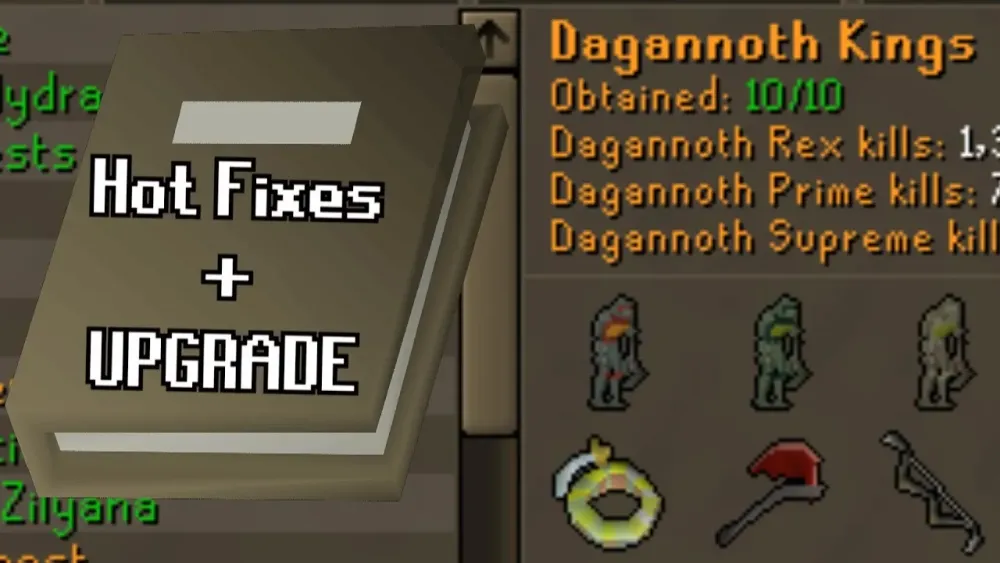
Warning: Undefined variable $post in /home/osrsmoneymaking.guide/public_html/wp-content/themes/kadence/functions.php on line 391
Warning: Attempt to read property "ID" on null in /home/osrsmoneymaking.guide/public_html/wp-content/themes/kadence/functions.php on line 391
The Collection Log in Old School RuneScape (OSRS) is a feature designed to enhance the gaming experience by providing players with a comprehensive record of their achievements, item acquisitions, and various in-game collections. This log allows players to track their progress in hunting down rare items and completing various activities, thereby fostering a sense of accomplishment and motivation to explore the game more thoroughly. Understanding how to access and utilize this log can significantly enhance your gameplay, ensuring you never miss out on valuable items or milestones.
Accessing your Collection Log in OSRS is a straightforward process that can be accomplished in a few simple steps. First, ensure you are logged into your OSRS account and in-game. Once you are in the game, locate the “Adventure” tab on the game interface. This tab can be found on the left side of your screen, represented by a book icon.
Click on the Adventure tab, and you will see a variety of options. Among these options, look for the “Collection Log” button. Clicking this will open your Collection Log interface, displaying different categories of items and achievements. The log is divided into several sections, including Monsters, Skilling, and Treasure Trails, each containing specific items that you can collect.
Once you have accessed your Collection Log, you can browse through the various categories. Each category will show you the items you have collected, the ones you have yet to obtain, and any notable achievements related to that category. For example, if you have been collecting drops from specific monsters, the log will provide a detailed list of those drops, including their rarity and the total number of items you have acquired.
To make the most of your Collection Log, pay attention to the highlighted items, which indicate any items that are particularly rare or significant. This feature encourages players to engage in activities they might not have considered previously, such as hunting for specific monsters or participating in skilling tasks to complete their collection.
Additionally, the Collection Log is updated in real-time, meaning that as you acquire new items or complete tasks, your log will reflect these changes immediately. This allows you to track your progress efficiently and set goals for future gameplay sessions. Overall, accessing and utilizing the Collection Log is essential for any OSRS player looking to maximize their in-game achievements and enjoy the full breadth of what the game has to offer.
Navigating the Different Sections of the Collection Log
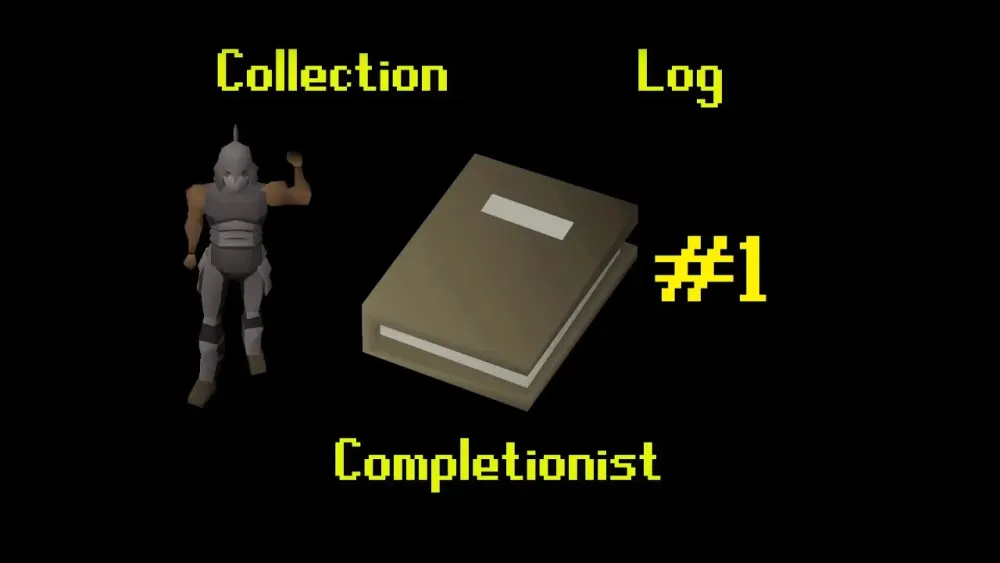
The Collection Log in Old School RuneScape (OSRS) is a fantastic tool that allows players to keep track of their in-game achievements and collectibles. Once you open the log, you’ll find it divided into several distinct sections, each dedicated to different types of items and accomplishments. Here’s how to navigate through them:
- Combat Achievements: This section keeps track of your progress in various combat-related tasks, such as defeating bosses or completing specific challenges. It’s a great way to measure your prowess in PvE.
- Skilling: Here, you can check your achievements related to gathering resources and leveling skills. This includes items obtained through skilling activities, like fish or logs.
- Monster Drops: This section records the unique drops from defeating various monsters. It’s particularly useful for tracking rare items.
- Treasure Trails: If you enjoy clue scrolls, this section will show you all the items you’ve collected from completing treasure trails.
- Miscellaneous: This area covers a variety of other collectibles, including pets, holiday items, and more.
Each section is easy to navigate. Just click on the category you’re interested in, and you’ll see a detailed list of items you’ve collected, along with what you still need. The log is not just a list; it’s a roadmap to your OSRS journey!
How to Track Your Progress in the Collection Log
Tracking your progress in the Collection Log is both simple and rewarding. Here’s how you can do it effectively:
- Regular Updates: Make it a habit to check your Collection Log after each gaming session. This helps you stay aware of what you’ve collected and what still eludes you.
- Set Goals: Identify specific items or achievements you want to focus on. For instance, you might aim to collect all the pets or complete a certain number of boss kills.
- Utilize Third-Party Tools: There are various tools and websites dedicated to OSRS that can help you track your progress more efficiently. These tools often provide additional insights and statistics.
Additionally, consider joining a community, like a clan or forum, where you can share your progress and get tips from other players. Engaging with others can make the journey of completing your Collection Log more enjoyable.
Remember, the Collection Log is not just a checklist; it’s a reflection of your adventures in Gielinor. So, keep tracking and have fun collecting!
Tips for Completing Your Collection Log
Completing your Collection Log in Old School RuneScape (OSRS) can be a fun and rewarding challenge. Here are some tips to help you effectively fill out your log:
- Prioritize Your Goals: Start by identifying which sections of the log you want to complete first. Focus on areas where you already have some items or can easily obtain them.
- Join a Community: Engage with OSRS communities on platforms like Reddit or Discord. Players often share their strategies, tips, and even item trading opportunities.
- Utilize Guides: There are many guides available online that provide detailed information on obtaining specific items. Use these resources to save time and effort.
- Stay Organized: Keep track of what you have and what you need. You can use spreadsheets or note-taking apps to create a checklist of items.
- Complete Daily/Weekly Activities: Many items can be obtained through daily or weekly activities. Make it a habit to participate in these events to maximize your chances.
- Be Patient: Completing the Collection Log can take time. Enjoy the journey and don’t rush through it. The grind is part of the fun!
Common Issues and Troubleshooting
While checking your Collection Log in OSRS, you might encounter some common issues. Here’s how to troubleshoot them effectively:
- Items Not Appearing: If you’ve obtained an item but it’s not showing in your log, try relogging or clearing your cache. Sometimes, the game needs a refresh to update your progress.
- Game Updates: Occasionally, game updates can affect the Collection Log. Check the official OSRS website or forums for any announcements regarding updates that might impact your log.
- Missing Items After Drops: If you’ve received a drop but it’s missing from your log, ensure that you are checking the correct section of the log. Items from certain activities may be categorized differently.
- Server Issues: If you’re experiencing lag or disconnections, it might be a server issue. Try again later or check the OSRS status page for any ongoing problems.
- Contact Support: If you’ve tried everything and still face issues, don’t hesitate to contact Jagex support. They can provide assistance for more complicated problems.
FAQs About the OSRS Collection Log
The OSRS (Old School RuneScape) Collection Log is an essential feature for players looking to track their in-game achievements and items. This log serves as a comprehensive record of the items you have collected throughout your journey, including gear, pets, and other significant collectibles. Below are some frequently asked questions regarding the Collection Log in OSRS.
What is the Collection Log?
The Collection Log is a feature introduced in OSRS that allows players to keep track of various items they’ve obtained, categorized by different activities, such as:
- Boss Drops
- Treasure Trails
- Minigames
- Skilling
How do I access my Collection Log?
You can access your Collection Log by following these steps:
- Open your inventory.
- Click on the “Collection Log” icon (it looks like a book).
- Browse through the different categories to view your collected items.
What benefits does the Collection Log provide?
The Collection Log offers several benefits, including:
- Tracking your progress in obtaining rare items.
- Identifying which items you still need to collect.
- Providing a visual representation of your achievements.
Are there any rewards for completing the Collection Log?
While the Collection Log itself does not provide direct rewards, completing certain sections can lead to in-game achievements and unlocks.
In summary, the OSRS Collection Log is a valuable tool for players to monitor their in-game collections and progress. Whether you’re a completionist or just enjoy tracking your items, the log enhances the gaming experience.
Warning: Undefined variable $post in /home/osrsmoneymaking.guide/public_html/wp-content/themes/kadence/functions.php on line 391
Warning: Attempt to read property "ID" on null in /home/osrsmoneymaking.guide/public_html/wp-content/themes/kadence/functions.php on line 391

