Your cart is empty
How to Check Slayer Task OSRS
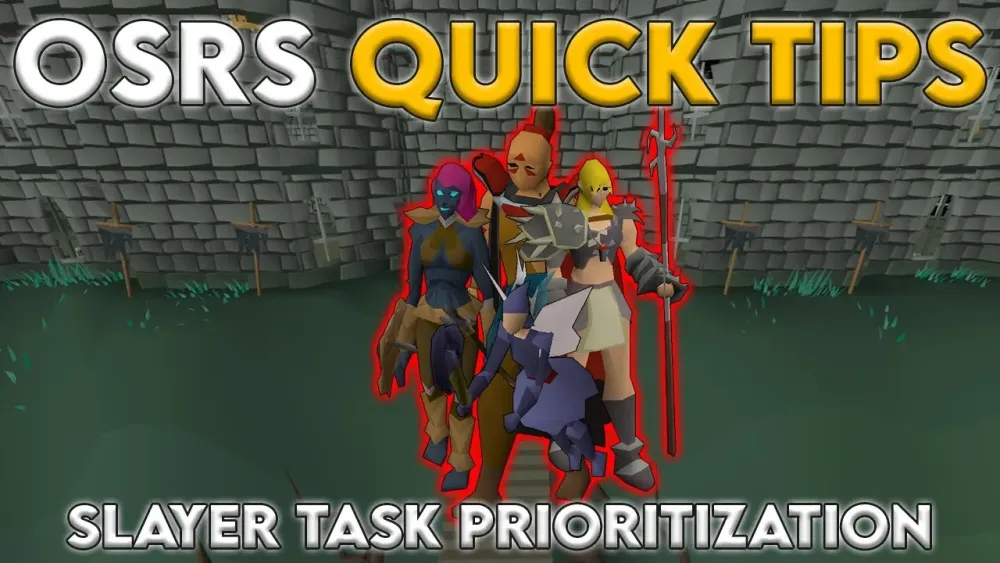
In Old School RuneScape (OSRS), Slayer is one of the most engaging and rewarding skills, offering players unique combat challenges and lucrative loot. Knowing how to check your Slayer task is essential to stay on track, optimize your gameplay, and make the most of your time in Gielinor. This guide will walk you through every method to check your Slayer task, including tips for beginners and advanced players, ensuring you never lose sight of your objectives. Whether you’re slaying monsters for XP or chasing rare drops, we’ve got you covered with detailed steps and strategies.
Slayer tasks are specific assignments given by Slayer Masters, requiring you to kill a set number of a particular monster. These tasks vary based on your Slayer level, the Slayer Master you visit, and any unlocks or preferences you’ve set. Checking your task ensures you’re fighting the right monsters and progressing toward rewards like Slayer points, XP, and unique drops.
Why Checking Your Slayer Task Matters
Forgetting your task can lead to wasted time killing the wrong monsters, missing out on XP, or failing to earn Slayer points. Regularly confirming your task keeps you efficient, especially when juggling multiple goals like leveling combat skills or farming loot.
Who Assigns Slayer Tasks?
Slayer Masters, located across Gielinor, assign tasks based on your combat and Slayer levels. Popular masters include Turael (for low-level tasks), Vannaka, and Konar (for higher-level, challenging assignments). Knowing your master helps when verifying your task.
Methods to Check Your Slayer Task

There are several reliable ways to check your Slayer task in OSRS, each suited to different situations. Below, we outline the most common methods to ensure you always know what you’re supposed to slay.
Method 1 Using the Enchanted Gem
The Enchanted Gem is a handy item provided by Slayer Masters when you receive a task. Here’s how to use it:
- Equip or carry the gem: Keep it in your inventory or wear it as a Slayer Ring if you’ve crafted one.
- Right-click and select “Check”: This displays your current task, including the monster and remaining kills.
- Contact the Slayer Master: You can also use the gem to contact your Slayer Master for task details or advice on monster locations.
Pro Tip: The Enchanted Gem is stackable with the Slayer Ring, so consider crafting rings for teleports and task-checking in one item.
Method 2 Checking via Slayer Master
If you’re near a Slayer Master, you can directly ask them about your task:
- Visit your Slayer Master: Head to the master who assigned your task (e.g., Vannaka in Edgeville).
- Talk to them: Select the dialogue option to inquire about your current task.
- Note the details: They’ll tell you the monster, quantity, and sometimes additional tips.
This method is great for players without an Enchanted Gem or those seeking clarity on special tasks like Konar’s location-based assignments.
Method 3 Using the Combat Tab
The in-game Combat Tab offers a quick way to check your task without items or NPCs:
- Open the Combat Tab: Located in your interface, usually on the right side.
- Look for the Slayer Task section: It displays your current task, including the monster and kills remaining.
- Hover for details: Some interfaces show extra info, like Slayer XP per kill.
Note: Ensure your interface isn’t customized to hide this section, as some players adjust layouts and miss this feature.
Method 4 Slayer Reward Shop Interface
For players with unlocked Slayer rewards, the reward shop interface can display your task:
- Access the Slayer Reward Shop: Talk to any Slayer Master and select the rewards option.
- Check the task tracker: Some reward interfaces include a task summary.
- Use points for clarity: If you’re unsure, spend points on task extensions or cancellations to confirm details.
This method is less common but useful for high-level players managing multiple Slayer preferences.
Method 5 Third-Party Tools and Plugins
While not part of the vanilla game, third-party clients like RuneLite offer plugins to track Slayer tasks:
- Install RuneLite: Download the client from its official site.
- Enable the Slayer Plugin: Found in the plugin hub, it tracks tasks, kill counts, and monster locations.
- View on-screen overlays: The plugin displays your task in real-time, reducing guesswork.
Caution: Always use trusted clients like RuneLite to avoid violating Jagex’s rules on third-party software.
Tips for Managing Slayer Tasks Efficiently

Checking your task is only half the battle—managing it effectively boosts your Slayer experience. Here are some strategies to stay on top of your assignments.
Prioritize Gear and Inventory Setup
Before heading out, ensure your gear matches the task. For example:
- Melee tasks: Use high-strength gear like the Abyssal Whip.
- Magic tasks: Equip a Trident for spellcasting monsters.
- Ranged tasks: Bring a Toxic Blowpipe for fast kills.
Carry your Enchanted Gem or Slayer Ring to check progress mid-task.
Track Special Tasks
Some tasks, like those from Konar or Duradel, have unique requirements (e.g., specific locations). Use this table to understand special task types:
| Slayer Master | Special Task Feature | How to Check |
|---|---|---|
| Konar quo Maten | Location-specific kills | Use Enchanted Gem or visit Konar |
| Krystilia | Wilderness-only tasks | Check Combat Tab or talk to Krystilia |
| Turael | Low-level, simple tasks | Combat Tab or Enchanted Gem |
Use Slayer Points Wisely
Earned Slayer points can unlock task extensions or blocks. Check your task frequently to decide if it’s worth skipping (using points) or completing for rewards.
Leverage Teleports
Teleport to monster locations using Slayer Rings, Fairy Rings, or teleports like the Ectophial. Confirm your task before traveling to avoid wasting runes or time.
Common Mistakes When Checking Slayer Tasks
Even seasoned players can slip up when managing Slayer tasks. Avoid these pitfalls to save time and effort.
Forgetting to Use the Enchanted Gem
Many players leave their gem in the bank, forcing unnecessary trips to Slayer Masters. Always keep it handy.
Misreading Task Requirements
Some tasks (e.g., “Kill 100 Hellhounds”) may seem straightforward but include caveats like specific locations. Double-check via the Combat Tab or gem.
Ignoring Third-Party Tools
While not mandatory, tools like RuneLite’s Slayer Plugin can save hours by displaying tasks clearly. Don’t shy away from safe, approved clients.
Skipping Task Confirmation
After completing a task, confirm it’s registered before starting a new one. Use the gem or visit your Slayer Master to avoid overlap confusion.
Advanced Slayer Task Strategies
For players aiming to maximize Slayer efficiency, checking tasks ties into broader strategies. Here’s how to elevate your gameplay.
Combine Tasks with Other Goals
Align Slayer tasks with combat training or bossing. For example, a Dust Devil task can double as Magic XP training with Burst spells.
Optimize Task Selection
Use Slayer points to block undesirable tasks (e.g., Black Demons if you lack gear). Check your task frequently to decide if it aligns with your goals.
Farm Rare Drops
Some tasks offer unique loot, like Abyssal Whips from Abyssal Demons. Confirm your task to ensure you’re targeting high-value monsters.
Track Progress for Streaks
Consecutive tasks earn bonus points (e.g., 10th task gives extra points). Use the Combat Tab or gem to stay on streak without breaking it.
Mastering how to check your Slayer task in OSRS is a small but critical step toward becoming a Slayer pro. Whether you’re using the Enchanted Gem, Combat Tab, or third-party tools like RuneLite, staying informed keeps your gameplay smooth and rewarding. Combine these methods with smart task management—gear prep, teleports, and point usage—and you’ll slay efficiently while racking up XP and loot. Next time you’re in Gielinor, double-check your task and dive into the adventure with confidence!

