Your cart is empty
How to Change Your OSRS Respawn Point to Edgeville
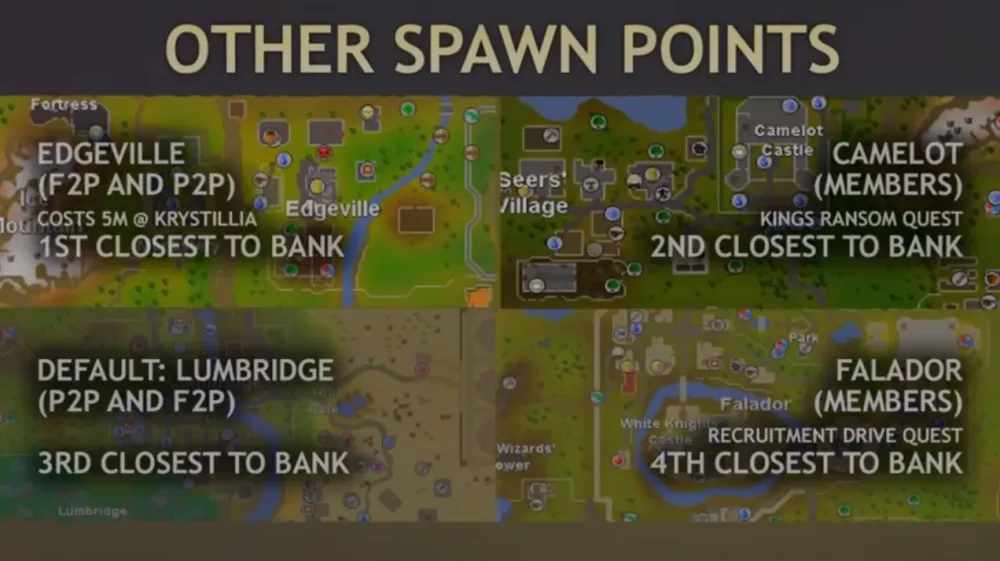
In Old School RuneScape (OSRS), respawn points play a crucial role in determining where players return after dying. Understanding how to change your respawn point can enhance your gameplay experience, allowing for quicker access to essential locations and resources. One popular choice among players is Edgeville, a hub known for its convenience and accessibility. In this article, we will explore the importance of respawn points in OSRS and delve into the reasons why Edgeville is often favored as a respawn location.
Edgeville is considered an ideal respawn point for several reasons, making it a favorite among players in OSRS. Firstly, its strategic location provides easy access to various essential services. Players can quickly reach the Edgeville Bank, which is particularly useful for storing items and managing inventories after a death. The proximity to the bank allows players to restock on supplies or retrieve gear without wasting valuable time.
Secondly, Edgeville is located near key areas for training and resource gathering. The Edgeville Dungeon, for example, is accessible from this point, offering opportunities to engage in combat with various monsters and collect valuable loot. Additionally, players can quickly travel to the Wilderness, where they can engage in PvP activities or gather resources like herbs and ores. The ability to respawn at Edgeville means players can immediately return to these activities, maximizing their efficiency.
Moreover, Edgeville is relatively safe compared to other respawn points, especially for lower-level players. While the Wilderness has its dangers, the immediate vicinity of Edgeville is generally safe, allowing players to regroup and strategize after a death. This safety net is particularly appealing for players who are still building their skills and confidence in the game.
Finally, the community aspect of Edgeville cannot be overlooked. As a popular gathering point, players can easily find friends or join groups for various activities. This social aspect enhances the overall gaming experience, making it easier to collaborate on quests or engage in group activities.
In summary, choosing Edgeville as your OSRS respawn point offers numerous advantages, including convenience, accessibility to essential services, safety, and community interaction. By setting your respawn point in Edgeville, you can streamline your gameplay and fully enjoy the rich world of Old School RuneScape.
3. Step-by-Step Guide to Changing Your Respawn Point

If you’re looking to set your respawn point to Edgeville in Old School RuneScape (OSRS), you’re in for a straightforward process. Here’s how you can do it in just a few simple steps:
- Get the Required Items: Before you can make the change, ensure you have a home teleport spell or a amulet of glory to make your journey easier.
- Travel to Edgeville: Use your home teleport spell or your amulet of glory to teleport directly to Edgeville. If you don’t have either, you can walk there from Lumbridge or Varrock.
- Locate the Graveyard: Once you’re in Edgeville, head towards the graveyard located to the north of the town. This is where you can change your respawn point.
- Interact with the Gravestone: At the graveyard, you will find a gravestone. Click on it to bring up the option to set your respawn point.
- Confirm Your Selection: You’ll see a prompt asking if you want to set your respawn point to Edgeville. Click “Yes” to confirm. This is crucial—make sure you really want to set it here!
- Check Your Respawn Point: After confirming, you can check your respawn point by dying or using the “Home Teleport” option. Ensure that it takes you back to Edgeville.
And that’s it! You’ve successfully changed your respawn point to Edgeville. Now, if you find yourself in a sticky situation, you’ll be back in familiar territory!
4. Using the Home Teleport Spell
The Home Teleport spell is a valuable tool for any OSRS player looking to change their respawn point to Edgeville easily. Here’s a closer look at how to use this spell effectively:
What You Need:
- A magic level of 1
- Access to the spellbook (available after completing the tutorial)
- Runes: 1 law rune and 1 air rune
How to Use the Home Teleport Spell:
- Open Your Spellbook: Click on the magic icon in your game interface to bring up your spellbook.
- Locate the Home Teleport Spell: Scroll through the spellbook until you find the Home Teleport spell, which is usually at the top.
- Cast the Spell: Click on the spell to cast it. Make sure you have the required runes in your inventory. If you don’t, the spell won’t work.
- Arrive in Lumbridge: The spell will teleport you to Lumbridge, which is your default home location unless changed.
- Change Your Respawn Point: From here, follow the steps mentioned earlier to travel to Edgeville and set your respawn point.
Using the Home Teleport spell is a quick way to get to your respawn point, especially if you’ve set it to Edgeville. Just remember, if you die, you will respawn there, so choose wisely!
5. Additional Tips for Efficient Respawning
Changing your respawn point to Edgeville in Old School RuneScape (OSRS) can be a game-changer, especially for players who frequently engage in skilling or PvP activities. Here are some additional tips to make the most out of your respawning experience:
- Utilize the Edgeville Bank: One of the biggest advantages of respawning in Edgeville is its proximity to the bank. Stock up on supplies like food, potions, and gear before heading out. This way, you can quickly restock after dying, minimizing downtime.
- Consider Teleportation Methods: Familiarize yourself with various teleportation methods. Items like the Amulet of Glory allow for quick access to Edgeville. It saves you time and keeps you in the action longer.
- Stay Aware of Your Surroundings: When respawning, make a habit of quickly assessing your environment. Knowing where nearby enemies or hazards are can help you avoid immediate danger after respawning.
- Use a House Portal: If you own a house, consider placing a portal to Edgeville. This can cut down on your travel time significantly, letting you jump right back into your activities.
- Join a Clan: Being part of a clan can be beneficial for support during respawning. Clanmates can assist you in recovering your items or protecting you while you gear up.
6. Common Issues and Troubleshooting
Sometimes, changing your respawn point might not go as smoothly as planned. Here’s a list of common issues players face when trying to change their respawn point to Edgeville, along with some troubleshooting tips:
| Issue | Solution |
|---|---|
| Respawn Point Not Changing | Ensure you have completed the necessary quests or requirements. Sometimes, specific conditions must be met for changes to take effect. |
| Cannot Access Edgeville Quickly | Check your teleportation items and ensure you have the required runes or charges. Always keep a spare teleport item handy. |
| Loss of Items Upon Respawn | If you lose items after dying, remember to check if they were in your inventory or bank. Use the “Protect Item” prayer to keep your most valuable items safe. |
| Frequent Deaths | Evaluate your combat strategies or gear. Improving your skills or equipment can help minimize deaths and enhance your overall efficiency. |
By being aware of these common issues and knowing how to troubleshoot them, you can quickly adapt and get back to enjoying your time in OSRS!
How to Change Your OSRS Respawn Point to Edgeville
Changing your respawn point in Old School RuneScape (OSRS) to Edgeville can enhance your gameplay experience by providing quick access to various locations and activities. Here’s a step-by-step guide on how to do it:
To set your respawn point to Edgeville, follow these simple steps:
- Visit the Edgeville Church: Head to the Edgeville area and locate the church. It’s situated just north of the bank.
- Interact with the Gravestone: Inside the church, find the gravestone located on the north wall. Click on it to access the respawn point options.
- Change Respawn Location: After clicking the gravestone, you will be presented with options. Select the option to change your respawn point to Edgeville.
- Confirm the Change: A confirmation message will appear. Ensure you read it carefully and then confirm your choice.
Once you have set your respawn point to Edgeville, you can enjoy the following benefits:
- Quick access to the Edgeville bank for item management.
- Proximity to the Wilderness for PvP activities.
- Access to various training spots and quest locations.
Remember, you can change your respawn point as many times as you like, so feel free to experiment with different locations based on your gameplay needs.
Conclusion: Making the Most of Your Edgeville Respawn
Setting your respawn point to Edgeville is a strategic move that can significantly improve your efficiency and enjoyment in OSRS, allowing for easier access to resources and activities within the game.

