Your cart is empty
How to Change Your Name in OSRS: A Step-by-Step Guide for 2025
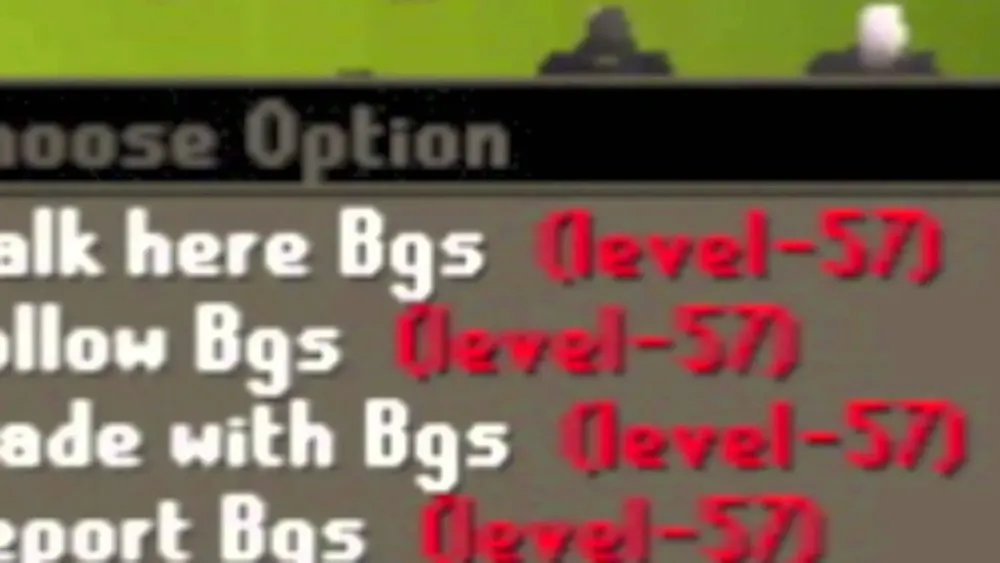
Warning: Undefined variable $post in /home/osrsmoneymaking.guide/public_html/wp-content/themes/kadence/functions.php on line 391
Warning: Attempt to read property "ID" on null in /home/osrsmoneymaking.guide/public_html/wp-content/themes/kadence/functions.php on line 391
Changing your name in Old School RuneScape (OSRS) is a fantastic way to refresh your in-game identity, whether you’re looking to rebrand your character, align it with your current vibe, or simply ditch a name you picked in a hurry years ago. As of April 2025, the process remains straightforward for members, with a few key rules and tips to keep in mind. In this comprehensive guide, we’ll walk you through everything you need to know about how to change your name in OSRS, from the basic steps to advanced strategies for securing that perfect display name. Whether you’re a newbie or a seasoned player, this blog post is packed with actionable advice to make your name-changing journey smooth and SEO-friendly for anyone searching “OSRS how to change name.”
Your display name in OSRS is more than just a label it’s how other players recognize you in-game, on the forums, and across the Hiscores. Maybe your current name no longer reflects who you are, or perhaps you want something catchier to stand out in the crowded streets of Varrock. Whatever your reason, Jagex allows members to update their display name, giving you the flexibility to evolve your RuneScape persona. Let’s dive into the motivations and benefits before we get into the how-to.
Reasons to Update Your Display Name
- Personal Growth: A name you chose at 13 might not suit the 2025 you.
- Clan or Community Vibes: Match your name to your group’s theme or humor.
- Aesthetic Appeal: Snag a sleek, memorable name that rolls off the tongue.
- Trolling or Fun: Pick something quirky to amuse your fellow adventurers.
Benefits of a Fresh Name
A new name can reinvigorate your gameplay experience, making you feel like you’re starting a new chapter in Gielinor. Plus, it’s a chance to grab a name that’s been freed up by inactive accounts more on that later. Now, let’s get to the nitty-gritty of how to change your name in OSRS.
How to Change Your Name in OSRS: The Basics
The process to change your name in OSRS is simple, but it’s tied to your membership status and a few restrictions. As of 2025, Jagex has kept the system largely unchanged since its introduction, with the option available both in-game and via the official website. Here’s the step-by-step breakdown.
Step-by-Step Guide to Changing Your Name In-Game
- Open the Settings Menu: Log into OSRS and click the wrench icon to access Settings.
- Navigate to Display Name: Go to “Chat & Notifications” and select “Display Name.”
- Check Availability: Click “Look up name,” type your desired name, and hit enter to see if it’s free.
- Confirm Your Choice: If the name’s available and you’re eligible (more on timing below), select it and confirm.
- Log Out and Back In: Sometimes the change takes effect immediately, but a quick relog ensures it updates across the game.
Alternative: Changing Your Name via the Website
If you prefer doing it outside the game, here’s how:
- Visit the RuneScape Site: Head to the official RuneScape website and log into your account.
- Access Account Settings: Go to “Account Management” and find “Change Character Name.”
- Enter and Confirm: Type your new name, check its availability, and submit.
Key Restrictions to Know
- Membership Required: Only members can change their name.
- 28-Day Cooldown: You get one free change every 28 days.
- 12-Character Limit: Names can’t exceed 12 characters, no exceptions.
- No Offensive Names: Jagex will reject anything deemed inappropriate.
Pro tip: If you’re impatient, you can bypass the 28-day wait by redeeming a Bond for an instant change. This is clutch if you’re trying to snag a hot name before someone else does.
Understanding the Name Reservation System

One of the trickiest parts of changing your name in OSRS is navigating the reservation system. When you switch names, your old one doesn’t just vanish it’s held for a period, which can affect your plans. Let’s break it down.
How Name Reservation Works
After you change your display name, Jagex reserves your previous name for at least 35 days. For the first 28 days, you can’t change your name again without a Bond, giving you a week-long window (days 28–35) to revert to your old name if you regret your choice. The exact reservation length depends on how long you held the original name veteran names might stay reserved longer, up to 6 months.
Freeing Up Your Old Name
Want to ditch your old name entirely or move it to another account? Here’s the trick:
- Change your name once (e.g., from “DragonSlay” to “TempName”).
- Change it again immediately using a Bond (e.g., “TempName” to “NewMain”).
- Result: “DragonSlay” becomes available instantly for anyone to claim.
This double-change method is a popular workaround among players swapping names between accounts, but act fast unreserved names can be sniped quickly!
Tips for Choosing the Perfect OSRS Name
With millions of players in OSRS, finding an available name can feel like hunting for a rare drop. Here are some strategies to craft a unique, SEO-friendly name that’ll make you the talk of the Grand Exchange.
Creative Name Ideas
- Pun It Up: “Rune2Fast” or “PickAxeMe” add humor and flair.
- Use Numbers Wisely: “Slay3r” or “Mage99” can bypass taken names.
- Lore-Inspired: “ZezimaJr” or “Guthix4eva” tie into OSRS history.
Checking Name Availability
Before you get attached, use the in-game “Look up name” tool or the website to test availability. You can do this even if you’re not eligible to change yet, so start brainstorming early. If your dream name’s taken, tweak it with a subtle variation add a letter, swap a vowel, or get clever with spacing (e.g., “Fire Mage” vs. “FireMage”).
Avoiding Bans and Rejections
Jagex is strict about offensive or deceptive names. Avoid:
- Profanity or slurs (obvious no-nos).
- Names mimicking Jagex staff (e.g., “ModGrok”).
- Impersonation attempts (sorry, “Zezima2” might not fly).
If your name’s rejected, you’ll get a temp number string (like “[#123456789]”) and have to pick again before logging in.
Advanced Name-Changing Strategies
For the hardcore OSRS players, changing your name can be a tactical move. Whether you’re name-trading, sniping, or just want to optimize the process, these advanced tips will level up your game.
Using Bonds for Speed
Redeeming a Bond gives you an extra name change without waiting 28 days. Here’s how it fits into your strategy:
| Scenario | Bond Use | Outcome |
|---|---|---|
| Sniping a newly freed name | Use Bond for instant change | Beat others to the punch |
| Swapping names between accounts | Two Bond changes on one account | Frees original name instantly |
| Fixing a typo | Bond to correct ASAP | No 28-day regret period |
Tracking Inactive Names
Names tied to inactive accounts eventually become available if the player hasn’t logged in for years. While Jagex doesn’t publish a list, you can monitor desired names by periodically checking availability. Join OSRS forums or Discord groups where players share intel on name releases it’s a goldmine for rare finds.
Name Trading with Friends
Coordinate with a trusted friend to swap names:
- You change from “CoolName” to a temp name.
- Friend grabs “CoolName” after it’s freed (using a Bond if needed).
- Friend then releases your desired name for you to claim.
Trust is key here don’t get scammed!
By now, you’re equipped to change your OSRS name like a pro. Whether you’re after a quick refresh or a rare moniker, follow these steps, avoid the pitfalls, and enjoy your new identity in Gielinor. Got a name change story or a tip we missed? Drop it in the comments below let’s keep the conversation going!
Warning: Undefined variable $post in /home/osrsmoneymaking.guide/public_html/wp-content/themes/kadence/functions.php on line 391
Warning: Attempt to read property "ID" on null in /home/osrsmoneymaking.guide/public_html/wp-content/themes/kadence/functions.php on line 391

