Your cart is empty
How to Change Your Email in Old School RuneScape A Step-by-Step Guide
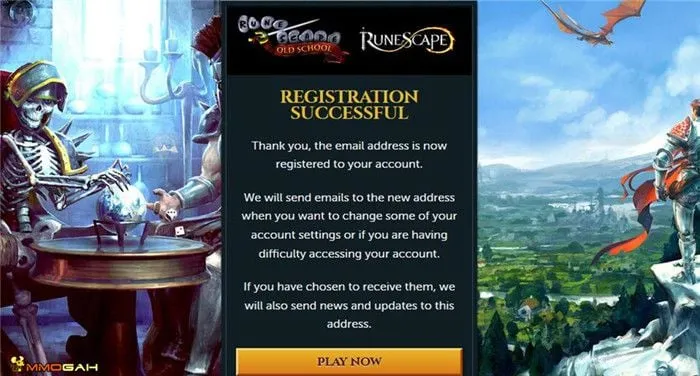
Warning: Undefined variable $post in /home/osrsmoneymaking.guide/public_html/wp-content/themes/kadence/functions.php on line 391
Warning: Attempt to read property "ID" on null in /home/osrsmoneymaking.guide/public_html/wp-content/themes/kadence/functions.php on line 391
Old School RuneScape (OSRS) is a beloved MMORPG that thrives on account security to protect your hard-earned progress. Whether you’re switching to a more secure email, moving away from an old or compromised address, or just tidying up your account details, updating your registered email is a critical task. This comprehensive guide walks you through how to change your email in OSRS, clarifies the difference between login and registered emails, and offers tips to keep your account safe. Let’s dive in!
Before changing your email, it’s essential to understand the two types of email addresses associated with your OSRS account: the login email and the registered email. Mixing these up can lead to confusion, so let’s break it down.
What Is a Login Email?
The login email is the email address you use to sign into OSRS, the RuneScape website, or related Jagex services. For older accounts, this might be a username instead. Unfortunately, Jagex does not allow you to change the login email—it remains tied to your account permanently. This limitation has been confirmed by community discussions on platforms like Reddit, where players note that the login email is of “little importance” compared to the registered email.
What Is a Registered Email?
The registered email, also called the contact email, is where Jagex sends critical account-related communications, such as password reset links, authenticator removal requests, and recovery emails. This is the email you can change through your account settings, and it’s the focus of this guide. Keeping this email secure and accessible is vital for account management.
Why You Should Change Your Registered Email
Updating your registered email can enhance your account’s security and accessibility. Here are some common reasons players choose to change it:
- Compromised Email: If your email is receiving suspicious activity (e.g., spammy authenticator codes), it’s time to switch to a safer one.
- Obsolete Email: If you’re using an old university or work email that’s about to be deactivated, you’ll need to update it to maintain access.
- Enhanced Security: Moving to a secure provider like Gmail with two-factor authentication (2FA) can better protect your account.
- Convenience: Using an email you check regularly ensures you don’t miss important Jagex notifications.
Step-by-Step Guide to Changing Your Registered Email
Changing your registered email in OSRS is straightforward if you have access to your current registered email. Follow these steps to update it securely. If you’ve upgraded to a Jagex account, note that the process differs slightly, and you should refer to Jagex’s dedicated support page.
Step 1: Log In to the RuneScape Website
Visit the official RuneScape website (www.runescape.com) and log in using your login email (or username) and password. Ensure you’re on the legitimate site to avoid phishing scams, which often mimic Jagex’s login page.
Step 2: Access Account Settings
Once logged in, navigate to the Account section, typically found at the top of the page. Click on Account Settings to view your account management options.
Step 3: Go to Email and Communication Preferences
In the Account Settings menu, locate the Email and Communication Preferences tab. This section displays a hint of your current registered email (e.g., j*@example.com) and includes a Change Email button.
Step 4: Request an Email Change
Click the Change Email button. Jagex will send a confirmation email to your current registered email address. This step ensures that only authorized users can initiate the change. Check your inbox (and spam/junk folders) for the email, which contains a link to proceed.
Step 5: Follow the Confirmation Link
Open the email from Jagex and click the provided link. You’ll be redirected to a page where you can enter your new email address. After submitting the new email, Jagex may send another confirmation to the new address to verify it. Follow any additional instructions to complete the process.
Step 6: Verify the Change
Return to your Account Settings and confirm that the registered email has updated. You should see a hint of the new email in the Email and Communication Preferences section. Test the setup by requesting a password reset to ensure emails arrive at the new address.
| Step | Action | Notes |
|---|---|---|
| 1 | Log in to RuneScape website | Use official site to avoid phishing |
| 2 | Access Account Settings | Found under Account menu |
| 3 | Go to Email and Communication Preferences | Look for Change Email button |
| 4 | Request email change | Check current email for confirmation |
| 5 | Follow confirmation link | Enter and verify new email |
| 6 | Verify the change | Ensure new email is active |
What to Do If You’ve Lost Access to Your Registered Email
If you can’t access your registered email, the process becomes trickier but not impossible. Jagex provides support for such cases, though it may require additional verification. Here’s how to proceed:
Visit the Jagex Support Page
Go to the RuneScape Support page and find the Change Email section. Jagex outlines steps for users who’ve lost access, which typically involve submitting a recovery request.
Submit an Account Recovery Request
If you can’t receive the confirmation email, initiate an account recovery request through the support portal. You’ll need to provide details like your account creation date, payment history, or other identifying information to verify ownership. Be patient, as this process can take time.
Contact Jagex Support Directly
If the automated recovery process fails, submit a support ticket. Some players report issues with email change links not arriving, so explain your situation clearly. Avoid using social media like Twitter for account issues, as Jagex advises against sharing sensitive details publicly.
Tips to Keep Your OSRS Account Secure After Changing Your Email
Changing your email is just one part of maintaining a secure OSRS account. Here are additional steps to protect your progress in Gielinor:
- Use a Dedicated Email: Create a Gmail account exclusively for OSRS with 2FA enabled. This minimizes risks if other accounts are compromised.
- Enable Authenticator: Set up Jagex’s authenticator for an extra layer of login security. You can manage this in Account Settings.
- Unique Passwords: Use a strong, unique password for your OSRS account and email, avoiding reuse across other services.
- Beware of Phishing: Always verify URLs before entering login details. Phishing emails claiming “your email has been changed” are common scams. Jagex will never change your email without your confirmation.
- Regularly Check Settings: Periodically review your registered email and security settings to ensure they’re up to date.
Choosing the Right Email Provider
Opt for a reliable email provider like Gmail, which offers robust security features and is recommended by the OSRS community for its efficiency. Avoid temporary or low-security email services that may be harder to recover if compromised.
Monitoring Account Activity
After changing your email, keep an eye on your account for unusual activity. Check your in-game message center (accessible via the RuneScape website) for notifications about login attempts or changes.
By following this guide, you can confidently update your registered email in OSRS and bolster your account’s security. Whether you’re safeguarding your Ironman’s progress or ensuring your main account stays secure, staying proactive about email management is key. If you run into issues, Jagex’s support resources are there to help. Now, go forth and conquer Gielinor with peace of mind!
Warning: Undefined variable $post in /home/osrsmoneymaking.guide/public_html/wp-content/themes/kadence/functions.php on line 391
Warning: Attempt to read property "ID" on null in /home/osrsmoneymaking.guide/public_html/wp-content/themes/kadence/functions.php on line 391

