Your cart is empty
How to Change Death Spawn in OSRS
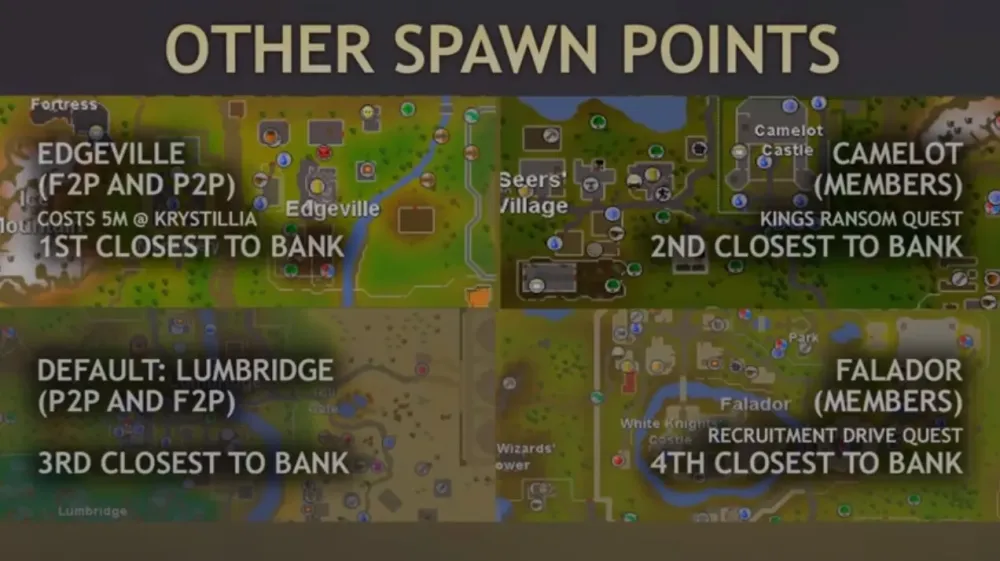
Warning: Undefined variable $post in /home/osrsmoneymaking.guide/public_html/wp-content/themes/kadence/functions.php on line 391
Warning: Attempt to read property "ID" on null in /home/osrsmoneymaking.guide/public_html/wp-content/themes/kadence/functions.php on line 391
In Old School RuneScape (OSRS), the concept of death spawn plays a crucial role in the gameplay experience. It determines the location where players respawn after dying, impacting their ability to recover items and continue their adventures. Understanding how to change your death spawn can significantly enhance your gameplay, especially for those engaged in high-risk activities like PvP or boss fights. This article will delve into the mechanics of death spawn and its importance in OSRS.
Death spawn is a vital mechanic in OSRS that affects player strategy and gameplay. When a player dies, the death spawn determines the area where they will respawn. This can be particularly significant for players who frequently engage in combat or explore dangerous areas, as a favorable spawn location can minimize the risk of losing valuable items and allow for quicker returns to the action.
One of the primary reasons to manage your death spawn is to facilitate easier item recovery. When players die, their items are dropped at the death location. If this spawn point is far from where they died, retrieving lost items can be a daunting task, especially if the player is in a dangerous area or facing aggressive NPCs. By changing the death spawn to a safer or more convenient location, players can streamline the process of item recovery and reduce the chances of losing hard-earned gear.
Another key aspect of death spawn is its impact on PvP encounters. In player-versus-player scenarios, having a death spawn in a strategic location can provide a tactical advantage. For instance, spawning closer to a bank or a safe zone can allow players to regroup quickly after a death, potentially turning the tide in future encounters. Additionally, players can use specific locations to their advantage, such as spawning near high-traffic areas, where they can engage in combat or loot opportunities immediately upon respawning.
Furthermore, understanding and managing death spawn can also be beneficial for players participating in high-risk activities such as bossing or wilderness activities. By setting a death spawn in a place that offers quick access to supplies or backup, players can minimize downtime and maintain a robust combat presence. This strategic planning can be the difference between a successful run and a frustrating experience filled with repeated deaths and lengthy recoveries.
In conclusion, the ability to change your death spawn in OSRS is a game-changing feature that can enhance your overall gameplay experience. Understanding its importance allows players to develop effective strategies for item recovery, PvP engagements, and high-risk activities, ultimately leading to a more enjoyable and successful journey in the world of Gielinor.
Requirements for Changing Death Spawn
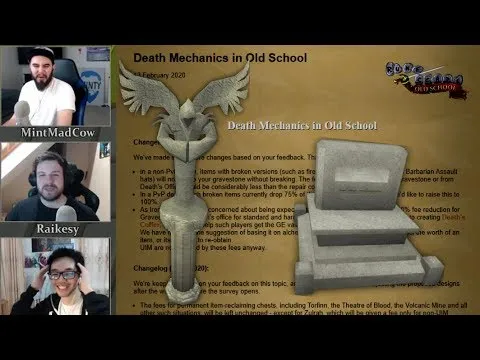
Before diving into the process of changing your Death Spawn in Old School RuneScape (OSRS), it’s crucial to understand the requirements you need to meet. This isn’t just a simple switch; there are specific conditions you must fulfill. Here’s what you need:
- Combat Level: Ensure your combat level is at least 70. This is the minimum requirement to even consider changing your Death Spawn.
- Access to the Afterlife: You must have completed the quest In Search of the Myreque. This quest unlocks the ability to interact with the Death Spawn mechanics.
- Death’s Location: You need to be able to locate Death, who can be found in the Stone of Jas in the area near Mort’ton.
- Currency: Be prepared to spend some coins. Changing your Death Spawn is not free, and the cost can vary based on what you want to change it to.
- Knowledge of Spawn Options: Familiarize yourself with the different spawn options available. Some players prefer specific locations for strategic reasons.
Once you’ve ticked off these requirements, you’re ready to proceed. Don’t rush through this step; ensuring you meet all the criteria will save you time and frustration in the long run.
Step-by-Step Guide to Changing Your Death Spawn
Now that you know the requirements, let’s break down the process of changing your Death Spawn into easy-to-follow steps. This guide is designed to make the transition seamless:
- Locate Death: Travel to the Stone of Jas in Mort’ton. Once you arrive, look for Death, who is usually hovering nearby.
- Interact with Death: Click on Death to initiate the conversation. He’ll explain the Death Spawn mechanics and your options.
- Select Change Spawn: Choose the option to change your Death Spawn. Death will present you with various locations to choose from.
- Choose Your Preferred Spawn: Carefully consider your options. Each spawn location has its pros and cons, so pick one that suits your playstyle.
- Pay the Fee: After selecting your desired spawn, you’ll need to pay a fee. Make sure you have enough coins in your inventory before confirming.
- Confirm Changes: Once you’ve paid, Death will confirm your new spawn point. Listen to any additional information he provides.
- Test the New Spawn: To ensure everything is set correctly, engage in some gameplay and check if you respawn at your new location after dying.
And there you have it! By following these steps, you can successfully change your Death Spawn in OSRS, allowing you to tailor your gameplay experience to your liking. Happy gaming!
Common Issues and Troubleshooting
When you’re diving into the world of Old School RuneScape (OSRS), changing your death spawn can sometimes present a few hiccups. Here are some common issues players face and how to troubleshoot them:
- Death Spawn Not Changing: One of the most frequent problems is when your death spawn doesn’t change after you’ve attempted to set it. Make sure you’ve followed the required steps accurately and that you’re in the right location.
- Unable to Access the Area: Some players find it difficult to reach certain spawn locations due to quest requirements or combat level restrictions. Ensure you’ve completed any necessary quests or have the appropriate combat level.
- Confusion with Spawn Points: The vast number of spawn points can be overwhelming. It’s crucial to double-check the location you wish to set as your new spawn point. Referencing a reliable guide can help clarify any confusion.
- Combat and Safety Issues: If you set your spawn in a dangerous location, you might find yourself at risk of immediate death upon respawning. Always consider the safety of your chosen spawn point.
- Game Updates Affecting Mechanics: Occasionally, updates or patches can change how certain mechanics work. Stay tuned to the OSRS news for any changes that might affect spawn settings.
If you encounter any of these issues, don’t hesitate to reach out to the OSRS community through forums or social media groups. Chances are, someone else has experienced the same problem and can offer assistance.
Tips for Efficiently Managing Your Death Spawn
Managing your death spawn effectively can enhance your gameplay experience in OSRS. Here are some handy tips to help you navigate this feature:
- Choose Safe Locations: Always opt for spawn points that are safe and close to essential resources or teleportation methods. This minimizes the risk of dying again immediately after respawning.
- Consider Your Activities: Think about what activities you plan to engage in after respawning. If you’re heading to combat, choose a spawn point that allows quick access to your destination.
- Regularly Update Your Spawn: As you progress through the game, your needs may change. Regularly review and update your death spawn to suit your current gameplay goals.
- Utilize Community Resources: Leverage guides, forums, and community discussions to discover the best spawn points based on your level and objectives.
- Practice Makes Perfect: Don’t be afraid to experiment with different spawn points. The more you explore, the better you’ll understand which locations work best for your playstyle.
By following these tips, you’ll not only make your gaming experience smoother but also enjoy OSRS to its fullest. Happy gaming!
How to Change Death Spawn in OSRS
In Old School RuneScape (OSRS), players have the ability to change their death spawn location, which determines where they will respawn after dying. This is crucial for optimizing gameplay and minimizing travel time upon respawning. Here’s how to effectively change your death spawn location:
Follow these steps to change your death spawn:
- Accessing the Options: Head to the “Settings” menu in your game interface.
- Choosing a Spawn Point: Navigate to the “Death” tab where you will see the available spawn points.
- Selecting Your Preferred Location: Choose from various locations such as:
- Lumbridge (default spawn)
- Varrock
- Edgeville
- Falador
- Other locations unlocked through quests or game content
Keep in mind:
- Some locations may require completion of specific quests or achievements.
- Changing your death spawn may affect your accessibility to certain areas and activities.
Additionally, players can utilize the “Death” interface for more detailed settings related to their death mechanics, including options for item retrieval.
Conclusion and Final Thoughts
Changing your death spawn in OSRS is a straightforward process that can greatly enhance your gameplay experience. By selecting a spawn point that aligns with your activities and preferences, you can save time and improve efficiency in your adventures. Always consider the implications of your chosen location to optimize your OSRS journey.
Warning: Undefined variable $post in /home/osrsmoneymaking.guide/public_html/wp-content/themes/kadence/functions.php on line 391
Warning: Attempt to read property "ID" on null in /home/osrsmoneymaking.guide/public_html/wp-content/themes/kadence/functions.php on line 391

