Your cart is empty
How to Auto Cast Spells in OSRS A Complete Guide
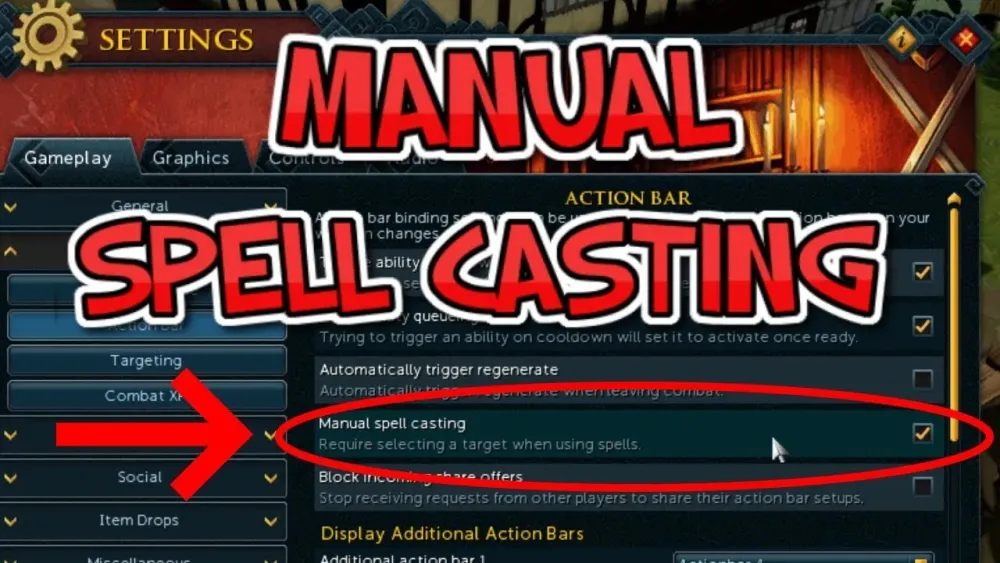
In Old School RuneScape (OSRS), mastering magic can transform your gameplay, whether you’re battling monsters, training skills, or tackling quests. One of the most efficient ways to use magic is by enabling the auto cast feature, which lets you cast spells automatically without repetitive clicking. This guide will walk you through everything you need to know about auto casting spells in OSRS, from requirements to setup and advanced tips for optimizing your magic experience.
Auto casting allows players to set a spell to cast automatically during combat, saving time and effort compared to manually selecting a spell each time. This feature is particularly useful for training Magic, fighting bosses, or engaging in PvP. By equipping the right weapon and configuring your spellbook, you can streamline your combat strategy and focus on other aspects of the game.
What Is Auto Cast?
Auto cast is a combat option available on specific magic weapons, primarily staves, that enables continuous spell casting as your default attack. Once activated, your character will repeatedly cast the selected spell as long as you have the required runes and meet the spell’s Magic level requirement. This eliminates the need to manually select a spell from the spellbook for each attack.
Why Use Auto Cast?
Here are some key benefits of auto casting in OSRS:
- Efficiency: Saves time by automating spell casting, ideal for long training sessions.
- Combat Focus: Lets you concentrate on positioning, prayer switching, or inventory management.
- Experience Gains: Maximizes Magic XP rates when used with high-damage spells.
- Versatility: Works with various spellbooks, including Standard, Ancient Magicks, and Arceuus spells (with specific weapons).
Requirements for Auto Casting Spells

Before you can auto cast spells, you need to meet certain requirements related to Magic levels, equipment, and runes. Understanding these prerequisites ensures a smooth setup process.
Magic Level Requirements
Each spell in OSRS has a minimum Magic level requirement. For example:
| Spell | Magic Level | Spellbook |
|---|---|---|
| Wind Strike | 1 | Standard |
| Fire Surge | 95 | Standard |
| Ice Barrage | 94 | Ancient Magicks |
Check your Magic level in the skills tab to confirm you can cast your desired spell. Training Magic through low-level spells or quests like Witch’s Potion can help beginners meet these requirements.
Equipment Needed
Auto casting requires a compatible magic weapon. Most commonly, these are staves, though some wands and other weapons also support the feature. Here’s a list of popular options:
- Staff of Air/Water/Earth/Fire: Provides unlimited runes of the respective element and supports Standard spellbook combat spells.
- Slayer’s Staff: Can auto cast Magic Dart, ideal for Slayer tasks.
- Ancient Staff: Enables auto casting of Ancient Magicks alongside Standard spells.
- Kodai Wand: High-end option for both Standard and Ancient Magicks, with unlimited water runes.
- Trident of the Seas/Swamp: Built-in spells scale with Magic level, perfect for mid-to-high-level players.
Rune Requirements
Spells consume runes, so ensure you have enough in your inventory. For example, Fire Surge requires 7 Fire Runes, 5 Air Runes, and 1 Wrath Rune per cast. Staves that provide unlimited elemental runes (e.g., Staff of Fire) can reduce the runes you need to carry, saving inventory space.
How to Set Up Auto Cast in OSRS

Setting up auto cast is straightforward but varies slightly depending on your spellbook and weapon. Follow these steps to get started.
Step-by-Step Guide to Enable Auto Cast
- Open the Combat Interface: Click the crossed swords icon in your interface to access the combat tab.
- Equip a Compatible Weapon: Wield a staff or wand that supports auto casting (e.g., Staff of Air).
- Select Auto Cast Option: In the combat tab, you’ll see an “Auto-cast spell” button if your weapon supports it. Click it to open the spell selection menu.
- Choose Your Spell: Pick a combat spell from the available list. Spells will be greyed out if you lack the required runes or Magic level.
- Confirm and Attack: Once selected, your character will auto cast the spell when attacking a target, provided you have sufficient runes.
Mobile Players
For those playing on mobile, the process is similar but relies on tapping instead of clicking:
- Tap the combat tab (crossed swords).
- Tap the spellbook icon that appears when a compatible weapon is equipped.
- Select your spell from the menu.
Ensure you have a staff equipped, as mobile players sometimes miss this requirement, leading to confusion when the auto cast option doesn’t appear .
Choosing the Right Spellbook and Spells
OSRS offers multiple spellbooks, each with unique spells for auto casting. Your choice depends on your goals, whether it’s training, combat, or specific activities like Slayer.
Standard Spellbook
The Standard spellbook is the most accessible and versatile, offering spells for all levels. Popular auto cast spells include:
- Wind Strike (Level 1): Low-cost, ideal for early Magic training.
- Fire Wave (Level 75): High damage for mid-level players.
- Fire Surge (Level 95): Maximum damage output for advanced players.
These spells are great for general combat and training at places like the Nightmare Zone or Sand Crabs.
Ancient Magicks
Unlocked after the Desert Treasure quest, Ancient Magicks offer powerful multi-target and status-effect spells. Auto cast options include:
- Ice Barrage (Level 94): Freezes enemies, perfect for PvP and bossing.
- Blood Blitz (Level 80): Heals you based on damage dealt, great for sustainability.
Weapons like the Ancient Staff or Kodai Wand are required to auto cast these spells .
Arceuus Spellbook
Available after completing A Kingdom Divided, the Arceuus spellbook supports auto casting of specific combat spells with certain weapons, like the Harmonised Nightmare Staff. Spells like Grasp spells (e.g., Ghostly Grasp) are niche but useful for demon-slaying tasks.
Tips and Tricks for Effective Auto Casting
To get the most out of auto casting, consider these advanced strategies to optimize your setup and gameplay.
Managing Runes Efficiently
Running out of runes can interrupt your auto casting. To avoid this:
- Use Rune-Saving Staves: Equip staves like the Staff of Fire to eliminate the need for Fire Runes.
- Carry a Rune Pouch: Store multiple rune types in one inventory slot to maximize space.
- Monitor Rune Usage: High-level spells like Fire Surge consume runes quickly, so plan your trips accordingly.
Experience Options: Offensive vs. Defensive Casting
When auto casting, you can choose how experience is allocated:
- Offensive Casting: Select auto cast without the shield option to gain full Magic XP.
- Defensive Casting: Enable the shield option to split XP between Magic and Defence, useful for balanced combat training.
Toggle this in the combat interface based on your training goals .
Weapon Switching and Memory
Switching weapons can reset your auto cast spell, which is frustrating during combat. Some weapons, like the Kodai Wand, retain their auto cast setting, making them ideal for hybrid setups. For others, consider practicing quick re-selection to minimize downtime .
Best Places to Train with Auto Cast
Maximize your Magic XP by auto casting at these locations:
- Sand Crabs: Low-effort, high-XP training for low to mid-levels.
- Nightmare Zone: Customizable fights for efficient Magic XP.
- Monkey Madness II Tunnels: Safe spot for high-level spell training with minimal risk.
Common Mistakes to Avoid
Here are pitfalls to watch out for:
- Wrong Equipment: Ensure your weapon supports auto casting; regular wands or melee weapons won’t work.
- Insufficient Runes: Always double-check your rune supply before long sessions.
- Ignoring Magic Level: Attempting spells above your level will disable auto cast.
- Wearing Melee Armor: Heavy armor like plate mail reduces spell accuracy, causing spells to “splash” .
By following this guide, you’ll be auto casting spells like a pro in no time, whether you’re grinding XP, battling bosses, or exploring Gielinor. Experiment with different spells and setups to find what works best for your playstyle, and keep those runes stocked!

