Your cart is empty
GE Price Check OSRS – Ultimate Guide to Tracking Item Prices
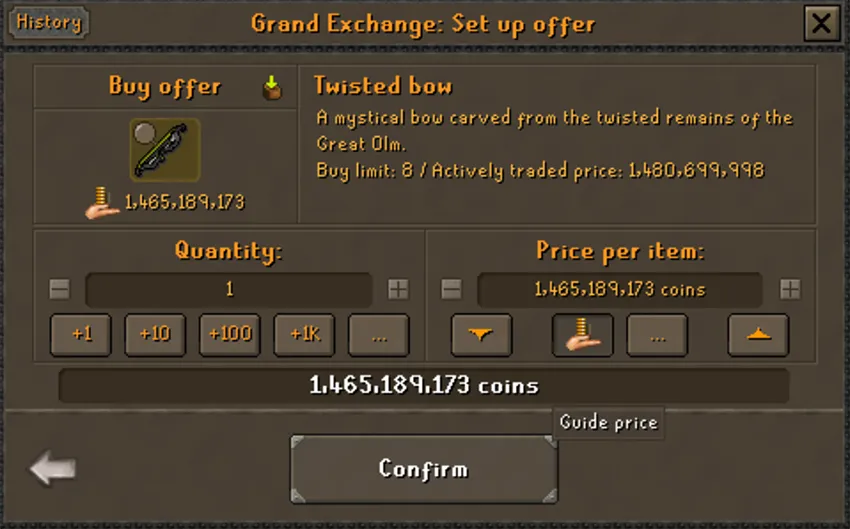
Old School RuneScape (OSRS) is a game where the economy plays a central role, and the Grand Exchange (GE) is the heart of it. Whether you’re a seasoned player flipping items for profit or a newcomer trying to buy your first dragon scimitar, knowing how to check GE prices is essential. This guide dives into everything you need to know about GE price checking in OSRS, from official tools to third-party resources, ensuring you stay ahead in the market. Let’s explore how to master the OSRS economy with accurate price tracking.
The Grand Exchange, located in Varrock, is the central trading hub in OSRS where players buy and sell items. Unlike direct player-to-player trading, the GE automates transactions, making it easier to find items at competitive prices. However, prices fluctuate based on supply and demand, so checking GE prices regularly is crucial for making informed decisions.
Why GE Prices Matter
GE prices directly impact your ability to make smart trades. Here’s why they’re important:
- Profit Opportunities: Knowing current prices helps you identify items to flip for profit.
- Budgeting: Checking prices ensures you don’t overspend on gear or supplies.
- Market Trends: Tracking price changes reveals market trends, like rising demand for specific items.
How Prices Are Determined
OSRS GE prices are driven by player activity. When more players sell an item, its price drops; when demand increases, prices rise. Events like updates, new content, or boss releases can cause sudden price spikes. For example, when a new boss like Vorkath is released, items like dragon bones often surge in value due to increased demand.
Official Tools for GE Price Checking
Jagex provides built-in tools to check GE prices, making it easy for players to access reliable data directly in-game or through official channels.
In-Game Grand Exchange Interface
The simplest way to check prices is through the GE interface in Varrock. Here’s how:
- Visit the Grand Exchange in northwest Varrock.
- Interact with a clerk or booth to open the interface.
- Search for an item to see its current buying and selling prices.
- View price history graphs to track trends over time.
This method is ideal for quick checks but lacks advanced features like historical data beyond recent trends.
OSRS Wiki Price Tracker
The OSRS Wiki, partnered with RuneLite, offers real-time GE price data updated every few minutes. This tool is accessible outside the game and provides detailed price histories, making it perfect for planning trades. For example, you can see how the price of a twisted bow has fluctuated over months, helping you decide when to buy or sell. Note: Always verify data with in-game checks for high-value trades.
Third-Party Tools for Advanced Price Checking
Beyond official tools, third-party websites and plugins offer enhanced features for GE price tracking, especially for merchants and high-volume traders.
RuneLite GE Tracker Plugin
RuneLite, a popular OSRS client, includes a GE Tracker plugin that integrates price data directly into the game. Key features include:
- Real-Time Updates: Prices sync with the OSRS Wiki’s data.
- Price Alerts: Set notifications for when items hit your target price.
- Profit Tracking: Monitor profits from flips or trades.
To enable it, install RuneLite, navigate to the plugin hub, and activate the GE Tracker.
GE-Tracker Website
GE-Tracker.com is a dedicated third-party site for OSRS price tracking. It offers:
- Historical Data: Analyze price trends over weeks or months.
- Margin Calculations: See potential profits for flipping items.
- Premium Features: Access advanced tools like portfolio tracking with a subscription.
This site is ideal for serious traders who want detailed analytics and market insights.
OSBuddy Exchange
OSBuddy, another third-party client, provides a price-checking tool called the OSBuddy Exchange. While less comprehensive than GE-Tracker, it’s user-friendly and integrates seamlessly with the game. However, some features require a paid subscription, which may not suit all players.
Strategies for Using GE Price Data
Knowing how to check GE prices is only half the battle—using that data effectively is what sets successful players apart. Here are strategies to maximize your GE price-checking skills.
Flipping Items for Profit
Flipping involves buying items at a low price and selling them at a higher price. To flip successfully:
- Use GE-Tracker or RuneLite to identify items with stable margins (e.g., runes, potions).
- Check price trends to avoid items with volatile prices.
- Start with low-risk items like feathers or logs to practice.
Tip: High-volume items like cannonballs often have smaller but consistent margins, ideal for beginners.
Timing Your Trades
Market timing can make or break your profits. Use historical data from the OSRS Wiki or GE-Tracker to spot patterns. For instance, prices for skilling supplies like ores often dip during double XP weekends due to increased supply. Buy during these dips and sell when prices recover.
Avoiding Scams and Price Manipulation
Some players attempt to manipulate GE prices by spreading false information or artificially inflating demand. To stay safe:
- Cross-Check Sources: Compare prices across the OSRS Wiki, GE-Tracker, and in-game data.
- Beware of Hype: Sudden price spikes without clear reasons (e.g., no game updates) may indicate manipulation.
- Use Limit Orders: Set buy/sell limits to avoid overpaying during volatile periods.
Comparing GE Price Check Tools
With multiple tools available, choosing the right one depends on your needs. Below is a comparison of popular GE price-checking options:
| Tool | Access | Key Features | Cost | Best For |
|---|---|---|---|---|
| In-Game GE | In-Game | Basic price checks, price history graphs | Free | Casual players |
| OSRS Wiki | Web | Real-time prices, detailed history | Free | All players |
| RuneLite GE Tracker | In-Game (Client) | Real-time updates, alerts, profit tracking | Free | Active traders |
| GE-Tracker | Web | Historical data, margin calculations, premium tools | Free/Paid | Serious merchants |
| OSBuddy Exchange | In-Game (Client) | Simple price checks, trade history | Free/Paid | Beginners |
This table highlights that free tools like the OSRS Wiki and RuneLite are sufficient for most players, while GE-Tracker’s premium features cater to dedicated traders.
Choosing the Right Tool for You
Casual players should stick to the in-game GE or OSRS Wiki for simplicity. If you’re flipping or trading frequently, RuneLite’s GE Tracker or GE-Tracker’s web platform offers the depth needed for success. Avoid relying solely on paid tools like OSBuddy unless you need their specific features, as free alternatives often provide similar functionality.
Staying Updated with Market Changes
OSRS is a dynamic game, with updates and events constantly shifting the economy. Follow Jagex’s official news or posts on X for announcements that might affect prices. For example, a 2021 post by @OSRS_Wiki on X highlighted their partnership with RuneLite for real-time GE data, showing how community tools evolve to meet player needs. Pro Tip: Join OSRS Discord communities or Reddit’s r/2007scape for real-time market discussions.
Mastering GE price checking in OSRS empowers you to make smarter trades, avoid scams, and capitalize on market opportunities. Whether you use the in-game GE, OSRS Wiki, or advanced tools like GE-Tracker, the key is to stay informed and act strategically. Start with free tools, experiment with flipping, and monitor market trends to grow your wealth in Gielinor. Happy trading!

