Your cart is empty
Finding the Best Cheap Laptops for OSRS: A Comprehensive Guide
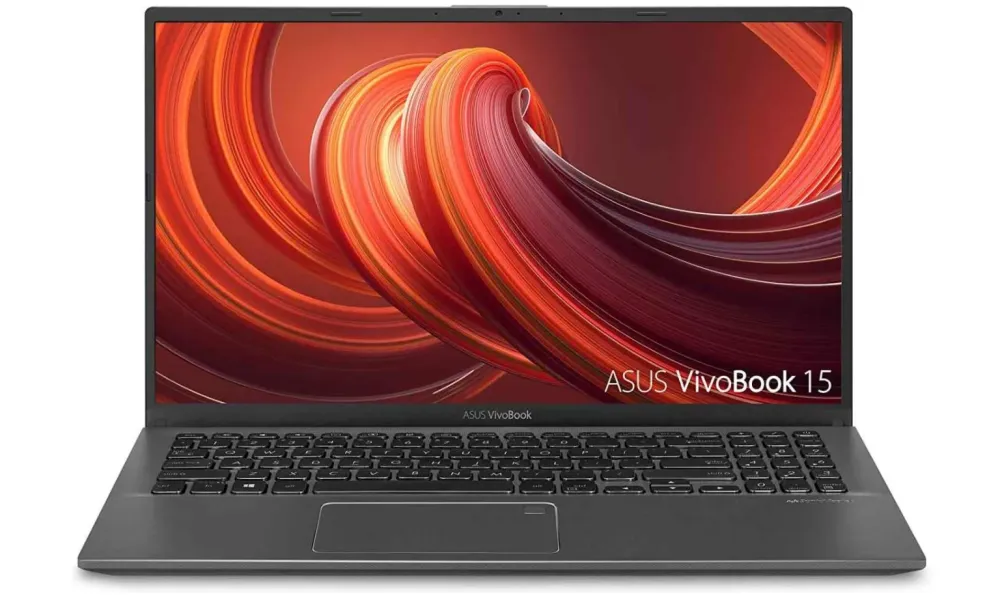
Old School RuneScape (OSRS) is a nostalgic MMORPG that captivates players with its retro graphics and engaging gameplay. Released in 2013 as a return to the classic RuneScape experience, it has garnered a loyal fan base over the years. Players embark on quests, engage in player-versus-player combat, and develop skills in a vast, open-world setting. As the game continues to evolve with regular updates, having a reliable laptop becomes essential for an immersive experience. However, for budget-conscious players, finding a cheap yet compatible laptop for OSRS can be a challenge worth exploring.
Having a compatible laptop for Old School RuneScape is crucial for several reasons. First, OSRS, while not graphically intense compared to modern games, still requires a certain level of hardware capability to run smoothly. A laptop that meets or exceeds the minimum system requirements will ensure that you can enjoy the game without lag or crashes, especially during high-traffic events or intense player-versus-player scenarios.
Minimum requirements for OSRS include a 1.6 GHz processor, 1 GB of RAM, and a graphics card that supports OpenGL 2.0, which most laptops can accommodate. However, for a more enjoyable experience, especially with multiple applications running simultaneously, it’s advisable to aim for a device with at least 4 GB of RAM and a dual-core processor. A laptop with a decent integrated graphics card will also enhance your visual experience, making the vibrant world of Gielinor more enjoyable.
Moreover, a compatible laptop allows for portability, enabling you to game anywhere, whether you’re at home, in a café, or traveling. This flexibility is essential for players who want to dive into quests or engage in skill training whenever they have free time. In addition, many players prefer laptops because they can be easily connected to external monitors, giving you a larger display for a more engaging gaming experience.
Another aspect to consider is the longevity of the laptop. Investing in a device that can handle OSRS comfortably means you won’t have to upgrade frequently, allowing you to save money in the long run. Furthermore, many budget laptops are equipped with adequate storage options, enabling you to install other games or software without compromising performance.
Ultimately, finding a cheap but compatible laptop for OSRS is about balancing performance, portability, and budget. With careful research and consideration of the essential specifications, players can enjoy OSRS to its fullest without breaking the bank.
Key Specifications to Look for in a Cheap Laptop
When searching for a budget laptop that can handle Old School RuneScape (OSRS), it’s essential to focus on key specifications that ensure smooth gameplay. Here’s a breakdown of what to look for:
- Processor (CPU): Aim for at least an Intel Core i3 or AMD Ryzen 3. These processors will provide adequate performance for gaming without breaking the bank.
- RAM: A minimum of 8GB of RAM is recommended. This allows for multitasking and ensures the game runs smoothly without lag.
- Graphics Card (GPU): Integrated graphics, such as Intel UHD or AMD Radeon Vega, are sufficient for OSRS. If you can find a laptop with a dedicated GPU like the NVIDIA GeForce MX series, that’s a bonus.
- Storage: Opt for a laptop with at least a 256GB SSD. SSDs provide faster load times compared to traditional HDDs, which is crucial for gaming.
- Display: A minimum resolution of 1366×768 is acceptable, but a 1920×1080 display will enhance the gaming experience.
- Battery Life: Look for a laptop that offers at least 5-6 hours of battery life. You don’t want to be tethered to an outlet while gaming.
By keeping these specifications in mind, you’ll be better equipped to find a cheap laptop that can deliver an enjoyable OSRS experience.
Top Budget Laptop Recommendations for OSRS
Finding a budget laptop that can run OSRS efficiently doesn’t have to be a daunting task. Here’s a list of some of the best cheap laptops that offer great performance without straining your wallet:
| Laptop Model | Processor | RAM | Storage | Price Range |
|---|---|---|---|---|
| Acer Aspire 5 | Intel Core i3 | 8GB | 256GB SSD | $350 – $500 |
| Lenovo IdeaPad 3 | AMD Ryzen 3 | 8GB | 256GB SSD | $300 – $450 |
| Dell Inspiron 15 3000 | Intel Core i3 | 8GB | 512GB SSD | $400 – $550 |
| HP Pavilion x360 | Intel Pentium | 8GB | 128GB SSD | $300 – $400 |
Each of these laptops has been chosen for their reliability, performance, and value for money. They should comfortably run OSRS, allowing you to enjoy the game without any major hiccups. Always check for the latest prices and configurations to find the best deal that fits your needs.
Where to Buy Cheap Laptops for Gaming
Finding the right laptop for gaming, especially for a game like Old School RuneScape (OSRS), doesn’t have to break the bank. There are several places you can look for affordable options that still deliver decent performance. Here’s a quick rundown of some of the best places to check out:
- Online Retailers: Websites like Amazon, Newegg, and Best Buy often have sales and discounts on laptops. You can filter by price, brand, and specifications to find something that suits your needs.
- Manufacturer Websites: Sometimes, buying directly from the manufacturer can yield better deals. Brands like Dell, HP, and Lenovo frequently offer discounts, especially on refurbished models.
- Local Electronics Stores: Don’t overlook your local shops. They may have sales or clearance items that are not listed online. Plus, you can often negotiate prices.
- Second-Hand Marketplaces: Websites like eBay, Craigslist, or Facebook Marketplace can be goldmines for budget laptops. Just make sure to check the condition and ask for any warranties if possible.
- Student Discounts: If you’re a student, many retailers offer student discounts. Don’t forget to check if you qualify for any educational deals.
By exploring these options, you can find a budget-friendly laptop that meets the requirements for playing OSRS smoothly, ensuring you can enjoy your gaming without overspending!
Tips for Optimizing OSRS Performance on Budget Laptops
Once you’ve got your budget laptop, the next step is to optimize it for an enjoyable OSRS experience. Here are some practical tips to help you get the most out of your machine:
- Adjust In-Game Settings: Lowering graphics settings can significantly improve performance. Navigate to the settings menu in OSRS and adjust the following:
- Reduce the graphics quality.
- Turn off shadows.
- Minimize visual effects.
- Close Background Applications: Before launching OSRS, make sure to close any unnecessary applications running in the background. This can free up valuable system resources.
- Keep Your Laptop Cool: Overheating can throttle performance. Use a cooling pad and ensure proper ventilation to maintain optimal temperatures.
- Upgrade RAM: If possible, consider upgrading your laptop’s RAM. This can drastically improve multitasking and overall performance.
- Update Drivers: Keeping your graphics and system drivers updated can help fix bugs and improve performance. Regularly check for updates from your laptop’s manufacturer.
By implementing these tips, you can enhance your OSRS gaming experience on budget laptops, allowing you to enjoy the game without any hiccups!
7. Common Issues with Cheap Laptops and How to Solve Them
When you’re on the hunt for a budget-friendly laptop, it’s essential to be aware of some common issues that can arise. Here’s a quick guide on what to look out for and how to address these problems:
- Performance Lag: Cheap laptops often come with less powerful processors and limited RAM. This can lead to slow performance, especially when running resource-intensive applications like Old School RuneScape (OSRS).
- Overheating: Budget laptops may lack adequate cooling systems, causing them to overheat during extended gaming sessions.
- Poor Battery Life: Many inexpensive models come with subpar batteries, leading to frequent recharging.
- Low-Quality Display: Cheap laptops often have low-resolution screens that can affect your gaming experience.
- Limited Storage: Many budget options offer minimal storage capacity, which can be a hassle for games and files.
Solution: Consider upgrading your RAM if possible or closing unnecessary background applications to free up resources.
Solution: Use a cooling pad and ensure that the laptop is on a hard, flat surface to improve airflow.
Solution: Carry a portable charger or battery pack to extend your gaming sessions away from a power outlet.
Solution: Look for laptops with at least a Full HD (1920×1080) resolution for a better visual experience.
Solution: Invest in an external hard drive or a USB flash drive to store your additional games and files.
8. Conclusion: Making the Right Choice
Choosing a cheap laptop for OSRS can be a daunting task, but it doesn’t have to be. By considering the common issues associated with budget laptops and arming yourself with the right knowledge, you can make an informed decision. Here are some key takeaways:
- Prioritize Performance: Look for laptops with decent processors and RAM to ensure smooth gameplay.
- Check Reviews: Always read user reviews to get an idea of the laptop’s performance and reliability.
- Consider Upgradability: If you find a laptop that meets your needs but has some limitations, check if you can upgrade components like RAM or storage in the future.
- Don’t Skimp on Warranty: A good warranty can save you a lot of trouble in case something goes wrong with your laptop.
Ultimately, it’s about finding the right balance between price and performance. With the right research and understanding of your needs, you can find a laptop that not only fits your budget but also enhances your gaming experience in OSRS. Happy gaming!

