Your cart is empty
Exploring the OSRS Mobile Pop Out Panel: A Comprehensive Guide

The OSRS Mobile Pop Out Panel enhances the gaming experience by providing players with a convenient way to manage game interfaces. This feature allows players to multitask effectively while playing Old School RuneScape on mobile devices. With a focus on usability, the Pop Out Panel ensures that essential features are easily accessible, allowing players to engage deeper with the game without losing sight of their objectives.
Accessing the OSRS Mobile Pop Out Panel is a straightforward process. First, ensure that you have the latest version of the Old School RuneScape mobile app installed on your device. Once you launch the game, log into your account as you normally would.
To open the Pop Out Panel, tap on the menu icon, typically located in the top-left corner of the screen. This will bring up a list of options and features available to you. Look for the ‘Pop Out Panel’ option, which usually features an icon resembling a small window or overlay.
Once you tap on this option, the Pop Out Panel will appear, allowing you to customize what information and tools you want displayed. You can drag and resize the panel to fit your preferences, ensuring that it does not obstruct your gameplay. This flexibility means you can keep your inventory, chat, or other vital game elements visible while interacting with the game world.
Additionally, you can toggle specific features on and off within the Pop Out Panel settings. This customization is essential for players who want to streamline their gaming experience. For instance, you might choose to display your inventory and skills simultaneously, making it easier to manage items and track progress without constantly switching screens.
To close the Pop Out Panel, simply tap the ‘X’ or close icon in the top corner of the panel. Alternatively, you can swipe it away if your device supports gesture controls. This efficient access to crucial game features greatly enhances the mobile gaming experience, making it easier for players to focus on their quests and activities.
Key Features of the Pop Out Panel

The Pop Out Panel in Old School RuneScape (OSRS) mobile version is a game-changer for players looking to maximize their gaming experience. Here are the key features that make it stand out:
- Enhanced Accessibility: The Pop Out Panel allows you to access essential game features without disrupting your gameplay. You can quickly check your inventory, quests, or chat while continuing to explore the game world.
- Customizable Layout: Players can adjust the panel’s size and position according to their preferences. This customization ensures that the panel doesn’t obstruct your view of the game, allowing for a seamless gaming experience.
- Quick Access to Skills: With just a tap, you can open the skills interface. This feature is especially useful for leveling up and managing your character’s development on the go.
- Real-Time Notifications: Get updates about your in-game activities, such as when your farming crops are ready or if your quests have timers. This keeps you in the loop without having to constantly check back and forth.
- Multi-Tasking Capability: The panel supports multi-tasking, letting you engage in different activities simultaneously. For instance, you can mine while keeping an eye on your chat or inventory.
Benefits of Using the Pop Out Panel in OSRS
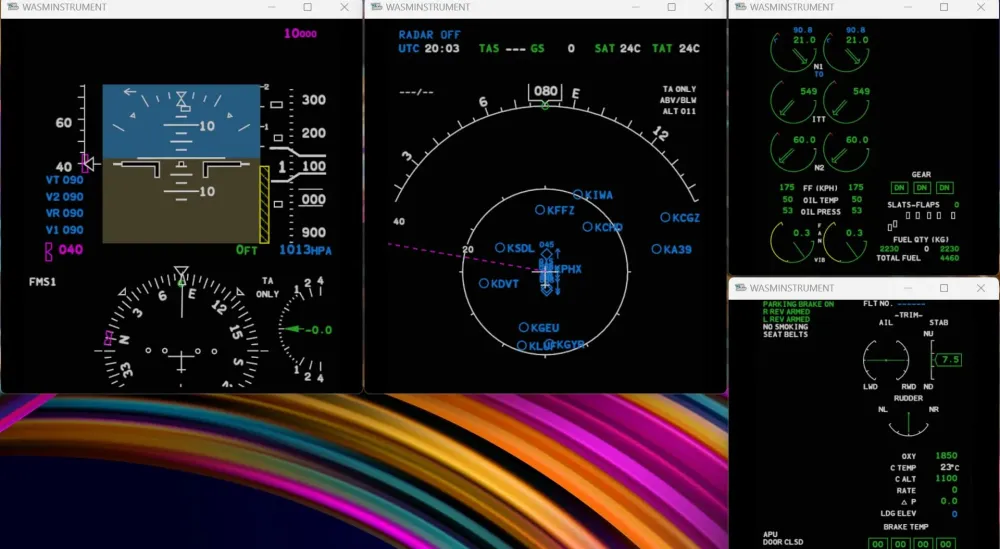
Using the Pop Out Panel in OSRS mobile comes with a myriad of benefits, enhancing your overall gameplay experience. Here’s why you should consider utilizing this feature:
- Improved Efficiency: By having quick access to important features, you can perform tasks faster, reducing downtime. This means more time spent enjoying the game and less time navigating through menus.
- Better Game Management: The ability to manage multiple aspects of your character at once helps you keep track of your progress, ensuring you don’t miss out on important activities.
- Flexible Gaming Experience: Whether you’re commuting or simply relaxing at home, the Pop Out Panel allows you to play OSRS seamlessly across different situations, making the game more accessible.
- Enhanced Communication: Keeping the chat open while playing allows you to stay connected with friends or clan members, fostering a more social gaming experience.
- Less Strain on Eyes: The customizable nature of the panel means you can adjust it to a comfortable position, reducing eye strain during extended play sessions.
5. Tips for Maximizing Your Experience with the Pop Out Panel
The OSRS Mobile Pop Out Panel is a fantastic feature that enhances your gaming experience on the go. To make the most out of it, consider the following tips:
- Customize Your Layout: Take advantage of the customization options within the Pop Out Panel. Arrange your interface to suit your playstyle. You can drag and drop various features to make navigation easier.
- Use Quick Access Buttons: Add frequently used items, spells, or skills to your quick access bar. This allows you to execute commands swiftly without navigating through multiple menus.
- Practice Multi-Tasking: The Pop Out Panel allows you to manage multiple activities at once. For example, you can fish while monitoring your inventory for important notifications. Practice this to improve your efficiency.
- Stay Updated: Regularly check for updates from Jagex regarding the Pop Out Panel. New features and improvements can significantly enhance your gameplay experience.
- Optimize Your Device Settings: Ensure your mobile device is optimized for gaming. Close background apps, use power-saving modes sparingly, and keep your OS updated to avoid performance issues.
By implementing these tips, you’ll find that your time spent on OSRS becomes more enjoyable and efficient, allowing you to focus on what you love most about the game.
6. Common Issues and Troubleshooting
While the Pop Out Panel is a great addition to OSRS Mobile, users may encounter some common issues. Here’s a guide to troubleshooting these problems:
| Issue | Possible Solution |
|---|---|
| Panel Not Responding | Try closing and reopening the app. If the problem persists, restart your device. |
| Lag or Slow Performance | Check your internet connection. Consider switching to a stronger Wi-Fi signal or resetting your mobile data. |
| Custom Layouts Not Saving | Ensure you have sufficient storage on your device. You may also want to clear the app cache in settings. |
| Notifications Not Showing | Verify that your notification settings for OSRS are enabled in your device settings. |
If you experience any other issues not covered here, consider reaching out to the OSRS community forums or customer support for further assistance. Remember, troubleshooting can sometimes be trial and error, so don’t get discouraged!
Exploring the OSRS Mobile Pop Out Panel: A Comprehensive Guide
The OSRS Mobile Pop Out Panel is a versatile feature designed to enhance your gameplay experience on mobile devices. This innovative tool allows players to access various game functionalities while maintaining a clear view of the game world.
Here are some key features of the Pop Out Panel:
- Customizable Interface: Players can adjust the layout and size of the panel to suit their preferences, making it easier to access important information.
- Real-time Updates: The panel provides live updates on various in-game activities, such as skills training, inventory management, and quest statuses.
- Quick Access Tools: It includes shortcuts to frequently used items and spells, allowing for swift interactions without interrupting gameplay.
- Inventory Management: Easily view and manage your inventory without having to navigate away from the main game screen.
The Pop Out Panel is particularly useful during intense gameplay moments, where quick decision-making is crucial. Players can keep track of their health, prayer points, and other vital stats without losing focus on their surroundings.
| Feature | Benefit |
|---|---|
| Customizable Layout | Personalize your gameplay experience |
| Real-time Updates | Stay informed about your progress |
| Quick Access Tools | Enhance efficiency during gameplay |
| Inventory Management | Manage resources without disruption |
In conclusion, the OSRS Mobile Pop Out Panel is an essential feature that enhances the gameplay experience by providing players with customizable, real-time tools for effective in-game management, ultimately leading to a more enjoyable and streamlined adventure in Gielinor.

