Your cart is empty
Everything You Need to Know About the OSRS Giant Mole Plugin
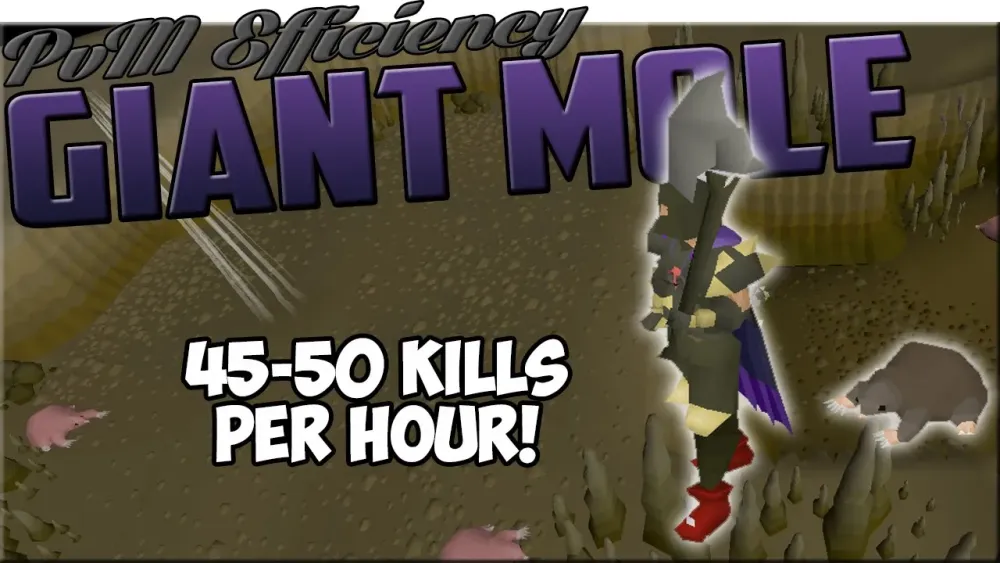
The OSRS Giant Mole Plugin is an essential tool for players looking to enhance their experience while hunting the Giant Mole in Old School RuneScape. This plugin provides various features that help streamline the process of locating and defeating the Giant Mole, making it easier for players to maximize their efficiency and rewards. By utilizing this plugin, players can gain real-time information, track their progress, and access useful tools that make the Giant Mole hunt more enjoyable.
Installing the OSRS Giant Mole Plugin is a straightforward process that can significantly enhance your gameplay. Follow these steps to get started:
- Download RuneLite: The Giant Mole Plugin operates through RuneLite, a popular third-party client for OSRS. If you haven’t installed RuneLite yet, visit the official RuneLite website and download the client for your operating system.
- Install RuneLite: After downloading, run the installer and follow the on-screen instructions. Once installation is complete, launch RuneLite.
- Log into OSRS: Open RuneLite and log into your Old School RuneScape account.
- Access the Plugin Hub: In the RuneLite client, navigate to the sidebar and click on the wrench icon to access the settings. From there, select the “Plugin Hub” option.
- Search for the Giant Mole Plugin: In the Plugin Hub, use the search bar to find the “Giant Mole Plugin.” Once you locate it, click on it to view more details.
- Install the Plugin: Click the “Install” button to add the Giant Mole Plugin to your RuneLite client. The installation will only take a few moments, and you will receive a notification once it’s complete.
- Enable the Plugin: After installation, go back to the settings menu and locate the Giant Mole Plugin in the list of installed plugins. Ensure that the plugin is enabled by toggling the switch next to its name.
- Configure Settings (Optional): You can customize the plugin’s settings to suit your preferences. Adjust notifications, map markers, and other features as needed to optimize your Giant Mole hunting experience.
Once you have installed and configured the OSRS Giant Mole Plugin, you are ready to start hunting the Giant Mole with enhanced efficiency. The plugin will provide valuable information, making your gameplay experience smoother and more enjoyable.
Features of the Giant Mole Plugin

The OSRS Giant Mole Plugin is designed to enhance your gameplay experience, particularly when you’re hunting down the elusive Giant Mole in Gielinor. This plugin includes a variety of features that make your mole-hunting expeditions more efficient and enjoyable. Here’s a breakdown of its key features:
- Location Tracking: The plugin offers a real-time map overlay that shows the current location of the Giant Mole, making it easier for players to pinpoint where to go.
- Health Tracking: It displays the health of the Giant Mole, allowing players to keep a close eye on its health status during the fight.
- Combat Notifications: Get alerts when the Giant Mole digs underground or re-emerges, ensuring you’re always ready for action.
- Loot Tracking: Automatically tracks the loot you obtain from the Giant Mole, helping you keep tabs on your gains over time.
- Customizable Alerts: Set personalized notifications for different events, such as when the Giant Mole is spotted or when your inventory is full.
- Statistics Dashboard: View a comprehensive dashboard that summarizes your performance stats, including kills per hour and total loot collected.
These features are designed to streamline the entire Giant Mole hunting process, making it not just productive but also enjoyable. With the right tools at your disposal, you’ll be able to maximize your efforts and enjoy the thrill of the hunt like never before.
Benefits of Using the Giant Mole Plugin
Using the OSRS Giant Mole Plugin comes with a plethora of benefits that can significantly improve your gaming experience. Here are some of the most notable advantages:
- Increased Efficiency: By having real-time updates on the Giant Mole‘s location and health, you can plan your attacks better and minimize downtime.
- Enhanced Gameplay: The plugin adds layers of interaction and excitement to your mole hunts, making it feel less like a grind and more like an adventure.
- Better Loot Management: With automatic loot tracking, you can easily manage your inventory and maximize your profit from each hunt.
- Time-Saving: The alerts and notifications save you from constantly checking your surroundings, allowing you to focus on the fight.
- Improved Accuracy: With health tracking and combat notifications, you can make informed decisions about when to attack or retreat.
- Community Support: Being part of a plugin community means you’ll have access to tips, tricks, and updates from other players who are also using the plugin.
In summary, the Giant Mole Plugin not only makes your hunting expeditions more efficient but also adds a layer of enjoyment to your gameplay. By utilizing these features, you can focus on what matters most—hunting the Giant Mole and enjoying the game!
5. Tips for Efficient Mole Hunting
Hunting the Giant Mole in Old School RuneScape (OSRS) can be both lucrative and entertaining, but efficiency is key to maximizing your gains. Here are some valuable tips to help you become a pro at mole hunting:
- Optimal Gear: Equip the best gear you can afford. A rune pickaxe is ideal for faster mole kills, and using weight-reducing gear like the Graceful set can help maintain your energy levels.
- Food and Potions: Bring along food that replenishes your health effectively, such as Sharks or Brews. Consider potions that boost your stats, like Attack or Strength potions, for quicker kills.
- Use a Spade: Always have a spade in your inventory. You’ll need it to dig down when the mole burrows underground, allowing you to continue the hunt without interruption.
- Watch the Mini-map: Keep an eye on your mini-map for the mole’s location. It’s easier to track its movements and anticipate its next burrow.
- Coordinate with Friends: Working with friends or clan members can increase efficiency. You can take turns dealing damage and digging, which minimizes downtime.
- Stay Patient: Mole hunting can be unpredictable. If you don’t get a kill immediately, stay patient and keep trying. The rewards are worth the effort!
6. Common Issues and Troubleshooting
While hunting the Giant Mole can be a rewarding experience, you may encounter some issues along the way. Here’s how to troubleshoot common problems:
| Issue | Solution |
|---|---|
| Mole Not Appearing: | Ensure that you are in the correct area and that the mole has not been killed recently. Wait for it to respawn, which can take a few minutes. |
| Difficulty Tracking: | Use the mini-map and look for the mole’s burrow icon. If you lose track, check the burrow locations frequently. |
| Low Damage Output: | Evaluate your gear and stats. Make sure you are using appropriate weapons and have the correct potions to boost your performance. |
| Getting Killed by Other Players: | If you’re in a PvP area, consider switching to a safer world or using the “Do Not Disturb” mode to minimize player interference. |
By keeping these tips and troubleshooting methods in mind, you can enhance your Giant Mole hunting experience and enjoy all the rewards it has to offer!
Everything You Need to Know About the OSRS Giant Mole Plugin
The OSRS Giant Mole Plugin is a powerful tool designed to enhance the gameplay experience for players hunting the Giant Mole in Old School RuneScape (OSRS). This plugin integrates seamlessly with the popular RuneLite client, providing various features that streamline the hunting process, making it more efficient and enjoyable.
Here are the key features of the OSRS Giant Mole Plugin:
- Location Tracking: The plugin displays the current location of the Giant Mole on your minimap, allowing players to easily find it without extensive searching.
- Health Monitoring: It provides a health bar that shows the current hitpoints of the Giant Mole, helping players time their attacks effectively.
- Drop Notifications: Players receive alerts when the Giant Mole drops items, ensuring that valuable loot is not missed during the hunt.
- Customizable Settings: Users can customize various features of the plugin to suit their playstyle, including notification sounds and display options.
To install the OSRS Giant Mole Plugin, follow these steps:
- Open the RuneLite client.
- Navigate to the Plugin Hub.
- Search for the “Giant Mole” plugin.
- Click on “Install” to add it to your client.
In addition to these features, players can benefit from community feedback and regular updates that enhance the plugin’s functionality. The community surrounding the OSRS Giant Mole Plugin is active, offering support and tips for maximizing its effectiveness.
Conclusion: Enhancing Your OSRS Experience with the Giant Mole Plugin

