Your cart is empty
Everything You Need to Know About the Line Marker Plug-in in OSRS
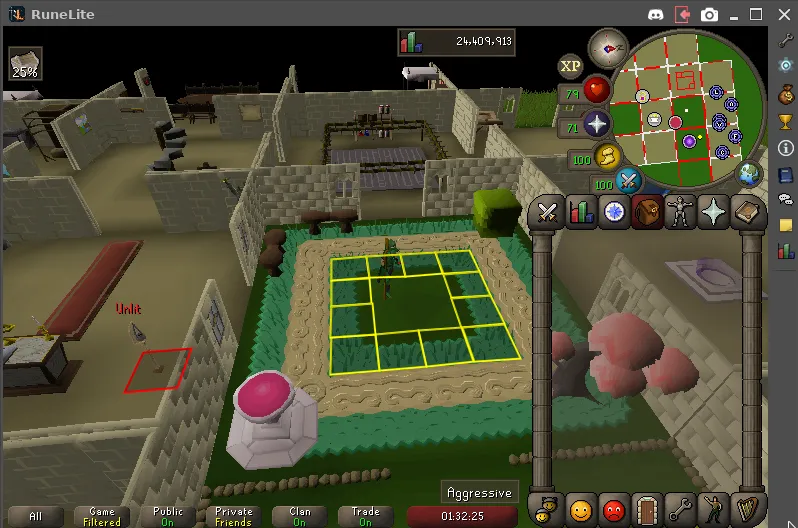
The Line Marker Plug-in is a popular tool for players of Old School RuneScape (OSRS) that enhances the gameplay experience by providing visual aids. This plug-in allows players to mark their paths and locations on the game map, making navigation and questing significantly easier. With its user-friendly interface and customizable features, the Line Marker Plug-in is an essential addition for both new and experienced players looking to improve their efficiency in the game.
Installing the Line Marker Plug-in in OSRS is a straightforward process that can be accomplished in a few simple steps. First, ensure that you have the RuneLite client installed, as the Line Marker is a part of the RuneLite plug-in ecosystem. If you have not yet downloaded RuneLite, visit the official RuneLite website and download the client compatible with your operating system.
Once you have RuneLite installed, launch the client and log in with your OSRS account. After logging in, navigate to the settings by clicking the wrench icon located in the top-right corner of the RuneLite interface. In the settings menu, look for the “Plug-ins” section on the left sidebar. Here, you will find a list of available plug-ins.
Scroll through the list or use the search bar to locate the Line Marker Plug-in. Once you find it, toggle the switch to enable it. The plug-in may come with various customization options, allowing you to adjust settings such as marker colors, sizes, and visibility preferences. Take the time to explore these options to tailor the plug-in to your preferences.
After enabling the Line Marker Plug-in, you can begin using it in-game. To create a line marker, simply right-click on the map where you want to place a marker, and select the appropriate option from the context menu. You can create multiple markers and even connect them to visualize your routes more efficiently. This feature is particularly useful during quests, skilling, or when navigating to specific locations.
In summary, installing the Line Marker Plug-in is a simple process that greatly enhances your OSRS gaming experience. By following the steps outlined above, you can easily access this powerful tool and improve your in-game navigation and efficiency.
Features of the Line Marker Plug-in

The Line Marker Plug-in in Old School RuneScape (OSRS) is designed to enhance your gameplay experience by providing a user-friendly method for marking locations and pathways on your map. Let’s dive into some of its standout features:
- Customizable Markers: You can choose from various colors and styles of markers to represent different points of interest, making it easier to identify locations quickly.
- Pathway Drawing: The plug-in allows you to draw lines between different points on the map, helping you visualize routes and navigate the game world more efficiently.
- Save and Load Functionality: You can save your marked locations for future reference. This is especially useful for questing or farming, allowing you to quickly return to important spots.
- Integration with Other Plug-ins: The Line Marker Plug-in works seamlessly with other plug-ins in the OSRS ecosystem, enhancing its features and functionality.
- Easy Accessibility: It’s simple to activate and use, making it accessible for both novice and seasoned players alike.
Overall, the Line Marker Plug-in isn’t just about aesthetics; it serves a practical purpose that can significantly improve your efficiency in the game.
Benefits of Using the Line Marker Plug-in
Incorporating the Line Marker Plug-in into your OSRS gameplay can lead to a multitude of benefits. Here’s why you should consider using it:
- Enhanced Navigation: With the ability to mark and connect important locations, you’ll find it easier to navigate the vast world of Gielinor.
- Improved Efficiency: By planning your routes ahead of time, you can save precious time, especially when completing quests or gathering resources.
- Visual Clarity: The visual markers help keep your focus on the task at hand, reducing the chances of getting lost or distracted.
- Better Team Coordination: If you’re playing with friends, sharing marked locations can enhance teamwork, making group activities like boss fights or skilling much more organized.
- Customization for Personal Preference: Tailor the markers to your liking, allowing you to create a personalized gaming experience that fits your style.
Overall, the Line Marker Plug-in adds a layer of strategy and organization to your gameplay, ensuring that you can focus on what really matters—enjoying the game!
Common Issues and Troubleshooting
The Line Marker Plug-in in Old School RuneScape (OSRS) enhances your gameplay experience by allowing you to mark specific locations on the game map. However, like any software, it can sometimes run into issues. Here are some common problems you might encounter and how to troubleshoot them:
- Plug-in Not Loading: If the Line Marker Plug-in isn’t showing up, ensure that it is enabled in your plug-in manager. Go to the settings and check the list of available plug-ins.
- Markers Not Appearing: If you’ve marked locations but can’t see them, make sure the markers are set to display. Check the settings to confirm that the visibility options are correctly configured.
- Lag or Performance Issues: Sometimes, using too many markers can slow down your game. Try disabling some markers or clearing old ones to improve performance.
- Inaccurate Marker Placement: If your markers seem off, it could be due to a game update. Make sure your plug-in is up to date. Developers often release patches to align with game changes.
- Conflicts with Other Plug-ins: If you have multiple plug-ins running, they might conflict with each other. Try disabling other plug-ins to see if that resolves the issue.
If you continue to experience problems, consider reaching out to the community forums or checking the official support channels for more specific advice.
Tips for Maximizing the Line Marker Plug-in
Using the Line Marker Plug-in effectively can significantly enhance your OSRS experience. Here are some handy tips to help you get the most out of this tool:
- Customize Your Markers: Take advantage of the customization options. Choose different colors and shapes for various types of activities (like quests, skilling locations, or boss fights) to easily identify them at a glance.
- Utilize Hotkeys: Familiarize yourself with the hotkeys associated with the plug-in. Quick access to marking and clearing locations can save you time during your gaming sessions.
- Regularly Clean Up: Periodically review your existing markers. Remove those that are no longer relevant to keep your map organized and easy to navigate.
- Group Markers: Use grouping features to categorize your markers. For instance, keep all your skilling locations in one group and all your quest markers in another. This makes it easier to find what you need when you need it.
- Stay Updated: Keep an eye on updates for the plug-in. Developers often add new features or improvements that can enhance its functionality.
By employing these strategies, you can streamline your gameplay and make your OSRS adventures even more enjoyable!
Everything You Need to Know About the Line Marker Plug-in in OSRS
The Line Marker Plug-in is an essential tool for players of Old School RuneScape (OSRS) who want to enhance their gameplay experience. This plug-in allows players to mark specific locations on their in-game maps, making navigation and questing much more efficient. Below are the key features and benefits of using the Line Marker Plug-in:
- Custom Markers: Players can create custom markers at any location, allowing for quick references to important spots.
- Color Options: Choose from a variety of colors for your markers to differentiate between various locations (e.g., quest points, resource spots).
- Notes Feature: Add notes to your markers for reminders or strategies related to specific locations.
- Easy Navigation: Quickly find your way to marked locations without having to rely on memory or external maps.
- Community Sharing: Share your markers with friends or the OSRS community for cooperative play and strategy.
To install the Line Marker Plug-in, follow these simple steps:
- Open the RuneLite client.
- Navigate to the Plugin Hub.
- Search for “Line Marker” and click on the install button.
- Once installed, configure your settings to customize your markers.
Using the Line Marker Plug-in can significantly improve your efficiency in OSRS, especially during questing or resource gathering. By taking advantage of custom markers and organizing your gameplay, you can save time and enhance your overall experience in the game.
In conclusion, the Line Marker Plug-in is a powerful tool for any OSRS player looking to streamline their gameplay and improve navigation efficiency. With its customizable features and ease of use, it’s a must-have for dedicated adventurers.

