Your cart is empty
Everything You Need to Know About OSRS Private Servers on Mobile

Warning: Undefined variable $post in /home/osrsmoneymaking.guide/public_html/wp-content/themes/kadence/functions.php on line 391
Warning: Attempt to read property "ID" on null in /home/osrsmoneymaking.guide/public_html/wp-content/themes/kadence/functions.php on line 391
Old School RuneScape (OSRS) has captivated gamers with its nostalgic charm and engaging gameplay. With the rise of mobile gaming, OSRS private servers have become an appealing option for players seeking unique experiences. These servers allow players to customize gameplay, enjoy enhanced features, and connect with diverse communities. This article explores the fundamentals of OSRS private servers and highlights the advantages of playing them on mobile devices.
Playing OSRS on mobile offers several advantages that enhance the overall gaming experience. Firstly, the convenience of mobile gaming allows players to access their favorite game anytime and anywhere. Whether waiting for a bus or relaxing at home, users can dive into the world of Gielinor without being tethered to a desktop. This flexibility is a significant draw for many players, especially those with busy lifestyles.
Secondly, OSRS private servers on mobile often feature custom content and gameplay modifications that differ from the official game. Players can enjoy unique quests, items, and skills, providing a fresh twist on the traditional OSRS experience. This variety can lead to increased enjoyment and engagement, as players explore new possibilities within the game.
Moreover, mobile private servers typically boast streamlined interfaces that are optimized for touchscreen devices. This can make navigation and combat more intuitive compared to playing on a PC. Additionally, many mobile private servers implement quality-of-life improvements, such as quicker leveling rates, enhanced drop rates, and improved resource gathering, which can significantly reduce the grind often associated with MMORPGs.
Community interaction is another crucial benefit of mobile OSRS private servers. Players can easily connect with friends and meet new players through in-game chat systems or forums, fostering a sense of camaraderie and teamwork. Many private servers also host events and competitions specifically designed for mobile users, encouraging community participation and engagement.
Finally, the ability to play OSRS private servers for free is a compelling advantage. While official servers require a subscription, many private servers offer free access with optional donation systems for players who wish to support the server. This makes it easier for new players to join the community without financial commitment, further expanding the player base and enhancing the overall gaming ecosystem.
How to Choose the Right Private Server
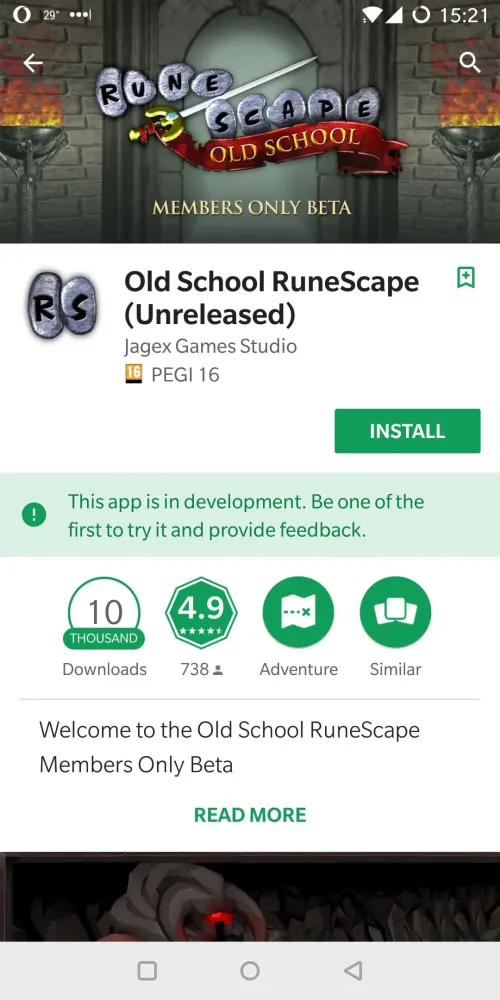
Choosing the right OSRS private server can be a bit overwhelming, especially with the multitude of options available. Here are some key factors to consider:
- Game Features: Look for servers that offer features you enjoy. Some might have custom quests, unique items, or gameplay tweaks that enhance your experience.
- Player Base: A vibrant community can make your experience much more enjoyable. Check forums or Discord channels to see how active and friendly the community is.
- Server Stability: Nothing is more frustrating than a laggy server that crashes often. Look for servers with good uptime and positive reviews regarding their stability.
- Updates and Support: Regular updates and a responsive support team show that the server is actively maintained. This can lead to a better overall experience.
- Rules and Regulations: Each server has its own set of rules. Make sure you are comfortable with them to avoid any unpleasant surprises.
By considering these factors, you’ll be better equipped to find a server that suits your playstyle and enhances your OSRS experience. Don’t rush; take your time to explore different servers and find the one that feels right for you!
Setting Up an OSRS Private Server on Your Mobile Device
Setting up an OSRS private server on your mobile device is easier than you might think. Follow these straightforward steps to get started:
- Choose a Server: First, pick a private server that you want to play on. Visit their website or community forums to get the necessary information.
- Download the Client: Most private servers provide a custom client. Download the APK file or the recommended app for your mobile device.
- Enable Unknown Sources: Before installing, go to your device’s settings and enable installations from unknown sources to allow the app to be downloaded.
- Install the Client: Open the downloaded file and follow the prompts to install the server client on your device.
- Create an Account: Launch the app and create a new account if required. Some servers may allow you to log in with an existing account, so check if that option is available.
- Start Playing: Once you’ve logged in, you’re all set! Explore the server, interact with other players, and dive into your OSRS adventure.
Remember to keep your app updated and check back often for new features or events. Enjoy your time in the world of OSRS!
Popular OSRS Private Servers for Mobile Players
When it comes to playing Old School RuneScape (OSRS) on mobile, private servers offer a unique twist and experience that many players crave. Here’s a rundown of some of the most popular OSRS private servers specifically optimized for mobile users:
- OSRS Mobile: This server closely resembles the official OSRS experience but with some added features like custom items and events. It provides a vibrant community and regular updates.
- RuneWild: Known for its player-versus-player (PvP) focus, RuneWild offers thrilling combat experiences. The server boasts a seamless mobile interface that makes it easy to engage in fast-paced battles.
- Zaros: Zaros is famous for its extensive content, including custom quests and unique items. The server’s developers prioritize mobile optimization, ensuring smooth gameplay on your device.
- Elysium: Elysium combines nostalgia with modern features. It has a strong community and offers a variety of activities, from skilling to PvP, all easily accessible on mobile.
- Dreamscape: This server is known for its rich content and exciting gameplay. Players enjoy a unique blend of OSRS mechanics with custom elements that enhance the overall experience.
Choosing the right private server can significantly enhance your mobile gaming experience. Each of these popular servers has its unique features, so it’s worth exploring a few to see which one suits your playstyle best!
Common Issues and Troubleshooting Tips
While playing OSRS private servers on mobile can be a blast, you might encounter some common issues along the way. Here are some troubleshooting tips to help you get back in the game:
1. Connection Issues
- Check Your Internet: Ensure you’re connected to a stable Wi-Fi or mobile data network. Poor connectivity can lead to lag or disconnections.
- Server Status: Sometimes, the server may be down for maintenance. Check the server’s official pages or forums for updates.
2. App Crashes or Freezes
- Restart the App: Close the app completely and reopen it. This can resolve minor glitches.
- Clear Cache: Go into your device settings, find the app, and clear its cache to free up space and improve performance.
3. Login Issues
- Check Credentials: Double-check your username and password. Ensure there are no typos.
- Account Verification: Some servers require email verification. Make sure you’ve completed this step.
If you’re still experiencing issues after trying these tips, consider reaching out to the server’s community forums or support channels. Often, other players have faced similar issues and can offer helpful advice!
Community and Support for OSRS Private Servers
The community and support surrounding OSRS private servers can significantly enhance your gaming experience. These servers often have dedicated forums, Discord channels, and social media groups where players can connect, share tips, and get help with any issues they encounter.
Here are some key aspects of the community and support for OSRS private servers:
- Active Forums: Many private servers have their own websites with forums where players can discuss gameplay, report bugs, or suggest improvements. Engaging in these forums can help you feel more connected to the community.
- Discord Channels: Discord has become the go-to platform for real-time communication among gamers. Most private servers have their own Discord servers where players can chat, find parties for quests, or ask for immediate help.
- Player Support: Many private servers offer support through ticket systems or direct messaging. If you’re facing an issue, you can quickly reach out for help, and most communities are eager to assist new players.
- Events and Competitions: Private servers often host community events, competitions, and giveaways. Participating in these can enhance your gaming experience and allow you to meet new players.
In summary, the community and support for OSRS private servers are vibrant and active. Engaging with other players can not only improve your gameplay but also make for a more enjoyable experience overall.
Conclusion: Is an OSRS Private Server Right for You?
Deciding whether an OSRS private server is right for you ultimately depends on your gaming preferences and what you’re looking for in your Old School RuneScape experience. Here are some considerations to help you make your decision:
- Gameplay Style: If you enjoy faster progression and unique game mechanics, a private server might be appealing. These servers often offer custom content that can enhance your overall experience.
- Community Engagement: If you’re looking to connect with a community of like-minded players, private servers can provide a more intimate environment. You’ll have opportunities to interact more closely with other players.
- Stability and Support: Evaluate the server’s stability and the level of support offered. Some private servers can be less reliable than the official game, so do your research to find one that is well-maintained.
- Legal Considerations: Always remember that private servers exist in a legal gray area. If you’re concerned about potential repercussions, it may be best to stick with the official servers.
In conclusion, an OSRS private server can be a fantastic addition to your gaming repertoire if it aligns with your interests and gaming style. Weigh the pros and cons, dive into the community, and see if it’s the right fit for you!
Warning: Undefined variable $post in /home/osrsmoneymaking.guide/public_html/wp-content/themes/kadence/functions.php on line 391
Warning: Attempt to read property "ID" on null in /home/osrsmoneymaking.guide/public_html/wp-content/themes/kadence/functions.php on line 391

