Your cart is empty
Everything You Need to Know About OSRS Mobile RuneLite Beta 3
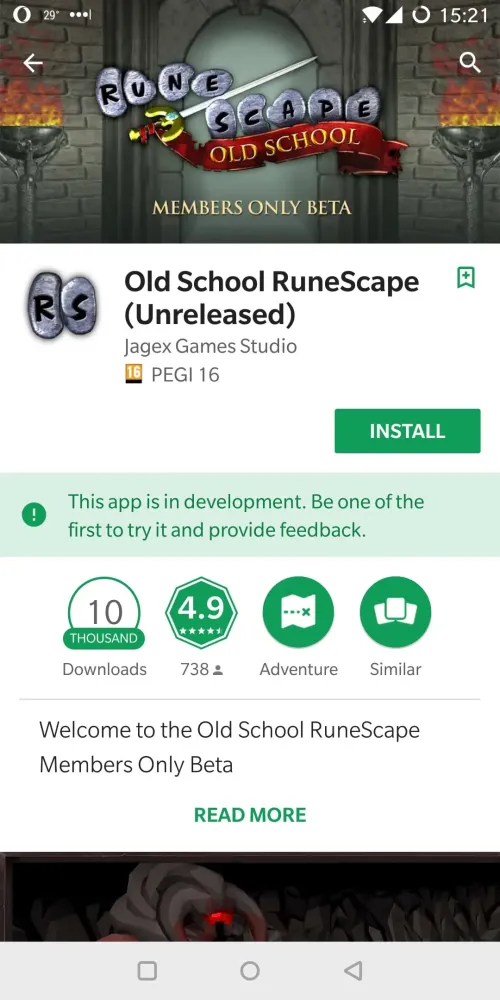
Old School RuneScape (OSRS) continues to evolve, and the introduction of RuneLite Beta 3 for mobile users is a significant milestone. This update enhances the gaming experience by offering a range of features tailored for mobile gameplay. RuneLite, a popular third-party client, has been embraced by many players for its quality-of-life improvements, and the Beta 3 version brings even more enhancements. Gamers looking to optimize their OSRS experience on mobile devices will find this update particularly beneficial.
RuneLite Beta 3 introduces a plethora of new functionalities designed to enhance the OSRS mobile experience. One of the standout features is the improved user interface, which has been optimized for touch controls, making navigation more intuitive. The new interface allows players to access essential information quickly, improving overall gameplay efficiency.
Another significant improvement is the addition of customizable overlays. Players can now tailor their in-game displays to suit their preferences, whether it’s tracking stats, inventory management, or quest progress. This customization ensures that users can focus on what matters most to them while enjoying the game.
The Beta 3 version also includes enhanced performance optimizations, which reduce lag and improve loading times. This is particularly important for mobile users, as performance can greatly affect gameplay during critical moments. Additionally, the update comes with various bug fixes that address issues reported by users in previous versions, contributing to a smoother gaming experience.
Furthermore, RuneLite Beta 3 supports various plugins that enhance gameplay. These plugins include features such as a built-in XP tracker, boss timers, and item tracking, allowing players to strategize more effectively. With these tools at their disposal, players can optimize their in-game activities and improve their efficiency in completing tasks.
Lastly, the RuneLite community remains active and engaged, providing feedback and suggestions for ongoing improvements. Players can expect regular updates and new features as the developers continue to refine the mobile experience. With these enhancements, RuneLite Beta 3 stands as a must-have for OSRS players looking to enhance their mobile gameplay.
How to Download and Install RuneLite Beta 3

Ready to jump into the world of OSRS on your mobile device with RuneLite Beta 3? Here’s a step-by-step guide to help you get started:
- Check Your Device Compatibility: Ensure your device meets the necessary requirements. RuneLite Beta 3 is designed for both Android and iOS, so make sure your operating system is up to date.
- Download the APK (for Android users):
- Visit the official RuneLite website or a trusted APK mirror.
- Locate the RuneLite Beta 3 download link.
- Enable installations from unknown sources in your device settings.
- Download the APK file.
- Install the App:
- Open your device’s file manager and find the downloaded APK.
- Tap on it to begin the installation process.
- For iOS Users:
- Due to Apple’s restrictions, you may need to use a third-party app store or a specific method to get the app.
- Follow the instructions provided in the RuneLite community for iOS installations.
- Launch RuneLite Beta 3: Once installed, find the app icon on your device and tap to open it. Log in with your OSRS credentials, and you’re ready to explore!
That’s it! You’re all set to enjoy the RuneLite Beta 3 experience on your mobile device. Happy gaming!
Comparing RuneLite Beta 3 to Other OSRS Mobile Clients

Now that you’re familiar with RuneLite Beta 3, how does it stack up against other OSRS mobile clients? Let’s break it down.
| Feature | RuneLite Beta 3 | Other Mobile Clients |
|---|---|---|
| User Interface | Highly customizable with various themes and layouts | Standard interface, limited customization options |
| Performance | Optimized for smooth gameplay on mobile | May experience lag or crashes on lower-end devices |
| Plugins and Features | Access to a wide range of community-driven plugins | Limited features, usually focused on basic gameplay |
| Updates | Frequent updates and improvements from the developers | Less frequent updates, may lack new features |
| Community Support | Strong community with active support forums | Varies, but generally less active |
In summary, RuneLite Beta 3 offers a superior mobile experience compared to other OSRS clients. With its customization options, performance optimization, and access to a plethora of plugins, it stands out as a preferred choice for many players. If you’re looking for an enhanced OSRS mobile experience, RuneLite Beta 3 is definitely worth trying out!
Troubleshooting Common Issues with RuneLite Beta 3
As with any software, you might run into a few hiccups while using RuneLite Beta 3 on your mobile device. Don’t worry; most issues are easily fixable! Here are some common problems you may encounter and how to resolve them:
- App Crashes: If the app crashes frequently, try the following:
- Ensure your device has enough storage space.
- Restart your device to clear any temporary glitches.
- Check for updates in the app store to ensure you’re running the latest version.
- Slow Performance: If RuneLite is running slowly, consider these tips:
- Close other apps running in the background.
- Lower the graphics settings within the app.
- Clear the app cache to free up memory.
- Login Issues: If you’re having trouble logging in, here’s what to do:
- Double-check your username and password.
- Ensure your internet connection is stable.
- Try resetting your password if you suspect it’s incorrect.
- Plugin Problems: Some plugins may not work as intended. To fix this:
- Ensure the plugins are enabled in the settings.
- Check for updates specific to the plugins.
- Reinstall the plugins if necessary.
By following these troubleshooting tips, you can get back to enjoying your OSRS adventures without too much hassle!
Tips for Using RuneLite Beta 3 Effectively
To make the most of your RuneLite Beta 3 experience, consider these handy tips. They’ll help you navigate the game more efficiently and enhance your overall gameplay:
- Customize Your Interface: RuneLite allows you to tailor your interface to your liking.
- Go to the settings menu and explore the various options for layout and display.
- Arrange your skill progress and quest information for easy access during gameplay.
- Utilize Plugins: One of RuneLite’s standout features is its plugins.
- Enable plugins that suit your gameplay style, whether it’s for skilling, combat, or quests.
- Keep an eye out for new plugins released in updates that can offer fresh ways to enhance your experience.
- Stay Updated: RuneLite is regularly updated with new features and bug fixes.
- Check for updates often to ensure you have the latest improvements.
- Engage with the community forums to stay informed about any major changes and tips from other users.
- Take Breaks: It’s easy to lose track of time when immersed in gameplay.
- Set timers to remind you to take breaks.
- Stay hydrated and stretch to avoid fatigue.
By implementing these tips, you can significantly enhance your RuneLite Beta 3 experience, making your OSRS mobile gaming more enjoyable and efficient!
7. Community Feedback and Updates for RuneLite Beta 3
The release of RuneLite Beta 3 for OSRS Mobile has generated a buzz within the Old School RuneScape community. As with any beta software, feedback plays a crucial role in shaping its development. Players have been vocal about their experiences, sharing both positive remarks and constructive criticism.
Many users have praised the improved user interface, highlighting how it enhances gameplay on mobile devices. Features like customizable overlays and real-time statistics have received particular acclaim. Players appreciate how these elements make the game more accessible and enjoyable on the go.
However, it hasn’t been all sunshine and rainbows. Some users have reported bugs and performance issues, particularly on older devices. These concerns have prompted the developers to prioritize fixes in upcoming updates. Acknowledging this feedback is essential for the continuous improvement of RuneLite Beta 3.
- Positive Feedback: Improved UI, enhanced performance, customizable features
- Negative Feedback: Bugs, lag on older devices, occasional crashes
The developers are actively engaging with the community through forums and social media platforms. They have been transparent about their plans for future updates, which include:
- Bug fixes based on community reports
- Performance enhancements tailored for lower-end devices
- New features suggested by players
In summary, community feedback is shaping the evolution of RuneLite Beta 3, and ongoing updates promise to refine the mobile experience further.
8. Conclusion: Is RuneLite Beta 3 Worth It?
If you’re an OSRS player who loves the idea of gaming on your mobile device, then RuneLite Beta 3 is absolutely worth considering. With its robust features and user-friendly interface, it offers a fresh and engaging way to experience the game while you’re on the move.
While the beta status means you might encounter a few hiccups, the developers are committed to addressing these issues and improving performance based on community feedback. The positives—such as enhanced customization, real-time tracking, and a more streamlined interface—outweigh the negatives for many players.
| Pros | Cons |
|---|---|
| Improved UI | Occasional bugs |
| Customizable features | Performance issues on older devices |
| Active community engagement | Some features still in development |
In conclusion, if you’re ready to join the adventure and be part of the beta testing process, RuneLite Beta 3 is a fantastic choice. You’ll not only enhance your gaming experience but also contribute to the future of the application. So, grab your mobile device, download the beta, and dive into the world of OSRS like never before!

