Your cart is empty
Everything You Need to Know About OSRS Mobile Ground Items
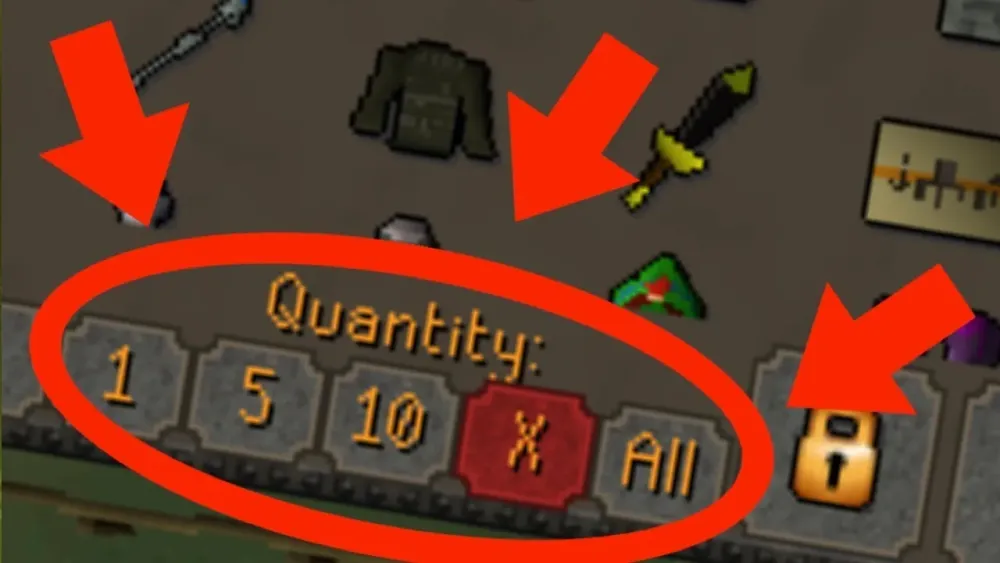
Old School RuneScape (OSRS) has captivated players with its nostalgic gameplay and intricate mechanics. One vital aspect of this game, particularly in mobile versions, is the management of ground items. Understanding how ground items function, their significance, and the nuances of their interaction in the mobile environment is crucial for any player looking to enhance their gaming experience. This article delves into the essentials of OSRS mobile ground items, ensuring you have all the necessary information at your fingertips.
In OSRS, ground items refer to any items that players can drop on the ground for others to pick up. These items remain on the ground for a limited time before disappearing, making them crucial for sharing resources or dropping unwanted items. When you drop an item, it becomes visible to any player in the vicinity, allowing for both cooperation and competition when it comes to item retrieval.
Ground items serve various purposes in the game. Players often drop items to trade with friends, create a temporary item stash for their next adventure, or simply to clear inventory space. Additionally, some players may drop valuable items with the intention of giving them away or to aid lower-level players. In high-stakes scenarios, ground items can even become a point of contention, with players racing to claim valuable loot from defeated monsters.
In the mobile version of OSRS, the mechanics of ground items remain the same as the desktop version, but the user interface and interaction methods differ slightly. Mobile players tap on the ground items to pick them up, which can be quicker than using a mouse on a computer. However, this also introduces challenges, such as the potential for misclicks, which can lead to accidentally dropping items or picking up the wrong ground items.
It’s important to note that ground items have a decay timer. Items remain on the ground for a specific duration—usually up to 2 minutes before they disappear. This timer is crucial for players to keep in mind, especially in crowded areas where numerous players may be dropping and picking up items simultaneously. The visibility of ground items is also affected by the game’s settings; players can adjust their graphics settings to enhance or reduce the visibility of items on the ground.
In summary, ground items in OSRS are essential for gameplay, enabling players to share, trade, and manage their inventory effectively. Understanding how these items work, especially in the mobile version, can significantly enhance your gaming experience and strategy in the world of Gielinor.
Differences Between Ground Items on Mobile and Desktop
When it comes to playing Old School RuneScape (OSRS) on mobile versus desktop, there are some notable differences, especially concerning ground items. Understanding these differences can enhance your gaming experience.
1. User Interface: On mobile, the layout is more compact, which can affect how ground items are displayed. Items on the ground may appear smaller, and the options to interact with them are often squeezed into touch-friendly buttons.
2. Interaction Method: With desktop, you typically use a mouse to click on items. In contrast, mobile users tap on the screen, which can sometimes lead to misclicks, especially in crowded areas. This difference requires mobile players to be more cautious while collecting items.
3. Item Pickup Speed: On desktop, the mouse allows for rapid item collection. However, on mobile, the touch interface can slow down the process, as you need to tap and confirm interactions, which can be particularly frustrating during intense gameplay.
4. Visibility: The size of your screen and the way items are spread out can affect how easily you spot ground items. Mobile screens are smaller, making it harder to notice items on the ground when compared to the broader view you get on desktop.
5. Notifications: Mobile players may receive notifications that can distract them from the game, impacting their ability to collect items promptly. Meanwhile, desktop players have fewer interruptions while gaming.
How to Effectively Manage Ground Items on Mobile
Managing ground items on OSRS mobile effectively is crucial for optimizing your gameplay. Here are some strategies to help you stay on top of your items:
- Prioritize Items: Always know which items are more valuable to you. Prioritize picking up high-value items first, and consider leaving behind less important loot.
- Use Hotkeys: Familiarize yourself with any available hotkeys or quick access buttons on mobile to streamline interactions with ground items.
- Stay Aware of Your Surroundings: Pay attention to your environment. If you’re in a busy area, be extra cautious to avoid missing valuable items due to distractions.
- Adjust Your Settings: Consider adjusting your graphics and interface settings for better visibility of ground items. A clearer view can make a significant difference.
- Practice Quick Tapping: Speed is key in item collection. Practice tapping quickly and accurately to improve your efficiency when collecting items.
By applying these tips, you can enhance your gameplay experience on mobile, ensuring you don’t miss out on valuable ground items while you’re adventuring in Gielinor!
Best Practices for Picking Up Ground Items
When playing OSRS Mobile, efficiently picking up ground items can enhance your gameplay and help you maximize your inventory space. Here are some best practices to keep in mind:
- Be Aware of Your Surroundings: Before picking up items, make sure there are no aggressive NPCs nearby. It’s easy to get distracted, and you don’t want to be caught off guard.
- Use the Right Controls: Familiarize yourself with the touch controls. Tapping on the item directly will ensure you pick it up quickly. If you accidentally tap elsewhere, you might lose valuable time.
- Prioritize Valuable Items: Not all items are worth picking up. Focus on high-value items or those that are essential for your current activities.
- Inventory Management: Keep an eye on your inventory space. Before you venture out, make sure you have enough room for the items you’re planning to collect.
- Keep an Eye on the Chat Box: Sometimes, other players might mention valuable items in the chat. Being aware of these conversations can lead you to ground items you might otherwise miss.
By following these practices, you can ensure a smoother experience while collecting ground items in OSRS Mobile.
Common Issues with Ground Items on Mobile and How to Fix Them
While playing OSRS Mobile, you may encounter some issues related to ground items. Here’s a rundown of common problems and their solutions:
| Issue | Solution |
|---|---|
| Items Not Appearing | Try restarting the game. Sometimes a simple reboot can refresh the item display. |
| Delayed Pickup | Check your internet connection. A slow connection can cause delays in item interactions. |
| Inability to Pick Up Items | Ensure you have enough inventory space. If your inventory is full, you won’t be able to pick up any new items. |
| Accidental Dismissal of Items | Be cautious while tapping. If you accidentally dismiss an item, it may disappear, so take your time when selecting. |
Understanding these issues and their solutions can help you navigate your OSRS Mobile experience more effectively. Remember, a little patience and awareness can go a long way in resolving most ground item concerns!
Tips for Maximizing Your Ground Item Collection
When it comes to collecting ground items in OSRS Mobile, there are several strategies that can help you maximize your haul. Here are some essential tips to consider:
- Stay Alert: Always keep an eye on your surroundings. Ground items can disappear quickly, so being aware of your environment is crucial.
- Prioritize High-Value Items: Focus on collecting items that offer the best value or utility. For example, rare drops from bosses or valuable resources can significantly boost your in-game wealth.
- Use Quick Access: Set up your inventory for quick access to items you frequently collect. This makes it easier to swap out items and increases your efficiency.
- Utilize Teleportation: If you’re in a high-traffic area, having teleportation options ready can help you quickly return to a spot with valuable drops.
- Team Up: Joining a group can help you cover more ground and increase the chances of finding rare items. Just make sure to communicate with your team to avoid chaos.
- Practice Efficient Looting: Learn the optimal way to loot items quickly. Understanding the mechanics of picking up items can save you precious seconds.
- Keep Your Inventory Organized: A tidy inventory makes it easier to spot valuable items. Use your bank frequently to store unnecessary items and keep your loot space clear.
By implementing these tips, you’ll improve your ground item collection efficiency and significantly enhance your overall gameplay experience in OSRS Mobile.
Conclusion: Mastering Ground Items on OSRS Mobile
Mastering ground items in OSRS Mobile can be a game-changer for your character’s progression and wealth. As you dive into this aspect of the game, remember that practice and awareness are essential. Here’s a quick recap of what you need to keep in mind:
- Be Observant: Always watch for ground items, especially in crowded areas.
- Adapt Your Strategy: Depending on your location and objectives, adjust your looting approach for maximum efficiency.
- Use the Right Tools: Familiarize yourself with your inventory management and quick-access tactics.
- Stay Informed: Keep updated on any changes or updates within the game that might affect ground items.
With these strategies at your disposal, you’ll be well on your way to becoming a master of ground items in OSRS Mobile. So gear up, stay focused, and happy looting!

