Your cart is empty
Discover the Best Client for OSRS: Enhance Your Gaming Experience
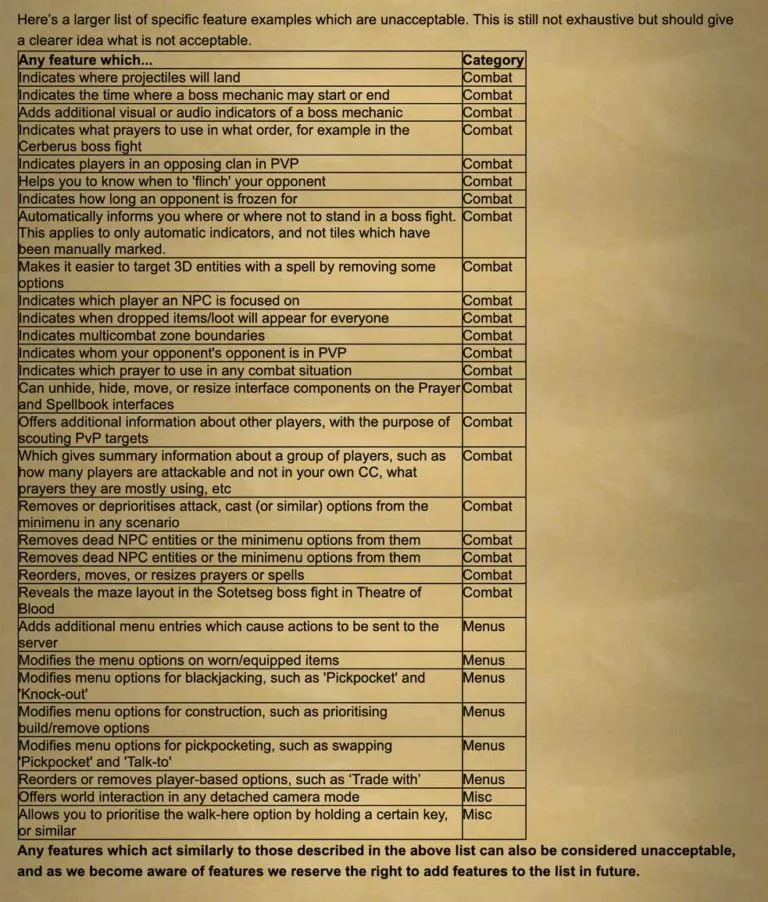
Old School RuneScape (OSRS) captivates players with its nostalgic gameplay and rich community interactions. As the game evolves, so do the tools and clients available to enhance the gaming experience. Clients are software applications that run alongside or instead of the official game client, providing players with additional features, customization options, and improved performance. This article will explore the landscape of OSRS clients, focusing on the benefits of utilizing third-party options to elevate your gameplay.
Third-party clients for OSRS offer a multitude of advantages that can significantly enhance your overall gaming experience. One of the primary benefits is the extensive customization options available. Unlike the official client, which has a standard interface, third-party clients allow players to tailor their UI to suit their personal preferences. You can adjust the layout, color schemes, and even the size of various game elements, making it easier to navigate and enjoy the game.
Another compelling reason to use a third-party client is the inclusion of advanced features. Many third-party clients come equipped with built-in tools such as a XP tracker, item and price checkers, and efficient inventory management systems. These tools not only help in optimizing gameplay but also provide valuable insights into your performance and progress, allowing you to set and achieve your gaming goals more effectively.
Performance improvements are another significant advantage of third-party clients. While the official OSRS client is functional, some third-party options are optimized for better performance, providing smoother graphics and faster loading times. This can be particularly beneficial during busy events or in crowded areas where lag can be an issue.
Moreover, third-party clients often have enhanced quality-of-life features, such as customizable notifications for events and achievements. Players can receive alerts for various in-game activities like skill level-ups, rare item drops, or even when it’s time to check a farming patch. These features keep players engaged and help them maximize their efficiency.
Additionally, many third-party clients have built-in support for plugins, allowing the community to create and share additional functionalities. This collaborative environment leads to a continually evolving suite of tools that can address specific needs and enhance the game further. Players can find plugins for everything from crafting calculators to boss fight helpers, making it easier to engage with the game’s content.
Finally, using a third-party client can provide a sense of community. Many of these clients have forums and support systems that connect players to share tips, tricks, and ideas, fostering a sense of belonging within the OSRS community. This interaction can lead to improved gameplay strategies and new friendships, enhancing the overall experience.
In conclusion, third-party clients offer a range of benefits that can elevate your OSRS gaming experience, from customization and performance enhancements to advanced features and community support. Choosing the right client can make a significant difference in how you enjoy this beloved game.
Top Features to Look for in an OSRS Client

When diving into the world of Old School RuneScape (OSRS), choosing the right client can significantly enhance your gaming experience. Here are some top features you should consider:
- Customization Options: A good client should allow you to customize your interface. This includes resizing windows, changing colors, and even modifying the layout to suit your playstyle.
- Performance Optimization: Look for clients that optimize performance. This means smoother gameplay, reduced lag, and better overall graphics. The last thing you want is your game to stutter during an intense boss fight!
- Quality of Life Features: Features like a built-in quest helper, skill calculators, and item prices can make your gaming experience much more enjoyable. These tools can save you time and help you strategize better.
- Security: Your account’s safety is paramount. Opt for clients that have been vetted by the community and come with strong security measures to protect your personal information and account.
- Community Support: A client with active community support can offer valuable assistance and updates. Look for a client that has a dedicated forum or Discord channel where players can share tips and troubleshoot together.
- Compatibility: Ensure that the client is compatible with all devices you plan to use. Whether you’re on a PC, Mac, or mobile, you should have a seamless experience.
Comparison of Popular OSRS Clients

With several OSRS clients available, it’s crucial to compare their features to find the best fit for you. Here’s a quick overview of some of the most popular options:
| Client | Customization | Performance | Quality of Life Features | Security |
|---|---|---|---|---|
| RuneLite | High | Excellent | Many features, including plugins | Strong community support |
| OSBuddy | Moderate | Good | Built-in tools and tracking | Very secure |
| Kraken | High | Very Good | Unique tools for skilling | Robust security features |
Each client has its strengths and weaknesses. Take the time to explore these options to find the one that resonates with your gaming style!
5. Installation Guide for Recommended Clients
Ready to enhance your Old School RuneScape (OSRS) experience? Installing a recommended client can make a world of difference! Here’s a quick and straightforward guide to get you started:
- Choose Your Client: First, decide which client you want to install. Some popular options include:
- OSBuddy
- Runelite
- OSRS Mobile
Feel free to revisit the settings anytime to make adjustments as you become more familiar with the client. Happy gaming!
6. Security and Safety Considerations
While enhancing your gaming experience with a third-party client, it’s crucial to keep your account safe. Here are some essential security and safety considerations:
- Download from Official Sources: Always download clients from their official websites. Avoid third-party sites that may offer modified versions or malware.
- Enable Two-Factor Authentication: Protect your OSRS account by enabling two-factor authentication (2FA). This adds an additional layer of security.
- Beware of Scams: Be cautious of phishing attempts. Never share your password or personal information with anyone claiming to be affiliated with Jagex or OSRS.
- Keep Your Client Updated: Regular updates often include security patches. Make sure to keep your client up to date to protect against vulnerabilities.
- Use Antivirus Software: Regularly scan your device using reliable antivirus software to catch any potential threats.
By following these guidelines, you can enjoy your OSRS gameplay without compromising your account’s security. Stay safe and game on!
7. Community Feedback and Reviews
When it comes to choosing the best client for Old School RuneScape (OSRS), community feedback and reviews play a crucial role. Players often share their experiences and insights, helping others make informed decisions. Here’s a breakdown of what you can typically find in community discussions.
- User Interface: Many players appreciate clients that offer customizable interfaces. Feedback often highlights how certain clients allow for personal tweaks, making gameplay more enjoyable.
- Performance: Performance reviews focus on how smoothly a client runs. Players often report on frame rates, loading times, and overall stability. A client that minimizes lag is usually favored.
- Features: Players love clients that provide extra features like in-game timers, item tracking, and enhanced quest helpers. Reviews often emphasize which features are most helpful for both new and veteran players.
- Support and Updates: Community opinions frequently discuss the responsiveness of client developers. Regular updates and bug fixes are crucial for maintaining a good user experience.
- Security: Security is a hot topic, especially concerning account safety. Players often share their experiences regarding the security measures offered by different clients.
To get a well-rounded view, it’s best to check out various forums, Reddit threads, and YouTube reviews. This way, you can gauge the general consensus and find a client that suits your specific needs.
8. Conclusion: Choosing the Right Client for You
In conclusion, selecting the right client for OSRS can significantly enhance your gaming experience. With so many options out there, it’s essential to consider what features matter most to you. Here’s a quick recap to help you make your decision:
| Consideration | Importance |
|---|---|
| User Interface | High |
| Performance | High |
| Extra Features | Medium |
| Developer Support | Medium |
| Security | High |
Ultimately, the best client for you will depend on your gaming style and preferences. Whether you prioritize a sleek interface, powerful performance, or extra features, there’s a client out there that will cater to your needs. Take your time to explore different options, read community feedback, and try out a few clients to see which one resonates with you. Happy gaming!

