Your cart is empty
Can’t Log In to OSRS Mobile? Hereâs How to Troubleshoot Common Issues
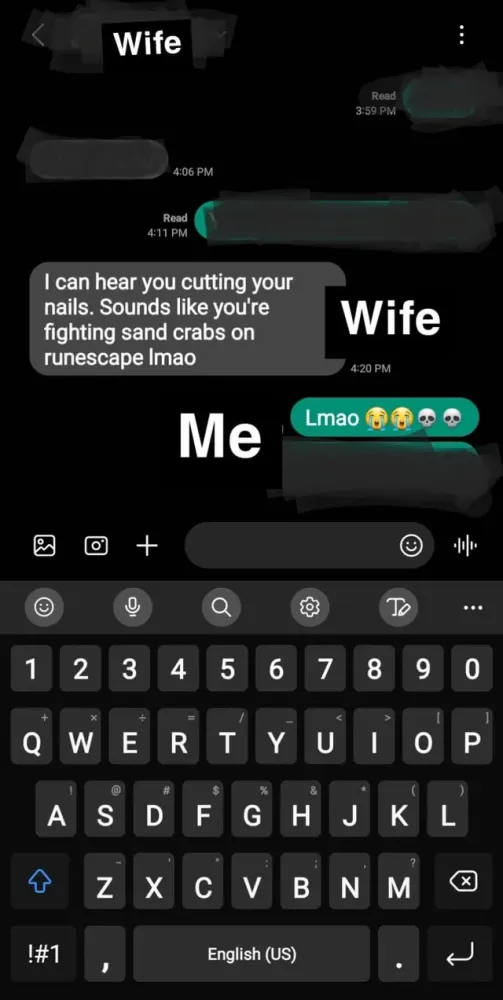
Many players encounter login issues while trying to access Old School RuneScape (OSRS) on mobile devices. These problems can stem from various factors, including account-related issues, device compatibility, or connectivity problems. Understanding the root causes of these login difficulties is essential for resolving them efficiently. This article provides insights into common login issues and offers practical troubleshooting steps to help you get back into the game seamlessly.
A stable internet connection is crucial for logging into OSRS Mobile. If you’re experiencing difficulties, the first step is to verify your internet connection. Start by checking if other apps or websites are functioning properly on your device. If you’re using Wi-Fi, ensure that you are within range of the router and that there are no obstructions or interference affecting the signal. If possible, try switching to mobile data to see if the issue persists.
If you are on Wi-Fi and facing issues, consider restarting your router. Unplug it for about 30 seconds and plug it back in. This can help reset the connection and resolve minor connectivity issues. Additionally, you can try connecting to a different Wi-Fi network if available, or moving closer to the router to improve signal strength.
For those using mobile data, ensure that you have sufficient data allowance and that mobile data is enabled for the OSRS app in your device settings. Check for any software updates for your device or the OSRS app itself, as updates often include bug fixes and performance improvements that can enhance connectivity. If you continue to experience issues, consider resetting your network settings, which can resolve various connectivity problems. Just remember that this will also remove saved Wi-Fi passwords and VPN settings.
Lastly, if your internet connection appears to be stable, but you still can’t log in, it might be worth checking if there are any known server outages or issues reported by the OSRS team. You can do this by visiting their official social media pages or forums for real-time updates. Keeping these tips in mind will help you diagnose and resolve internet connection issues that may be preventing you from logging into OSRS Mobile.
Update Your OSRS Mobile App
If you’re struggling to log in to OSRS Mobile, one of the first steps you should take is to ensure your app is up to date. Developers regularly release updates to fix bugs, enhance performance, and introduce new features. Here’s how to check for updates:
- For Android: Open the Google Play Store, tap on the menu icon, and select “My apps & games.” Look for OSRS Mobile in the list and tap “Update” if it’s available.
- For iOS: Open the App Store, tap on your profile icon at the top right, and scroll down to see pending updates. If OSRS Mobile appears, tap “Update.”
Keeping your app updated not only improves functionality but also enhances security. In some cases, an outdated app can lead to issues like login failures or crashes. If you find that the app is already updated and you’re still facing issues, consider reinstalling it. Follow these steps:
- Uninstall the app from your device.
- Restart your phone.
- Reinstall OSRS Mobile from the official app store.
By ensuring your app is current, you enhance your chances of a smooth login experience. So, don’t overlook this essential troubleshooting step!
Clear Cache and Data for Smooth Login
Another effective troubleshooting step when you can’t log in to OSRS Mobile is to clear the app’s cache and data. Over time, apps accumulate cached data that can sometimes cause performance issues. Here’s how to do it:
For Android:
- Go to your device’s Settings.
- Select Apps or Application Manager.
- Find OSRS Mobile in the list and tap on it.
- Select Storage.
- Tap Clear Cache and then Clear Data.
Clearing cache will remove temporary files, while clearing data will reset the app to its original state. Don’t worry; your account information will remain intact, as it’s stored on the server.
For iOS:
iOS doesn’t allow you to clear cache directly, but you can achieve similar results by uninstalling and reinstalling the app, as detailed earlier. This action removes all cached data and gives you a fresh start.
After clearing cache and data, try logging in again. This simple step can often resolve unexpected login issues, providing a smoother gaming experience.
5. Verify Your Account Credentials
One of the most common reasons players can’t log into Old School RuneScape (OSRS) Mobile is due to incorrect account credentials. It might sound simple, but it’s always good to double-check your username and password. Here are some steps to help you verify your account credentials:
- Check for Typos: Ensure that you haven’t made any typos while entering your username or password. Pay attention to case sensitivity, as passwords are often case-sensitive.
- Use the Correct Account: If you have multiple accounts, make sure you’re trying to log in with the right one. It’s easy to forget which account you’re using, especially if you have different accounts for different platforms.
- Reset Password: If you can’t remember your password, consider resetting it. Use the “Forgot Password?” link on the login screen to initiate the password reset process.
- Check Account Status: Your account might be locked or banned due to suspicious activity. Check your email for any notifications from Jagex regarding your account status.
After verifying all your credentials, try logging in again. If you continue to experience issues, it might be time to look into other solutions.
6. Check for Server Status and Maintenance
Sometimes, the issue isn’t on your end at all! Server downtime or maintenance can prevent players from logging into OSRS Mobile. Here’s how you can check the server status:
- Visit the Official Website: Jagex often posts announcements regarding server maintenance or issues on the official OSRS website. Check there for any updates.
- Social Media Channels: Follow OSRS on social media platforms like Twitter or Facebook. They frequently post updates about server status and maintenance schedules.
- Community Forums: Visit community forums or Reddit threads where players discuss ongoing issues. You might find real-time updates from other players experiencing the same problem.
If the servers are down for maintenance, all you can do is wait. Typically, Jagex aims to keep maintenance windows as short as possible, so keep an eye on those channels for updates!
Troubleshooting Device Compatibility
If you’re having trouble logging into Old School RuneScape (OSRS) Mobile, one of the first things to consider is whether your device is compatible. Sometimes, the issue isn’t with your account or the app itself, but rather with the device you’re using. Here’s how to troubleshoot device compatibility:
- Check System Requirements: Ensure that your device meets the minimum system requirements for OSRS Mobile. Typically, you need:
- Update Your Device: Make sure your device’s operating system is up to date. Sometimes, an outdated OS can cause compatibility issues.
- Check for App Updates: Ensure that you have the latest version of the OSRS Mobile app installed. Developers frequently release updates that fix bugs and improve performance.
- Free Up Storage Space: If your device is low on storage, it could hinder the app’s performance. Try deleting unnecessary files or apps to free up space.
- Clear Cache: For Android users, clearing the app’s cache can resolve many issues. Go to Settings > Apps > OSRS Mobile > Storage > Clear Cache.
| Operating System | Version |
|---|---|
| iOS | iOS 11 or higher |
| Android | Android 5.0 (Lollipop) or higher |
If you’ve gone through these steps and still can’t log in, it might be time to consider other troubleshooting options.
Contacting Customer Support for Further Assistance
If you’ve tried all the troubleshooting steps and are still facing issues logging into OSRS Mobile, contacting customer support may be your best bet. Here’s how to go about it:
- Visit the Official Support Page: Start by visiting the Jagex support website. They have a dedicated section for OSRS Mobile issues.
- Submit a Support Ticket: Look for the option to submit a support ticket. Provide as much detail as possible, including:
- Your account username
- A detailed description of the issue
- Steps you’ve taken to troubleshoot
- Your device model and OS version
- Check FAQs: Sometimes, you can find answers to common issues in the Frequently Asked Questions (FAQs) section of the support page.
- Follow Up: After submitting your ticket, keep an eye on your email for responses from the support team. They may require additional information or provide you with specific solutions.
Remember, customer support is there to help you, so don’t hesitate to reach out if you’re still facing issues. They can offer guidance tailored to your situation.
9. Helpful Tips for Future Login Success
If you’ve struggled with logging into OSRS Mobile in the past, you’re not alone. Fortunately, there are several proactive steps you can take to ensure a smoother login experience in the future. Here are some helpful tips:
- Use a Strong Password: Make sure your password is unique and complex. Avoid common words or phrases and consider using a mix of uppercase letters, lowercase letters, numbers, and special characters.
- Enable Two-Factor Authentication: For added security, enable two-factor authentication (2FA). This extra layer of security requires you to verify your identity through a secondary method, usually via a mobile app.
- Keep Your App Updated: Always update your OSRS Mobile app to the latest version. Developers frequently release updates to fix bugs and improve performance.
- Clear Cache Regularly: Clearing your app’s cache can resolve many issues. Go to your device settings, find the OSRS Mobile app, and clear the cache periodically.
- Check Server Status: Before attempting to log in, check the official RuneScape server status page. If the servers are down for maintenance, you won’t be able to log in.
- Use Wi-Fi When Possible: A stable internet connection can make a significant difference. If you’re having trouble logging in via mobile data, try connecting to Wi-Fi.
By following these tips, you can minimize login issues and enjoy a seamless gaming experience in OSRS Mobile.
10. Conclusion: Enjoying OSRS Mobile Without Login Hassles
In conclusion, while login issues for OSRS Mobile can be frustrating, they are often easily resolved with the right approach. By understanding the common problems and employing the troubleshooting methods discussed, you can get back to your adventures in Gielinor without too much hassle.
Remember, keeping your app updated, using a strong password, and maintaining a good internet connection are key to a smooth experience. If you continue to face difficulties, don’t hesitate to reach out to the support team for help.
Ultimately, the goal is to immerse yourself in the rich world of Old School RuneScape, enjoy its captivating quests, and connect with fellow players. So, take these tips to heart, and happy gaming!

