Your cart is empty
Auto Clicker with Random Intervals for OSRS – Boost Your Gameplay Safely

Old School RuneScape (OSRS) is a grind-heavy MMORPG loved by millions, but repetitive tasks like high alching, teleporting, or skilling can feel tedious. An auto clicker with random intervals offers a way to automate these tasks while minimizing detection risks. This blog post dives into how these tools work, their benefits, safety tips, and best practices for using them in OSRS, all while keeping your account secure. Whether you’re a seasoned player or new to botting, this guide will help you navigate the world of auto clickers effectively.
Auto clickers are software tools that simulate mouse clicks at predetermined or random intervals. In OSRS, they’re popular for repetitive tasks that require minimal input, such as high alching or fletching. Random interval auto clickers add an extra layer of sophistication by varying the timing and sometimes the click location, making the automation less predictable and harder to detect by Jagex’s anti-bot systems.
What Makes Random Intervals Important?
Static auto clickers, which click at fixed intervals (e.g., every 1 second), are easily flagged by Jagex’s macro detection software because human players don’t click with such precision. Random interval auto clickers mimic human behavior by introducing variability, such as clicking every 100–300ms or moving the cursor slightly within a defined area. This reduces the risk of bans, as the clicking pattern appears more natural.
Common Uses in OSRS
Players use auto clickers for various tasks in OSRS, including:
- High Alching: Automating the process of casting High Alchemy on items for Magic XP.
- Teleporting: Repeatedly casting teleport spells for Magic training.
- Skilling: Tasks like fletching arrows, making planks, or mining Seren stones.
- Nightmare Zone (NMZ): Maintaining activity during AFK combat training.
Benefits of Using Random Interval Auto Clickers
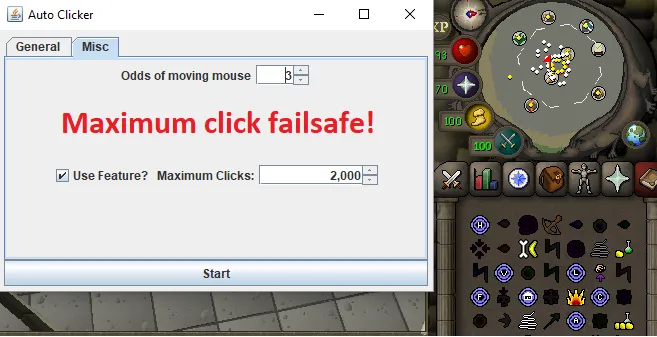
Using an auto clicker with random intervals can enhance your OSRS experience, but it’s not without risks. Below, we explore the key advantages and why these tools are popular among players.
Time Efficiency
OSRS is known for its grind. Tasks like high alching can take hours to yield significant XP. An auto clicker allows you to automate these processes, freeing up time for other activities or even letting you progress while you sleep. For example, automating high alching for 6 hours can net you thousands of Magic XP without manual effort.
Reduced Physical Strain
Repetitive clicking can lead to physical discomfort or even conditions like carpal tunnel syndrome. By automating clicks, you reduce the strain on your hands and wrists, making long gaming sessions more comfortable.
Lower Detection Risk
Random interval auto clickers are less likely to be detected than static ones. By varying click timing and cursor position, they emulate human imprecision, which Jagex’s systems are less likely to flag. Some players report using these tools for extended periods (e.g., 18–24 hours) without bans, provided they follow safety practices.
Risks and Safety Considerations
While auto clickers can be powerful, they violate Jagex’s rules against macroing, and detection can lead to bans. Understanding the risks and taking precautions is crucial.
Ban Risks
Jagex’s anti-bot systems are sophisticated, logging player actions and analyzing patterns. Even random interval auto clickers aren’t foolproof. High-risk activities, like botting in populated areas (e.g., Varrock or Falador banks), can attract player reports or faster log checks. Less-monitored locations, like the end of the Dragon Slayer II dungeon, may reduce detection risk.
How to Minimize Detection
- Use Random Intervals and Areas: Configure your auto clicker to vary click timing (e.g., 100–400ms) and click within a small screen area to mimic natural movement.
- Limit Usage Time: Avoid running auto clickers for excessive periods (e.g., >24 hours). Most players suggest 5–6 hours daily to stay under the radar.
- Choose Low-Profile Locations: Bot in less-trafficked areas to avoid player reports.
- Monitor Your Account: Regularly check for warnings or temporary bans, and stop using the tool if flagged.
- Avoid Public Scripts: Publicly available auto clickers may be more easily detected. Consider custom or reputable tools like Murgee or AHK scripts.
Popular Auto Clickers for OSRS
Choosing the right auto clicker is critical for performance and safety. Below is a table comparing some popular options known for random interval functionality.
| Auto Clicker | Features | Random Intervals | Random Click Area | Cost |
|---|---|---|---|---|
| Murgee Auto Clicker | Custom intervals, mouse movement, stop-on-move | Yes | Yes | Paid ($6.50) |
| Random Mouse Clicker (GitHub) | Open-source, clicks in defined region | Yes | Yes | Free |
| AutoHotKey (AHK) | Custom scripts, highly configurable | Yes (with scripting) | Yes (with scripting) | Free |
| OldSchoolScripts Clicker | OSRS-specific, anti-ban features | Yes | Yes | Free/Paid |
Note: Always download from trusted sources to avoid malware. GitHub repositories or official sites like Murgee are safer bets.
Setting Up Murgee Auto Clicker
Murgee is a popular choice due to its simplicity and randomization features. Here’s how to set it up:
- Download and install Murgee Auto Clicker from murgee.com.
- Open the software and set a random interval range (e.g., 100–300ms).
- Enable “Random Click Area” and define a small region (e.g., 10×10 pixels) around your target spot in OSRS.
- Test the clicker in a safe environment (e.g., a single-player game) before using it in OSRS.
- Start with short sessions (1–2 hours) and monitor your account for any issues.
Using AutoHotKey for Custom Scripts
AutoHotKey (AHK) is a free, open-source tool that lets you create custom scripts. For example, a simple AHK script for random interval clicking might look like this:
#SingleInstance Force
SetMouseDelay, -1
Loop
{
Random, delay, 100, 400
MouseClick, left
Sleep, %delay%
}
return
This script clicks every 100–400ms. You can modify it to include random mouse movement. Be cautious, as poorly written scripts can be detected.
Best Practices for Safe Auto Clicking in OSRS
To maximize benefits and minimize risks, follow these guidelines when using an auto clicker with random intervals in OSRS.
Optimize Your Setup
Ensure your auto clicker is configured for randomization in both timing and click location. Test settings to balance efficiency (e.g., high alching without missing casts) and safety (e.g., avoiding perfect XP rates that flag accounts).
Combine with Manual Play
Mix auto clicking with manual gameplay to make your account’s behavior appear more human. For example, manually complete quests or train combat alongside automated skilling. This dilutes suspicious patterns in Jagex’s logs.
Stay Updated on Jagex’s Anti-Bot Measures
Jagex continually updates its detection systems. Check forums like Reddit’s r/RunescapeBotting or Sythe.org for community insights on safe practices and emerging risks. Some players report success with auto clickers for years, while others face bans due to new detection methods.
Ethical Considerations
Auto clicking gives an unfair advantage and violates OSRS rules. Consider the impact on the game’s economy and community. If you choose to use an auto clicker, do so discreetly and avoid disrupting other players’ experiences (e.g., by botting in crowded areas).
Final Thoughts
Auto clickers with random intervals can be a game-changer for OSRS players looking to automate repetitive tasks like high alching or skilling. By choosing a reliable tool, configuring it for randomization, and following safety practices, you can reduce ban risks while saving time and effort. However, always weigh the risks against the rewards—Jagex’s anti-bot systems are strict, and no auto clicker is 100% safe. Use these tools wisely, stay informed, and keep your account’s safety first.

