Your cart is empty
OSRS Auto Clicker Mobile Ultimate Guide for 2025
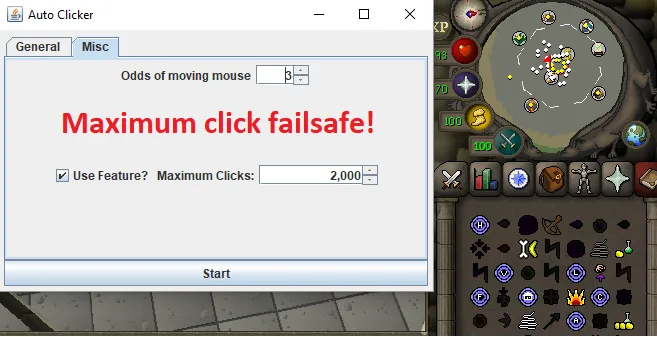
Old School RuneScape (OSRS) is a grind-heavy MMORPG that demands hours of repetitive clicking for tasks like high alching, mining, or training skills. For mobile players, auto clickers can ease this burden, automating repetitive actions while you focus on enjoying the game. This comprehensive guide explores OSRS auto clickers for mobile, their benefits, risks, setup tips, and safer alternatives to enhance your gameplay in 2025. Whether you’re a casual player or a dedicated grinder, this post will help you navigate the world of mobile auto clickers effectively.
Auto clickers are tools or apps that simulate taps on your mobile device’s screen, automating repetitive tasks in OSRS. These tools are particularly popular for mobile players who want to train skills like Magic, Mining, or Fishing without constant manual input. However, using auto clickers comes with risks, including potential bans from Jagex, the developers of OSRS.
What Are Mobile Auto Clickers?
Mobile auto clickers are applications or built-in device features that mimic touch inputs at set intervals or locations on your screen. Unlike PC-based auto clickers, mobile versions are designed for touchscreens and often include features like randomized tap intervals or multi-point clicking to reduce detection risks. Popular apps include Click Assistant and Auto Clicker by Huau Apps, available on Android’s Google Play Store.
Why Use Auto Clickers in OSRS Mobile?
OSRS mobile players often turn to auto clickers for several reasons:
- Time Efficiency: Automate repetitive tasks like high alching or woodcutting to save time.
- Reduced Physical Strain: Minimize finger fatigue from constant tapping on small screens.
- Multitasking: Run auto clickers in the background while focusing on other activities.
- Accessibility: Help players with disabilities perform tasks that require rapid or prolonged tapping.
Risks and Ban Rates of Using Auto Clickers

While auto clickers can streamline gameplay, they violate Jagex’s rules against macroing, which includes any form of automation. Understanding the risks is crucial before deciding to use these tools on your OSRS mobile account.
Are Auto Clickers Detectable on Mobile?
Jagex’s anti-cheat system is designed to detect unnatural patterns, such as perfectly timed clicks or identical tap coordinates. While some players report using mobile auto clickers for months without bans, others have faced temporary or permanent bans within days. Detection is reportedly harder on mobile due to touchscreen input variability, but Jagex continuously updates its anti-cheat measures. Randomized intervals and tap locations can reduce detection risks, but no auto clicker is 100% safe.
Ban Rates and Consequences
Ban rates vary based on usage patterns, account history, and whether you’re reported by other players. Reddit threads on r/RunescapeBotting suggest that short, varied sessions (e.g., 1-2 hours) with randomized settings are less likely to trigger bans. However, first-time offenses can result in:
| Ban Type | Duration | Impact |
|---|---|---|
| Temporary Ban | 2-14 days | Account access suspended; progress paused |
| Permanent Ban | Indefinite | Loss of account, items, and progress |
Accounts with prior offenses, like real-world trading (RWT), may face harsher penalties. Always weigh the risk against the reward, especially on main accounts. Reddit user experiences highlight mixed outcomes, with some achieving 99 skills undetected and others losing accounts quickly.
Top Mobile Auto Clicker Apps for OSRS
Several auto clicker apps are compatible with OSRS mobile, offering features tailored to different needs. Below are some of the best options available in 2025, based on user feedback and functionality.
Click Assistant – Auto Clicker
Click Assistant is a popular Android app that allows users to set up automated taps with customizable intervals and locations. It supports randomized clicking to mimic human behavior, reducing ban risks. Key features:
- Record and replay tap sequences.
- Randomized tap intervals and coordinates.
- Gesture recording for complex tasks.
Caution: Avoid prolonged use without breaks, as consistent patterns may still be detected.
Auto Clicker by Huau Apps
This app has been praised for its simplicity and reliability, with users reporting 1.5-2 years of use without bans when used cautiously. It’s ideal for tasks like high alching or inventory clicking at Nightmare Zone (NMZ). Key features:
- Single or multi-point clicking.
- Adjustable tap intervals.
- Easy-to-use interface for beginners.
Tip: Switch up tasks (e.g., from alching to mining) to avoid repetitive patterns.
Macrorify (Premium Option)
Macrorify is an advanced auto clicker with image detection, making it suitable for complex tasks like banking or herblore. While the free version is limited, the premium subscription unlocks powerful automation features. Key features:
- Image-based automation for precise clicks.
- Randomized delays and tap zones.
- Scripting support for custom workflows.
Drawback: Requires some technical knowledge for optimal setup.
How to Set Up a Mobile Auto Clicker Safely
Setting up an auto clicker for OSRS mobile requires careful configuration to minimize ban risks and maximize efficiency. Follow these steps to get started responsibly.
Step-by-Step Setup Guide
- Choose a Reputable App: Download a trusted auto clicker like Click Assistant or Huau Apps from the Google Play Store. Avoid apps from unknown sources to prevent malware.
- Enable Accessibility Permissions: Grant the app permission to simulate taps. This is usually prompted during setup.
- Configure Tap Settings: Set randomized intervals (e.g., 0.5-1.5 seconds) and enable random tap zones within a small radius to mimic human input.
- Test in a Safe Environment: Try the auto clicker in your Player-Owned House (POH) in building mode, as no random events occur here, reducing detection risks.
- Monitor Usage: Limit sessions to 1-2 hours and alternate tasks to avoid suspicious patterns.
Tips to Reduce Ban Risk
- Use Randomized Settings: Apps like Click Assistant allow random tap intervals and coordinates, making automation less detectable.
- Avoid Public Areas: Auto click in private locations like your POH to minimize player reports.
- Limit Session Length: Short sessions with breaks mimic natural play patterns.
- Stay Updated: Check forums like r/RunescapeBotting for the latest ban wave trends and app recommendations.
Alternatives to Auto Clickers for OSRS Mobile
If the risk of bans outweighs the benefits, consider legitimate alternatives to automate or simplify OSRS tasks on mobile. These methods stay within Jagex’s rules and still save time.
In-Game AFK Methods
OSRS offers several AFK-friendly training methods that require minimal input, ideal for mobile players:
- Nightmare Zone (NMZ): Use absorption potions and overloads for near-AFK combat training.
- Motherlode Mine: Mine pay-dirt with long intervals between clicks.
- Splashing: Cast low-level spells on NPCs for Magic XP with minimal interaction.
Built-In Mobile Accessibility Features
Some mobile devices have built-in accessibility tools that can assist with repetitive tasks without violating Jagex’s rules:
- iOS Switch Control: Configure custom gestures for repeated taps, though setup is complex.
- Android Touch and Hold Delay: Adjust settings to simplify interactions, reducing manual effort.
These tools are less efficient than auto clickers but carry no ban risk, making them safer for main accounts.
Third-Party Tools Within Rules
Use approved third-party clients like RuneLite for mobile, which offer plugins to streamline tasks without automation. For example, the Inventory Tags plugin highlights items for high alching, reducing misclicks. Always verify that plugins comply with Jagex’s guidelines to avoid penalties.
In conclusion, OSRS auto clickers for mobile can significantly enhance your gameplay by automating tedious tasks, but they come with notable risks. By choosing reputable apps, configuring randomized settings, and limiting usage, you can reduce the chance of bans. Alternatively, explore AFK methods or accessibility features for a safer experience. Always prioritize account safety, especially on main accounts, and stay informed about Jagex’s evolving anti-cheat measures. Happy grinding in Gielinor!

