Your cart is empty
OSRS How to Reset Aggro A Comprehensive Guide
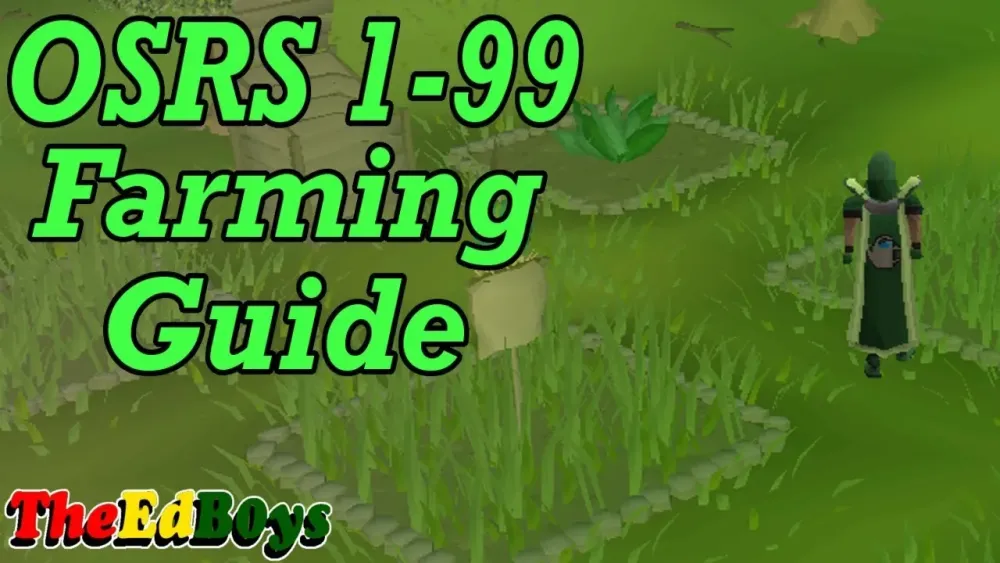
In Old School RuneScape (OSRS), mastering the art of resetting aggro (aggression) is a crucial skill for players looking to optimize their combat training, survive tough encounters, or manage crowded training spots. Aggro refers to the mechanic that determines which monsters target a player. Resetting aggro allows you to control when and how monsters engage with you, which can save your life or boost your experience rates. This guide will walk you through everything you need to know about resetting aggro in OSRS, from the mechanics to practical methods and common mistakes to avoid.
Aggro, short for aggression, is how non-player characters (NPCs) decide to attack players. Aggressive monsters, such as Ammonite Crabs or Sand Crabs, will attack players within their aggression range without provocation. However, after a certain period—typically 10 minutes—or specific actions, these monsters may become tolerant, meaning they stop attacking unless attacked first. Resetting aggro is the process of making these monsters aggressive again or disengaging them to avoid combat.
Aggression Timer and Tolerance Regions
Most aggressive monsters in OSRS have a 10-minute aggression timer. After this period, they become tolerant if you remain within their tolerance region, a 21×21 tile area centered on the player’s position when they enter the region. If you move outside this combined tolerance region, the oldest region is removed, and a new one is generated, resetting the aggression timer. This mechanic is key to understanding how to reset aggro efficiently.
Why Reset Aggro?
Resetting aggro serves multiple purposes:
- Combat Training: Keeps monsters aggressive for AFK training methods, like at Sand Crabs, to maximize XP rates.
- Survivability: Allows you to escape overwhelming groups of monsters, especially in multi-combat areas.
- Spot Management: Prevents other players from taking your training spot by keeping monsters engaged with you.
- Strategic Retreat: Helps you disengage from combat to heal or reposition during boss fights or Slayer tasks.
Methods to Reset Aggro in OSRS
There are several reliable methods to reset aggro, depending on your situation and location. Below are the most effective techniques to make monsters aggressive again or disengage them entirely.
Method 1: Distance Running
The simplest way to reset aggro is by moving far enough away from the NPC’s spawn point. Generally, moving more than 10 tiles away from the monster’s tolerance region will reset their aggression timer. For example, at Ammonite Crabs, you can run to the edge of Fossil Island and return to make them aggressive again.
Steps:
- Move at least 10–15 tiles away from the monster’s spawn area.
- Ensure the training spot is off your minimap to guarantee you’ve left the tolerance region.
- Return to the spot, and the monsters should become aggressive again.
Method 2: Using Environmental Obstacles
The environment can be your ally when resetting aggro. By breaking the line of sight with NPCs using obstacles like trees, rocks, or walls, you can confuse monsters and reset their aggression. This method is particularly useful in dungeons or areas with complex terrain.
Examples:
- In the Catacombs of Kourend, hide behind pillars to lose aggro from Deviant Spectres.
- Use cliffs on Fossil Island to block Ammonite Crabs’ line of sight.
Method 3: Teleportation
Teleporting away from an area and returning is a quick way to reset aggro, especially if you’re far from a safe zone. Teleporting to Lumbridge or using a Varrock Teleport and then returning to the training spot will reset the tolerance regions and make monsters aggressive again.
Tip: Use the Runelite plugin “NPC Aggression Timer” to track tolerance regions and ensure you’ve teleported far enough.
Method 4: Safe Zones and Multi-Combat Areas
Running into safe zones, such as banks or teleportation portals, can reset aggro as NPCs cannot follow you there. Alternatively, in multi-combat areas, you can lose aggro by luring NPCs into other players or creatures, causing them to switch targets.
Table: Common Safe Zones for Aggro Reset
| Location | Safe Zone | Teleport Option |
|---|---|---|
| Fossil Island | Bank | Digsite Pendant |
| Stronghold of Security | Entrance Portal | Varrock Teleport |
| Catacombs of Kourend | Kourend Castle | Xeric’s Talisman |
Using Runelite Plugins for Aggro Management
The Runelite client offers powerful tools to simplify aggro resets, particularly the “NPC Aggression Timer” plugin. This plugin displays tolerance regions, timers, and alerts to help you stay within or exit the correct areas.
Setting Up the NPC Aggression Timer Plugin
Steps:
- Open Runelite and navigate to the Plugin Hub.
- Search for “NPC Aggression Timer” and install it.
- Configure settings to show area lines and timers for specific NPCs (e.g., Ammonite Crabs).
- Enable alerts for when you’re about to lose aggro or when it’s reset.
This plugin is especially useful for AFK training spots like Sand Crabs, where maintaining aggression is key to consistent XP gains.
Common Mistakes When Resetting Aggro
Even experienced players can make errors when trying to reset aggro. Avoiding these pitfalls will save you time and frustration.
Ignoring the Environment
Failing to consider nearby monsters can lead to pulling additional aggro when resetting. For example, running too far in the Catacombs might aggro Dagannoths while trying to reset Deviant Spectres. Always check your surroundings before moving.
Not Timing Your Escape
Timing is critical. If you wait too long to reset aggro, you might get overwhelmed. Conversely, moving too quickly may not fully reset the tolerance region. Use the Runelite plugin to monitor timers accurately.
Over-Relying on Teleports
While teleportation is effective, it can deplete resources like runes or teleport items. Reserve teleports for emergencies or when you’re far from a safe zone, and use distance running for routine resets.
Tips for Specific Training Spots
Different locations in OSRS require tailored strategies for resetting aggro. Below are tips for popular training spots.
Ammonite Crabs (Fossil Island)
Strategy: Run to the northern or southern edge of Fossil Island until the crab spot is off your minimap. Return to the spot, and the crabs should be aggressive again. Alternatively, teleport to the Digsite and use the boat back to the island.
Sand Crabs (Zeah)
Strategy: Move to the nearby bank or Hosidius shore to exit the tolerance region. Wait a moment, then return to your spot. Use the Runelite plugin to ensure you’ve moved far enough.
Stronghold of Security (Spiders/Flesh Crawlers)
Strategy: Cycle between rooms to reset aggro. For example, move from the spider area to the zombie room, let a zombie hit you, and return. This method avoids long runs and keeps monsters aggressive.
Conclusion
Resetting aggro in OSRS is a fundamental skill that enhances your combat efficiency, survivability, and training consistency. By understanding tolerance regions, using methods like distance running or teleportation, and leveraging tools like Runelite’s NPC Aggression Timer, you can master this mechanic. Avoid common mistakes, adapt to your environment, and tailor your approach to specific locations like Ammonite Crabs or the Stronghold of Security. With these strategies, you’ll maintain control over your encounters and make the most of your time in Gielinor.
Happy training, and may your XP gains be ever in your favor!

