Your cart is empty
How to Check Your Slayer Streak in OSRS A Complete Guide

In Old School RuneScape (OSRS), the Slayer skill is a fan favorite for its unique mechanics, rewarding combat experience, and potential for profit. One key aspect of Slayer is the task streak, which tracks how many tasks you’ve completed in a row without resetting. Maintaining a high streak can significantly boost your Slayer reward points, unlocking valuable perks and items. But how do you check your Slayer streak, especially when you’re deep in Gielinor and don’t have a task? This comprehensive guide walks you through every method to check your Slayer streak, why it matters, and tips to maximize your rewards. Whether you’re a seasoned slayer or a newcomer, this post has you covered.
Your Slayer streak is more than just a number—it directly impacts your Slayer reward points, which you can spend on unlocks like the Slayer helmet, task extensions, or blocking undesirable tasks. The longer your streak, the more bonus points you earn at milestones (10th, 50th, 100th, 250th, and 1,000th tasks). For example, completing 50 tasks in a row with a high-level Slayer Master like Duradel can net you 225 points instead of the usual 15. Knowing your streak helps you plan tasks strategically, especially when aiming for these bonuses.
Slayer Reward Points and Streaks
Slayer reward points are awarded after every task (except from Turael and Spria) and increase with the Slayer Master’s difficulty. Bonus points are granted at regular intervals:
- 10th task: 5x the base points
- 50th task: 15x the base points
- 100th, 250th, 1,000th tasks: Even higher bonuses, depending on the Slayer Master
Checking your streak ensures you don’t accidentally reset it by taking a task from Turael, which wipes your progress.
Methods to Check Your Slayer Streak
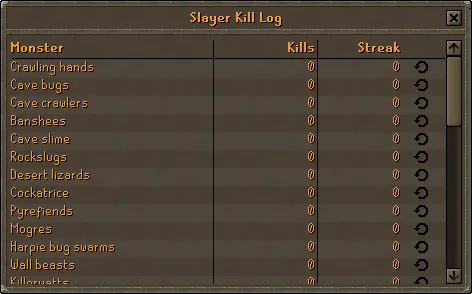
There are several ways to check your Slayer streak in OSRS, but the game doesn’t make it as straightforward as checking your current task. Below, we detail the primary methods, including in-game options and third-party tools.
Using the Enchanted Gem or Slayer Equipment
If you have an active Slayer task, checking your streak is relatively simple using the enchanted gem, Slayer ring, or Slayer helmet. Here’s how:
- Equip or carry the item: Ensure you have an enchanted gem, Slayer ring, or Slayer helmet in your inventory or equipped.
- Right-click and select “Check”: On the enchanted gem or Slayer ring, use the “Check” option. For the Slayer helmet, right-click it in your equipment tab.
- Hover over the task icon: When you check your task, a monster icon appears in the top-left corner of the game window. Hover over it with your mouse to display your current task, streak, and points.
Note: This method only works if you have an active task. Without one, the game will simply say, “You need something new to hunt.”
Checking via Turael or Spria
If you have a task but want to confirm your streak without completing it, you can visit Turael in Burthorpe or Spria in Draynor Village. Follow these steps:
- Talk to Turael or Spria: Approach either Slayer Master and select the option to get a new task.
- Read the dialogue: They will warn you that taking a task from them will reset your streak and display your current streak count (e.g., “Getting a task from me will reset your slayer streak of X”).
- Do NOT confirm: Click away or close the dialogue to avoid resetting your streak.
Warning: This method is risky if you’re not careful, as accidentally accepting a task from Turael or Spria will reset your streak to zero.
After Completing a Task
The easiest time to check your streak is immediately after completing a task. When you finish a Slayer assignment, the game displays a notification in the chatbox, stating, “You’ve completed X tasks in a row.” This message includes your exact streak count. However, this text disappears if you log out or switch worlds, so take note of it right away.
Using RuneLite’s Slayer Plugin
For players using the RuneLite client, the Slayer plugin offers a convenient way to track your streak, even during a task. Here’s how it works:
- Enable the Slayer plugin: Ensure the Slayer plugin is active in RuneLite’s plugin hub.
- Check the infobox: When you gain Slayer XP, check your task, or get a new task, an infobox appears in the top-left corner of the game window.
- Hover for details: Hover over the infobox to see your task, streak, points, and assigned location (if applicable).
Limitation: The RuneLite plugin doesn’t display your streak if you don’t have an active task, making it less useful in those scenarios.
Challenges When Checking Your Slayer Streak
Despite its importance, checking your Slayer streak in OSRS can be frustrating due to the game’s limited built-in options. Here are the main challenges players face:
No Streak Check Without a Task
If you don’t have an active task, there’s no direct in-game way to check your streak. The enchanted gem, Slayer ring, and Slayer helmet all require an active task to display streak information. This is particularly annoying if you’ve just finished a task, logged out, and forgotten your streak count.
Risky Turael/Spria Method
Using Turael or Spria to check your streak carries the risk of accidentally resetting it. The dialogue option is clunky, and a misclick can undo hundreds of tasks’ worth of progress.
Mobile Play Limitations
Players on the OSRS mobile client face additional hurdles. The chatbox notification after a task can be easy to miss, and without RuneLite, there’s no infobox to rely on. Switching between mobile and PC can also make it harder to keep track of your streak.
Tips to Manage and Maximize Your Slayer Streak
Now that you know how to check your streak, here are some strategies to maintain and benefit from it:
Avoid Turael for Regular Tasks
Turael and Spria don’t award Slayer points, and taking a task from them resets your streak. Only use them to skip undesirable tasks if you’re low on points, and be cautious when checking your streak.
Use Point-Boosting Strategies
To maximize points, consider the “Turael boosting” method:
- Complete nine quick tasks from Turael (e.g., goblins, bats).
- For the 10th task, go to a high-level Slayer Master like Konar or Krystilia for a bigger point reward.
- Wear an Expeditious bracelet to speed up Turael’s tasks.
Note: Krystilia’s Wilderness tasks have a separate streak counter, so they won’t affect your regular streak.
Track Your Streak Manually
Since OSRS doesn’t offer a persistent streak display, consider keeping a manual log. After each task, note your streak count in a text file or spreadsheet. This is especially useful for mobile players or those who frequently log out.
Plan for Milestone Tasks
Before approaching a milestone (e.g., 50th or 100th task), check your streak and switch to a high-level Slayer Master like Duradel or Konar to maximize bonus points. For example, Krystilia awards 25 base points per task, with an average of 44.375 points per task over 1,000 tasks due to bonuses.
Slayer Streak Rewards Table
To help you plan, here’s a table summarizing the Slayer reward points for key Slayer Masters, including milestone bonuses (assuming Smoking Kills is completed for double points):
| Slayer Master | Base Points | 10th Task | 50th Task | 100th Task |
|---|---|---|---|---|
| Turael/Spria | 0 | 0 | 0 | 0 |
| Mazchna | 2 | 10 | 30 | 60 |
| Chaeldar | 10 | 50 | 150 | 300 |
| Konar | 18 | 90 | 270 | 540 |
| Duradel | 15 | 75 | 225 | 450 |
| Krystilia | 25 | 125 | 375 | 750 |
Source: Adapted from OSRS Wiki.
Conclusion
Checking your Slayer streak in OSRS is essential for maximizing your Slayer reward points and optimizing your training. While the game’s built-in methods—like using the enchanted gem, talking to Turael, or checking post-task notifications—have limitations, tools like RuneLite can simplify the process. By understanding how to check your streak and planning your tasks strategically, you can unlock valuable rewards faster and make your Slayer journey more efficient. Keep track of your streak, avoid resetting it accidentally, and aim for those milestone bonuses to dominate the Slayer skill!

