Your cart is empty
OSRS Mobile Logout Timer Everything You Need to Know
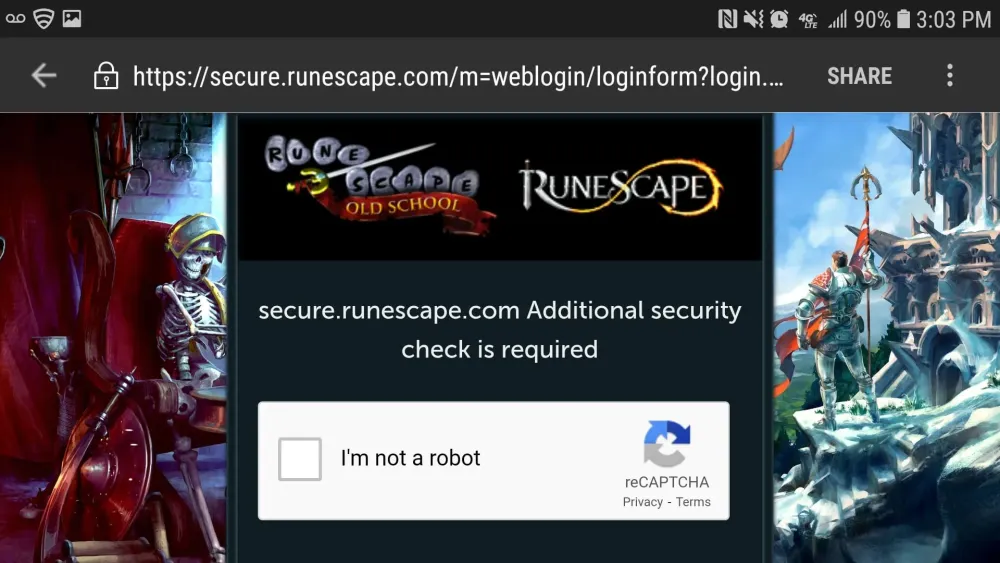
Old School RuneScape (OSRS) on mobile has transformed how players engage with Gielinor, offering flexibility to grind, quest, or PK on the go. However, one feature that often catches mobile players off guard is the logout timer. Whether you’re training skills, battling bosses, or just chilling in Lumbridge, understanding the OSRS mobile logout timer is key to avoiding unexpected disconnects that could cost you progress or loot. This guide dives deep into how the logout timer works, why it exists, and how you can manage it effectively to enhance your mobile gaming experience.
The logout timer in OSRS mobile is a mechanism that automatically logs players out after a period of inactivity. It’s designed to protect your account, conserve server resources, and ensure a smooth experience for everyone. Unlike the desktop version, the mobile timer can feel stricter due to how players interact with their devices, making it a critical topic for anyone playing on a phone or tablet.
How the Timer Works
The OSRS mobile logout timer typically kicks in after 5 minutes of inactivity, though certain conditions can extend or shorten this window. Inactivity means no interactions with the game, such as clicking, moving, or performing actions like attacking or skilling. If your screen is on but you’re not engaging, the game assumes you’re idle and starts the countdown.
Differences Between Mobile and Desktop
While the core logout mechanic is similar across platforms, mobile has unique quirks:
- Screen timeout: If your device’s screen locks, the game may register this as inactivity sooner than on desktop.
- Background activity: Switching apps or minimizing OSRS mobile can accelerate logout, unlike desktop where the client stays active longer.
- Touch controls: Mobile relies on taps, so actions like auto-retaliate in combat may not reset the timer unless you manually interact.
Why Does the Logout Timer Exist
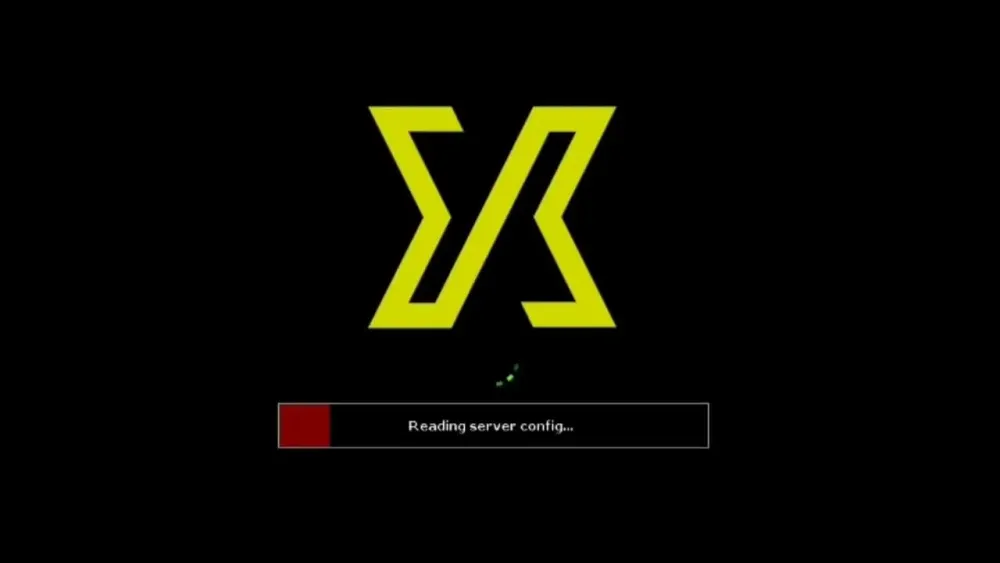
The logout timer isn’t just there to annoy you—it serves practical purposes that keep OSRS running smoothly for millions of players worldwide.
Account Security
Leaving your account logged in on a mobile device, especially in public, risks unauthorized access. The logout timer ensures that if you forget to log out, your account isn’t left vulnerable for long.
Server Efficiency
Jagex’s servers handle thousands of players simultaneously. Inactive accounts consume resources, so the timer frees up space for active players, reducing lag and maintaining game stability.
Battery and Data Conservation
Mobile devices have limited battery life and data plans. The logout timer prevents the game from running indefinitely in the background, saving your phone’s resources when you’re not actively playing.
How to Manage the Logout Timer Effectively
You can’t disable the logout timer, but there are ways to work around it to minimize disruptions, especially during long AFK sessions or critical moments like boss fights.
Stay Active with Periodic Inputs
To reset the timer, simply interact with the game. Here are some low-effort ways to stay logged in:
- Tap the screen: A quick tap on your inventory or minimap every few minutes keeps you active.
- Move your character: Walking a few steps resets the timer without breaking your flow.
- Use in-game actions: Drop an item, check a skill, or open a menu to register activity.
Optimize Device Settings
Your phone or tablet’s settings can influence the logout timer. Try these tweaks:
- Extend screen timeout: Set your device to stay awake longer (e.g., 5-10 minutes) to avoid premature disconnects.
- Disable battery optimization for OSRS: On Android or iOS, exempt the OSRS app from battery-saving modes to keep it running smoothly.
- Stable internet: Use Wi-Fi or a strong mobile signal to prevent network-related logouts, which can mimic timer issues.
Plan for AFK Activities
Some OSRS activities, like woodcutting or fishing, allow AFK play, but the logout timer can interrupt them. Choose skills or methods that align with frequent inputs:
| Activity | AFK Duration | Timer Workaround |
|---|---|---|
| Woodcutting (Teaks) | ~3-4 minutes | Tap inventory to drop logs every 2-3 minutes. |
| Fishing (Monkfish) | ~4 minutes | Move character slightly after each inventory fill. |
| Mining (Motherlode Mine) | ~2-3 minutes | Click to mine a new vein regularly. |
Common Logout Timer Issues and Fixes
Even with preparation, you might encounter logout timer problems. Here’s how to troubleshoot common issues mobile players face.
Unexpected Logouts During Combat
Getting logged out mid-fight, like at Zulrah or the Nightmare, can be disastrous. This often happens because auto-retaliate doesn’t count as activity. To avoid this:
- Manually attack: Click your target periodically to stay active.
- Prayer flicks: Toggle prayers to register inputs without disrupting your rotation.
- Eat food: Consuming food or potions resets the timer while keeping you alive.
App Crashes Mistaken for Timer Logouts
Sometimes, what seems like a timer logout is actually a crash. Check these:
- Update the app: Ensure you’re running the latest OSRS mobile version to avoid bugs.
- Clear cache: Free up device memory to prevent performance hiccups.
- Restart device: A quick reboot can fix temporary glitches causing disconnects.
Timer Behavior in Safe Areas
In safe areas like banks or the Grand Exchange, the timer may feel inconsistent. For example, standing idle in a bank might log you out faster than in other areas due to server prioritization. To stay logged in, occasionally interact with an NPC or interface.
Tips to Enhance Your OSRS Mobile Experience
Beyond mastering the logout timer, optimizing your overall mobile setup can make your OSRS sessions more enjoyable and efficient.
Use Plugins for Better Control
If you pair your mobile play with a client like RuneLite (via PC or compatible mobile setups), plugins can help. For instance:
- Idle notifier: Alerts you before the timer expires, giving you time to act.
- Screen marker: Highlights clickable areas to make interactions easier on small screens.
Note: Always ensure plugins comply with Jagex’s rules to avoid bans.
Customize Interface for Efficiency
OSRS mobile lets you tweak the interface. Drag menus like inventory or chat to accessible spots, reducing the effort needed to stay active. Enable tap-to-drop for skilling to make inventory management a quick timer-resetting action.
Balance Mobile and Desktop Play
If the logout timer feels restrictive for certain tasks (e.g., long AFK sessions), consider switching to desktop for those activities. Mobile shines for quick sessions or multitasking, while desktop offers more leniency for extended play.
Mastering the OSRS mobile logout timer is about understanding its mechanics and adapting your playstyle. By staying proactive with inputs, optimizing your device, and planning activities wisely, you can minimize disruptions and maximize your time in Gielinor. Whether you’re a casual quester or a hardcore skiller, these tips will keep you logged in and thriving on mobile. Got a favorite way to dodge the timer? Share it in the comments!

