Your cart is empty
How to Change Email in OSRS A Step-by-Step Guide
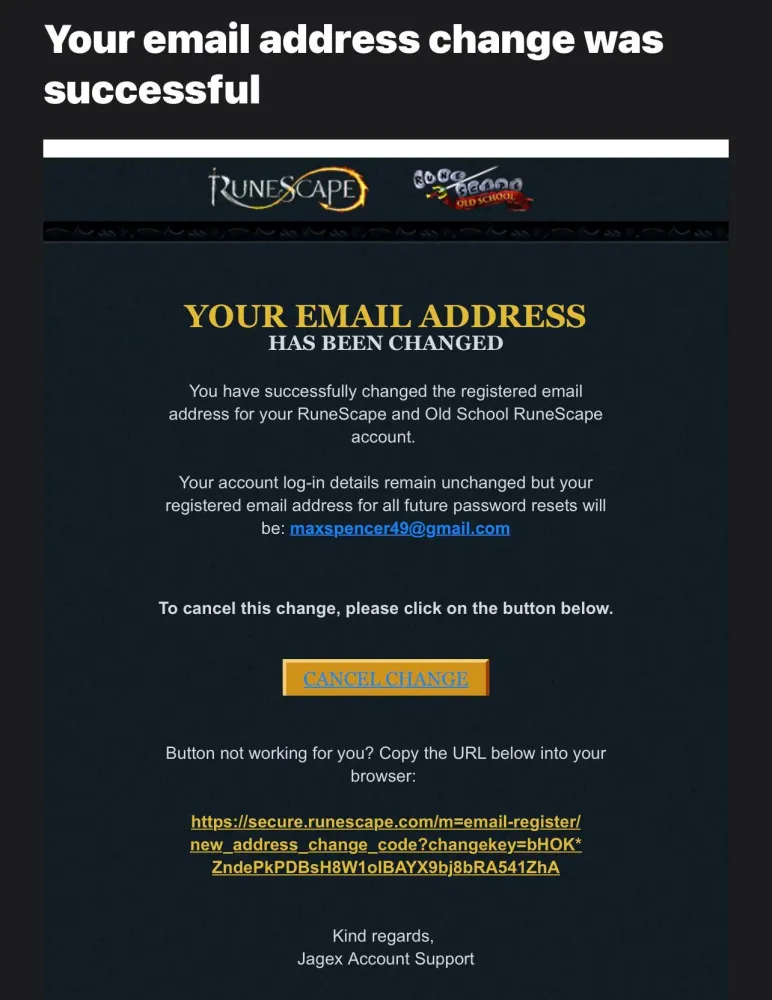
Warning: Undefined variable $post in /home/osrsmoneymaking.guide/public_html/wp-content/themes/kadence/functions.php on line 391
Warning: Attempt to read property "ID" on null in /home/osrsmoneymaking.guide/public_html/wp-content/themes/kadence/functions.php on line 391
Changing your email in Old School RuneScape (OSRS) is a smart move to keep your account secure, especially if you’re using an outdated or compromised email address. Whether you’re worried about security, switching to a new email provider, or just tidying up your account details, this guide will walk you through the process. We’ll cover everything from understanding the difference between login and registered emails to troubleshooting common issues, all while ensuring your account stays safe.
Your email is the key to your OSRS account. It’s tied to account recovery, password resets, and important notifications from Jagex, the game’s developer. If you’re using an email you no longer access—like a university or old work email—or suspect it’s been compromised, updating it is critical. A fresh, secure email ensures you maintain control over your account and avoid headaches down the road.
Security Concerns
A compromised email can lead to unauthorized access to your OSRS account. Hackers often target emails first, using them to initiate password resets or disable authenticators. By switching to a secure, personal email, you add a layer of protection.
Losing Access to Old Email
If your email provider shuts down or you forget the password, you could lose the ability to recover your OSRS account. Proactively changing to an active email prevents this.
Streamlining Account Management
Using one reliable email for all your gaming accounts makes life easier. It simplifies tracking Jagex communications and reduces the risk of missing critical updates.
Understanding Login Email vs. Registered Email
Before diving into the steps, it’s important to know that OSRS uses two types of email: the login email and the registered email. Confusion between these often trips players up, so let’s clarify.
What Is the Login Email?
The login email is what you use to sign into the game or Jagex’s website. Unfortunately, Jagex doesn’t allow you to change this email—it’s permanent once set. If you’re trying to move away from an old login email, you’ll still need to use it to access the game, but you can update the registered email for everything else.
What Is the Registered Email?
The registered email (or contact email) is where Jagex sends account-related messages, like password reset links or authenticator removal requests. This is the email you can change, and it’s the focus of this guide. Keeping it separate from your login email adds extra security.
Why Keep Them Different?
Jagex recommends using different emails for login and registration to make it harder for attackers to compromise your account. If someone gains access to your login email, a separate registered email acts as a safeguard.
Step-by-Step Guide to Changing Your OSRS Registered Email
Updating your registered email is straightforward if you follow these steps carefully. Below is a detailed walkthrough to ensure you get it right the first time.
Step 1: Log In to Your Jagex Account
Head to the official RuneScape website and log in using your current login email or username and password. Make sure you’re on the legitimate site—double-check the URL to avoid phishing scams.
Step 2: Access Account Settings
Once logged in, navigate to your account settings. You can find this by clicking your profile name or the “Account” tab, usually located at the top-right corner of the page.
Step 3: Go to Email and Communication Preferences
In the account settings menu, look for a section labeled “Email and Communication Preferences” or similar. Clicking this will show your current registered email (partially masked for security) and a “Change Email” button.
Step 4: Initiate the Email Change
Click “Change Email.” Jagex will send a confirmation link to your current registered email address. You’ll need access to this email to proceed, so make sure you can log in to it.
Step 5: Verify and Set the New Email
Check your current registered email for Jagex’s message. Click the confirmation link, which will take you back to the website. Enter your new email address, confirm it, and save the changes. Jagex may send a final verification to the new email to complete the process.
Important Notes:
- Your login email will not change—this process only updates the registered email.
- Ensure your new email is secure, active, and one you’ll use long-term.
- If you don’t receive Jagex’s emails, check your spam or junk folder.
Troubleshooting Common Issues
Sometimes, things don’t go as smoothly as planned. Here are solutions to common problems players face when trying to change their OSRS email.
No Access to Current Registered Email
If you can’t access your current registered email, don’t panic. Jagex provides a recovery process:
- Visit the Change Email support page.
- Select the option for lost email access.
- Follow the prompts to verify your identity, which may involve answering security questions or providing account details like creation date or payment history.
- Once verified, you’ll be able to set a new registered email.
This process can take a few days, so be patient and provide accurate information to avoid delays.
Email Change Request Not Working
If you don’t receive the confirmation email or the change doesn’t save, try these fixes:
- Check Spam/Junk: Jagex emails sometimes land in your spam folder.
- Clear Cache: Browser issues can interfere—clear your cache or try a different browser.
- Contact Support: If the issue persists, submit a ticket through Jagex’s support center.
Upgraded to a Jagex Account
If you’ve upgraded to a Jagex account (a unified system for RuneScape and OSRS), the process is slightly different. Check the Jagex Support Centre for specific instructions on updating your email under the “Change Email Address” article.
Best Practices for Email Security in OSRS
Changing your email is just one part of keeping your OSRS account safe. Follow these tips to lock it down further and avoid future hassles.
Use a Strong, Unique Password
After updating your email, set a strong password for both your email and OSRS account. Avoid reusing passwords across sites, and consider using a mix of letters, numbers, and symbols.
Enable Two-Factor Authentication (2FA)
Jagex offers an authenticator for your account, and your email provider likely has 2FA too. Enable it on both to prevent unauthorized access, even if someone gets your password.
Monitor Your Account Activity
Regularly check your account for suspicious logins or changes. Jagex’s account settings page often shows recent activity, so keep an eye out for anything unusual.
Avoid Phishing Scams
Scammers love posing as Jagex to steal your details. Never click links in unsolicited emails claiming to be from Jagex—always go directly to the official website.
| Action | Purpose | Recommended Tool |
|---|---|---|
| Change Registered Email | Secure account recovery | Jagex Account Settings |
| Enable 2FA | Prevent unauthorized access | Jagex Authenticator, Email 2FA |
| Monitor Activity | Detect suspicious behavior | Jagex Account Dashboard |
By following these steps and best practices, you can change your OSRS email with confidence and keep your account secure. Whether you’re safeguarding years of progress or just starting your Gielinor journey, staying proactive about account security is always worth the effort. If you run into issues, Jagex’s support pages are a solid resource, and the OSRS community on forums like Reddit can offer additional tips from fellow players.
Warning: Undefined variable $post in /home/osrsmoneymaking.guide/public_html/wp-content/themes/kadence/functions.php on line 391
Warning: Attempt to read property "ID" on null in /home/osrsmoneymaking.guide/public_html/wp-content/themes/kadence/functions.php on line 391

