Your cart is empty
Tips for cooperative play in RuneScape Dragonwilds
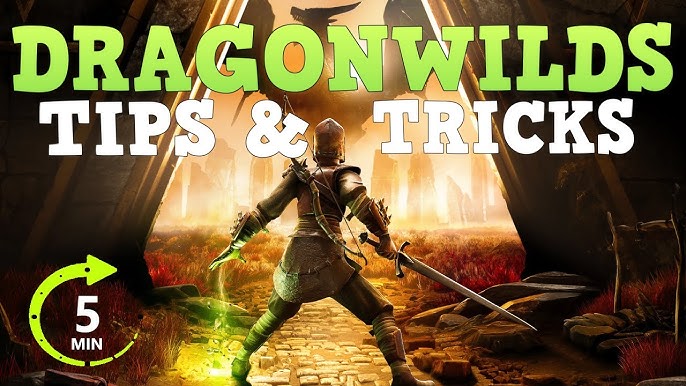
Cooperative play in RuneScape’s Dragonwilds can greatly increase your chances of survival and success. The area is extremely dangerous, filled with high-level dragons, aggressive NPCs, and the ever-present threat of other players. Teaming up with friends or clan members allows you to watch each other’s backs, share resources, and take down stronger enemies more efficiently. Communication is key, so make sure to use voice chat or in-game messaging to stay coordinated. Assign roles such as tank, damage dealer, and healer to ensure a balanced group that can handle any challenge the Dragonwilds present.
In addition to combat support, cooperative play makes looting and exploring much safer. One player can scout ahead while others stay ready to respond, or the team can split up to cover more ground and locate hidden treasures faster. Sharing loot fairly and making quick decisions about whether to fight or flee from enemy players can mean the difference between a successful trip and losing valuable gear. Always keep an eye on your surroundings and plan escape routes in case things go wrong. With teamwork, preparation, and trust, exploring the Dragonwilds becomes a thrilling and rewarding experience.
Setting Up for Co-op Success
Before diving into Ashenfall’s wilds, proper setup is crucial for seamless cooperative play. Here’s how to get started:
Link Your Accounts
To access online multiplayer features, link your Epic Games account to your Steam account. Dragonwilds uses Epic Online Services for co-op functionality, similar to games like Helldivers 2. Log into your Epic Games account, navigate to the Apps and Accounts section, and connect your Steam account. Jagex has clarified that an Epic Games account isn’t strictly required; you can create a dummy “empty account” tied to your Steam profile for online play, which can be removed later.
Create or Join a World
You can host or join a world via the Create World or Play menus:
-
Hosting a World: From the main menu, select Create World. Choose a world name (max 16 characters, no spaces or special characters) and set it to Friends or Public. Optionally, add a password for privacy or enable Friendly Fire for added challenge. Share the world name and password with your friends.
-
Joining a World: Click Play, select the Friends tab, and choose your friend’s world from the list. Enter the password if required. Alternatively, browse the Public tab for password-free servers, but note that public servers may attract random players.
Note: Servers support up to four players, and if the host leaves, the server shuts down, kicking all players. Ensure the host uses optimal game settings to minimize lag.
Communicate Effectively
Use the in-game chat feature to coordinate with your team. The chat system is slated for improvements, as per the game’s Early Access Roadmap, so stay updated on patches. For real-time communication, consider using external tools like Discord to strategize and react quickly to threats.
Strategies for Effective Teamwork
Co-op play in Dragonwilds shines when players work together strategically. Here are key strategies to enhance your team’s performance:
Divide Roles Based on Skills
Dragonwilds inherits RuneScape’s iconic skill system, including combat and non-combat skills like Woodcutting, Mining, Cooking, and Runecrafting. Since the game is grindier than other survival titles, dividing tasks based on skill specialization can save time.
-
Combat Specialists: Focus on Attack, Defense, and Magic skills to handle enemies like goblins, garous, and dragons. Unlock abilities like Parry (Level 5 Attack) to stagger foes or Tempest Shield (Level 11) for damage immunity.
-
Resource Gatherers: Prioritize Woodcutting and Mining to collect logs, stone, and runic essence. Spells like Axtral Projection (chops multiple trees) or Rocksplosion (mines rocks efficiently) speed up gathering.
-
Crafters and Builders: Focus on Crafting and Construction to build bases, crafting stations, and defenses. Use Ghost Mode (activated by pressing F) to preview builds for precise placement.
-
Support Roles: Level Cooking and Runecrafting to provide food for stamina and runes for spells. Runes are weightless, so craft them in bulk to support the team.
Assign roles based on each player’s preferred playstyle, but encourage cross-skilling to ensure flexibility.
Share Resources and Loot
Unlike some survival games, character progress in Dragonwilds persists across worlds, but resources don’t automatically transfer. To maximize efficiency:
-
Centralize Storage: Build a shared base with chests to store resources like Ash Logs, Stone, and Runes. Label chests for easy access (e.g., “Ores,” “Runes”).
-
Trade Loot: Enemies like Goblin Bruisers drop Lore Objects that unlock recipes, while others drop Potions and Infusions. Share these with teammates to unlock crafting options for everyone.
-
Empty Chests: Chests respawn loot after a few days, but only if fully emptied. Discard unwanted items to ensure new loot spawns.
Coordinate Base Building
Bases are essential for survival, offering storage, crafting stations, and protection. Collaborate on base construction:
-
Choose Strategic Locations: Build near Lodestones for fast travel or in resource-rich areas like Fractured Plains for Copper and Tin Ore.
-
Use Blueprints: Dragonwilds’ blueprint-based building system simplifies construction. Use Ghost Mode to align structures and avoid placement errors.
-
Specialize Bases: Create multiple bases across Ashenfall’s regions. For example, one base can store resources, another can focus on crafting, and a third can be a defensive outpost.
-
Defend Against Threats: Dragons and enemies can attack bases. Build defensive structures like walls and traps, and use spells like Summon Defenses to bolster protection.
Master Combat as a Team
Combat in Dragonwilds is challenging, with non-scripted dragon attacks and tough enemies. Teamwork is key:
-
Leverage Spells: Magic is central to combat. Equip Air Runes and Fire Runes for spells like Windstep (access high ledges) or offensive spells to deal damage. Ensure a steady supply of runes via Runecrafting.
-
Practice Parrying: Melee players should master Parry to stagger enemies without taking damage. Practice on weaker mobs like Giant Rats to build confidence.
-
Balance Roles in Fights: Have combat specialists engage enemies directly, while support players cast buffs or heal with Potions. Use Evasive Infusion to boost survivability in tough battles.
-
Watch Enemy Scaling: Playing with more friends increases enemy difficulty. Communicate to avoid being overwhelmed, especially during dragon encounters.
Advanced Co-op Tips
Once your team is comfortable with the basics, these advanced tips can elevate your gameplay:
Explore Together
Ashenfall is filled with secrets, such as Crumbling Walls (destroyed with a pickaxe) and Thorny Vines (cleared with woodcutting). Explore as a group to uncover hidden chests, vaults, and lore. Use spells like Windstep to reach high ledges with treasure.
Follow the Main Quest
The main questline introduces new regions, resources, and enemies, making it an excellent guide for co-op exploration. For example, searching for Cathan leads to Fractured Plains, unlocking Bronze Gear. Stick to the quest to progress efficiently.
Experiment with Magic
Dragonwilds’ magic system is a standout feature. Spells like Axetral (chops rows of trees) and Splinter (breaks logs instantly) reduce grind. Experiment with the Mind Palace skill tree to unlock and customize spells tailored to your team’s needs.
Prepare for Hardcore Mode
The Early Access Roadmap hints at a Hardcore Mode, inspired by RuneScape’s Iron Man mode. Practice co-op strategies now to prepare for this challenging mode, where death may have steeper consequences.
Table of Key Co-op Features and Tips
|
Feature |
Description |
Tips |
|---|---|---|
|
World Creation |
Host a world for up to 4 players, set to Friends or Public with optional password. |
Choose a simple world name, share password securely, and disable Friendly Fire for beginners. |
|
Skill Specialization |
Skills like Attack, Woodcutting, and Runecrafting allow role division. |
Assign roles (e.g., combat, gathering) based on playstyle; cross-skill for flexibility. |
|
Resource Sharing |
Resources are stored in chests; loot persists across worlds. |
Build shared chests, trade Lore Objects, and empty chests to respawn loot. |
|
Base Building |
Construct bases for storage, crafting, and defense. |
Use Ghost Mode, build near Lodestones, and specialize bases for efficiency. |
|
Combat Coordination |
Fight enemies with melee, magic, and parrying; enemies scale with player count. |
Master Parry, use spells, and balance roles to manage scaled difficulty. |
|
Chat System |
In-game chat for team communication, with planned updates. |
Use Discord for real-time voice; check roadmap for chat improvements. |
Frequently Asked Questions
Q: How many players can join a RuneScape: Dragonwilds server?
A: Up to four players can join a single world, including the host.
Q: Do I need an Epic Games account to play co-op?
A: No, you can use a dummy “empty account” tied to your Steam profile for online play, which can be removed later.
Q: What happens if the host leaves the server?
A: The server shuts down, and all players are disconnected. Ensure the host has a stable connection and optimal settings.
Q: Does progress carry over between worlds?
A: Yes, character progress (skills, recipes) persists across worlds, but resources and base builds are world-specific.
Q: How does enemy difficulty work in co-op?
A: Enemy levels increase with more players, making fights tougher. Coordinate roles and use spells to manage the challenge.
Q: Can I change a solo world to co-op later?
A: Yes, select your world, click Edit Settings, and change it to Friends or Public.
Q: Are runes important for co-op play?
A: Yes, runes power spells for combat, gathering, and exploration. They’re weightless, so craft them in bulk.
Conclusion
Cooperative play in RuneScape: Dragonwilds transforms the survival experience into a collaborative adventure, where teamwork, strategy, and communication are key to conquering Ashenfall. By linking accounts, setting up worlds, and dividing roles based on skills, your squad can efficiently gather resources, build bases, and battle dragons. Advanced strategies like mastering spells, exploring hidden areas, and preparing for Hardcore Mode will keep your team ahead of the curve. With the game in Early Access, player feedback is shaping its future, so dive in, share your insights, and forge unforgettable memories with friends in this magical, dragon-filled world. Grab your runes, rally your team, and start your journey today!
