Your cart is empty
OSRS CoX Scaling Calculator: Optimize Your Chambers of Xeric Runs

If you’re an Old School RuneScape (OSRS) player diving into the Chambers of Xeric (CoX), you’ve likely heard about scaling and how it impacts your raids. Whether you’re a solo raider or part of a group, understanding how CoX scales with team size and combat levels can make or break your efficiency and loot potential. That’s where an OSRS CoX scaling calculator comes in—a tool designed to help you optimize points, difficulty, and rewards. In this blog post, we’ll explore what CoX scaling is, why it matters, how a scaling calculator works, and how you can use it to enhance your raiding experience.
The Chambers of Xeric, OSRS’s first raid, is a dynamic piece of content located in Great Kourend’s Kebos Lowlands. Unlike traditional boss fights, CoX adjusts its difficulty based on the number of players and their combat levels. This scaling mechanic ensures the raid remains challenging and rewarding, whether you’re going solo or with a 100-player mass raid. But how exactly does it work?
How Scaling Affects Difficulty
Scaling in CoX impacts two main areas: pre-Olm rooms and the final boss, Great Olm. Pre-Olm rooms (e.g., Tekton, Vasa Nistirio, Vanguards) scale in difficulty based on even-numbered team sizes (2, 4, 6, etc.), while Olm scales with every additional player. This dual system means that odd-numbered teams (3, 5, 7) often yield better points per hour because Olm’s HP increases significantly, but pre-room difficulty doesn’t jump as sharply.
Points and Rewards Connection
Your loot in CoX is tied to the points you earn, which are influenced by the total HP of enemies defeated. More players or higher scaling means more HP, which translates to more potential points—up to a cap of 131,070 per player. However, scaling too high can slow your runs, reducing efficiency. Balancing this is key, and that’s where a calculator becomes invaluable.
Why Use an OSRS CoX Scaling Calculator?
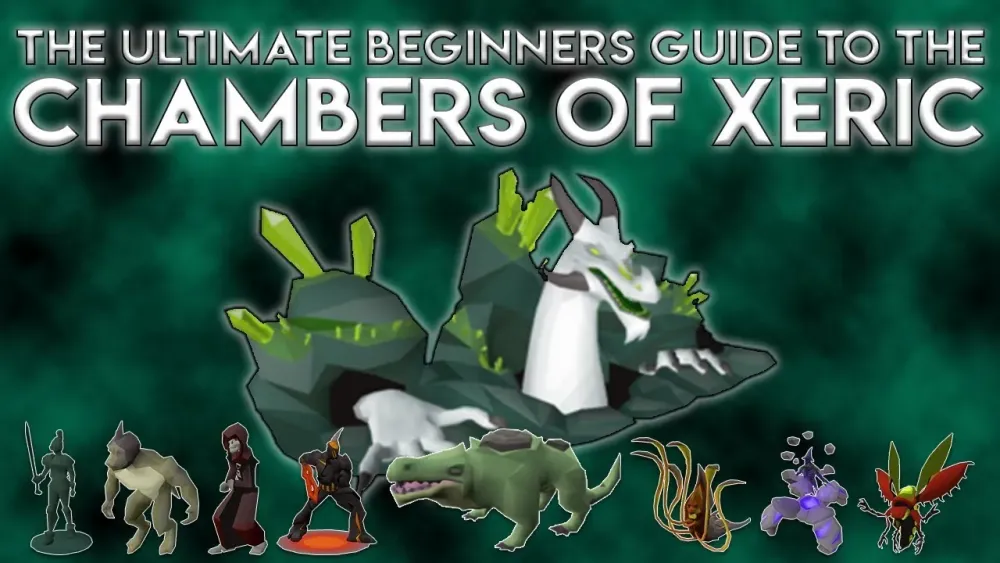
Raiding in CoX isn’t just about smashing bosses—it’s about maximizing efficiency and loot. A scaling calculator takes the guesswork out of planning your runs by providing precise data on how scaling affects your raid. Here’s why it’s a game-changer:
Optimize Team Size
Not sure if a 3+2 or 4+3 scale is better for your trio? A calculator can show you the HP increases, point potential, and estimated completion time, helping you pick the sweet spot for your group’s skill level and gear.
Boost Points Per Hour
Points per hour (PPH) is the holy grail for CoX raiders chasing uniques like the Twisted Bow or Dragon Claws. By inputting your team size and combat stats, a calculator reveals the scaling that maximizes PPH without overwhelming your squad.
Plan Solo or Small-Scale Runs
Solo players or small groups often use alts to artificially scale raids for better loot. A calculator can recommend the ideal scaling (e.g., 1+2 or 1+4) based on your combat level and desired difficulty, saving you time and resources.
How Does an OSRS CoX Scaling Calculator Work?
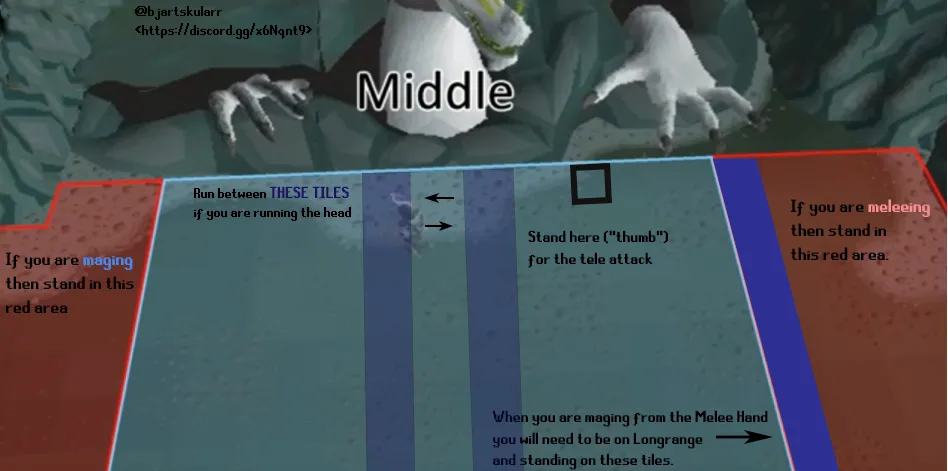
A good CoX scaling calculator isn’t just a random number generator—it’s built on the game’s mechanics. While no official in-game tool exists, community-driven calculators use data from the OSRS Wiki and player testing to simulate raid scaling. Here’s a breakdown of how they function:
Inputs You’ll Need
To get accurate results, you’ll typically provide:
- Team Size: The number of real players in your raid.
- Scaling Factor: Additional “invisible” players (e.g., +2 for alts or manual scaling).
- Highest Combat Level: CoX scales monster stats to the highest combat level in the party, with full scaling at 115+.
- Raid Layout: Optional, but some calculators factor in room difficulty (e.g., 2 combat, 3 puzzle).
Outputs to Expect
Once you plug in your data, the calculator spits out:
- Monster HP: HP values for Olm and pre-Olm bosses.
- Point Estimates: Total points possible based on HP and puzzle completions.
- Difficulty Rating: An estimate of how tough the raid will be for your setup.
Example Calculators
While I can’t link directly, popular options include spreadsheets shared on Reddit (e.g., r/2007scape) or tools on sites like OSRSPortal.com. These often come with user guides and are updated based on community feedback.
Practical Examples of CoX Scaling with a Calculator
Let’s walk through some real-world scenarios to see how a scaling calculator can guide your CoX strategy. These examples assume a combat level of 115+ for full scaling.
Solo Scaling: 1+2 vs. 1+4
A solo player wants to boost points without making Olm unbeatable. Using a calculator:
| Scale | Olm HP (Hands) | Points (Est.) | Time (Est.) |
|---|---|---|---|
| 1+2 | 900 | 35,000 | 35 min |
| 1+4 | 1,200 | 45,000 | 45 min |
The 1+4 scale offers more points but takes longer. If you’re efficient, it’s worth it; otherwise, 1+2 keeps things manageable.
Trio Scaling: 3+2 vs. 3+4
A trio wants to maximize PPH. The calculator shows:
| Scale | Olm HP (Hands) | Points (Est.) | PPH |
|---|---|---|---|
| 3+2 | 1,500 | 60,000 | 90,000 |
| 3+4 | 1,800 | 70,000 | 85,000 |
Here, 3+2 wins for PPH because the extra time for 3+4 doesn’t justify the point gain unless uniques are the goal.
Mass Raid: 7+0 vs. 8+0
A 7-player team debates adding an 8th. Results:
- 7+0: Olm HP 2,100, ~80,000 points, 4 phases.
- 8+0: Olm HP 1,800, ~75,000 points, 5 phases.
Oddly, 7+0 gives more points due to higher HP, but 8+0 adds a phase, which speedrunners prefer for faster clears.
Tips for Using a CoX Scaling Calculator Effectively
A calculator is only as good as how you use it. Here are some pro tips to get the most out of it and dominate CoX:
Know Your Limits
Don’t over-scale if your gear or experience can’t handle it. A calculator might suggest 1+6 for a solo, but if you’re in Bandos and a Trident, stick to 1+2 or 1+3.
Focus on Odd Numbers
Odd team sizes (3, 5, 7) often provide the best balance of points and difficulty. Use the calculator to confirm this holds for your specific setup.
Account for Combat Levels
If your highest combat level is below 115, points drop significantly (e.g., 20% less at 114). Adjust your expectations and scale conservatively until you hit max scaling.
Test and Adjust
Run a few raids with the calculator’s recommendations, then tweak based on your actual completion times and points. No tool is perfect—your skill matters too.
Combine with Other Tools
Pair your scaling calculator with a DPS calculator (e.g., from OldSchool.tools) to ensure your gear can handle the scaled HP. This combo is a powerhouse for planning.
By now, you should see why an OSRS CoX scaling calculator is a must-have for serious raiders. It’s not just about crunching numbers—it’s about turning those numbers into better runs, more points, and a higher chance at that sweet purple loot. Whether you’re a solo Ironman or leading a clan raid, take the time to experiment with a calculator. Your bank will thank you.

