Your cart is empty
How to Check Your Slayer Task in OSRS: A Complete Guide
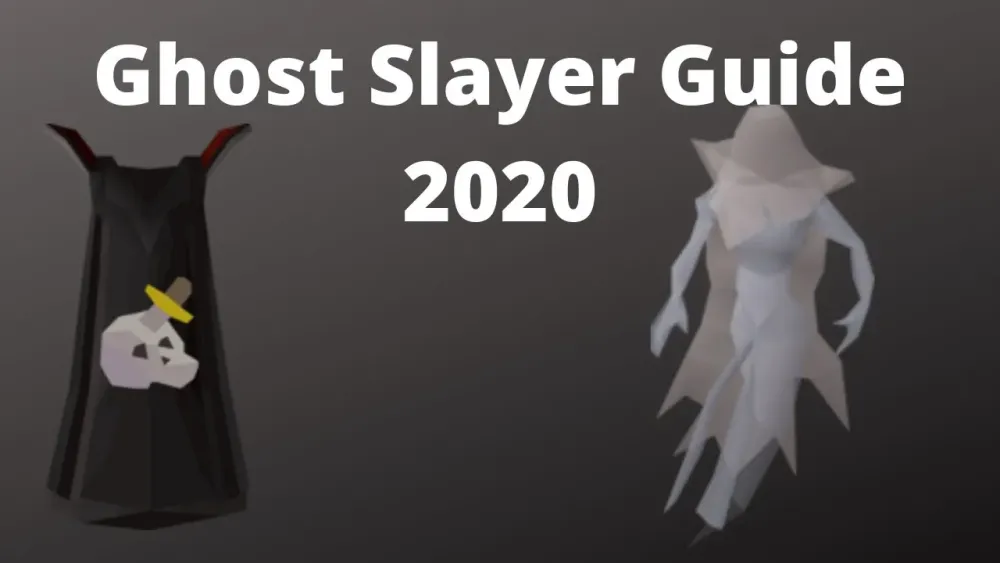
Warning: Undefined variable $post in /home/osrsmoneymaking.guide/public_html/wp-content/themes/kadence/functions.php on line 391
Warning: Attempt to read property "ID" on null in /home/osrsmoneymaking.guide/public_html/wp-content/themes/kadence/functions.php on line 391
Old School RuneScape (OSRS) is a game packed with exciting skills and challenges, and Slayer is one of the most engaging. Whether you’re a seasoned player or just starting out, knowing how to check your Slayer task is essential for progressing efficiently. This guide will walk you through everything you need to know about checking your Slayer task in OSRS, from basic methods to advanced tips, all while keeping your gameplay smooth and enjoyable. Let’s dive in and ensure you’re always on top of your Slayer assignments!
Slayer is a unique skill in OSRS that involves completing specific monster-killing assignments given by Slayer Masters. Keeping track of your current task ensures you’re targeting the right monsters, earning the right rewards, and maximizing your experience points (XP). Forgetting or misremembering your task can lead to wasted time and missed opportunities for loot or Slayer points. Here’s why staying on top of it is crucial:
Maximizing Efficiency
Checking your Slayer task helps you plan your gear, inventory, and route. For example, knowing you’re assigned Abyssal Demons lets you prepare for their specific drop table, including the coveted Abyssal Whip.
Avoiding Penalties
If you accidentally kill monsters unrelated to your task, you won’t earn Slayer XP for those kills. Regularly checking keeps you focused and prevents wasted effort.
Tracking Progress
Some tasks, like killing 150 Dust Devils, can take time. Monitoring your task lets you gauge how close you are to completion and when to return to a Slayer Master.
How to Check Your Slayer Task: Basic Methods
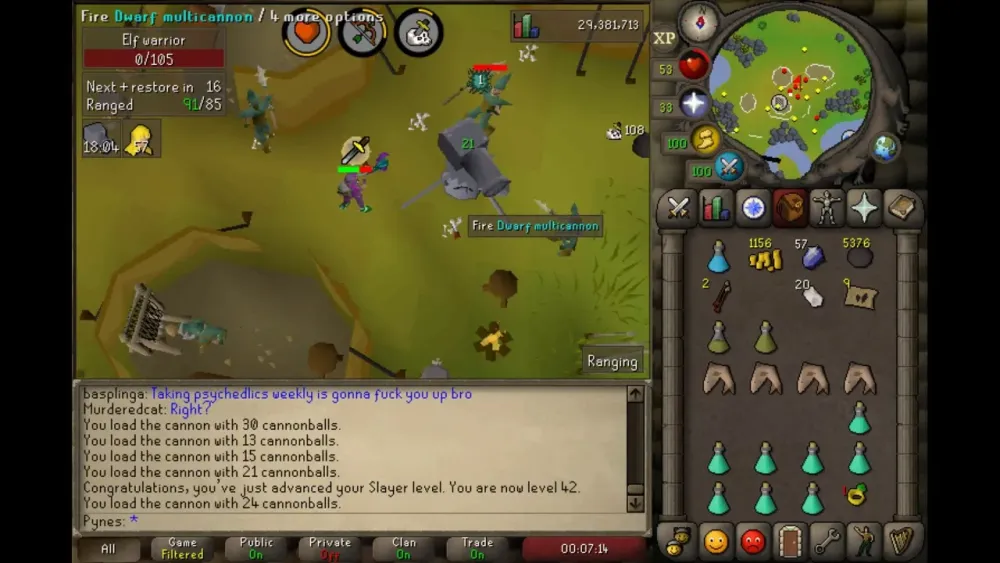
OSRS offers several straightforward ways to check your current Slayer task. These methods are accessible to all players, regardless of level or membership status. Here’s how to do it:
Talk to a Slayer Master
The simplest way to check your task is by speaking to the Slayer Master who assigned it. They’ll remind you of your current assignment and how many monsters you have left to kill. Common Slayer Masters include:
- Turael (Burthorpe) – Great for low-level players or task switching.
- Chaeldar (Zanaris) – Ideal for mid-level players.
- Duradel (Shilo Village) – Best for high-level players seeking challenging tasks.
Just right-click and select “Chat” or “Assignment” to get the details.
Use the Slayer Gem or Ring
The Enchanted Gem, Slayer Ring, or Slayer Helmet (with a gem attached) allows you to check your task remotely. You can buy an Enchanted Gem from any Slayer Master for 1 coin. Here’s how it works:
- Equip or hold the gem/ring.
- Right-click and select “Check.”
- A dialogue box will display your task and remaining kills.
This is perfect for when you’re deep in a dungeon and don’t want to teleport back to a Slayer Master.
Check Your Combat Tab
Another quick method is to open your in-game Combat Tab. When assigned a Slayer task, the interface often displays your current task under the “Tasks” section. It’s not as detailed as other methods but works in a pinch.
Advanced Tools for Slayer Task Management
For players looking to streamline their Slayer experience, OSRS offers advanced tools and third-party resources. These can save time and enhance your gameplay, especially if you’re chasing high-level goals like 99 Slayer.
Slayer Codex and Helmet Interface
Once you unlock the Slayer Codex by collecting souls, you can use it to track your tasks more efficiently. Additionally, the Slayer Helmet’s interface (when upgraded) provides a detailed breakdown of your task, including kill count and task history. To access it:
- Wear your Slayer Helmet.
- Right-click and select “Task.”
- View your current assignment and progress.
RuneLite Plugins
RuneLite, a popular third-party client for OSRS, offers a Slayer plugin that overlays your task details directly on-screen. To set it up:
- Download and install RuneLite.
- Enable the “Slayer” plugin in the configuration menu.
- Your task, kill count, and even monster locations will appear in-game.
This is a game-changer for multitasking or long Slayer sessions.
Slayer Reward Shop Options
Spending Slayer points on rewards like the “Slayer Task Extension” can also help with tracking. Extensions increase the number of monsters per task, making it easier to monitor progress over time. Visit the Slayer Reward Shop at any Master to unlock these perks.
Common Slayer Task Challenges and Solutions
Even with the best tools, Slayer tasks can throw curveballs. Here’s how to handle some frequent issues when checking or completing your assignments:
Forgetting Your Task
It’s easy to lose track after a break from OSRS. If you’re unsure, use your Enchanted Gem or visit a Slayer Master immediately. Alternatively, RuneLite’s persistent task overlay ensures you never forget.
Task Confusion with Co-op Slayer
If you’re doing Slayer with a partner, only one of you gets the kill count per monster. Double-check your task with your partner via the gem or helmet to avoid overlap confusion.
Unwanted Tasks
Got a task you hate, like Black Demons? Use Slayer points to skip it (50 points) or cancel it entirely (100 points) at a Slayer Master. Alternatively, visit Turael to reset your task streak for free, though this wipes your streak progress.
Tips to Optimize Your Slayer Task Experience
Checking your Slayer task is just the beginning. To make the most of each assignment, consider these pro tips to boost efficiency, XP, and rewards.
Use the Right Gear
Tailor your equipment to your task. For example:
| Task | Recommended Gear |
|---|---|
| Dust Devils | Facemask, Slayer Helmet, Dragon Scimitar |
| Abyssal Demons | Abyssal Whip, Arclight, Slayer Helmet |
| Kurasks | Leaf-Bladed Weapon, Slayer Helmet |
Check your task first, then gear up accordingly.
Plan Your Route
Knowing your task lets you map out the fastest route. Use teleport items (e.g., Teleport Tabs, Jewelry) or Slayer Rings to reach monster locations quickly. For instance, teleport to the Stronghold Slayer Cave for tasks like Fire Giants.
Stack Tasks with Other Goals
Align Slayer tasks with other objectives. Killing Cave Horrors for Black Masks? Use that task to train combat stats simultaneously. Checking your task ensures you’re hitting multiple goals at once.
Leverage Block and Skip Options
Use your Slayer points wisely to block tasks you dislike (e.g., slow XP tasks like Suqahs) and skip ones that don’t fit your current setup. This keeps your Slayer grind enjoyable and efficient.
By mastering how to check your Slayer task in OSRS, you’re setting yourself up for success. Whether you stick to basic methods like chatting with a Slayer Master or go all-in with RuneLite and Slayer Rings, staying informed keeps your gameplay on track. Start implementing these strategies today, and watch your Slayer level—and loot—climb faster than ever. Happy slaying!
Warning: Undefined variable $post in /home/osrsmoneymaking.guide/public_html/wp-content/themes/kadence/functions.php on line 391
Warning: Attempt to read property "ID" on null in /home/osrsmoneymaking.guide/public_html/wp-content/themes/kadence/functions.php on line 391

