Your cart is empty
OSRS Mobile Won’t Load: Troubleshooting Guide for 2025
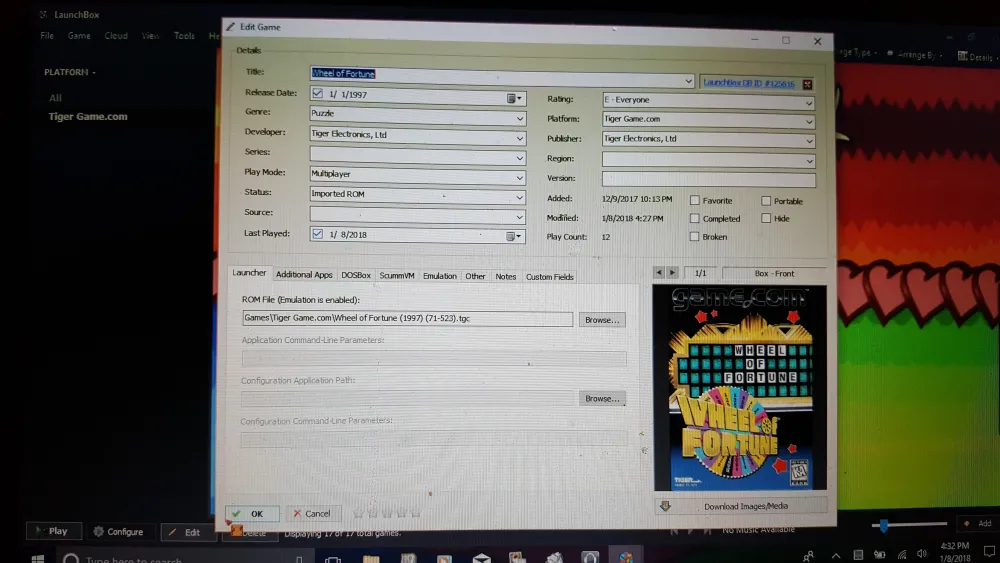
Old School RuneScape (OSRS) Mobile is a fantastic way to enjoy Gielinor on the go, but nothing kills the vibe faster than the game refusing to load. Whether you’re stuck on a black screen, facing endless loading loops, or getting error messages, this guide is here to help. As of April 08, 2025, we’ve compiled the latest fixes for OSRS Mobile not loading, ensuring you get back to slaying dragons or skilling up in no time. Let’s dive into the common causes and solutions, optimized for both players and search engines.
Before jumping into fixes, it’s worth understanding why OSRS Mobile might not load. The issue could stem from your device, the app, or even Jagex’s servers. Identifying the root cause can save you time and frustration.
Server-Side Issues
If OSRS Mobile won’t load, the problem might not be on your end. Jagex’s servers occasionally go down for maintenance or experience unexpected outages. When this happens, no amount of troubleshooting on your device will help until the servers are back online.
Outdated App Version
Running an old version of OSRS Mobile can lead to compatibility issues. Jagex frequently updates the game to fix bugs and improve performance, so an outdated app might struggle to connect or load properly.
Device Compatibility Problems
Not all devices play nice with OSRS Mobile. If your phone or tablet doesn’t meet the minimum requirements—like Android 8.0 or iOS 13.0—or has low RAM, you might face loading issues.
How to Fix OSRS Mobile Not Loading
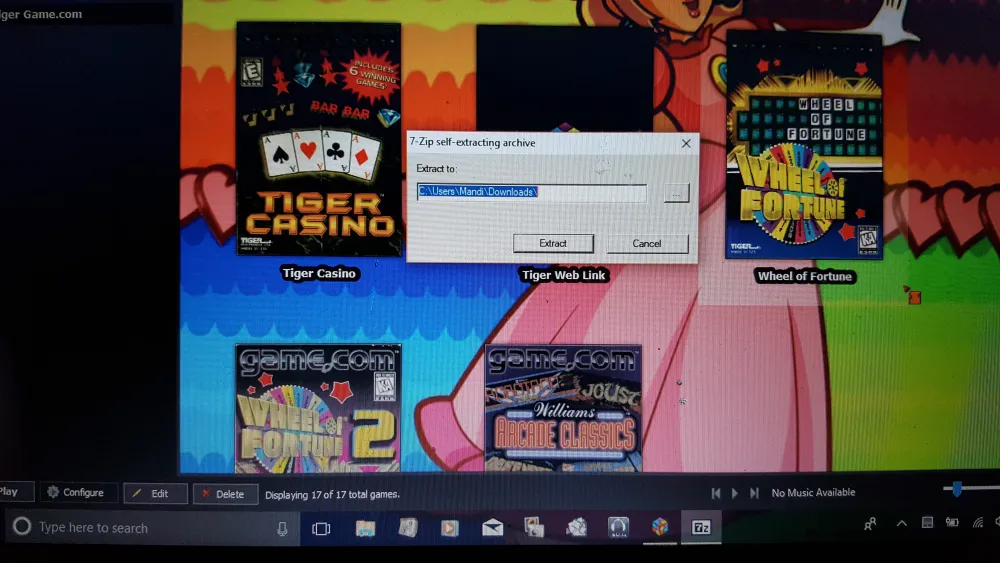
Now that we’ve covered potential causes, let’s get to the solutions. These step-by-step fixes are designed to tackle the most common issues, from quick checks to more involved troubleshooting.
Check Server Status
First things first: verify if Jagex’s servers are operational. Visit the official OSRS Twitter or the OSRS website for updates. If there’s an outage, sit tight—there’s nothing you can do but wait.
Update the App
An outdated app is a common fixable issue. Head to the Google Play Store or Apple App Store, search for “Old School RuneScape,” and hit update if available. Restart the app after updating to see if it loads.
Restart Your Device
Sometimes, a simple reboot works wonders. Restart your phone or tablet to clear any temporary glitches affecting OSRS Mobile. Hold the power button, select restart, and try launching the game again.
Clear Cache and Data
Corrupted cache files can prevent OSRS Mobile from loading. Here’s how to clear them:
- Android: Go to Settings > Apps > Old School RuneScape > Storage > Clear Cache. If that doesn’t work, tap Clear Data (note: this may log you out).
- iOS: You’ll need to uninstall and reinstall the app, as iOS doesn’t offer a direct cache-clearing option.
Advanced Troubleshooting for Persistent Issues

If the basics didn’t work, don’t panic. These advanced steps tackle trickier problems like network issues or app corruption.
Check Your Internet Connection
OSRS Mobile needs a stable internet connection to load. Test your Wi-Fi or mobile data by opening a browser or another app. If it’s spotty, switch networks or reset your router by unplugging it for 30 seconds.
Reinstall OSRS Mobile
A fresh install can fix deeper app issues. Uninstall OSRS Mobile from your device, then redownload it from your app store. Make sure you’re logged into your RuneScape account beforehand so you don’t lose progress.
Update Your Device’s Operating System
An outdated OS can cause compatibility headaches. Check for updates:
- Android: Settings > System > System Update.
- iOS: Settings > General > Software Update.
Install any available updates, restart your device, and try loading OSRS Mobile again.
Device-Specific Fixes for OSRS Mobile
Sometimes, the issue is tied to your specific device. Here’s how to address loading problems on Android and iOS, plus some hardware considerations.
Android Loading Issues
Android users might face unique bugs. If OSRS Mobile won’t load, try enabling “Force 4x MSAA” in Developer Options (search online for how to unlock this on your model). This can boost performance on some devices.
iOS Loading Problems
For iPhone or iPad users, ensure Background App Refresh is enabled (Settings > General > Background App Refresh). If the app still won’t load, check for low storage—free up space by deleting unused apps or files.
Low-End Device Workarounds
Running OSRS Mobile on an older or low-spec device? Lower the in-game graphics settings once you get it to load. Also, close background apps to free up RAM—swipe them away from your recent apps screen.
When All Else Fails: Contact Support and Community Tips
If you’ve tried everything and OSRS Mobile still won’t load, it’s time to call in reinforcements. Here’s how to get help and tap into player wisdom.
Submit a Support Ticket
Jagex’s support team can assist with persistent issues. Visit the RuneScape Support page, select “Technical Support,” and describe your problem. Include your device model, OS version, and what you’ve already tried.
Check Community Forums
The OSRS community is a goldmine of fixes. Browse the r/2007scape subreddit or OSRS Discord for threads about mobile loading issues. Players often share workarounds Jagex hasn’t officially documented.
Monitor Official Updates
Jagex occasionally rolls out patches for mobile-specific bugs. Keep an eye on the OSRS news page or app store for updates that might resolve your loading woes.
Quick Reference Table: OSRS Mobile Loading Fixes
| Issue | Fix | Steps |
|---|---|---|
| Server Down | Wait it out | Check OSRS Twitter or website |
| Outdated App | Update | Go to app store > Update OSRS |
| Bad Connection | Switch networks | Test Wi-Fi/data, reset router |
| Corrupted Files | Clear cache/reinstall | Settings > Apps > Clear Cache or uninstall |
| Old Device/OS | Update OS | Settings > System/General > Update |
Final Thoughts
OSRS Mobile not loading can be a buzzkill, but with these troubleshooting steps, you should be back in action soon. Start with the simple fixes—server checks, updates, and restarts—before moving to advanced solutions like reinstalling or tweaking device settings. If you’re still stuck, Jagex support and the community have your back. Got a fix that worked for you? Drop it in the comments below to help fellow adventurers. Happy scaping!

