Your cart is empty
OSRS Managing Miscellania Calculator: Maximize Your Kingdom Profits in 2025
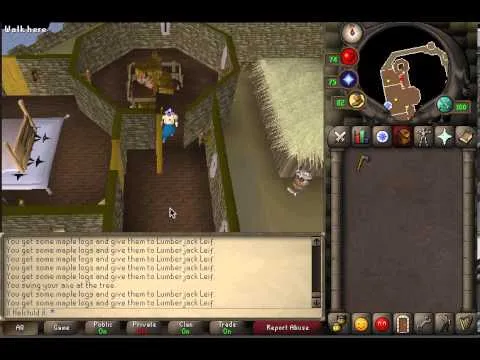
Old School RuneScape (OSRS) offers players a variety of engaging activities, and one of the most rewarding yet often overlooked is Managing Miscellania. This repeatable mini-game, unlocked after completing the Throne of Miscellania quest, allows you to oversee a kingdom and assign workers to gather resources like herbs, logs, coal, and fish. To make the most of this passive income source, an OSRS Managing Miscellania calculator is your best friend. In this blog post, we’ll dive into how these calculators work, why they’re essential for profit optimization, and how you can use them to enhance your gameplay in 2025.
Managing Miscellania is a unique feature in OSRS where you act as the regent of the island kingdom of Miscellania (and Etceteria after completing Royal Trouble). By assigning citizens to various tasks, you collect resources daily, which can be sold for profit or used for skilling. The catch? Your profits depend on your approval rating, the amount of gold in your kingdom’s coffers, and your worker allocations.
How Does Managing Miscellania Work?
Here’s a quick breakdown of the mechanics:
- Approval Rating: Ranges from 0% to 100%. You raise it by performing tasks like raking weeds, mining, or chopping trees, but it drops daily (2.5% pre-Royal Trouble, 1% after).
- Coffers: You deposit gold here, with a daily withdrawal of up to 50,000 GP (75,000 GP post-Royal Trouble) to pay workers. Keep at least 500,000 GP (or 750,000 GP) to maximize output.
- Workers: You get 10 workers after Throne of Miscellania and 15 after Royal Trouble. Assign them to tasks like mining coal, cutting maple logs, or gathering herbs.
- Collection: Resources are gathered daily and stored until you collect them from Advisor Ghrim. The allocation at collection time determines what you receive.
Why It’s a Goldmine for Passive Income
With the right setup, Managing Miscellania can net you over 1.5M GP weekly with minimal effort. The key is optimizing worker assignments based on current Grand Exchange (GE) prices, which fluctuate. This is where an OSRS Managing Miscellania calculator shines—it takes the guesswork out of resource allocation.
Understanding the OSRS Managing Miscellania Calculator
An OSRS Managing Miscellania calculator is a tool designed to help players determine the most profitable worker allocations based on real-time GE prices. These calculators factor in your quest completions, approval rating, and coffer funds to estimate daily or weekly profits.
Popular Calculators Available in 2025
Several calculators are widely used by the OSRS community. Here are some top picks:
- OSRS Wiki Miscellania Loot Calculator: Offers detailed inputs like days, favor, and worker numbers. It’s precise but requires manual price updates.
- Alchmate Miscellania Calculator: Simple and updated daily with GE prices, ideal for quick decisions.
- Calcusource Kingdom Calculator: Advanced and customizable, perfect for long-term planning.
- OSRS Portal Miscellania Simulator: Includes a loot simulator for visualizing potential profits.
How Calculators Boost Your Efficiency
Without a calculator, you’d need to manually check GE prices for items like mahogany logs, herbs, or coal, then calculate profits—a time-consuming process. Calculators automate this, letting you focus on gameplay while ensuring maximum returns.
How to Use an OSRS Managing Miscellania Calculator
Using a calculator is straightforward, but understanding the inputs and outputs is crucial for success. Let’s walk through the process.
Step-by-Step Guide to Using the Calculator
- Check Quest Status: Confirm whether you’ve completed Royal Trouble—this affects worker count and coffer limits.
- Input Worker Numbers: Allocate your 10 or 15 workers to tasks (e.g., 10 on mahogany logs, 5 on herbs).
- Set Approval Rating: Enter your current favor (100% is optimal but adjust if it’s lower).
- Enter Days: Specify how many days you’ll let resources accumulate before collecting.
- Review Results: The calculator will show estimated profits and resource yields based on GE prices.
Example: Optimizing for Mahogany Logs and Herbs
Let’s say it’s April 7, 2025, and GE prices favor mahogany logs (500 GP each) and herbs (variable, averaging 10K GP per seed drop). With Royal Trouble done, you assign 10 workers to mahogany and 5 to herbs. A calculator might estimate 892 logs and 8 bird’s nests daily (mahogany), plus 50+ herbs and rare seeds (herbs), totaling over 600K GP/day with full favor.
| Task | Workers | Daily Yield | Estimated Profit (GP) |
|---|---|---|---|
| Mahogany Logs | 10 | 892 logs, 8 nests | 446,000 + nests |
| Herbs | 5 | 50 herbs, 1-2 seeds | 150,000+ |
Best Practices for Maximizing Profits with Managing Miscellania
To get the most out of your kingdom, combine calculator insights with smart gameplay habits. Here’s how:
Maintain 100% Approval Rating
Rake weeds daily (the fastest method) to keep favor at 100%. A drop to 50% halves your resource output, slashing profits. If daily visits aren’t feasible, aim for every 2-3 days—losses are minimal.
Keep Coffers Full
Deposit at least 750,000 GP (post-Royal Trouble) to ensure the full 75,000 GP daily withdrawal. This maximizes worker productivity. Top up weekly to avoid dipping below this threshold.
Adjust Allocations Before Collecting
Resources are determined by your worker setup at collection time, not during accumulation. Check the calculator right before collecting and tweak allocations to match current GE trends—e.g., switch from coal to herbs if prices spike.
Focus on High-Value Resources
In 2025, mahogany logs (for nests) and herbs (for seeds) often top profit charts due to their secondary drops. Use calculators to confirm, but these are typically safe bets.
Common Mistakes to Avoid When Using the Calculator
Even with a calculator, pitfalls can reduce your gains. Here’s what to watch out for:
Ignoring Approval Decay
Some players assume favor stays high without maintenance. It doesn’t—neglect it, and your profits plummet. Calculators often assume 100% favor unless specified, so input realistic values.
Overlooking Secondary Drops
Bird’s nests (woodcutting), seeds (herbs), and gems (mining) can double your profits, but not all calculators account for their RNG nature. Factor these in manually for a truer picture.
Collecting Too Frequently
Daily collections waste secondary drops like nests (1 per 100 logs, rounded down). Wait a week for 62 nests instead of 56 over 7 daily collections—small differences add up.
Misjudging Market Trends
GE prices shift daily. A calculator’s data might lag, so cross-check with the GE tracker or RuneLite’s price plugin before committing workers long-term.
By April 7, 2025, Managing Miscellania remains a cornerstone of passive income in OSRS. Pairing it with a reliable calculator transforms it from a guessing game into a science. Whether you’re a casual player or a profit-driven veteran, mastering this system can fund your next big adventure—be it a Twisted Bow or a maxed account. Start experimenting with a calculator today, keep your kingdom humming, and watch the GP roll in!

