Your cart is empty
Mastering Chat Commands in OSRS RuneLite: Your Ultimate Guide
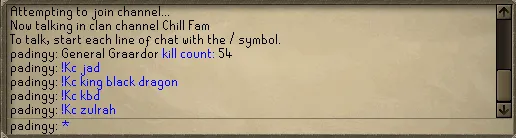
Warning: Undefined variable $post in /home/osrsmoneymaking.guide/public_html/wp-content/themes/kadence/functions.php on line 391
Warning: Attempt to read property "ID" on null in /home/osrsmoneymaking.guide/public_html/wp-content/themes/kadence/functions.php on line 391
Old School RuneScape (OSRS) is a game that thrives on community, skill, and efficiency, and RuneLite takes it to the next level with its powerful plugins and features. Among these, chat commands stand out as a hidden gem, letting you access information, track progress, and streamline your gameplay right from the in-game chat box. Whether you’re a seasoned player or just starting out, mastering chat commands in OSRS RuneLite can save you time and enhance your experience. In this guide, we’ll dive deep into what chat commands are, how to use them, and the best ones to know—all while keeping it SEO-friendly for RuneLite enthusiasts searching for tips.
Chat commands in RuneLite are short text inputs you type into the game’s chat box to trigger specific actions or display information. These commands are tied to RuneLite’s plugins, which extend the base OSRS client with tools for tracking kills, checking prices, and more. Unlike traditional OSRS mechanics, RuneLite chat commands give you instant access to data without navigating menus, making them a must-know for efficiency-focused players.
How Do Chat Commands Work?
To use a chat command, simply type it into the public, private, or clan chat box, starting with an exclamation mark (!). For example, typing !kc pulls up your boss kill count if the Kill Count plugin is enabled. RuneLite processes the command and displays the result either in the chat or as an overlay, depending on the plugin.
Why Use Chat Commands?
Chat commands cut through the clutter. Instead of clicking through interfaces or alt-tabbing to a wiki, you get real-time info in-game. They’re perfect for checking stats mid-fight, pricing items on the fly, or flexing your achievements to friends—all without breaking your flow.
Setting Up RuneLite for Chat Commands
Before you can start spamming !kc or !price, you need RuneLite configured correctly. Here’s how to get started.
Installing RuneLite
If you haven’t already, download RuneLite from its official site and install it. It’s an open-source client, trusted by millions of OSRS players, and fully compliant with Jagex’s third-party client rules. Once installed, log in with your OSRS account to access the enhanced interface.
Enabling Key Plugins
Chat commands rely on plugins, so head to the Plugin Hub in RuneLite’s settings (the wrench icon). Enable essentials like:
- Chat Commands Plugin: The backbone for most commands.
- Boss Kill Count: Tracks your boss kills for !kc.
- Grand Exchange: Powers price lookups with !price.
- Slayer: Useful for task tracking with !task.
Search for these in the Plugin Hub, toggle them on, and you’re ready to roll.
Troubleshooting Setup Issues
If commands don’t work, double-check that the plugins are active. Some, like !kc, require you to open a boss log in-game (e.g., via the Ring of Wealth) or get a kill first to sync data. Restarting RuneLite can also fix glitches.
Top Chat Commands You Need to Know
With setup out of the way, let’s explore the most useful chat commands in RuneLite. These are game-changers for PvM, skilling, and trading.
Boss and Kill Count Commands
Tracking your PvM prowess is a breeze with these:
- !kc [boss]: Shows your kill count for a specific boss (e.g., !kc zulrah).
- !pb [boss]: Displays your personal best time for a boss (e.g., !pb vorkath).
- !total: Totals your kills across all tracked bosses.
Grand Exchange Price Checks
Stay on top of the market with these:
- !price [item]: Fetches the current GE price (e.g., !price dragon claws).
- !ge [item]: Alias for !price, works the same way.
Perfect for flipping or deciding what loot to keep.
Slayer and Skilling Commands
For task runners and skillers:
- !task: Shows your current Slayer task and remaining kills.
- !xp: Displays your total XP or XP in a specific skill (e.g., !xp attack).
- !lvl [skill]: Checks your current level (e.g., !lvl mining).
Miscellaneous Fun Commands
Spice things up with these:
- !hiscore [username]: Looks up a player’s stats on the hiscores.
- !wiki [term]: Links to the OSRS Wiki page for quick reference.
- !roll [number]: Rolls a random number up to your input (e.g., !roll 100).
| Command | Function | Example |
|---|---|---|
| !kc | Shows boss kill count | !kc bandos |
| !price | Checks GE price | !price abyssal whip |
| !task | Displays Slayer task | !task |
| !xp | Shows XP stats | !xp fishing |
Advanced Tips for Using Chat Commands
Ready to take your chat command game further? These tips will make you a pro.
Customizing Chat Command Output
Some plugins let you tweak how results display. In the Chat Commands plugin settings, you can toggle public visibility (so only you see the output) or adjust formatting. For example, set !kc to show in a private message instead of spamming clan chat.
Combining Commands with Plugins
Pair chat commands with overlays for max efficiency. Use !kc alongside the Boss Timer plugin to track both kills and time, or !price with the Loot Tracker to analyze drop values in real-time.
Avoiding Common Mistakes
Watch out for these pitfalls:
- Typos: !kc zurlah won’t work—spell it right!
- Inactive Plugins: No response? Check if the plugin is on.
- Data Sync: Commands like !kc need prior kills logged.
Why Chat Commands Boost Your OSRS Experience
Chat commands aren’t just shortcuts—they’re a lifestyle upgrade for OSRS players using RuneLite. Here’s why they matter.
Efficiency in Gameplay
Time is GP in Gielinor. Commands like !price let you make snap decisions on loot, while !task keeps you on track without pausing to check your log. Every second saved adds up.
Community and Bragging Rights
Flex your !kc in clan chat or compare !pb times with friends. These commands turn stats into social currency, sparking friendly rivalries and group motivation.
Staying Ahead with RuneLite Updates
RuneLite’s open-source nature means new commands and plugins drop regularly. Stay tuned to the RuneLite blog or Discord for updates—your next favorite command might be around the corner.
By now, you’ve got a solid grasp of chat commands in OSRS RuneLite. From setup to advanced tricks, these tools are your ticket to a smoother, smarter gameplay experience. Start typing those exclamation marks and watch your efficiency soar—whether you’re slaying bosses, chasing 99s, or just chilling at the GE. What’s your favorite command? Let us know as you dive into Gielinor’s chat-powered possibilities!
Warning: Undefined variable $post in /home/osrsmoneymaking.guide/public_html/wp-content/themes/kadence/functions.php on line 391
Warning: Attempt to read property "ID" on null in /home/osrsmoneymaking.guide/public_html/wp-content/themes/kadence/functions.php on line 391

