Your cart is empty
How to Make Your Own OSRS Private Server: A Step-by-Step Guide
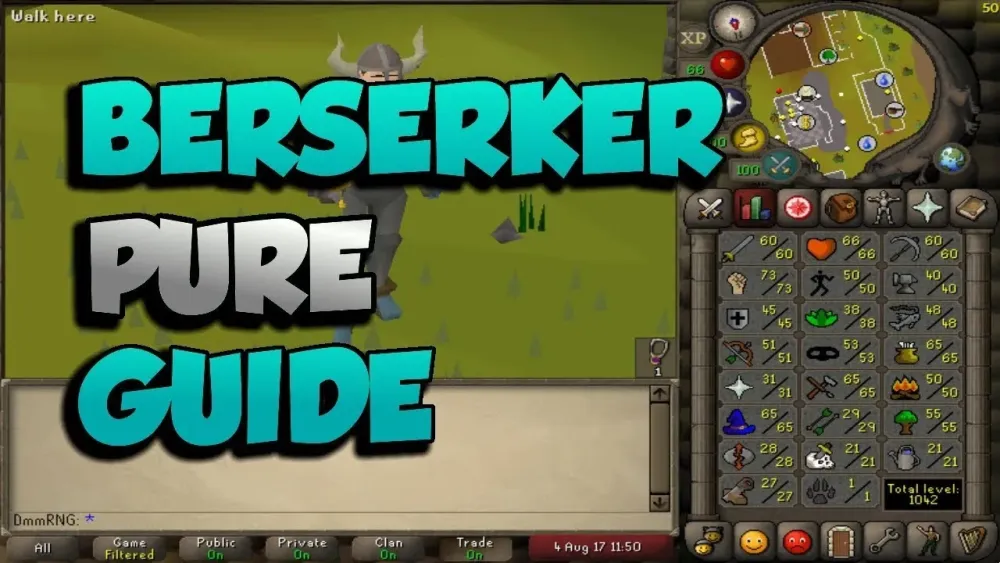
Warning: Undefined variable $post in /home/osrsmoneymaking.guide/public_html/wp-content/themes/kadence/functions.php on line 391
Warning: Attempt to read property "ID" on null in /home/osrsmoneymaking.guide/public_html/wp-content/themes/kadence/functions.php on line 391
Old School RuneScape (OSRS) has a passionate community, and for many fans, creating a personal OSRS private server (RSPS) is the ultimate way to customize their gaming experience. Whether you want to tweak game mechanics, play solo offline, or host a server for friends, building your own OSRS private server is an exciting project. This guide will walk you through the process step-by-step, ensuring you have the tools and knowledge to get started. Optimized for search engines, this blog post covers everything from setup to customization, so let’s dive into how to make your own OSRS private server!
Before we get into the nitty-gritty, let’s explore why you might want to create an OSRS private server. Private servers offer a sandbox version of the classic MMORPG, giving you control over gameplay elements that the official game locks down. Here’s why it’s worth the effort:
Benefits of an OSRS Private Server
- Customization: Adjust XP rates, add custom items, or tweak NPC behavior to suit your preferences.
- Offline Play: Enjoy OSRS solo without an internet connection.
- Community Building: Host a server for friends or a small group to enjoy a tailored experience.
- Learning Opportunity: Gain hands-on experience with Java programming and server management.
Legal Considerations
While OSRS private servers are popular, they exist in a legal gray area. Jagex, the developer of RuneScape, doesn’t endorse RSPS, and running one could violate their terms of service or copyright. Operate at your own risk, especially if hosting publicly, and avoid using official assets directly. For personal use, the risk is minimal, but always stay informed.
Prerequisites for Building Your OSRS Private Server

Setting up an OSRS private server requires some technical know-how and the right tools. Don’t worry if you’re new to this—everything you need is free and accessible. Here’s what to prepare:
Software Requirements
- Java Development Kit (JDK): OSRS runs on Java, so download the latest JDK from Oracle’s website.
- Text Editor or IDE: Use Notepad++ for basic edits or an IDE like IntelliJ IDEA for advanced coding.
- Server and Client Files: You’ll need a base source (server) and client to start with.
- WinRAR or 7-Zip: For extracting downloaded files.
Hardware Requirements
You don’t need a supercomputer, but here’s a basic setup:
| Component | Minimum Requirement |
|---|---|
| RAM | 2 GB (4 GB recommended for hosting) |
| Disk Space | 500 MB free |
| Processor | 1 GHz or better |
Basic Skills Needed
No expert coding skills are required to start, but familiarity with Java basics and file management will help. You’ll learn as you go, especially if you use a pre-made base.
Step-by-Step Guide to Setting Up Your OSRS Private Server
Now that you’re prepared, let’s build your server. Follow these steps to get your OSRS private server running locally.
Step 1: Install Java and JDK
Download and install the latest JDK from Oracle. Ensure it’s configured correctly by opening a terminal (Command Prompt on Windows) and typing java -version. If it returns a version number, you’re good to go.
Step 2: Download Server and Client Files
You’ll need a server base and a compatible client. Popular sources include:
- Rune-Server: A community hub with free OSRS bases like “Elvarg” or “PI.”
- Moparscape: Offers older but reliable server files.
- GitHub: Search for open-source OSRS projects like “Darkan.”
Extract the files into separate folders (e.g., “Server” and “Client”) using WinRAR or 7-Zip.
Step 3: Configure the Server
Navigate to the “Server” folder and locate the “run.bat” (Windows) or “run.sh” (Mac/Linux) file. Right-click and edit it with a text editor. You may see something like:
"C:Program FilesJavajdk-17binjava.exe" -Xmx1024m -cp bin;deps/ server.ServerUpdate the JDK path to match your installation and save. Run the file—if it launches without errors, your server is active.
Step 4: Set Up the Client
In the “Client” folder, edit “run.bat” or “run.sh.” Adjust the IP to “localhost” (or 127.0.0.1) for local play:
"C:Program FilesJavajdk-17binjava.exe" -cp bin;deps/ Client localhost 43594Save and run it. The client should connect to your server, letting you log in.
Step 5: Test Your Server
Launch the client, create an account (default is often “admin”/“password”), and explore. If you see the OSRS login screen and can move around, congratulations—your private server is live!
Customizing Your OSRS Private Server
A basic server is fun, but customization makes it yours. Here’s how to tweak it:
Adjusting XP Rates
Locate the server’s configuration files (often “config.java” or “settings.ini”). Look for lines like:
public static final int XP_RATE = 1;Change the value (e.g., 10 for 10x XP) and save. Recompile the server by running “compile.bat” if provided.
Adding Custom Items
In the server files, find the item database (e.g., “ItemDefinitions.java”). Add a new entry:
itemDef.id = 5000; // Unique ID
itemDef.name = "Custom Sword";
itemDef.attackBonus = 100;Recompile and test in-game with a command like ::item 5000 1.
Modifying NPCs
Edit NPC files (e.g., “NPCDefinitions.java”) to change stats or behavior:
npcDef.id = 50; // Hill Giant
npcDef.combatLevel = 100; // Buffed up!Save, recompile, and spawn it with ::npc 50.
Enabling Commands
Most bases include admin commands. In “Commands.java,” ensure lines like this exist:
if (playerCommand.equals("tele")) {
c.teleportToX = 3222;
c.teleportToY = 3218;
}Type ::tele in-game to teleport to Lumbridge!
Hosting Your OSRS Private Server Online
Want friends to join? Here’s how to take your server public.
Port Forwarding
OSRS servers typically use port 43594. Access your router settings (usually via 192.168.1.1), find “Port Forwarding,” and open this port to your PC’s local IP (check with ipconfig in Command Prompt).
Using a VPS
For 24/7 hosting, rent a Virtual Private Server (VPS) from providers like OVH or DigitalOcean (starting at $5/month). Upload your server files via FTP, configure the run script, and launch it.
Sharing Your Server
Give friends your public IP (find it via “what’s my IP” on Google) or use a free service like No-IP for a custom domain. Update the client’s IP to your public address, compile it, and share the client folder.
Troubleshooting Tips
- Client Won’t Connect: Check IP/port settings and firewall.
- Errors on Launch: Verify JDK path and file integrity.
- Lag: Increase RAM allocation in the run script (e.g., -Xmx2048m).
Building your own OSRS private server is a rewarding journey into game development and RuneScape nostalgia. From a solo offline world to a bustling server for friends, the possibilities are endless. Start with a basic setup, experiment with customizations, and scale up as you learn. Ready to wield the power of Gielinor? Grab your JDK, download a base, and create your dream OSRS experience today!
Warning: Undefined variable $post in /home/osrsmoneymaking.guide/public_html/wp-content/themes/kadence/functions.php on line 391
Warning: Attempt to read property "ID" on null in /home/osrsmoneymaking.guide/public_html/wp-content/themes/kadence/functions.php on line 391

