Your cart is empty
What to Do When the OSRS Mobile Server is Down
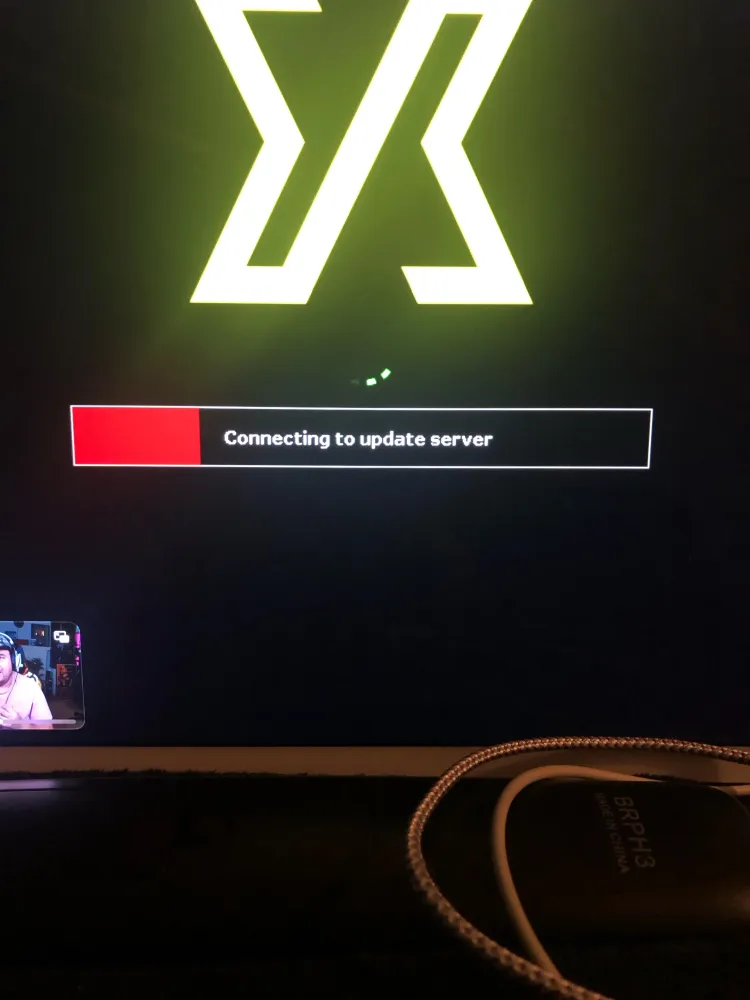
Warning: Undefined variable $post in /home/osrsmoneymaking.guide/public_html/wp-content/themes/kadence/functions.php on line 391
Warning: Attempt to read property "ID" on null in /home/osrsmoneymaking.guide/public_html/wp-content/themes/kadence/functions.php on line 391
Old School RuneScape (OSRS) Mobile players may occasionally encounter issues when trying to connect to the game. Server downtime can disrupt gameplay and lead to frustration. Understanding the nature of these issues and how to address them is crucial for maintaining a smooth gaming experience. In this article, we will examine the common reasons for server downtime and provide insights on how to navigate these challenges effectively.
Server downtime in OSRS Mobile can occur for various reasons, each affecting players differently. One of the most common causes is scheduled maintenance. Jagex, the game’s developer, routinely conducts maintenance to implement updates, fix bugs, and enhance overall game performance. Players are typically notified in advance through official channels such as the OSRS website or social media platforms.
Unexpected technical issues can also lead to server downtime. This may include hardware failures, software glitches, or network problems. When these issues arise, the development team must work quickly to diagnose and resolve them, often resulting in temporary outages. Players may experience lag or disconnections during these times, which can be frustrating, especially during peak gaming hours.
High player traffic can strain servers, particularly during major game events or updates. When too many players attempt to log in simultaneously, it can lead to server overload, causing downtime or degraded performance. Jagex often prepares for these surges, but unforeseen spikes can still happen, resulting in temporary access issues.
Another factor contributing to server downtime is DDoS (Distributed Denial of Service) attacks. These malicious attacks flood the server with excessive traffic, making it difficult for legitimate players to connect. Jagex has security measures in place to mitigate such attacks, but they can still cause disruptions during an active attack.
In conclusion, understanding the common reasons for server downtime can help players better navigate these disruptions. Keeping an eye on official announcements and being aware of peak times can help mitigate frustration when issues arise. Whether it’s scheduled maintenance or unexpected technical problems, awareness and patience are key in ensuring a positive gaming experience in OSRS Mobile.
How to Check Server Status
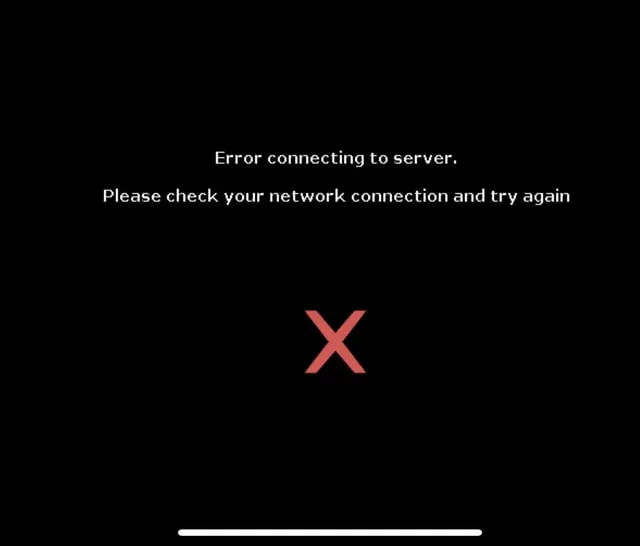
When the OSRS mobile server is down, it can be frustrating, especially if you’re eager to jump into the game. Fortunately, checking the server status is a straightforward process. Here’s a step-by-step guide to help you:
- Official Website: The first place to check is the official Old School RuneScape website. They often post updates regarding server status and any ongoing issues.
- Social Media: Follow the official OSRS Twitter account. They regularly tweet about server issues, maintenance schedules, and player updates.
- Community Forums: Check the RuneScape community forums. Fellow players often discuss server status, and you can find real-time updates from other users.
- Down Detector: Websites like Down Detector can be useful to see if others are experiencing issues with the OSRS mobile servers. You can view outage reports and user comments.
- In-Game Notifications: If you’re already logged in and experience issues, keep an eye on in-game notifications. The game often alerts players to server problems or maintenance.
By utilizing these resources, you can quickly determine if the OSRS mobile server is down and stay informed about any updates!
What to Expect During Scheduled Maintenance
Scheduled maintenance is a regular aspect of online gaming, including OSRS. While it may disrupt your playtime, it’s crucial for keeping the game running smoothly. Here’s what you can typically expect:
- Downtime Duration: Maintenance usually lasts for a few hours. The OSRS team will provide an estimated time frame, so be sure to check their announcements.
- Server Updates: Expect improvements and bug fixes. Scheduled maintenance is often used to implement new features, balance gameplay, and fix any existing issues.
- Game Stability: After maintenance, the game should run more smoothly. You might notice faster load times and fewer bugs, enhancing your overall gaming experience.
- Community Communication: The OSRS team tends to communicate openly during maintenance. They provide updates on progress and any changes to the maintenance schedule through social media and forums.
While waiting for maintenance to end can be a drag, remember that these efforts are aimed at improving the game for everyone. Keep an eye on the updates, and soon enough, you’ll be back to slaying monsters and completing quests!
Troubleshooting Connection Problems
When you find yourself staring at a ‘Server Down’ screen in OSRS Mobile, the first impulse might be to panic. But hold on! There are several troubleshooting steps you can take to resolve connection issues. Let’s dive into some easy fixes that could have you back in Gielinor in no time.
- Check Server Status: Before anything, confirm whether the OSRS servers are genuinely offline. You can do this by visiting the official RuneScape status page or checking community forums.
- Restart Your Device: Sometimes, a simple restart can work wonders. Power off your device completely, wait a few seconds, and turn it back on.
- Update the Game: Ensure that your OSRS Mobile app is updated to the latest version. Outdated versions can lead to connectivity issues.
- Check Your Internet Connection: A weak Wi-Fi or mobile data connection can affect your ability to connect. Try switching between Wi-Fi and mobile data or resetting your router.
- Clear Cache: Clearing the app’s cache can resolve many problems. Go to your device’s settings, find OSRS Mobile, and clear the cache.
- Reinstall the App: If all else fails, uninstalling and reinstalling the app can resolve persistent problems.
By following these troubleshooting steps, you can eliminate most of the common issues that prevent you from connecting to the OSRS Mobile servers. Good luck!
Alternatives to Play While the Server is Down
So, the OSRS Mobile server is down, and you’re itching to play something. Don’t worry! There are plenty of alternatives that can keep you entertained while you wait. Here are some great options to consider:
- Play OSRS on PC: If you have access to a computer, why not switch to the desktop version? It offers a different experience and allows you to continue your adventures in Gielinor.
- Explore Other Games: Check out similar MMORPGs or mobile games. Titles like Albion Online, Old School RuneScape (PC), or even World of Warcraft might scratch that gaming itch.
- Engage in OSRS Forums: Use this downtime to connect with other players. Explore the community on forums or social media to share stories, advice, or just chat about the game.
- Watch OSRS Streams: Platforms like Twitch or YouTube have plenty of OSRS content. Watching experienced players can provide insights and strategies that you might not have considered.
- Read Guides or Lore: Dive into OSRS guides, lore, or fan fiction. This can deepen your understanding of the game and enhance your experience when the servers are back online.
Remember, while waiting for the servers to come back online can be frustrating, there are plenty of fun activities to keep you engaged. Enjoy your gaming adventures!
7. Community Response and Support Resources
When the OSRS mobile server goes down, it can be frustrating for players eager to dive into their adventures. Fortunately, the OSRS community is vibrant and supportive, often coming together during these downtimes. Here’s how to tap into the community response and find valuable support resources:
- Official Forums: The OSRS official forums are an excellent place to check for updates and discuss server issues with other players. You can find announcements from the developers and updates on server status.
- Social Media: Follow OSRS on platforms like Twitter and Facebook. They often post real-time updates about server outages and maintenance schedules. Look for their official accounts, such as @OldSchoolRS on Twitter.
- Reddit: The r/2007scape subreddit is a great hub for players. You’ll find discussions about server issues, along with memes and community support. It’s a good place to vent or find humor in the situation.
- Discord Servers: Many OSRS Discord servers exist, where players chat in real-time. Joining these servers can provide immediate updates and help, as well as a sense of camaraderie during downtimes.
- Fan Sites and Blogs: Check out popular fan sites and blogs that cover OSRS. They often provide insights and updates from the community, alongside interesting content to keep you engaged while you wait.
Staying connected with these resources can help alleviate the frustration of server downtime and keep you informed about what’s happening in the game.
8. Tips to Stay Informed about Server Updates
Staying informed during server outages means you won’t be left in the dark about when you can return to your adventures in Old School RuneScape. Here are some practical tips:
- Enable Notifications: Turn on notifications for the official OSRS social media accounts and forums. This way, you’ll receive updates directly on your devices.
- Join Community Groups: Engage with community groups on platforms like Discord or Reddit. Many players share updates and information about server status that can keep you in the loop.
- Check the Status Page: Jagex maintains a server status page that provides real-time updates on the game’s status. Bookmark this page for quick access.
- Follow Content Creators: Many YouTubers and streamers cover OSRS news and updates. Following them can provide insights and a fun way to pass the time while you wait.
- Participate in Community Events: Sometimes, the community organizes events or discussions during downtimes. Engaging in these can keep you entertained and informed.
By following these tips, you’ll always be one step ahead and ready to dive back into the game as soon as the servers are up and running!
What to Do When the OSRS Mobile Server is Down
Experiencing downtime in Old School RuneScape (OSRS) mobile can be frustrating for players eager to dive into their adventures. However, there are several steps you can take to manage the situation effectively.
Here’s a quick guide on what to do when the OSRS mobile server is down:
- Check Official Channels: Visit the official OSRS website or social media pages for updates on server status. The developers often post real-time updates about any outages.
- Look for Scheduled Maintenance: Understand that servers may go down for scheduled maintenance. Check the game’s news section to see if maintenance has been announced.
- Community Forums: Engage with other players on forums like Reddit or the OSRS official forums to see if others are experiencing the same issue.
- Restart Your Device: Sometimes, the issue may be on your end. Restart your mobile device to ensure it is not a local connectivity problem.
- Try a Different Connection: Switch from Wi-Fi to mobile data, or vice versa, to see if the server is accessible through another network.
- Stay Informed: Sign up for notifications from your mobile app store for updates on the OSRS app, as updates may affect server stability.
While waiting, consider engaging in other activities such as reading about game strategies, watching OSRS streams, or even playing other games to pass the time. Keeping your mind occupied will make the downtime feel shorter.
Conclusion: Staying Patient During Downtime
Server outages are an inevitable part of online gaming, but by staying informed and engaged with the community, players can turn a frustrating experience into an opportunity for patience and preparation.
Warning: Undefined variable $post in /home/osrsmoneymaking.guide/public_html/wp-content/themes/kadence/functions.php on line 391
Warning: Attempt to read property "ID" on null in /home/osrsmoneymaking.guide/public_html/wp-content/themes/kadence/functions.php on line 391

