Your cart is empty
Unlocking Auto Click Agility in OSRS: Tips and Techniques

In Old School RuneScape (OSRS), agility is a crucial skill that enhances a player’s performance across various activities. Mastering agility can significantly improve efficiency in training and completing quests. However, manual clicking can be tedious and time-consuming. This is where auto-clicking techniques come into play, allowing players to streamline their agility training and maximize their gameplay experience. This article will delve into the concept of auto-clicking in OSRS, specifically focusing on agility and how to implement it effectively.
Auto-clicking in OSRS refers to the use of software or scripts that automatically perform mouse clicks in the game, allowing players to engage in repetitive tasks without manual intervention. This technique is particularly useful for skills that require continuous clicking, such as agility, where players must navigate various obstacles and courses to gain experience points. By automating these clicks, players can focus on other aspects of the game or multitask while their character trains agility passively.
There are several methods to implement auto-clicking in OSRS, ranging from simple mouse-clicking software to more sophisticated scripts that can handle complex tasks. The basic premise involves setting up a program to mimic the clicking behavior of a human player, ensuring that the clicks occur at a consistent and optimal rate. This can help players save time and effort, enabling them to reach higher agility levels more efficiently.
However, it is essential to note that while auto-clicking can enhance training speed, it also carries risks. Jagex, the developer of OSRS, has strict policies against the use of third-party software that automates gameplay. Players caught using auto-clickers may face penalties, including temporary or permanent bans from the game. Therefore, it is crucial to use any auto-clicking method responsibly and be aware of the potential consequences.
Some players prefer to use in-game features that assist with agility training, such as the use of the “Agility Potion” or the “Agility Cape” to further enhance their experience gains. While these methods are legitimate and pose no risk to accounts, they do not provide the same level of automation as dedicated auto-clicking software.
In summary, auto-clicking can be a powerful tool in maximizing agility training in OSRS, but players must weigh the benefits against the associated risks. Understanding what auto-clicking entails and how to use it effectively can unlock new levels of gameplay agility, allowing players to focus on other aspects of their gaming experience.
Benefits of Using Auto Click for Agility Training
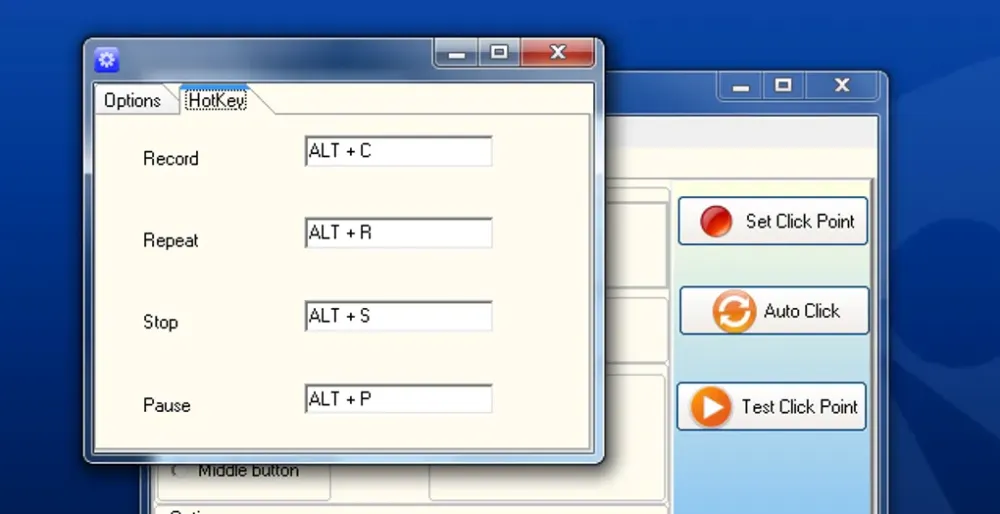
Using auto clickers for Agility training in Old School RuneScape (OSRS) can significantly enhance your gaming experience. Here are some key benefits:
- Increased Training Efficiency: Auto clickers allow you to maintain a constant click rate, minimizing downtime between actions. This means you can level up your Agility much faster than manual clicking.
- Reduced Physical Strain: Continuous clicking can lead to fatigue and discomfort. An auto clicker can take over this repetitive task, making your gaming sessions more enjoyable.
- Better Focus on Strategy: With the clicking handled by an auto clicker, you can focus on developing strategies and planning your next moves, rather than worrying about your clicking speed.
- Consistency: Auto clickers provide a steady and consistent clicking rhythm, which can be crucial for activities that require precise timing, such as navigating through Agility courses.
- Accessibility: For players with disabilities or those who struggle with the manual clicking, auto clickers offer a way to engage with the game more comfortably.
Overall, using an auto clicker for Agility training can streamline the process, allowing players to enjoy the game more while achieving their goals efficiently.
How to Set Up Auto Click for Agility
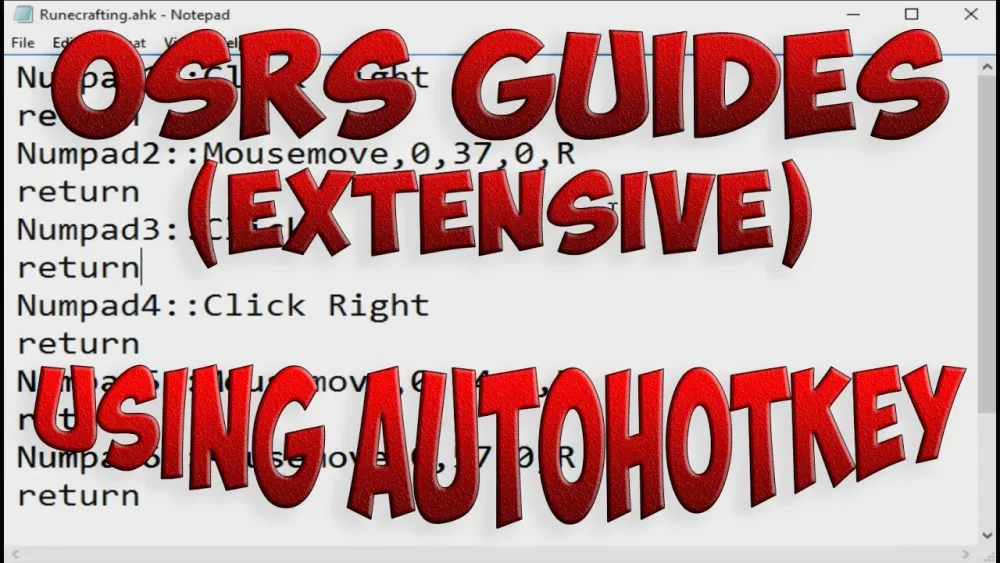
Setting up an auto clicker for Agility training in OSRS is relatively straightforward. Here’s a step-by-step guide to get you started:
- Choose an Auto Clicker: There are several auto clickers available online. Some popular options include GS Auto Clicker and Free Mouse Clicker. Download and install your preferred auto clicker.
- Configure Click Settings: Open the auto clicker and set the click interval. A setting of 40-100 milliseconds is typically effective for Agility training.
- Set the Hotkey: Assign a hotkey that will activate the auto clicker. This allows you to start and stop the clicking whenever you need to.
- Test the Clicker: Before jumping into an Agility course, test the auto clicker in a safe area to ensure it’s functioning correctly. Make any necessary adjustments to the click interval or hotkey.
- Start Training: Head to an Agility course, activate the auto clicker, and enjoy seamless training while you focus on other tasks or take a break.
With these steps, you’re well on your way to optimizing your Agility training using an auto clicker. Just remember to monitor your gameplay to stay within the game’s guidelines and prevent any issues!
Best Locations for Agility Training with Auto Click
When it comes to maximizing your Agility training in Old School RuneScape (OSRS) using auto-clicking, choosing the right locations is crucial. Here are some of the best spots to consider:
- Gnome Stronghold Agility Course – This is a fantastic starting point for low-level players. The course offers a straightforward layout, allowing for consistent XP gains. Plus, it’s relatively safe and has minimal distractions.
- Draynor Village Rooftop Course – Once you hit level 10 Agility, this course becomes available. It’s not only scenic but also offers a good XP rate. The course includes multiple obstacles and a great chance to earn some thieving XP if you want to mix things up.
- Varrock Rooftop Course – At level 20, the Varrock course is a popular choice. With its quick obstacles and decent XP, you can rack up levels efficiently. Just be sure to pay attention to your energy levels!
- Canifis Rooftop Course – This is a great option for players at level 30. The course can yield significant XP and allows you to encounter friendly wolves, which can add some excitement to your training.
- Seers’ Village Rooftop Course – Ideal for players with level 60 Agility, this course provides excellent experience rates and a chance to unlock the ability to assist with the agility arena.
Remember, auto-clicking can help you maintain a steady flow of training. Just ensure that your character is set up to avoid unnecessary interruptions!
Common Pitfalls and How to Avoid Them
While auto-clicking can significantly enhance your training efficiency in OSRS, there are some common pitfalls that players often face. Here’s how to steer clear of them:
- Overheating Your Device – Continuous auto-clicking can lead to your computer or device overheating. Make sure to monitor temperatures and consider taking breaks to cool down.
- Getting Banned – Jagex has a strict policy against botting and using third-party software. To avoid a ban, ensure you’re using safe auto-clicking methods, such as built-in features or trusted software.
- Zone Out – It’s easy to zone out when using auto-clickers. Always keep an eye on your character to ensure they’re not stuck or facing any obstacles that could hinder progress.
- Ignoring Energy Levels – Your character’s energy levels affect how quickly they can navigate courses. Regularly check and replenish energy with food or rest to maintain optimal training.
- Inadequate Planning – Failing to pick the right training location can slow down your XP gains. Plan your routes and switch courses as you level up to maximize efficiency.
By being aware of these pitfalls and implementing strategies to avoid them, you can enjoy a smoother and more productive Agility training experience in OSRS.
7. Alternatives to Auto Clicking for Agility Training
If you’re looking to train your Agility skill in Old School RuneScape (OSRS) but want to avoid using auto-clicking, there are several effective alternatives that can help you level up efficiently. Here are some methods to consider:
- Manual Clicking: Although this might seem tedious, manual clicking can be just as effective. Focus on the best Agility courses based on your level, and train consistently. Courses like the Gnome Stronghold Agility Course and the Barbarian Outpost are great starting points.
- Agility Courses: Engage with various Agility courses available throughout Gielinor. Each course has its own experience rate and rewards, so choose wisely. For example, the Seers’ Village Agility Course is popular among mid-level players.
- Use of Potions: Consider using Agility potions to boost your level temporarily, allowing you to access higher-level courses sooner. This can save you time in the long run.
- Agility Training with Friends: Training with friends can make the process more enjoyable. You can motivate each other and even compete to see who can gain the most experience in a set amount of time.
- Participate in Events: Keep an eye out for in-game events that may offer bonus Agility experience. These events can provide a fun way to boost your training efforts.
By exploring these alternatives, you can effectively train your Agility skill without relying on auto-clicking, ensuring a more rewarding and engaging experience in OSRS.
8. Conclusion: Is Auto Clicking Worth It?
When it comes to the question of whether auto-clicking is worth it for Agility training in OSRS, the answer isn’t straightforward. Here are some points to consider:
- Efficiency vs. Enjoyment: Auto-clicking can significantly speed up your Agility training, allowing you to gain levels faster. However, it may detract from the enjoyment of the game. Many players prefer to engage with the mechanics of the game fully.
- Risk of Ban: Utilizing auto-clicking software poses a risk of being banned by Jagex, the game’s developer. This potential consequence can outweigh the benefits of faster training.
- Skill Development: By training manually, you develop a better understanding of the game mechanics and improve your overall gaming skills. Engaging with the game’s challenges can lead to a deeper appreciation.
- Community Standards: The OSRS community generally values fair play. Using auto-clicking can isolate you from the community and reduce your enjoyment of the game.
Ultimately, while auto-clicking may offer immediate benefits in terms of efficiency, the potential risks and loss of enjoyment may not be worth it for many players. Finding a balance between training methods that suits your gaming style can lead to a more fulfilling experience in OSRS.

