Your cart is empty
Unlocking the Secrets of GE Tracker for OSRS: A Free Guide
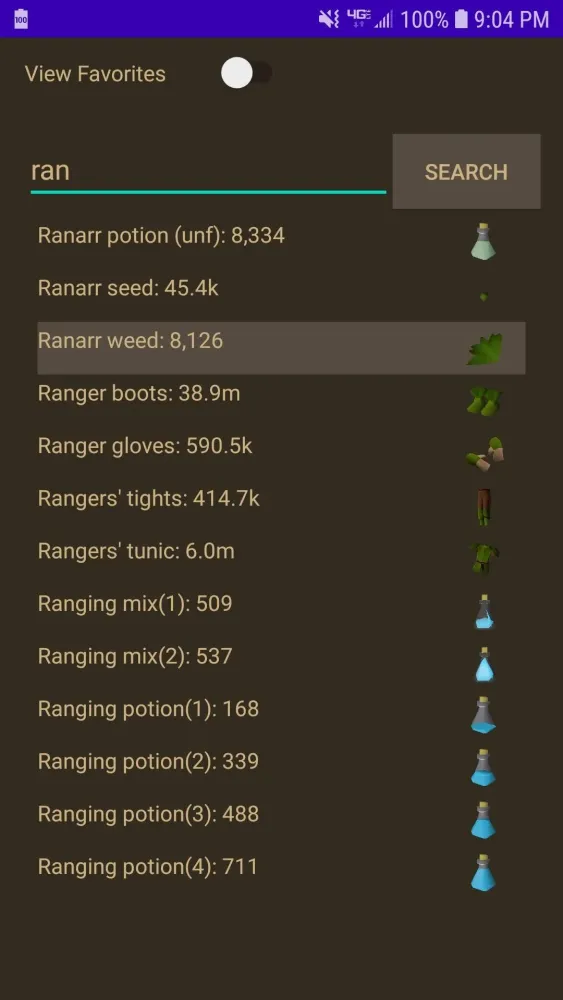
Warning: Undefined variable $post in /home/osrsmoneymaking.guide/public_html/wp-content/themes/kadence/functions.php on line 391
Warning: Attempt to read property "ID" on null in /home/osrsmoneymaking.guide/public_html/wp-content/themes/kadence/functions.php on line 391
GE Tracker is an invaluable tool for Old School RuneScape (OSRS) players looking to optimize their in-game economy. It provides real-time market data, allowing players to track item prices, analyze trends, and make informed trading decisions. By utilizing GE Tracker, players can maximize their profits, manage their resources better, and ultimately enhance their gaming experience. Understanding how to effectively use this tool can give players a competitive edge in the bustling market of Gielinor.
Signing up for a free account on GE Tracker is a straightforward process that allows you to access a wealth of data and tools tailored for OSRS. Here’s how to get started:
- Visit the GE Tracker Website: Start by navigating to the official GE Tracker website at ge-tracker.com. The homepage provides a glimpse of the features available, such as price graphs, item comparisons, and recent market trends.
- Locate the Sign-Up Button: Once on the website, look for the ‘Sign Up’ button. This is typically found in the top right corner of the homepage. Clicking this will direct you to the registration page.
- Fill Out the Registration Form: You’ll need to provide some basic information to create your account. This usually includes your username, email address, and a secure password. Make sure to choose a strong password to protect your account.
- Agree to the Terms: Before finalizing your registration, you’ll need to agree to the terms and conditions of the site. It’s advisable to read through these to understand the guidelines and rules of using GE Tracker.
- Verify Your Email: After submitting the registration form, check your email for a verification message from GE Tracker. Click on the verification link provided in the email to confirm your account.
- Log In to Your Account: Once your email is verified, return to the GE Tracker website and log in using your new credentials. You are now ready to explore the features!
With your free account set up, you can access various tools, including price tracking, item suggestions, and market analysis. This will enhance your trading strategies and help you make more informed decisions in OSRS.
Exploring the Features of GE Tracker
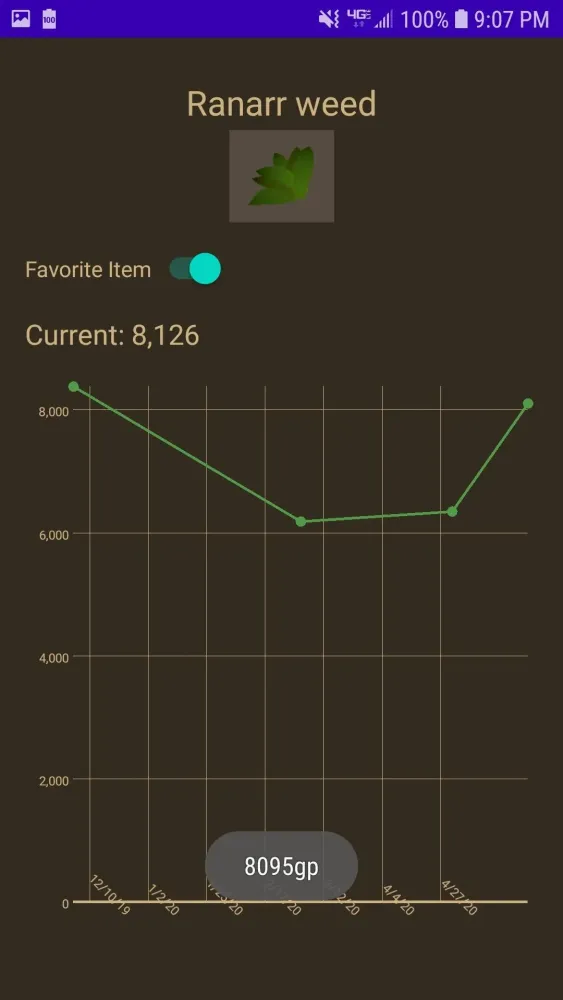
GE Tracker is an invaluable tool for Old School RuneScape (OSRS) players, designed to enhance your trading and market experience. Let’s dive into the standout features that make GE Tracker a must-have for any serious player:
- Real-Time Price Tracking: One of the most remarkable features of GE Tracker is its ability to provide real-time price updates for a vast array of items in OSRS. This ensures you are always aware of the current market trends and can make informed trading decisions.
- Price History Graphs: GE Tracker offers detailed price history graphs. These graphs allow you to visualize how an item’s price has fluctuated over time, helping you identify trends or potential investment opportunities.
- Notifications and Alerts: You can set up notifications for specific items. Whether you want to be alerted when an item drops below a certain price or when a rare item becomes available, these alerts keep you in the loop.
- Item Comparison: The platform enables you to compare prices between different items easily. This feature is handy when deciding whether to invest in one item over another.
- Community Insights: GE Tracker has an active community that shares insights and trading strategies. Engaging with other players can give you an edge in your trading endeavors.
By harnessing these features, you can elevate your trading game significantly. GE Tracker isn’t just a tool; it’s a gateway to smarter and more profitable trading in OSRS.
Tips for Maximizing Your Use of GE Tracker
To truly unlock the potential of GE Tracker, you need to know how to leverage its features effectively. Here are some practical tips to help you maximize your experience:
- Utilize Price Alerts: Set up alerts for the items you frequently trade. This way, you won’t miss out on price drops or spikes that could affect your profits.
- Monitor Trends Regularly: Make it a habit to check the price history graphs daily. Understanding trends can help you buy low and sell high, maximizing your profits.
- Participate in the Community: Engage with other users on the forums. Sharing strategies and insights with fellow players can provide you with fresh perspectives and tips.
- Explore the API: If you’re tech-savvy, consider using GE Tracker’s API to automate your trading strategies. This can save time and improve your trading efficiency.
- Experiment with Different Items: Don’t just stick to the items you know. Use GE Tracker to explore new items and discover hidden gems in the market.
By following these tips, you can ensure you’re not just using GE Tracker, but truly mastering it. The more you engage with the tool, the more benefits you’ll reap in your OSRS trading adventures!
5. How to Track Item Prices Effectively
Tracking item prices in Old School RuneScape (OSRS) using GE Tracker is an essential skill for any player looking to maximize their profits. Here’s how you can do it effectively:
- Create an Account: First and foremost, sign up for a free GE Tracker account. This will allow you to access detailed price information and personalized tracking features.
- Use the Search Bar: The search bar is your best friend. Type in the item you want to track, and you’ll get instant data on its current market price, daily fluctuations, and historical trends.
- Set Price Alerts: Don’t want to constantly check prices? Set price alerts for specific items. GE Tracker will notify you when an item hits your desired price point.
- Utilize the Graphs: GE Tracker provides various visualization tools. Use the price graphs to see how an item’s value has changed over time. This can help you identify the best times to buy or sell.
- Check the ‘Best Items’ Feature: GE Tracker has a ‘Best Items’ section that shows you the most profitable items to trade based on current data. This feature can save you a ton of time!
By following these steps, you’ll be on your way to tracking item prices like a pro, making informed decisions that can boost your in-game wealth.
6. Understanding Market Trends with GE Tracker
Understanding market trends is crucial for anyone looking to make a fortune in OSRS. Here’s how GE Tracker can help you keep your finger on the pulse of the market:
- Analyze Historical Data: GE Tracker allows you to view historical data for any item. By examining past prices, you can spot patterns and predict future movements.
- Look for Seasonal Trends: Certain items experience price fluctuations based on in-game events, holidays, or updates. Check the historical data during similar periods to anticipate future trends.
- Monitor Supply and Demand: The market operates on supply and demand principles. Use GE Tracker to see how changes in player behavior or game updates affect item availability and pricing.
- Join the Community: Engage with the GE Tracker community in forums or Discord groups. Other players often share insights and predictions that can enhance your understanding of market trends.
- Regularly Update Your Strategy: The OSRS market is dynamic. Regularly review your strategies based on the latest data from GE Tracker to stay ahead of the curve.
By leveraging these tools and insights, you can make informed decisions that align with market trends, ensuring you maximize your profits in OSRS.
Common Mistakes to Avoid When Using GE Tracker
Using GE Tracker can greatly enhance your gaming experience in Old School RuneScape (OSRS), but it’s essential to navigate it wisely. Here are some common pitfalls to avoid:
- Ignoring Market Trends: One of the biggest mistakes is not keeping an eye on market trends. Prices fluctuate based on player activity, so always check historical data before making a purchase or sale.
- Overlooking the Graphs: The graphs on GE Tracker provide valuable insights. Failing to analyze these can lead to poor buying or selling decisions.
- Misunderstanding Item Rarity: Some items are more common than others, affecting their prices. Understanding an item’s rarity is crucial to know when to invest.
- Neglecting Notifications: GE Tracker offers notification features for price changes. Ignoring these can mean missing out on great deals or selling at an inopportune time.
- Not Using Filters: The platform allows you to filter items by various metrics. Not using these can lead to overwhelming data and missed opportunities.
- Forgetting to Update Your Prices: Always keep your item prices updated. Outdated prices can skew your profit calculations and affect your overall strategy.
By being aware of these common mistakes, you can use GE Tracker more effectively and maximize your OSRS profits!
Community Insights: How Players Use GE Tracker
GE Tracker is more than just a tool; it’s a community hub where players share tips and strategies. Here’s how the OSRS community leverages this powerful resource:
- Price Checking: Many players use GE Tracker for real-time price checks, ensuring they buy and sell at the best rates.
- Flipping Items: Experienced players often share their flipping strategies, using GE Tracker to find undervalued items for resale.
- Investment Strategies: Community forums discuss long-term item investments, with GE Tracker data backing their theories.
- Tracking Rare Items: Players keep tabs on rare items, using historical price data to predict future trends.
- Collaborative Research: The community collaborates to analyze market shifts, sharing insights that help everyone succeed.
In essence, GE Tracker serves as a vital tool for player collaboration, helping everyone make informed decisions based on collective knowledge. By engaging with the community, you can enhance your understanding and usage of GE Tracker.
Unlocking the Secrets of GE Tracker for OSRS: A Free Guide
The Grand Exchange (GE) Tracker is an invaluable tool for Old School RuneScape (OSRS) players looking to maximize their trading efficiency. It provides real-time price data, historical trends, and market analysis to help players make informed decisions about buying and selling items.
Here are some key features of GE Tracker:
- Real-Time Price Updates: Get up-to-the-minute prices for various items in the game, ensuring you never miss a profitable trade.
- Historical Price Data: Access charts and graphs that show price fluctuations over time, helping you identify trends.
- Item Database: Search for any OSRS item to find detailed information, including current prices, volume traded, and more.
- Alerts: Set up alerts for specific items to notify you when prices hit your desired thresholds.
- Profit Calculator: Calculate potential profits from trades, factoring in purchase and sale prices.
Using GE Tracker effectively involves understanding how to interpret the data it provides. Here are some tips:
- Monitor high-demand items regularly to capitalize on price spikes.
- Take advantage of seasonal trends, such as holiday events, which can affect item prices.
- Utilize the community features to share insights and strategies with other players.
With its robust features and user-friendly interface, GE Tracker is an essential asset for any OSRS trader aiming to enhance their gameplay experience.
Conclusion: Making the Most of GE Tracker for OSRS
By leveraging the powerful tools and data provided by GE Tracker, players can unlock their potential in the OSRS economy, ensuring they make informed trading decisions and maximize their in-game profits.
Warning: Undefined variable $post in /home/osrsmoneymaking.guide/public_html/wp-content/themes/kadence/functions.php on line 391
Warning: Attempt to read property "ID" on null in /home/osrsmoneymaking.guide/public_html/wp-content/themes/kadence/functions.php on line 391

