Your cart is empty
Mastering Fletching in OSRS Using Mouse Keys

Fletching is a vital skill in Old School RuneScape (OSRS) that allows players to create arrows, bows, and other ranged weaponry. Mastering this skill not only enhances your combat effectiveness but also opens up various money-making opportunities. This guide will delve into the importance of Fletching and provide practical tips on utilizing Mouse Keys to streamline your training process.
Mouse Keys is a Windows accessibility feature that allows users to control the mouse pointer using the keyboard’s numeric keypad. This feature is particularly useful for OSRS players engaged in repetitive tasks, such as Fletching, as it minimizes the strain of mouse clicks and can enhance efficiency. Enabling Mouse Keys can significantly improve your Fletching experience, particularly during high-volume crafting sessions.
To enable Mouse Keys on your Windows computer, follow these steps:
- Open the Control Panel from the Start menu.
- Navigate to “Ease of Access” and select “Ease of Access Center.”
- Click on “Make the mouse easier to use.”
- Check the box that says “Turn on Mouse Keys.”
- Click “Set up Mouse Keys” to customize settings, such as pointer speed and acceleration.
- Press “OK” to apply the changes.
Once Mouse Keys are enabled, you can control your mouse with the numeric keypad. The following keys are used:
- 8: Move the mouse up
- 5: Click
- 2: Move the mouse down
- 4: Move the mouse left
- 6: Move the mouse right
- 1, 3, 7, 9: Move diagonally
When Fletching, you can use Mouse Keys to position the cursor over the item you wish to craft and click efficiently. This reduces the need for excessive mouse movement, allowing for a smoother crafting experience. It’s advisable to practice using Mouse Keys to become accustomed to their sensitivity and functionality, ensuring you can fletch items quickly and accurately.
Incorporating Mouse Keys into your Fletching routine can greatly enhance your productivity, making it easier to reach higher levels of the skill without the physical strain associated with continuous mouse clicking. Once you have mastered this technique, you will find that you can focus more on improving your Fletching expertise and less on the mechanical aspects of the game.
Benefits of Using Mouse Keys for Fletching
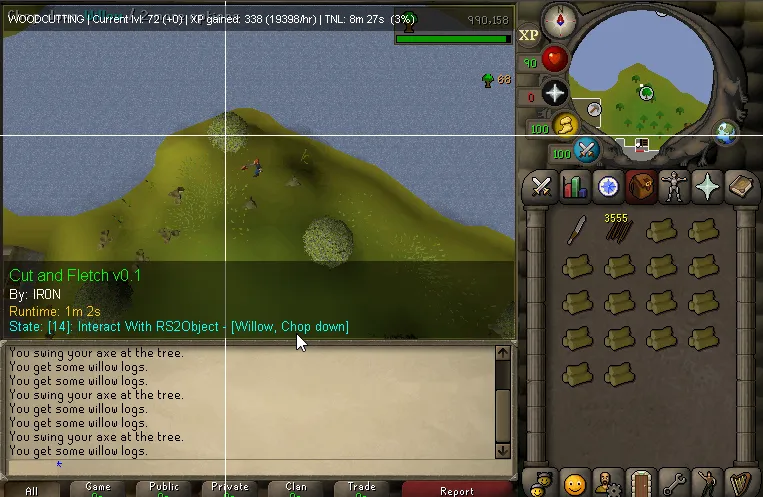
Using Mouse Keys for fletching in Old School RuneScape (OSRS) can significantly enhance your gameplay experience. Here are some key benefits:
- Precision: Mouse Keys allows for precise movement of your cursor, enabling you to click on the specific items in your inventory with accuracy. This is especially important in fletching, where timing and placement matter.
- Speed: With Mouse Keys, you can achieve faster clicks, reducing the time it takes to fletch items. This can be a game-changer when you’re trying to level up quickly or complete tasks efficiently.
- Reduced Strain: If you’re someone who spends long hours fletching, using Mouse Keys can help minimize physical strain. It allows you to control your mouse movement using the keyboard, which can be more comfortable over extended periods.
- Improved Focus: By using the keyboard to move your mouse, you can keep your hands in a more ergonomic position, which can lead to improved focus and concentration on your fletching tasks.
- Accessibility: Mouse Keys is a great tool for players who might have difficulty with traditional mouse controls, making fletching more accessible for everyone.
Overall, mastering Mouse Keys can help you level up your fletching skills more efficiently and comfortably.
Setting Up Your Mouse Keys for Optimal Fletching
Getting your Mouse Keys set up for fletching in OSRS is a straightforward process. Here’s a step-by-step guide to ensure you’re fully optimized:
- Enable Mouse Keys:
- Adjust Mouse Keys Settings:
For optimal performance, you might want to tweak the settings:
Setting Recommended Value Pointer speed 10-15 Acceleration On - Practice Movement:
Familiarize yourself with the number keys:
- 8: Move Up
- 2: Move Down
- 4: Move Left
- 6: Move Right
Practice moving your cursor around to get used to it.
- Test in-game:
Log into OSRS and test your setup. Start fletching a few items to see how it feels. Adjust your settings as necessary.
With these steps, you’ll be well on your way to mastering Mouse Keys for fletching, making the process smoother and more enjoyable!
5. Step-by-Step Guide to Fletching with Mouse Keys
If you’re ready to dive into fletching in Old School RuneScape (OSRS) using mouse keys, you’re in for a streamlined experience. Here’s a step-by-step guide to help you master the process:
- Enable Mouse Keys: Before anything else, make sure to enable mouse keys in your system settings. On Windows, you can do this through the Control Panel under Ease of Access. On Mac, go to System Preferences and find Accessibility options.
- Gather Your Materials: Stock up on the logs and feathers you’ll need for your fletching projects. Different types of logs will allow you to create various items, so choose wisely.
- Set Up Your Inventory: Place the logs in the first slot of your inventory and the knife (or any other fletching tool) in the second slot. This setup allows for quick access while fletching.
- Use Mouse Keys for Precision: Position your mouse cursor over the logs. You can use the number pad to move the cursor, making it easier to click without your mouse. Use the “5” key to click.
- Start Fletching: Press “5” to cut the logs. Once you’ve created your items, repeat this process. With mouse keys, you can keep your hands on the keyboard, which can make the process faster and more efficient.
- Monitor Your Progress: Keep an eye on your experience points and inventory. This will help you stay motivated and make adjustments if needed.
By following these steps, you’ll be well on your way to mastering fletching in OSRS using mouse keys. Happy fletching!
6. Common Mistakes to Avoid When Fletching
Fletching can be a rewarding skill in OSRS, but it’s easy to trip up along the way. Here are some common mistakes to watch out for:
- Ignoring the Hotkeys: One of the main advantages of using mouse keys is speed. If you’re not familiar with hotkeys, you might find yourself wasting time. Take a moment to learn and practice them!
- Not Organizing Inventory: A cluttered inventory can lead to frustration. Make sure your logs and tools are placed for easy access. This organization can save you a significant amount of time.
- Overlooking Experience Boosts: Certain items can boost your experience while fletching. Don’t forget about bonuses like the Dragonbane arrows or specific potions. They can make a big difference in leveling up!
- Neglecting Breaks: Fletching can be monotonous, and long sessions without breaks can lead to mistakes. Take regular breaks to keep your focus sharp.
- Failure to Set Goals: Without clear goals, it’s easy to lose motivation. Set specific targets, like reaching a certain level or crafting a specific number of arrows, to keep yourself engaged.
By avoiding these common pitfalls, you’ll find your fletching experience much more enjoyable and efficient. Remember, practice makes perfect!
7. Tips for Efficient Fletching Training
Mastering Fletching in Old School RuneScape (OSRS) can seem daunting, but with the right tips, you can level up your skills quickly and efficiently. Here are some practical strategies to enhance your fletching training experience:
- Utilize Mouse Keys: Enable Mouse Keys in your system settings. This will allow you to control your mouse with the keyboard, making it easier to perform repetitive tasks like fletching.
- Choose the Right Materials: Always opt for the materials that give you the most experience for the least amount of clicks. For example, using logs with the highest experience per action can significantly speed up your training.
- Plan Your Inventory: Organize your inventory effectively. Keeping your materials and tools easily accessible will save you time, allowing for a smoother training session.
- Use the Right Equipment: Equip yourself with items that boost your fletching efficiency, such as the Bowstring and Fletching Cape if you have it.
- Take Breaks: Fletching for long periods can lead to fatigue. Remember to take short breaks to keep your mind fresh and focused.
By applying these tips, you’ll find that your Fletching training becomes not only faster but also more enjoyable. Happy fletching!
8. Advanced Techniques for Experienced Players
Once you’ve mastered the basics of fletching, it’s time to dive into some advanced techniques that can help experienced players maximize their efficiency and profits. Here are some strategies to consider:
- Switching Between Bow Types: Experiment with different types of bows based on your current level and goals. For example, switching to higher-level bows can yield better experience rates.
- Utilize Fletching Bots: If you’re comfortable with it, consider using a Fletching bot to automate some processes. Just be cautious, as this can violate the game’s rules.
- Join a Fletching Discord Community: Engaging with other players can provide insights and tips that you might not have considered. Plus, you can find fletching groups for shared training sessions.
- Maximize Profit with High-End Items: Focus on creating items that sell for a high price in the Grand Exchange. Items like Dragon Bows and Ava’s Device can bring in significant profits.
By integrating these advanced techniques into your fletching routine, you can enhance both your experience and financial gains in OSRS. Keep pushing your limits, and you’ll be a fletching master in no time!
Mastering Fletching in OSRS Using Mouse Keys
Fletching is a skill in Old School RuneScape (OSRS) that allows players to create bows and arrows. Mastering this skill can enhance your gameplay and provide significant in-game benefits. Utilizing Mouse Keys can greatly improve your efficiency when training Fletching, making the process smoother and faster. Here’s how to effectively use Mouse Keys for Fletching:
What are Mouse Keys?
Mouse Keys is an accessibility feature that allows users to control the mouse pointer using the numeric keypad on their keyboard. This feature can be particularly useful in OSRS for players who want to automate mouse movements and clicks.
Setting Up Mouse Keys
- Open your computer’s settings.
- Navigate to the accessibility options.
- Locate and enable Mouse Keys.
- Adjust the speed and acceleration settings for optimal performance.
Using Mouse Keys for Fletching
Once Mouse Keys is set up, follow these steps to maximize your Fletching training:
- Choose Your Materials: Gather the logs and arrow tips needed for fletching.
- Position Yourself: Stand near a bank for easy access to materials.
- Use the Keyboard: Utilize the numeric keypad to move the mouse and click on the items you need.
- Practice Makes Perfect: Familiarize yourself with the timing of your clicks to increase speed.
Benefits of Using Mouse Keys
| Benefit | Description |
|---|---|
| Improved Speed | Mouse Keys allow for faster clicks, increasing the rate of Fletching. |
| Reduced Strain | Less reliance on a traditional mouse can reduce hand fatigue. |
| Better Accuracy | Precise control over mouse movements can minimize errors. |
Conclusion and Final Thoughts
Mastering Fletching in OSRS using Mouse Keys can significantly enhance your gameplay experience, making the process of leveling up this skill more efficient and less tedious. By setting up Mouse Keys correctly and practicing your timing, you can achieve higher Fletching levels while minimizing physical strain.

