Your cart is empty
How to Fix the “OSRS Can’t Connect to Update Server” Error
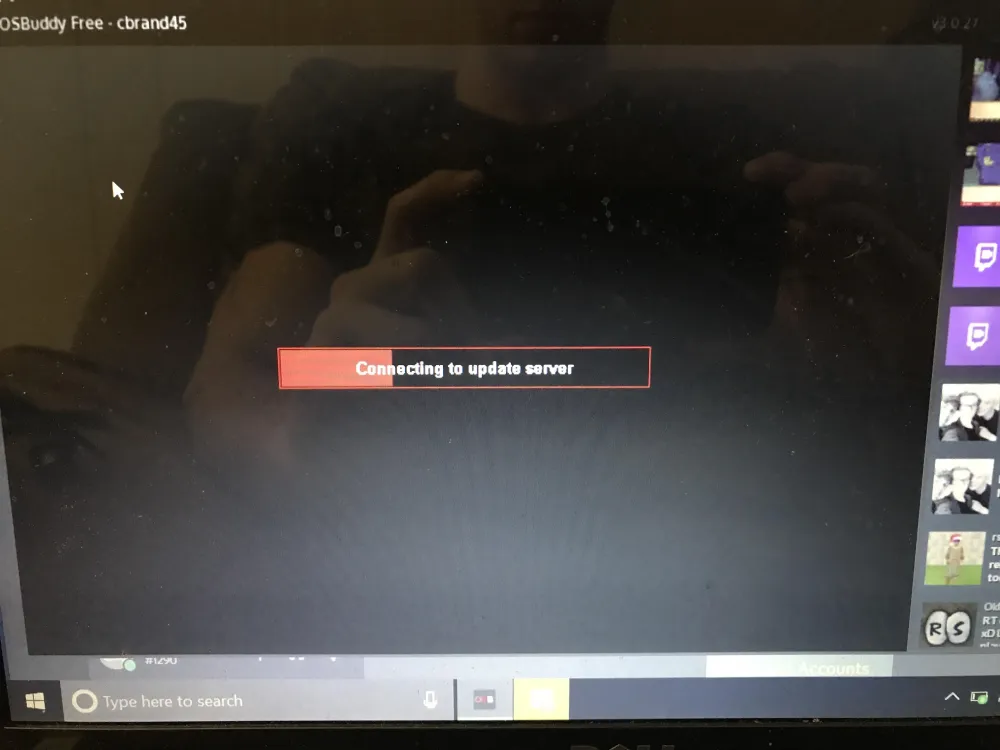
The “OSRS Can’t Connect to Update Server” error is a frustrating issue that players may encounter while trying to launch Old School RuneScape (OSRS). This error typically prevents users from accessing game updates and can disrupt gameplay. Understanding the nature of this error is crucial for effective troubleshooting, enabling players to swiftly return to their adventures in Gielinor. Below, we delve into the key aspects of this error and its common causes.
There are several common causes for the “OSRS Can’t Connect to Update Server” error, each requiring specific troubleshooting steps. Recognizing these causes can help players address the issue efficiently.
- Server Maintenance: One of the most frequent causes of connection issues is scheduled server maintenance by Jagex. During these times, the game may be temporarily unavailable, leading to connection errors. Players can check the official OSRS website or social media channels for maintenance announcements.
- Firewall and Antivirus Settings: Sometimes, local security software may block OSRS from accessing the internet. Firewalls can mistakenly categorize the game as a potential threat. Players should ensure that OSRS is whitelisted in their firewall and antivirus settings to allow it to connect to the update server.
- Network Issues: A poor or unstable internet connection can also cause connectivity problems. Players should test their internet speed and stability, resetting their router if necessary. Connecting via a wired connection instead of Wi-Fi may also improve connectivity.
- Outdated Client: Running an outdated version of the OSRS client can result in connection errors. Players should regularly check for updates and ensure they are using the latest version of the game client to avoid compatibility issues with the update server.
- ISP Restrictions: In some cases, Internet Service Providers (ISPs) may impose restrictions that affect the ability to connect to gaming servers. Players experiencing persistent issues may want to contact their ISP for assistance or to inquire about any restrictions in place.
- Corrupted Game Files: Corrupt or missing game files can also lead to connectivity issues. Players can verify the integrity of their game files through the game client or by reinstalling OSRS to ensure all necessary files are intact.
By identifying these common causes, players can take targeted actions to troubleshoot and resolve the “OSRS Can’t Connect to Update Server” error, ensuring a smoother gaming experience.
Initial Troubleshooting Steps
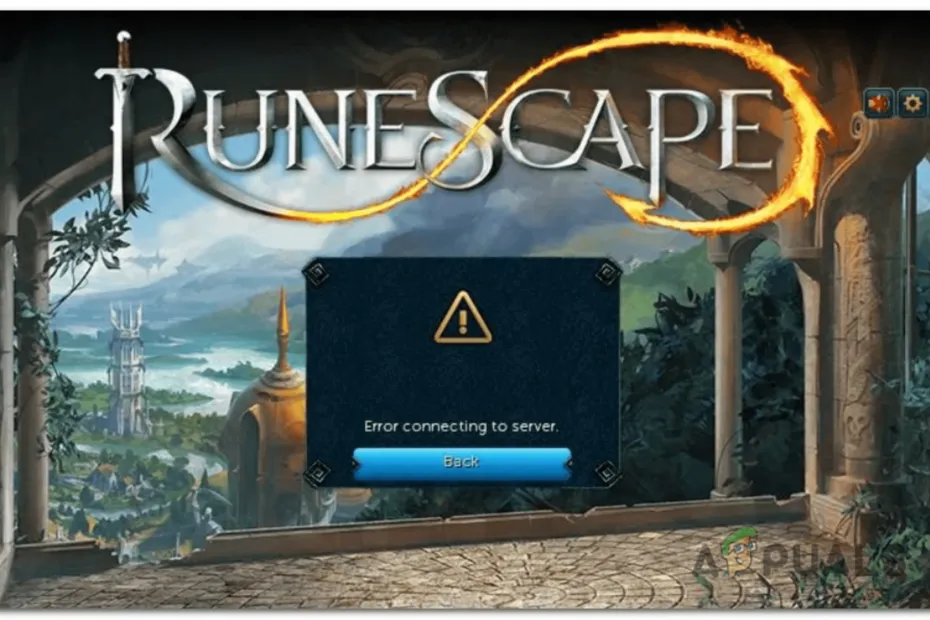
When you encounter the “OSRS Can’t Connect to Update Server” error, it can be frustrating, especially if you’re eager to jump back into the game. But before diving into more complex solutions, let’s start with some basic troubleshooting steps that might just do the trick.
Here’s a quick checklist to get you going:
- Restart the Game: Sometimes, a simple restart is all you need. Close OSRS completely and reopen it to see if the error persists.
- Check Server Status: Before you panic, check if the OSRS servers are down. You can visit the official Twitter account or fan forums for real-time updates.
- Update Your Client: Ensure that your game client is up-to-date. An outdated version may cause connection issues. Check for updates and install them if available.
- Clear Cache: Clearing your game cache can help resolve various issues. Go to the OSRS folder, locate the cache files, and delete them. The game will recreate them on the next launch.
- Run as Administrator: Sometimes, permissions can hinder connectivity. Right-click the OSRS launcher and select “Run as administrator” to give it the needed permissions.
After trying these initial steps, see if the problem is resolved. If not, don’t worry! Let’s move on to some network configuration fixes that might help.
Network Configuration Fixes
Still facing the “OSRS Can’t Connect to Update Server” error? It might be time to roll up your sleeves and dig into some network configuration fixes. Many times, the problem lies within your network settings, and adjusting them can help you get back online.
Here are several methods you can try:
- Check Firewall Settings: Your firewall might be blocking the game from accessing the internet. Go to your firewall settings and ensure that OSRS is allowed to communicate through it.
- Disable VPN: If you’re using a VPN, it could interfere with your connection to the OSRS servers. Try disabling it and see if the issue persists.
- Change DNS Settings: Sometimes, DNS issues can cause connectivity problems. Try switching to Google’s DNS by changing your settings to:
Type DNS Server Preferred 8.8.8.8 Alternate 8.8.4.4 - Reset Network Settings: If all else fails, resetting your network settings can help. On Windows, you can do this by going to Settings > Network & Internet > Status > Network Reset.
These network configuration fixes should help you troubleshoot the connection error. If you’re still having issues, it might be worth reaching out to your internet service provider or checking with the OSRS support team for further assistance.
5. Checking for Server Status and Maintenance
Before diving into complex troubleshooting, it’s essential to check if the issue is on your end or the server’s. Sometimes, the “OSRS Can’t Connect to Update Server” error isn’t you—it’s the server. Here’s how to quickly check the server status:
- Official RuneScape Website: The first place to check is the official RuneScape website. They often post updates about server outages or maintenance schedules.
- Social Media: Platforms like Twitter can provide real-time updates. Follow the official RuneScape account for announcements regarding server issues.
- Community Forums: The Old School RuneScape community forums are another great resource. Players often report issues, and you can gauge if others are experiencing the same problem.
- Server Status Websites: Websites like DownDetector can give you a quick snapshot of whether others are facing similar connectivity issues.
If you find that the servers are down for maintenance, you’ll just have to be patient. These updates can take time, but they’re crucial for a smooth gaming experience. If the servers are up and running but you still can’t connect, proceed with other troubleshooting steps.
6. Reinstalling OSRS: A Last Resort
If all else fails and you’re still staring at that annoying “Can’t Connect to Update Server” error, it might be time to consider reinstalling Old School RuneScape. While this may seem drastic, it can often resolve issues related to corrupted files or settings. Here’s how to go about it:
- Backup Your Data: Before you start, make sure to back up any important data. This includes screenshots, game settings, and anything else you want to keep.
- Uninstall OSRS: Navigate to your control panel (Windows) or applications folder (Mac) and uninstall OSRS. Ensure that all files related to the game are removed.
- Download the Latest Version: Visit the official RuneScape website and download the latest version of OSRS. This ensures you have the most up-to-date files.
- Install the Game: Follow the installation prompts. Make sure to install any necessary updates during the process.
- Launch and Test: After installation, launch the game to see if the issue persists. If you can connect now, congratulations! If not, you might need to explore more in-depth troubleshooting.
Remember, reinstalling should be a last resort, but it can often clear up persistent issues that other methods might miss. Good luck, and may you connect smoothly!
7. Preventive Measures to Avoid Future Issues
Dealing with the “OSRS Can’t Connect to Update Server” error can be frustrating. Fortunately, there are several preventive measures you can take to minimize the chances of encountering this issue in the future. Here’s a handy checklist to keep your game running smoothly:
- Keep Your Game Updated: Always ensure you’re playing the latest version of OSRS. Updates often contain bug fixes that can prevent connectivity issues.
- Check Your Internet Connection: A stable internet connection is essential. Use a wired connection if possible, as it’s generally more reliable than Wi-Fi.
- Use a VPN Wisely: If you need to use a VPN, choose one that is known for low latency. Some VPNs can cause connectivity problems, so make sure to test it.
- Adjust Firewall Settings: Ensure your firewall or antivirus software isn’t blocking OSRS. You can add the game to the exceptions list.
- Avoid Peak Times: Sometimes, the game’s servers can be overloaded. Try playing during off-peak hours to reduce the chance of connectivity issues.
- Clear Cache Regularly: Clearing your game cache can help prevent corruption that may lead to connection problems. Just remember to back up necessary files.
By taking these preventive measures, you’ll not only enhance your gaming experience but also reduce the likelihood of encountering pesky connection errors in the future.
8. Seeking Help from the OSRS Community
If you’re still struggling with the “OSRS Can’t Connect to Update Server” error, don’t fret! The OSRS community is a vibrant and helpful place filled with players who have faced similar issues. Here’s how you can seek assistance:
- Official Forums: The OSRS official forums are an excellent resource. You can find threads dedicated to connection issues where players share their solutions.
- Reddit: Subreddits like r/2007scape are bustling with active discussions. Post your problem there, and you’ll likely receive quick responses from fellow players.
- Discord Servers: Many OSRS Discord communities exist where players chat in real-time. Joining these servers can provide immediate help from experienced players.
- YouTube Tutorials: Sometimes, visual aids are more effective. Search for video guides that address connection issues; you might find step-by-step resolutions.
- Social Media: Follow OSRS-related accounts on platforms like Twitter. They often provide updates on server status and common issues.
Engaging with the community not only helps you resolve your issue faster but also connects you with fellow enthusiasts who can share tips and tricks for a more enjoyable OSRS experience.

