Your cart is empty
Mastering the OSRS Construction Menu Entry Swapper: A Complete Guide
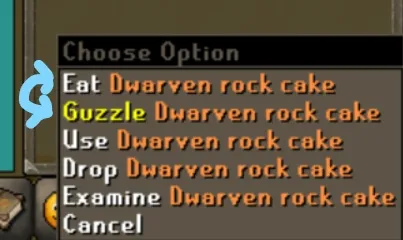
Warning: Undefined variable $post in /home/osrsmoneymaking.guide/public_html/wp-content/themes/kadence/functions.php on line 391
Warning: Attempt to read property "ID" on null in /home/osrsmoneymaking.guide/public_html/wp-content/themes/kadence/functions.php on line 391
The Construction Menu Entry Swapper is an essential tool for players of Old School RuneScape (OSRS) looking to enhance their building experience. This feature allows players to customize their menu entries, streamlining tasks that involve constructing and deconstructing items. By mastering this tool, players can significantly reduce the time spent on construction tasks, making the leveling process more efficient and enjoyable. Whether you’re a seasoned player or a newcomer, understanding the nuances of the Menu Entry Swapper can provide a substantial advantage in your construction endeavors.
The Construction Menu Entry Swapper offers several benefits that can greatly enhance your gameplay experience in OSRS. One of the primary advantages is the increased efficiency it brings to construction tasks. By allowing players to swap the default actions of menu entries, the Menu Entry Swapper enables quicker interactions with items, which can save valuable time during building sessions. For example, when constructing furniture in a player-owned house, players can set the ‘Build’ option to the first slot, allowing them to build items without having to navigate through multiple menu options.
Another significant benefit is the adaptability it provides for various construction methods. Players can tailor the menu entries to suit their preferred style, whether it be utilizing the highest experience per hour methods or focusing on cost-effectiveness. This customization ensures that players can achieve their construction goals more effectively, whether they are building for skill training, quests, or simply enhancing their in-game properties.
Moreover, the Menu Entry Swapper can help in reducing misclicks during construction tasks. With the option to prioritize actions, players can avoid accidentally clicking on the wrong item or option, which can lead to wasted supplies and time. This is particularly beneficial in high-stakes situations, where every click counts, such as when building certain items that require specific materials.
Furthermore, using the Construction Menu Entry Swapper can enhance your overall gameplay experience by allowing for more fluid and enjoyable interactions within the game. The customization options not only make construction tasks easier but also add a layer of personalization to how players engage with OSRS. By streamlining repetitive actions, players can focus more on enjoying the game rather than fumbling through menus.
In conclusion, the Construction Menu Entry Swapper is a powerful tool that can greatly improve your efficiency and effectiveness in OSRS. From reducing time spent on construction tasks to minimizing misclicks and enhancing gameplay enjoyment, mastering this feature is a valuable asset for any player looking to optimize their construction experience.
How to Set Up the Menu Entry Swapper in OSRS

Setting up the Menu Entry Swapper (MES) in Old School RuneScape (OSRS) can seem daunting at first, but with a little guidance, you’ll be swapping menu entries like a pro in no time! Here’s how to do it step-by-step:
- Access the Menu Entry Swapper: First, ensure you have the Menu Entry Swapper feature unlocked. You can do this by navigating to the Settings menu.
- Toggle the Swapper: In the settings, look for the Menu Entry Swapper option. Toggle it on to activate the feature.
- Select Your Entries: Now, it’s time to choose which menu entries you want to swap. For example, if you’re frequently building in Construction, you might want to swap the “Build” and “Remove” options.
- Customize Your Swaps: Click on the menu entry you want to swap. A list of options will appear; select the one you want to swap it with. You can also set specific conditions for certain actions.
- Save Your Changes: After customizing your menu entries, make sure to save your settings. This ensures that your changes are applied the next time you log in.
And voilà! You’ve successfully set up the Menu Entry Swapper. With this tool, you can streamline your gameplay and enhance your efficiency in various activities.
Common Issues and Troubleshooting Tips
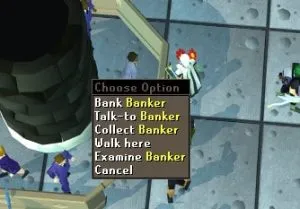
Even with all the excitement that comes with using the Menu Entry Swapper in OSRS, you might run into a few hiccups along the way. Here are some common issues players face and how to troubleshoot them:
| Issue | Possible Solutions |
|---|---|
| Menu Entries Not Swapping |
|
| Swaps Reverting Back |
|
| Incompatibility with Other Features |
|
If you’re still having trouble after trying these tips, consider reaching out to the OSRS community forums or checking out video tutorials for additional help. Remember, everyone encounters issues from time to time, so don’t get discouraged!
5. Advanced Techniques for Optimizing Your Swapper
Once you’ve got the basics of the Menu Entry Swapper down, it’s time to take things to the next level. Here are some advanced techniques that can significantly enhance your efficiency and gameplay:
- Use Hotkeys: Setting up hotkeys for your Menu Entry Swapper can save you precious seconds during intense tasks. You can assign keys for common actions like teleporting or using potions, which speeds up your gameplay.
- Prioritize Actions: Customizing your swapper to prioritize actions that yield the highest experience or profit can give you an edge. For example, if you need to chop wood and then build, make sure the most efficient order is set up.
- Utilize Mouse Keys: If you’re comfortable with it, using mouse keys can allow for even quicker navigation of the menu entries. This is particularly useful during high-volume tasks.
- Incorporate Third-Party Tools: Some players find that pairing the Menu Entry Swapper with other third-party tools, such as RuneLite plugins or scripts, can further enhance their efficiency. Just be cautious about the rules regarding third-party tools to avoid any bans.
- Practice Makes Perfect: Like any skill in OSRS, the more you practice using the Menu Entry Swapper, the more intuitive it will become. Take time to familiarize yourself with the various entries and how best to set them up.
Experiment with these techniques to find what works best for your playstyle. You’ll soon notice a significant boost in your construction efficiency!
6. Comparing Menu Entry Swapper with Other Methods
When it comes to optimizing your experience in Old School RuneScape, the Menu Entry Swapper isn’t the only tool at your disposal. Let’s take a closer look at how it stacks up against other popular methods:
| Method | Pros | Cons |
|---|---|---|
| Menu Entry Swapper |
|
|
| Keyboard Shortcuts |
|
|
| Third-Party Scripts |
|
|
In summary, while the Menu Entry Swapper is a fantastic tool for optimizing your gameplay, it’s essential to consider your personal playstyle and preferences. Each method has its strengths and weaknesses, so choose the one that fits your needs best.
Mastering the OSRS Construction Menu Entry Swapper: A Complete Guide
The Construction Menu Entry Swapper is an essential tool for players of Old School RuneScape (OSRS) who want to optimize their building and construction processes. This feature allows players to customize the menu entries for various construction actions, making gameplay smoother and more efficient.
Here’s a breakdown of the key features and uses of the Construction Menu Entry Swapper:
- Customizable Entries: Players can swap the order of actions in the construction menu, allowing them to access frequently used options more quickly.
- Efficiency: This tool significantly reduces the time spent navigating through menus, especially during high-intensity construction tasks.
- Accessibility: It helps players with different play styles tailor the interface to their preferences, enhancing overall gameplay experience.
To set up the Menu Entry Swapper, follow these steps:
- Open your settings menu.
- Navigate to the “Menu Entry Swapper” option.
- Select the construction item you wish to customize.
- Choose the action you want to swap and save your changes.
Additionally, here’s a quick reference table for common construction actions that benefit from the Menu Entry Swapper:
| Action | Swapped Action |
|---|---|
| Build | Remove |
| Upgrade | Repair |
| Decorate | Remove Decoration |
By mastering the OSRS Construction Menu Entry Swapper, players can streamline their construction tasks, save valuable time, and enhance their overall gaming experience.
Conclusion and Final Thoughts
Utilizing the Construction Menu Entry Swapper is a game-changer for OSRS players. It not only simplifies the construction process but also allows for a more tailored and enjoyable gaming experience. Embrace this tool to maximize your efficiency and elevate your gameplay.
Warning: Undefined variable $post in /home/osrsmoneymaking.guide/public_html/wp-content/themes/kadence/functions.php on line 391
Warning: Attempt to read property "ID" on null in /home/osrsmoneymaking.guide/public_html/wp-content/themes/kadence/functions.php on line 391

