Your cart is empty
Finding the Best Proxy for DreamBot OSRS
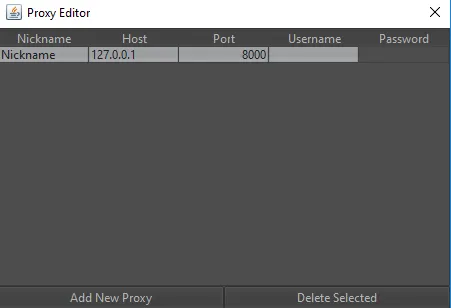
In the world of Old School RuneScape (OSRS), utilizing proxies can significantly enhance your gaming experience, especially for automation and botting purposes. Proxies act as intermediaries between your device and the game servers, providing anonymity and reducing the risk of account bans. This article delves into the importance of proxy usage in OSRS and explores DreamBot, a popular botting client that allows players to automate their gameplay efficiently.
DreamBot is a powerful scripting platform designed specifically for Old School RuneScape. It enables players to automate various in-game tasks, such as fishing, woodcutting, and combat training, which can save countless hours of manual gameplay. DreamBot stands out due to its user-friendly interface, extensive library of scripts, and an active community that continuously contributes to script development.
At its core, DreamBot operates by allowing users to create or download scripts that dictate the actions of the bot within the game. These scripts can be tailored to perform specific tasks based on user-defined parameters. For example, a fishing script can be designed to detect when a player’s inventory is full, automatically bank the items, and return to fishing. This level of automation not only enhances efficiency but also allows players to engage in other activities while the bot handles repetitive tasks.
DreamBot utilizes a unique API that interacts directly with the game’s client, ensuring that scripts run smoothly and responsively. The platform supports a variety of features, including human-like interaction to mimic real player behavior, which reduces the likelihood of detection by the game’s anti-botting measures. Additionally, DreamBot’s built-in proxy support allows users to connect through various IP addresses, further enhancing anonymity and security while botting.
To start using DreamBot, players need to download the client, create an account, and select or develop scripts according to their gameplay needs. The platform provides a dedicated script repository where users can share and find high-quality scripts. By leveraging the capabilities of DreamBot and incorporating a reliable proxy, players can maximize their efficiency in OSRS while minimizing the risks associated with account bans.
Benefits of Using a Proxy with DreamBot
Using a proxy with DreamBot can significantly enhance your experience while playing Old School RuneScape (OSRS). Here are some notable benefits:
- Improved Security: Proxies help mask your IP address, making it harder for malicious actors to track your online activities. This added layer of security can protect your account from being hacked.
- Reduced Lag: By connecting through a proxy server that’s closer to the game’s servers, you can reduce latency and improve your gaming experience. This means smoother gameplay and quicker response times.
- Access to Multiple Accounts: If you manage multiple OSRS accounts, using a proxy allows you to log in to different accounts without raising suspicions. This is crucial for botting or managing different gameplay styles.
- Bypass IP Bans: If your IP has been flagged or banned, using a proxy can help you get back into the game. It allows you to create a new connection, effectively giving you a fresh start.
- Geolocation Flexibility: Some players may want to access region-locked content. A proxy can help you appear to be in a different location, granting you access to exclusive in-game events or items.
Key Features to Look for in a Proxy
When searching for the right proxy for DreamBot, there are several features to keep in mind. Here’s what you should consider:
| Feature | Description |
|---|---|
| Speed: | Choose a proxy that offers high-speed connections to ensure optimal performance during gameplay. |
| Stability: | A reliable proxy should have minimal downtime and consistent performance to avoid interruptions while playing. |
| IP Variety: | Look for proxies that provide a wide range of IP addresses to prevent detection and maintain anonymity. |
| Security Features: | Ensure the proxy offers encryption and other security measures to protect your data and account. |
| Customer Support: | Good customer support is crucial. Check for responsive service in case you encounter issues. |
| Compatibility: | Make sure the proxy is compatible with DreamBot and any other tools you plan to use. |
By focusing on these key features, you can find a proxy that will enhance your DreamBot experience and keep your account safe. Happy gaming!
Top Proxies Recommended for DreamBot
When it comes to choosing the right proxy for DreamBot in OSRS, you want to ensure you’re selecting a service that not only enhances your gaming experience but also keeps your account safe. Here are some of the top proxies that players recommend:
- Oxylabs: Known for its extensive IP pool and high reliability, Oxylabs offers a variety of proxy types, including residential and datacenter proxies. Their proxies are perfect for seamless botting experiences.
- Smartproxy: This service provides both residential and shared proxies with a user-friendly interface. Smartproxy is particularly popular for its affordability and excellent customer support.
- Bright Data (formerly Luminati): Offers a massive network of proxies, along with features that allow for fine-tuning your settings. Bright Data is a top choice for those who require robust options.
- ProxyRack: This service gives you access to a wide range of proxies, making it easy to switch between locations and avoid bans. It’s a great option for players looking for flexibility.
- Storm Proxies: If you’re on a budget, Storm Proxies offers affordable plans with reliable connections. They are particularly known for their rotating residential proxies, which can be beneficial for OSRS botting.
Make sure to check user reviews and compare the pricing plans to find the proxy that best fits your needs. Happy botting!
How to Set Up Your Proxy with DreamBot
Setting up your proxy with DreamBot is a straightforward process. Just follow these steps to get started:
- Choose Your Proxy: Select one of the recommended proxies that suits your needs. Make sure to sign up and obtain your proxy credentials.
- Open DreamBot: Launch the DreamBot client on your computer. If you haven’t downloaded it yet, head over to the official website and install it.
- Access Settings: In the DreamBot client, navigate to the settings menu. This is usually found in the top right corner.
- Configure Proxy: Look for the proxy settings section. Here, you will input the following details:
- Proxy IP Address: Enter the IP address of your proxy.
- Proxy Port: Input the port number associated with your proxy.
- Username & Password (if required): Some proxies require authentication. If yours does, enter the credentials provided by your proxy service.
By following these steps, you’ll be able to enjoy a secure and efficient botting experience with DreamBot. Don’t forget to keep your proxy information safe and secure!
Common Issues and Troubleshooting Tips
When using a proxy with DreamBot for OSRS (Old School RuneScape), you might encounter some common issues. Don’t worry! Most of these problems can be resolved easily with a bit of troubleshooting. Here’s a breakdown of the most frequent issues and some handy tips to fix them.
- Connection Errors: If you’re having trouble connecting, check your proxy settings. Ensure that the IP address and port are entered correctly. Sometimes, a simple restart of DreamBot or your system can resolve connectivity issues.
- Slow Performance: A proxy can slow down your connection. If you notice lag, try switching to a different proxy server. Opt for one with lower latency—this can significantly improve your gaming experience.
- IP Bans: If you find yourself getting banned frequently, it might be due to using a public proxy. Consider investing in a private proxy for better security and reliability. Always keep your proxy list updated.
- Script Issues: Sometimes, the issue might not lie with the proxy but with the scripts you’re using. Ensure that you’re using updated and trusted scripts compatible with DreamBot. Frequently check for updates or patches.
- DNS Resolution: If your proxy is not resolving correctly, check your DNS settings. Switching to a more reliable DNS provider, like Google DNS or Cloudflare, can make a difference.
By being proactive and checking these common issues, you can enjoy a smoother gaming experience with DreamBot.
Conclusion: Making the Most of Your Proxy with DreamBot
Using a proxy with DreamBot can enhance your OSRS gaming experience, but it’s essential to choose the right one and understand how to use it effectively. Here are some final thoughts to help you maximize your proxy usage:
- Prioritize Quality: Always opt for high-quality proxies. Investing a bit more can save you a lot of frustration down the line.
- Regularly Update: Keep your proxy and scripts updated. This ensures you’re utilizing the latest features and security measures.
- Monitor Performance: Regularly check how your proxy is performing. If you notice any dips in performance, don’t hesitate to switch or upgrade your service.
- Stay Informed: Join forums or communities related to DreamBot and OSRS. Engaging with other players can provide insights and tips that might enhance your experience.
- Experiment: Don’t be afraid to try different proxies. What works for one player might not work for you. Find the one that suits your needs best.
By following these tips, you can ensure that your use of a proxy with DreamBot is both effective and enjoyable. Happy gaming!

