Your cart is empty
How to Use Mouse Keys in OSRS
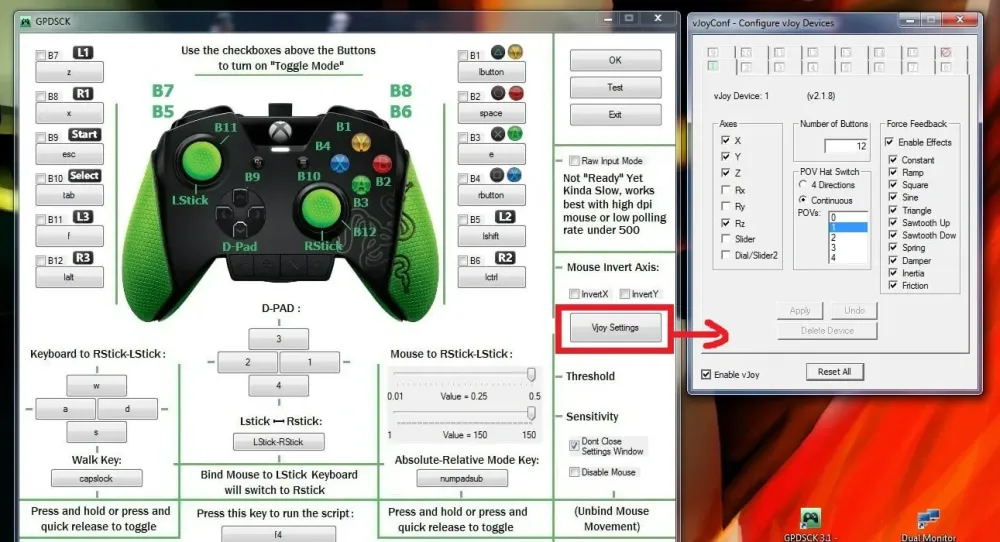
Mouse Keys is a feature in operating systems that allows users to control the mouse pointer using the keyboard’s numeric keypad. This functionality can be particularly useful for players of Old School RuneScape (OSRS), providing them with an alternative method to navigate the game. By enabling Mouse Keys, players can enhance their gameplay experience, especially if they have difficulty using a traditional mouse or prefer keyboard controls. Understanding how to configure and utilize Mouse Keys can significantly improve efficiency and precision in OSRS.
Using Mouse Keys in OSRS offers several advantages that can enhance a player’s overall experience. Firstly, it provides greater control over the mouse cursor, enabling precise movements that are crucial during various gameplay scenarios such as skilling, boss fights, or PvP encounters. For players who may struggle with traditional mouse controls due to physical limitations or preferences, Mouse Keys can serve as an effective alternative, allowing for a more comfortable gaming experience.
Another benefit of Mouse Keys is the potential for improved efficiency. Players can execute actions more quickly by using the numeric keypad to move the cursor and click, rather than relying solely on a mouse. This can lead to faster response times in high-stakes situations where every second counts. For example, during intense boss fights or when performing intricate skilling tasks, the ability to quickly position the cursor and click can be the difference between success and failure.
Furthermore, Mouse Keys can help streamline repetitive tasks. Many OSRS activities, such as gathering resources or training skills, involve a lot of clicking. By utilizing Mouse Keys, players can reduce the strain on their hands and fingers from continuous mouse use. This ergonomic advantage can lead to longer play sessions without discomfort, allowing players to enjoy the game more fully.
Lastly, enabling Mouse Keys can also be beneficial for players who use macros or specific software to enhance their gameplay. With Mouse Keys, players can program their key bindings to perform complex actions more seamlessly, further optimizing their gameplay strategy. Overall, the integration of Mouse Keys into OSRS can elevate a player’s performance and enjoyment, making it a valuable tool for any serious gamer.
How to Enable Mouse Keys on Your System
Enabling Mouse Keys on your system is a straightforward process, and it can significantly enhance your gameplay experience in Old School RuneScape (OSRS). Depending on your operating system, the steps may vary slightly. Here’s how you can do it:
For Windows:
- Open the *Control Panel by searching for it in the Start menu.
- Select Ease of Access Center.
- Click on Make the mouse easier to use.
- Check the box next to Turn on Mouse Keys.
- You can also customize your settings by clicking on Set up Mouse Keys. Here, you can adjust the speed and acceleration of the mouse pointer.
- Finally, click OK to apply the settings.
For macOS:
- Go to System Preferences.
- Select Accessibility.
- In the left column, find and click on Pointer Control.
- Click on the Mouse and Trackpad tab.
- Check the box for Enable Mouse Keys*.
- Adjust the settings for speed and options as per your preference.
Once you’ve enabled Mouse Keys, you can start using the numeric keypad to move your mouse pointer. It’s that simple!
Configuring Mouse Keys for Optimal Performance
Now that you’ve enabled Mouse Keys, it’s time to configure them for optimal performance in OSRS. Proper configuration can make a world of difference in how smoothly you navigate your game. Here’s how to do it:
Key Configuration:
- Pointer Speed: Adjust the pointer speed to your liking. A faster pointer can help you react quickly, while a slower one gives you more precision.
- Acceleration: Set the acceleration to ensure the pointer responds quicker to your movements without losing control.
- Mouse Button Assignments: You can assign specific functions to the keys for various mouse buttons (left, right, and middle). This way, you can quickly access your inventory or other game features without reaching for the mouse.
Practice Makes Perfect:
Once you’ve configured your settings, spend some time practicing. Here are a few tips to help you get the hang of it:
- Start by moving around in a safe area of the game.
- Try clicking on different items and navigating menus using the numeric keypad.
- Adjust settings as needed based on your comfort level.
Remember, the goal is to make gameplay more efficient and enjoyable. With a bit of practice and the right configuration, you’ll be slaying monsters and completing quests like a pro in no time!
5. Using Mouse Keys Effectively in Gameplay
Using Mouse Keys in Old School RuneScape (OSRS) can significantly enhance your gameplay experience, especially if you’re looking to improve your efficiency and precision. Here are some practical tips to make the most of Mouse Keys:
- Enable Mouse Keys: First things first, ensure that Mouse Keys is enabled in your game settings. You can do this by navigating to the control settings and toggling the Mouse Keys option.
- Adjust Speed and Acceleration: Fine-tune your Mouse Keys settings. You can adjust the speed and acceleration to find what feels most comfortable for your gameplay style. A good starting point is a slower speed for more precise movements.
- Practice Movement: Spend some time getting used to moving your character with Mouse Keys. Practice running around in a safe area to build muscle memory.
- Utilize the Numpad: The numeric keypad is your best friend. Use the numbers for various actions, like interacting with objects or players. Assign frequently used actions to specific keys for quick access.
- Combine with Hotkeys: Pair Mouse Keys with hotkeys for spells, items, or prayers. This combination can make your gameplay smoother and quicker, especially during intense combat situations.
- Focus on Control: Control your clicking. Instead of spamming clicks, try to click precisely. This will help you gather resources or engage in combat more effectively.
By employing these strategies, you’ll find that using Mouse Keys can transform your OSRS experience, making it both enjoyable and efficient!
6. Common Mistakes to Avoid When Using Mouse Keys
While Mouse Keys can be a game-changer in OSRS, there are some common pitfalls that players often fall into. Avoiding these mistakes will help you maximize your gameplay and minimize frustration:
- Neglecting to Customize Settings: Many players stick with default settings. Don’t hesitate to adjust the speed and acceleration to suit your personal preferences. Customizing these settings can make a huge difference in your control.
- Over-reliance on Mouse Keys: It’s tempting to rely entirely on Mouse Keys, but that can lead to slower gameplay. Balance your use of Mouse Keys with traditional mouse controls for a more versatile approach.
- Inconsistent Practice: Just like any skill, using Mouse Keys effectively requires practice. Don’t expect to master it overnight. Set aside time to practice regularly.
- Ignoring In-game Situations: Some in-game scenarios may require quick reactions that Mouse Keys can’t provide. Be mindful of when to switch back to regular controls during high-pressure situations.
- Not Utilizing Hotkeys: Forgetting to use hotkeys in conjunction with Mouse Keys is a missed opportunity. Make sure to assign and use hotkeys to streamline your actions.
- Failing to Take Breaks: Using Mouse Keys for extended periods can lead to strain. Remember to take breaks to rest your hands and eyes to prevent fatigue.
Avoiding these common mistakes will help you become a more effective player in OSRS, allowing you to enjoy the game without the frustration that often accompanies learning new controls.
7. Tips and Tricks for Mastering Mouse Keys
Using Mouse Keys in Old School RuneScape (OSRS) can really enhance your gameplay experience, but mastering it takes a bit of practice. Here are some tips and tricks to help you get the most out of this feature:
- Adjust Your Speed: Mouse Keys allows you to control the speed of your cursor movement. Make sure to adjust the speed settings to find a level that feels comfortable for you. You can do this in the accessibility settings of your operating system.
- Practice Regularly: Like any skill, the more you practice using Mouse Keys, the better you’ll get. Spend some time in a safe area of the game to practice moving and clicking without the pressure of combat or other distractions.
- Use the Numeric Keypad: The numeric keypad is your best friend when using Mouse Keys. Familiarize yourself with the keys that correspond to the different cursor directions. For example, the 8 key moves the cursor up, while the 2 key moves it down.
- Set Up Hotkeys: If your operating system allows, consider setting up hotkeys for frequently used actions in OSRS. This can save you time and streamline your gameplay.
- Combine Mouse Keys with Other Methods: Don’t hesitate to combine Mouse Keys with traditional mouse controls for actions that require precision. For example, using Mouse Keys to navigate and then switching to the mouse for quick item clicks can be effective.
Remember, the key to mastering Mouse Keys is patience and practice. Before long, you’ll be navigating Gielinor with ease!
8. Conclusion: Enhancing Your OSRS Experience with Mouse Keys
In conclusion, using Mouse Keys in OSRS can significantly enhance your gaming experience. It provides an alternative method for navigating the game, especially for those who may find traditional mouse controls challenging or cumbersome. Here’s why you should consider using Mouse Keys:
- Accessibility: Mouse Keys makes the game more accessible for players with physical disabilities or those who have difficulty using a standard mouse.
- Precision Control: It allows for more controlled movements, which can be particularly beneficial in combat situations or when performing intricate tasks like skilling or boss fights.
- Customization: Players can customize the mouse settings to fit their unique playstyle, ensuring a personalized gameplay experience.
By implementing the tips and tricks mentioned earlier, you can master Mouse Keys and take your OSRS gameplay to the next level. Whether you’re a seasoned veteran or a newcomer, utilizing this feature can help you explore Gielinor more efficiently and effectively. So why not give it a try? Happy gaming!

