Your cart is empty
Mastering Auto Hotkeys for OSRS: Enhance Your Gameplay
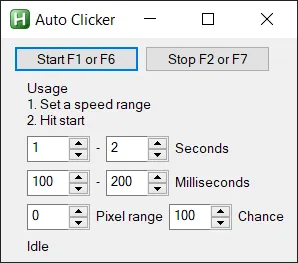
Warning: Undefined variable $post in /home/osrsmoneymaking.guide/public_html/wp-content/themes/kadence/functions.php on line 391
Warning: Attempt to read property "ID" on null in /home/osrsmoneymaking.guide/public_html/wp-content/themes/kadence/functions.php on line 391
Auto Hotkeys (AHK) are powerful scripting tools that allow players to automate repetitive tasks in games like Old School RuneScape (OSRS). By leveraging AHK scripts, players can enhance their gameplay experience, improve efficiency, and reduce the strain of grinding. This article delves into the fundamentals of Auto Hotkeys and provides a step-by-step guide to setting it up specifically for OSRS, ensuring you can maximize your in-game potential.
To get started with Auto Hotkeys for OSRS, follow these steps:
- Download and Install Auto Hotkey: Visit the official Auto Hotkey website and download the latest version. Follow the installation instructions to set it up on your computer.
- Create a New Script: Right-click on your desktop or in a folder, select “New,” then choose “AutoHotkey Script.” Name your script file something relevant, like “OSRS_AHK.ahk.”
- Edit the Script: Right-click the newly created script file and select “Edit Script.” This will open a text editor where you can write your AHK commands.
- Basic Scripting: Familiarize yourself with AHK syntax. For OSRS, a simple script could look like this:
- Test Your Script: Save your changes and double-click the script file to run it. Launch OSRS, and ensure that the script interacts as expected. Be cautious: excessive automation can lead to bans, so use scripts responsibly.
- Fine-Tuning: Adjust your script based on your gameplay needs. You can add hotkeys for specific actions, such as inventory management, skilling, or combat techniques. Always test thoroughly to ensure optimal performance.
- Community Resources: Explore forums and communities dedicated to AHK scripting for OSRS. Many players share their scripts, tips, and tricks, which can help you refine your own scripts further.
; Example of a simple AHK script for OSRS #IfWinActive Old School RuneScape F1:: ; Press F1 to start the script Loop { Send, {1} ; Replace {1} with your desired key or action Sleep, 1000 ; Adjust the sleep time as needed } return #IfWinActive
By following these steps, you’ll be well on your way to mastering Auto Hotkeys for Old School RuneScape, enhancing your gameplay and making the most out of your gaming sessions.
Basic Auto Hotkey Scripts for Beginners
If you’re just diving into the world of Auto Hotkeys (AHK) for Old School RuneScape (OSRS), starting with some basic scripts can greatly enhance your gameplay. These scripts can automate simple tasks, allowing you to focus more on the fun aspects of the game.
Here are a few example scripts that beginners can start with:
- Simple Clicker: This script will continuously click on a specific location in the game, perfect for repetitive actions like fishing or woodcutting.
- Chat Spam: This script allows you to send predefined messages quickly. Great for communicating with friends or letting others know what you’re up to!
- Inventory Management: Automate the process of dropping items from your inventory to make space for more valuable loot.
Here’s a simple example of a clicker script:
#PersistentSetTimer, ClickMouse, 100returnClickMouse: Click, 100, 200 ; Replace with your desired coordinatesreturnTo get started, you’ll need to install Auto Hotkey and create a new script file. Simply copy and paste your chosen script into the file, save it, and then run it. Remember to test it in a safe area to avoid any unwanted bans!
Advanced Scripting Techniques
Once you’re comfortable with the basics, it’s time to explore advanced scripting techniques that can take your OSRS gameplay to the next level. Mastering these techniques will allow you to create more complex and efficient scripts tailored to your specific needs.
Here are some advanced scripting concepts to consider:
- Hotkeys: Assign specific functions to hotkeys for quick access. For example, you can create a hotkey that drops a specific item when pressed.
- Conditional Statements: Use if-else statements to make your scripts respond to in-game events, like switching actions based on your health.
- Mouse Movement: Utilize smooth mouse movement for more human-like actions, reducing the risk of detection.
Here’s an example that includes hotkeys and conditional statements:
; Drop a specific item when F1 is pressedF1:: if (GetInventoryItemCount("ItemName") > 0) { Send, {Click Down} Sleep, 100 Send, {Click Up} }returnExperimenting with these techniques will allow you to create scripts that are not only powerful but also safer for your account. Always remember to use scripts responsibly and be aware of OSRS‘s rules regarding automation!
Common Issues and Troubleshooting
Using Auto Hotkeys (AHK) in Old School RuneScape (OSRS) can greatly enhance your gameplay experience, but it’s not without its challenges. Here are some common issues you might encounter and tips on how to troubleshoot them:
- Script Not Running: If your script doesn’t seem to be working, ensure that AHK is installed correctly. You can check this by right-clicking on your script file and selecting “Run Script.” If it doesn’t run, try reinstalling AHK.
- Hotkeys Not Responding: Sometimes, hotkeys may fail to respond. Double-check that you’re using the correct key combinations as specified in your script. Also, make sure there are no conflicting programs that may be intercepting the keystrokes.
- Game Crashes or Freezes: If OSRS crashes while running AHK, it could be related to the script’s complexity or an issue with your computer’s performance. Simplifying your script or closing other resource-heavy applications may help.
- Anti-Cheat Detection: Be aware that using AHK comes with risks. If you get flagged for botting, it could lead to account bans. Always stay updated on the game’s rules and use AHK responsibly to avoid detection.
- Script Bugs: If your script isn’t performing as expected, review the AHK code for errors. Common issues include incorrect syntax or forgotten commands. Testing your script in smaller sections can help identify problems.
Best Practices for Using Auto Hotkeys in OSRS
To make the most out of using Auto Hotkeys in OSRS, following best practices will ensure a smoother and more efficient experience. Here are some tips to keep in mind:
- Keep It Simple: Start with basic scripts before diving into more complex automation. This will help you understand the AHK language and its functionalities without becoming overwhelmed.
- Test Regularly: Always test your scripts in a safe environment before using them in active gameplay. This allows you to catch any bugs and ensure the script works as intended.
- Limit Script Use: Use AHK to automate repetitive tasks, but avoid automating critical gameplay elements like combat. This reduces the risk of detection and maintains the integrity of your gaming experience.
- Stay Updated: Keep abreast of updates in both OSRS and AHK. Game updates may affect how your scripts function, so regularly revising your scripts will keep them effective.
- Document Your Scripts: Write comments within your AHK scripts to explain what each section does. This will help you troubleshoot and modify your scripts more easily in the future.
7. Legal Considerations and Game Policy
When it comes to using Auto Hotkeys (AHK) in Old School RuneScape (OSRS), it’s crucial to understand the legal landscape surrounding these tools. Jagex, the developer of OSRS, has a strict policy against the use of third-party software that automates gameplay. This brings us to the key considerations:
- Botting vs. Automation: While some players use AHK for simple tasks like remapping keys or creating shortcuts, extensive automation that mimics bot behavior can lead to account bans.
- Community Standards: The OSRS community generally frowns upon heavy automation. Engaging in practices deemed unfair can tarnish your reputation.
- Terms of Service: Familiarize yourself with Jagex’s Terms of Service. Violating these rules can result in penalties, including permanent bans.
- Risk Assessment: Before using AHK, weigh the benefits against the risks. Is saving a few clicks worth potentially losing your account?
In summary, while AHK can enhance your gameplay in OSRS, it’s essential to use it responsibly. Always prioritize fair play and adhere to the game’s policies to enjoy a safe and rewarding experience.
8. Conclusion: Elevate Your OSRS Experience
Mastering Auto Hotkeys can significantly enhance your OSRS experience, provided you tread carefully. By understanding how to implement AHK effectively, you can streamline your gameplay, reduce repetitive actions, and focus on what truly matters: enjoying the game!
Here are some key takeaways:
- Efficiency: AHK allows for quicker actions, letting you maximize your time in Gielinor.
- Customization: Tailor your gameplay experience by setting up hotkeys that suit your playstyle.
- Practice: The more you use AHK, the better you’ll become at integrating it into your routine.
However, remember that the essence of OSRS lies in its community and the journey of leveling up your skills. Use AHK as a tool to enhance your experience, but not as a crutch. By maintaining a balance between automation and traditional gameplay, you can elevate your OSRS adventure to new heights while ensuring you remain in good standing with the game’s policies.
Warning: Undefined variable $post in /home/osrsmoneymaking.guide/public_html/wp-content/themes/kadence/functions.php on line 391
Warning: Attempt to read property "ID" on null in /home/osrsmoneymaking.guide/public_html/wp-content/themes/kadence/functions.php on line 391

