Your cart is empty
How to Get an OSRS Screen Like Boaty OSRS
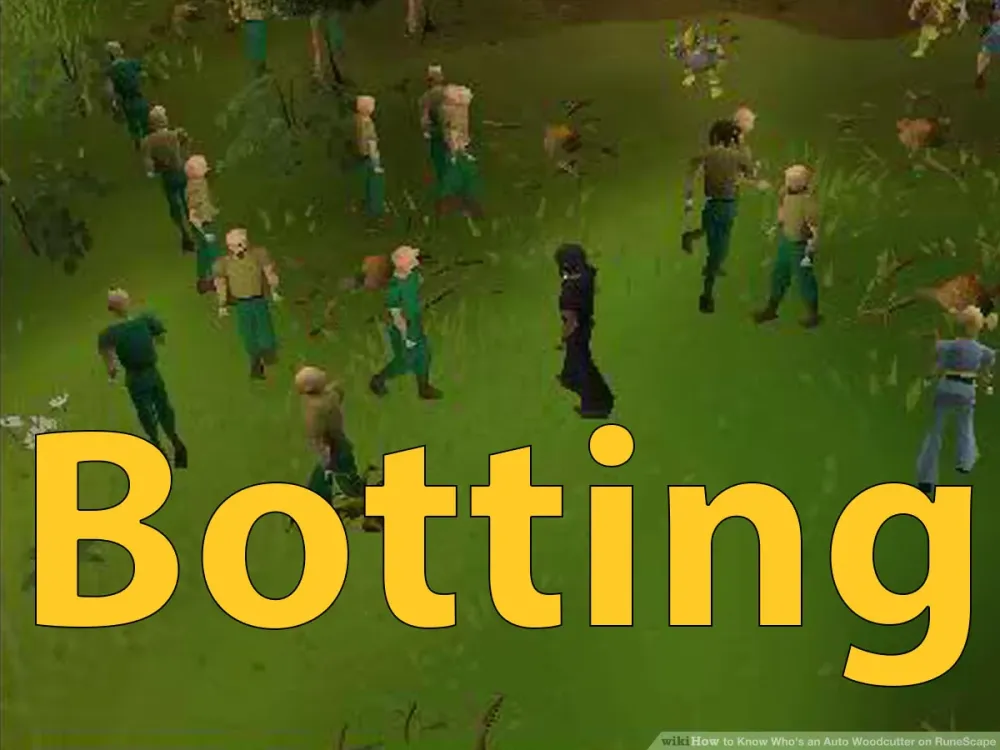
Boaty OSRS is a well-known figure in the Old School RuneScape (OSRS) community, celebrated for his engaging streams and unique screen setup. His layout not only enhances viewer experience but also maximizes functionality for gameplay. Players looking to emulate Boaty’s screen setup can benefit from understanding the essential components that contribute to his professional appearance. This article will guide you through the tools and software needed to create a similar screen environment, enabling you to elevate your own OSRS streaming experience.
Creating a screen setup similar to Boaty OSRS requires a combination of hardware and software to achieve the desired aesthetic and functionality. Here are the essential tools and software you need:
- Streaming Software: OBS Studio (Open Broadcaster Software) is the most popular choice among streamers. It is free, open-source, and supports a wide range of customization options. You can set up multiple scenes, add overlays, and manage audio sources easily.
- Overlay and Graphic Design Tools: To create custom overlays, software like Adobe Photoshop or free alternatives like GIMP can be used. These tools allow you to design personalized graphics that fit your branding. You can create borders, alerts, and other visuals that make your stream more engaging.
- Stream Alerts: Services like Streamlabs or StreamElements can be integrated into your setup to provide real-time notifications for followers, donations, and more. These alerts can be customized to match your overlay design, enhancing viewer engagement.
- Chat Management: Having an organized chat is crucial for a smooth streaming experience. Tools like Nightbot or Moobot can help moderate chat and provide interactive commands for viewers, making your stream more engaging and interactive.
- Webcam and Lighting: A good quality webcam is essential for personalizing your stream. Consider a Logitech C920 or similar, which offers HD quality. Proper lighting, such as ring lights, can enhance your video quality significantly, ensuring you look your best on camera.
- Audio Equipment: Clear audio is vital for a successful stream. Invest in a decent microphone, such as the Blue Yeti or Audio-Technica AT2020, to ensure your voice is crisp and clear. Additionally, use audio filters in OBS to minimize background noise.
- Screen Resolution and Layout: Boaty OSRS typically uses a widescreen format to display his game efficiently. Set your game resolution to match your stream’s aspect ratio, ensuring that everything displays neatly without cropping essential elements.
By integrating these tools and software, you can create a screen setup that mirrors Boaty OSRS’s professional and engaging style. Experiment with different layouts and designs to find what works best for you, and remember that consistency and quality are key to building your viewer base.
Step-by-Step Guide to Customize Your OSRS Interface

Customizing your Old School RuneScape (OSRS) interface can take your gaming experience to the next level. Here’s a simple, step-by-step guide to help you achieve that Boaty-style interface that you’ve been dreaming of!
- Access the Settings Menu: Launch OSRS and click on the wrench icon in the game interface to open the settings menu.
- Choose the Interface Tab: Navigate to the ‘Interface’ tab where you’ll find several options to customize your layout.
- Adjust the Layout: You can drag and drop the interface elements (like your inventory, chat box, and minimap) to your preferred locations on the screen. Try to create a layout that feels comfortable and suits your gameplay style.
- Resize Windows: Click and drag the edges of any interface window to resize them. Make sure to leave enough space for important elements while minimizing clutter.
- Set Up Hotkeys: Go to the ‘Hotkeys’ section in the settings menu and assign shortcuts to frequently used actions. This will allow for quicker access during gameplay.
- Save Your Layout: Once you’re satisfied with your custom layout, don’t forget to save it! Look for the ‘Save’ button in the interface settings.
And there you go! Following these simple steps, you’ll have a personalized OSRS interface that enhances your gaming experience. Experiment with different layouts until you find one that fits you best!
Creating Overlay Features for Enhanced Gameplay

Overlay features can significantly enhance your gameplay in OSRS, giving you critical information at a glance. Here’s a breakdown of how to create effective overlays:
- Use Third-Party Tools: To create overlays, you’ll need third-party tools like RuneLite or other similar applications. These tools can provide various overlay features like health bars, timers, and loot tracking.
- Install Plugins: After downloading RuneLite, explore the plugin hub. Look for plugins that suit your gameplay style, such as:
- *Item Tracking – Keep an eye on your inventory and track rare drops.
- NPC Contact – Easily access NPCs and their services.
- Health Overlay* – Monitor your health in real-time during intense battles.
- Customize Overlay Settings: Once you’ve installed your desired plugins, navigate to the plugin settings. You can adjust the size, position, and information displayed on your overlays.
- Test and Adjust: Jump into the game and test the overlays. You might need to tweak them a bit for optimal visibility and functionality.
By adding these overlay features, you’re not just playing the game; you’re enhancing your strategy and decision-making. Enjoy the improved gameplay and have fun customizing your OSRS experience!
5. How to Use Plugins Effectively for Your OSRS Screen
Using plugins can significantly enhance your OSRS experience, especially when it comes to customizing your screen like Boaty OSRS. Here’s how to make the most of them:
- Choose the Right Plugins: Start by selecting plugins that improve your gameplay. Popular ones include:
- RuneLite: An essential plugin that provides features like item tracking and efficient XP tracking.
- Inventory and Equipment Geese: Helps in managing your inventory and gear more effectively.
- XP Tracker: Keep tabs on your experience gains for better planning.
- Customize Your Layout: Adjust the position and size of your plugin windows. You can drag and drop them to find a layout that suits you best.
- Utilize Hotkeys: Set up hotkeys for quick access to your most-used plugins. This can save a lot of time during gameplay.
- Adjust Plugin Settings: Most plugins have customizable settings. Take time to tweak them according to your preferences for the best experience.
- Stay Updated: Regularly check for updates to your plugins. Developers often add new features or fix bugs that can enhance your gameplay.
By effectively using plugins, you can create a personalized and efficient OSRS screen that mirrors the functionality of Boaty’s setup.
6. Tips for Optimizing Your Screen for Streaming
If you’re looking to stream OSRS like Boaty, optimizing your screen is crucial for a smooth viewing experience. Here are some helpful tips:
- Resolution Settings: Set your game resolution to match your stream. A common choice is 1920×1080 for high-quality streams.
- Aspect Ratio: Maintain a 16:9 aspect ratio for a professional look. This ensures your viewers don’t see any black bars on the sides.
- Overlay Management: Use overlays to display essential information like chat, alerts, or donation notifications. Tools like OBS or Streamlabs can help with this.
- Minimize Clutter: Organize your screen to avoid distractions. Limit the number of plugins or windows displayed to keep the focus on the game.
- Test Your Settings: Before going live, make sure to test your settings. Check how everything looks and make adjustments if necessary.
- Monitor Performance: Keep an eye on your FPS and CPU usage while streaming. Use tools that can show you performance metrics to ensure your stream runs smoothly.
By following these tips, you can create a visually appealing and functional screen that enhances both your gameplay and streaming experience.
Common Mistakes to Avoid During Customization
Customizing your Old School RuneScape (OSRS) screen can be exciting, but it’s easy to make mistakes that can hinder your experience. Here are some common pitfalls to steer clear of:
- Overcomplicating Your Layout: One mistake many players make is cluttering their screen with too many interfaces. Keep it simple. A clean layout enhances focus and reduces distractions.
- Ignoring the Importance of Size: Not adjusting the size of your chat or inventory can lead to confusion. Make sure you find a balance that works for you—everything should be easy to read and access.
- Neglecting Color Choices: Color plays a significant role in your OSRS experience. Avoid using colors that clash or are hard to read. Stick to a palette that is pleasing to the eye.
- Forgetting About Hotkeys: Customizing your screen also means optimizing your gameplay. Don’t overlook the importance of hotkeys. Setting them up can streamline your actions and make your gameplay smoother.
- Not Testing Changes: After making adjustments, many players forget to test their new setup. Take some time to play a few games with your changes before committing fully.
Avoid these missteps, and you’ll be on your way to a more enjoyable OSRS experience!
Final Touches: Personalizing Your Setup
Once you’ve customized your OSRS screen, it’s time to add those final touches that make it uniquely yours. Here are some ideas to personalize your setup:
- Custom Skins and Interfaces: Look for community-created skins or interface layouts. They can add a fresh and unique look to your game that reflects your personal style.
- Incorporate Your Favorite Colors: Use your favorite colors in your chat box or health bar. This not only makes your setup more visually appealing but also gives it a personal flair.
- Add Personal Notes: If you’re an avid planner, consider adding notes to your screen. This can help you keep track of your goals, quests, or even reminders for future gameplay.
- Use Background Music or Sounds: Enhance your gaming atmosphere with custom background music or sounds. It can create a more immersive experience that resonates with you.
- Share and Get Feedback: Don’t hesitate to share your setup with friends or on forums. Getting feedback can help you refine your layout even more and inspire others!
Personalizing your OSRS setup not only enhances your gameplay but also makes your gaming experience more enjoyable. Take your time and make it truly yours!
How to Get an OSRS Screen Like Boaty OSRS
If you’re a fan of Old School RuneScape (OSRS) and want to replicate the sleek and engaging screen style of popular streamer Boaty OSRS, you’re in the right place. Achieving a similar setup can enhance your gaming experience and provide a visually appealing interface. Follow these steps to customize your OSRS screen like Boaty.
Here’s how to set it up:
- Choose the Right Client: Boaty uses the OSRS client, but you can enhance your visuals with third-party clients like Runelite. Download and install the client of your choice.
- Adjust Display Settings:
- Open the client settings.
- Set the resolution to 1280×720 or 1920×1080 for a clearer view.
- Enable ‘Resizable Mode’ for more flexibility in screen layout.
- Customize Interface:
- Use the ‘Interface’ settings to rearrange game elements to your liking.
- Add or remove panels like the inventory, chat, and mini-map.
- Install Plugins: If using Runelite, enable plugins that enhance gameplay, such as the ‘Item Tracking’ and ‘Experience Tracker.’
- Use Overlay Features: Add overlays for notifications, stats, and other essential information to mimic Boaty’s engaging interface.
- Set Up Streaming Software: If you plan to stream, use OBS Studio or Streamlabs with a custom overlay that resembles Boaty’s style.
Following these steps will help you achieve an OSRS screen similar to Boaty’s, providing an engaging and enjoyable gaming experience. Customize to your personal preferences to ensure it fits your style.
Conclusion
By implementing these tips, you can easily create an OSRS interface reminiscent of Boaty OSRS, enhancing both your gameplay and streaming experience.

