Your cart is empty
How to Update RuneLite for OSRS: A Step-by-Step Guide
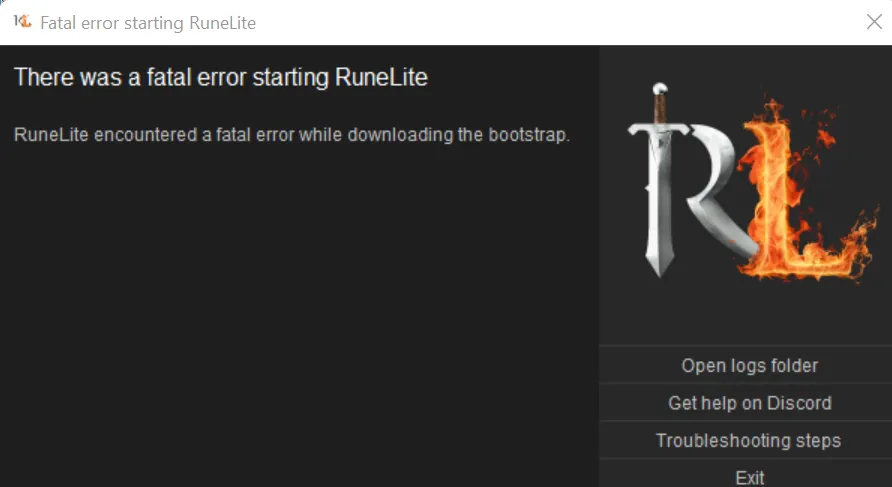
RuneLite is a powerful third-party client for Old School RuneScape (OSRS), designed to enhance the gaming experience with various features and tools. It offers players advanced functionalities such as customizable interfaces, built-in plugins, and improved performance. OSRS, a nostalgic spin-off of the original RuneScape, has maintained a dedicated player base since its release. This guide will help you understand the importance of keeping RuneLite updated and how to do it effectively.
Regularly updating RuneLite is crucial for several reasons. Firstly, updates often include essential security patches that protect your account from potential vulnerabilities. As OSRS evolves, so do the risks associated with outdated software. Developers constantly work to improve the client and fix any security loopholes that may arise, making updates vital for maintaining a safe gaming experience.
Secondly, updates bring new features and enhancements that can significantly improve gameplay. RuneLite developers listen to community feedback and regularly introduce new plugins or modify existing ones to make the client more user-friendly and efficient. By updating, you gain access to the latest tools that can enhance your gameplay, such as better map functionalities, real-time tracking of resources, and improved graphics.
Moreover, compatibility issues can arise when using an outdated version of RuneLite. Old versions may not function correctly with the latest OSRS updates, leading to crashes, bugs, or even game-breaking issues. Staying updated ensures that your client is fully compatible with the game, providing a seamless experience without interruptions.
Lastly, using the latest version of RuneLite can improve your performance. Updates often optimize the client’s speed and reduce lag, allowing for smoother gameplay. This can be particularly beneficial in high-stakes situations, such as boss fights or PvP scenarios, where every second counts. Updating your client ensures you have the best possible performance while playing OSRS.
In summary, keeping RuneLite updated not only enhances your security but also improves your overall gameplay experience. With new features, better performance, and compatibility with OSRS, regular updates are essential for any serious player looking to make the most of their gaming sessions.
3. Checking Your Current RuneLite Version
Before diving into the update process, it’s essential to know which version of RuneLite you’re currently using. This helps you determine if an update is necessary. Here’s a simple way to check your current version:
- Open RuneLite on your computer.
- Look for the version number displayed in the bottom-right corner of the window. It usually looks something like this: Version X.XX.X.
- If you don’t see it there, go to the Settings menu (the gear icon) within RuneLite.
- Scroll to the bottom, and you should find the version number listed under About.
Now that you know how to check your RuneLite version, remember that keeping your software up to date not only enhances your gaming experience but also ensures you have the latest features and security patches. If you find that your version is outdated, it’s time to move on to the next step: updating RuneLite!
4. Methods to Update RuneLite
Updating RuneLite is a straightforward process, and you have a couple of methods to choose from. Below, I’ll outline the most common ways to ensure you’re running the latest version:
Method 1: Automatic Updates
One of the best features of RuneLite is its built-in auto-update functionality. Here’s how it works:
- When you launch RuneLite, it automatically checks for updates.
- If a new version is available, a prompt will appear asking if you want to update.
- Simply click Yes, and RuneLite will handle the rest!
Method 2: Manual Update
If you prefer to manually update or if the automatic update doesn’t work, follow these steps:
- Visit the official RuneLite website at runelite.net.
- Download the latest version of RuneLite by clicking on the download link.
- Once downloaded, run the installer and follow the on-screen instructions.
- The installer will replace your old version with the latest one.
Whichever method you choose, updating RuneLite is quick and easy. Make sure to check back regularly for the latest updates to enhance your gameplay experience!
Common Issues During the Update Process
Updating RuneLite for Old School RuneScape (OSRS) is usually a smooth process, but sometimes you might hit a few bumps along the way. Here are some common issues you might encounter and how to solve them:
- Update Fails to Download: If you’re having trouble downloading the update, check your internet connection. Sometimes, a slow or unstable connection can cause downloads to fail. You can also try restarting your computer and re-launching RuneLite.
- Missing or Corrupted Files: Occasionally, files may be missing or corrupted after an update. If you suspect this is the case, try uninstalling and reinstalling RuneLite. This process will ensure that you have fresh, uncorrupted files.
- Client Crashes: If RuneLite crashes after an update, it could be due to compatibility issues with your system or other software. Make sure your graphics drivers are up to date and consider disabling any third-party plugins to see if they are causing the issue.
- Incompatible Plugins: Sometimes, plugins may not work properly after an update. Check if there are any plugin updates available or if the plugins you use are compatible with the latest version of RuneLite.
- Login Issues: If you can’t log in after updating, try restarting the RuneLite client. If the problem persists, it might be a temporary issue with the OSRS server.
Don’t let these issues discourage you! Most of the time, they’re easily fixable. If you’re still stuck, the RuneLite community is quite active, and you can usually find help in forums or Discord channels.
How to Verify the Update Was Successful
After you’ve gone through the update process for RuneLite, it’s crucial to verify that everything went smoothly. Here’s how you can check:
- Check the Version Number: Upon launching RuneLite, take a look at the version number displayed on the main screen. You can compare this with the latest version available on the RuneLite website. If they match, congratulations, you’re all set!
- Look for New Features: With every update, RuneLite often adds new features or improvements. Take a few minutes to explore the settings and the interface to see if anything looks different or if new options have appeared.
- Test the Functionality: Launch OSRS and play for a bit. Make sure all the plugins you frequently use are functioning as expected. If you notice anything amiss, revisit the plugin settings to ensure they are properly configured.
- Consult the Changelog: RuneLite usually releases a changelog detailing what’s been added or fixed in the latest update. Checking the changelog can give you a clear idea of what to expect and help you identify any new features.
- Community Feedback: Lastly, if you’re still unsure, check community forums or social media for feedback on the latest update. Other players often share their experiences, which can provide insight into any widespread issues or confirm that your update was successful.
By following these steps, you can be sure that your RuneLite client is up to date and functioning correctly. Enjoy your time in Gielinor!
7. Additional Features to Explore After Updating
Once you’ve successfully updated RuneLite for Old School RuneScape (OSRS), it’s the perfect time to dive into some of the exciting additional features that can enhance your gaming experience. RuneLite is packed with tools and plugins that can improve your gameplay, making your adventures in Gielinor even more enjoyable.
Here are some notable features you should check out:
- Plugin Hub: This is a treasure trove of plugins that you can enable or disable according to your needs. You can find options for everything from quality-of-life improvements to advanced tools for skilling.
- XP Tracker: Keep an eye on your experience gains in real-time. This feature allows you to set goals and track your progress toward achieving them, whether you’re training skills or completing quests.
- Customizable Interface: Tailor the RuneLite interface to your liking. You can rearrange, resize, and customize various panels to create a layout that suits your gameplay style.
- Health and Prayer Overlay: This overlay helps you monitor your health and prayer points during gameplay, providing crucial information at a glance to maximize your survival in tough situations.
- In-Game Notifications: Get alerts for events like level-ups, item spawns, or even when specific monsters are nearby. Staying informed can give you a significant edge in your adventures.
Exploring these features can not only improve your gaming experience but also help you become a more efficient player. So, take some time to familiarize yourself with them after your update!
8. Conclusion and Final Tips
Updating RuneLite for Old School RuneScape is a straightforward process, but it’s only the beginning of enhancing your gaming journey. As you dive back into Gielinor, remember that RuneLite offers a plethora of features designed to improve your gameplay significantly.
Here are some final tips to keep in mind:
- Stay Updated: Always check for updates regularly to ensure you have the latest features and bug fixes. Keeping your RuneLite client current is crucial for optimal performance.
- Experiment with Plugins: Don’t hesitate to explore different plugins available in the Plugin Hub. You might stumble upon tools that perfectly suit your playstyle!
- Join the Community: Engage with other RuneLite users through forums or social media. They often share tips, tricks, and insights that can enhance your gaming experience.
- Customize Your Setup: Take the time to customize your RuneLite interface and settings. A tailored setup can make a world of difference in how you interact with the game.
- Practice Makes Perfect: As with any game, the more you play with RuneLite, the more comfortable you’ll become with its features. So, dive in and enjoy!
In conclusion, updating RuneLite brings a host of benefits, and taking the time to explore its features can greatly improve your Old School RuneScape experience. Happy gaming!

