Your cart is empty
How to Check Your Kill Count in OSRS

In Old School RuneScape (OSRS), understanding your kill count is essential for tracking your progress and achievements in the game. Kill count reflects the number of monsters you have defeated, giving players insight into their combat efficiency and helping to gauge performance in various activities. This metric is particularly important for players aiming for specific goals, such as completing quests, achieving high scores, or unlocking certain rewards.
Tracking your kill count in OSRS is vital for several reasons. Firstly, it allows players to monitor their combat efficiency and experience gain. By knowing how many monsters you’ve defeated, you can assess whether you’re progressing towards your combat goals or if adjustments are needed in your training methods. This can be particularly useful for optimizing your experience per hour and determining which monsters yield the best rewards.
Secondly, kill count is crucial for specific in-game activities. For example, in boss fights or specific quests, certain rewards or unlocks are contingent on the number of kills you achieve. Many players aim for high kill counts to receive unique loot or to complete Slayer tasks efficiently. Additionally, some activities, like the God Wars Dungeon, have mechanics that are influenced by kill counts, making it essential to keep track of how many times you’ve defeated particular bosses.
Moreover, kill count tracking fosters a sense of achievement. Players often set personal milestones, such as reaching a certain number of kills for a specific monster or boss, providing motivation and a sense of accomplishment. This can enhance the overall gaming experience, making it more engaging and rewarding.
Finally, kill count can play a role in the community aspect of OSRS. Many players share their achievements on forums or social media, and having a high kill count can elevate a player’s status within the community. It opens up opportunities for social interactions, group activities, and collaborations with others who share similar goals.
Methods to Check Kill Count
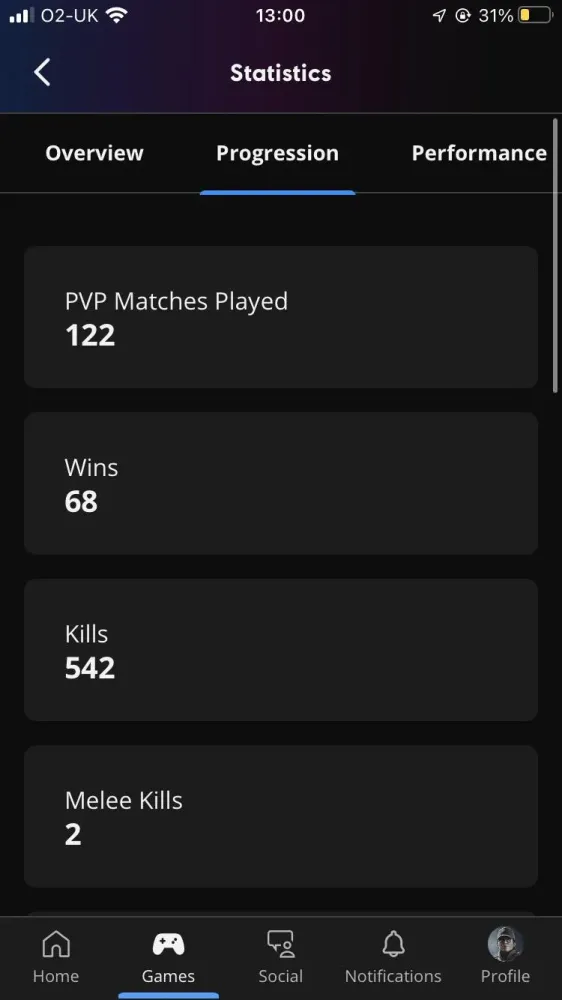
If you’re diving deep into Old School RuneScape (OSRS), keeping track of your kill count can be essential for understanding your progress and achievements. Here are the most popular methods to check your kill count:
- In-Game Kill Count Interface:
OSRS has a built-in interface that displays your kill count for specific bosses and monsters. You can access this by:
- Open the game and log into your account.
- Navigate to your stats by clicking the ‘Stats’ tab.
- Scroll to the relevant section to view your kill counts.
- Using the Clan Chat:
If you’re part of a clan, many clans provide a kill count tracker. This feature allows members to keep tabs on their kill counts within the clan community.
- Kill Tracking Tools:
There are several third-party tools and websites designed to track your kill counts. Some of the popular ones include:
- OSRSKillTracker
- RuneMetrics
These tools often require you to link your OSRS account, but they provide detailed analytics and tracking over time.
- Community Resources:
Forums and community pages can be great places to find updated kill count information and guides. Websites like Reddit have dedicated threads where players share their kill count experiences.
Using the OSRS Wiki for Kill Count Information
The OSRS Wiki is an invaluable resource for players looking to understand their kill counts better. Here’s how you can leverage it:
- Accessing the Wiki:
Simply go to the OSRS Wiki website and use the search bar to find information on specific bosses or monsters. Just type the name of the creature you’re interested in, followed by ‘kill count’.
- Detailed Boss Pages:
Each boss has a dedicated page that often includes:
- Kill count requirements for various achievements.
- Drop tables that show what items you can get based on your kill count.
- Strategies for efficient kills.
- Community Contributions:
The wiki is constantly updated by players, so you can find the most current information. If you notice something missing or incorrect, consider contributing!
- Guides and Tutorials:
The OSRS Wiki also hosts numerous guides that can help you improve your kill count strategies and overall gameplay. Look for guides related to:
- Bossing techniques
- Gear setups for maximizing kills
- Team strategies for tougher bosses
Overall, the OSRS Wiki is your go-to source for accurate and comprehensive kill count information. Happy hunting!
How to Check Kill Count for Specific Monsters
In Old School RuneScape (OSRS), knowing your kill count can be crucial, especially for players aiming for specific drops or achievements. Here’s how you can check your kill count for particular monsters.
Firstly, you need to understand that each monster has its own unique kill count. To check your kill count for specific monsters, follow these steps:
- Combat Tab: Open your combat tab by clicking on the icon in your game interface. This tab displays various combat-related statistics.
- Kill Count Indicator: Look for the “Kill Count” section within the combat tab. Here, you’ll find a list of monsters you’ve defeated along with the corresponding count.
- Visit the Specific Area: For certain monsters, you may need to be in their designated area or instance to view the kill count accurately. For example, if you want to check your kill count for Zulrah, you need to be in the Zulrah instance.
- Tracking via Quests: Some quests may provide information about your kill count for certain bosses or monsters. Check your quest log for any relevant details.
Additionally, using third-party tools or websites can enhance your tracking experience. Some players use personal spreadsheets or trackers to log their kill counts manually, which can be especially helpful for high-volume grinding.
Kill Count and Its Impact on Game Progression
Kill count in OSRS plays a significant role in your gaming experience and progression. It doesn’t just reflect how many monsters you’ve slain; it can influence various aspects of your gameplay.
Here’s how kill count impacts game progression:
- Boss Drops: Certain bosses and monsters have unique drop rates that improve as your kill count increases. For example, the drop rate for rare items may become more favorable after reaching a specific number of kills.
- Achievements: Many OSRS achievements require players to reach a certain kill count for specific monsters. Completing these tasks not only earns you points but also contributes to your overall game completion.
- Cumulative Rewards: Some monsters offer cumulative rewards based on your kill count. For instance, you may receive unique rewards or titles after killing a certain number of a particular monster.
- Community Competitions: Engaging with the community through events and competitions often revolves around kill count. These competitions can drive players to improve and optimize their gameplay.
In summary, monitoring your kill count can enhance your OSRS experience, guiding you toward important milestones and rewards while also keeping your gameplay engaging and dynamic.
7. Tips for Efficient Kill Count Tracking
Tracking your kill count in Old School RuneScape (OSRS) can be an essential part of your gaming strategy. Whether you’re hunting for specific drops or just trying to improve your skills, having an efficient system in place can help you keep tabs on your progress. Here are some helpful tips:
- Use In-Game Features: OSRS offers various in-game tracking features. Make sure to utilize the kill count interface available in certain areas like boss lairs. This method is straightforward and gives you real-time updates.
- Note-Taking: Keep a dedicated notepad or digital document to jot down your kill counts after each session. This can be as simple as a tally or more detailed with notes on drops and experiences.
- Third-Party Tools: Consider using third-party tools or websites that specialize in OSRS tracking. Some community-driven tools allow you to log your kills and analyze your performance over time.
- Set Goals: Establish specific kill count goals for different bosses or monsters. This creates a focused approach and can make tracking feel more rewarding.
- Stay Consistent: Make it a habit to check your kill count regularly. The more consistent you are, the easier it will be to notice patterns and trends in your gameplay.
By following these tips, you can ensure that your kill count tracking is not only efficient but also enhances your overall gaming experience in OSRS.
8. Common Myths About Kill Count in OSRS
In the world of OSRS, myths and misconceptions often run rampant, especially regarding kill counts. Understanding what’s true and what’s not can help you make more informed decisions in your gameplay. Here are some common myths debunked:
- Myth 1: Kill Counts Reset After Logging Out
Many players believe that their kill counts reset once they log out of the game. This is not true; your kill count is saved to your account and will remain intact as long as you return to the same location. - Myth 2: Higher Kill Count Guarantees Better Drops
While it’s true that some bosses have drop tables that require a certain kill count to access rare items, there is no guarantee that a higher kill count will lead to better drops overall. - Myth 3: You Can Only Track Kills in Specific Areas
Some players think that kill tracking is limited to bosses or specific locations. However, you can track your kills in various environments, including slayer tasks and regular monster hunting. - Myth 4: Kill Counts Are Only for PvE Players
Another misconception is that kill counts matter only for player versus environment (PvE) activities. In reality, kill counts can also play a role in PvP scenarios, as they can reflect your experience and prowess in combat.
By debunking these myths, you can approach your kill count tracking with a clearer understanding, allowing you to focus on what truly matters in your OSRS gameplay.
How to Check Your Kill Count in OSRS
In Old School RuneScape (OSRS), tracking your kill count is essential for understanding your gameplay progress, especially when it comes to boss fights and Slayer tasks. This guide outlines the steps to check your kill count effectively.
To check your kill count in OSRS, follow these methods:
- Using the In-Game Interface:
Most bosses and certain monsters have a dedicated interface that displays your kill count. To access it:
- Checking with NPCs:
Some NPCs, like the Slayer Master, can provide kill counts for specific tasks. Speak to them to inquire about your progress.
- Using Third-Party Tools:
There are several third-party websites and tools available that track kill counts. OSRS Wiki and RuneHQ are popular choices.
| Method | Description |
|---|---|
| In-Game Interface | Access kill counts through the Boss Log or Slayer Interface. |
| NPC Inquiry | Ask Slayer Masters for your kill count on specific tasks. |
| Third-Party Tools | Use websites like OSRS Wiki for tracking. |
By following these methods, players can easily keep track of their kill counts, improving their gameplay and strategic planning for future encounters.
Conclusion: Mastering your kill count in OSRS not only enhances your gaming experience but also helps you set and achieve your in-game goals more effectively.

