Your cart is empty
Ultimate Guide to OSRS Collection Log Tracker: Maximize Your Loot
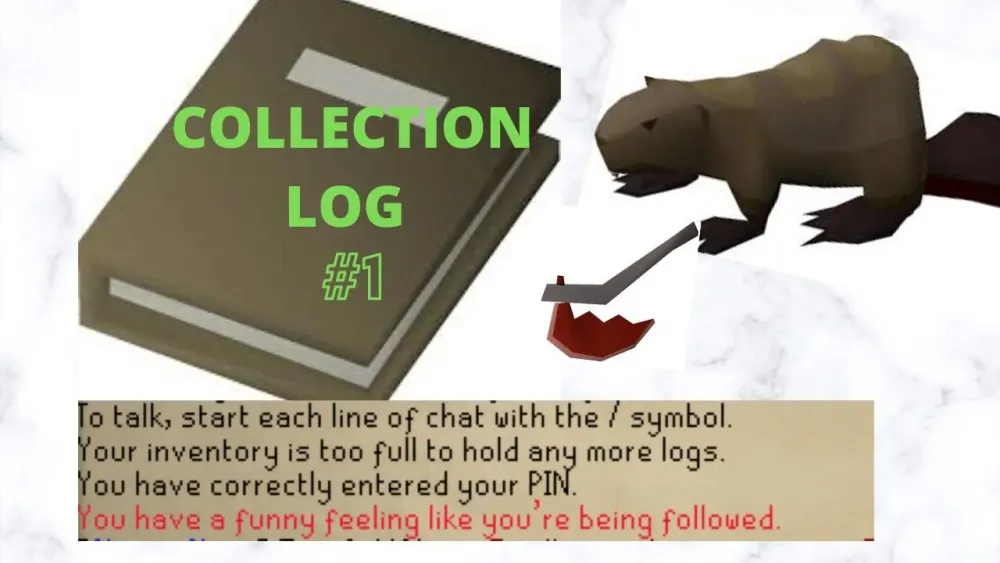
Warning: Undefined variable $post in /home/osrsmoneymaking.guide/public_html/wp-content/themes/kadence/functions.php on line 391
Warning: Attempt to read property "ID" on null in /home/osrsmoneymaking.guide/public_html/wp-content/themes/kadence/functions.php on line 391
The Old School RuneScape (OSRS) Collection Log is a feature that allows players to track their in-game achievements and item collections. It provides a comprehensive overview of the items you have acquired, including rare drops, boss loots, and various unique items from different activities throughout Gielinor. This log not only helps players visualize their progress but also encourages them to pursue missing items, enhancing the overall gaming experience. In this guide, we will delve into the intricacies of the OSRS Collection Log and how utilizing a Collection Log Tracker can significantly benefit your gameplay.
Utilizing a Collection Log Tracker in OSRS offers numerous advantages that can enhance your gaming experience and efficiency. First and foremost, a tracker allows players to see at a glance what items they have collected and which ones they still need to acquire. This immediate visibility helps streamline your goals, enabling you to focus on specific tasks or bosses that drop items you lack.
Moreover, a Collection Log Tracker can provide detailed statistics about your drops, such as item rarity and drop rates. By analyzing this data, players can make informed decisions about where to invest their time and resources. For instance, if you notice that a particular boss has a higher drop rate for an item you need, you can prioritize that boss in your gameplay schedule.
Another significant benefit is the ability to set personal goals. Many players enjoy the challenge of completing their Collection Log, and a tracker can help you set milestones for yourself. Whether you’re aiming to complete a specific section of the log or acquire a rare item, having a visual representation of your progress can be motivating.
Additionally, many Collection Log Trackers come with features that allow you to share your progress with friends or the OSRS community. This social aspect can enhance your gaming experience, as you may find motivation and encouragement from others who share similar goals. Furthermore, some trackers offer alerts for when you obtain items, keeping the thrill of loot collection alive.
Lastly, using a Collection Log Tracker can save you valuable time. Instead of manually checking your log in-game, you can quickly reference your tracker to see what you have and what you need. Many trackers are user-friendly and can be integrated with other tools, making it easier to manage your gameplay effectively.
In summary, a Collection Log Tracker is an invaluable tool for any OSRS player looking to maximize their loot and enhance their gaming experience. With its ability to provide visibility, statistical analysis, goal-setting, social sharing, and time-saving features, it is an essential resource for collectors and completionists alike.
How to Access Your Collection Log

Accessing your Collection Log in Old School RuneScape (OSRS) is a straightforward process, but it can be a bit tricky for new players. Here’s how you can easily navigate through the game to view your Collection Log:
- Open the Game: Launch OSRS and log in to your account.
- Open Your Inventory: Click on the backpack icon located in the bottom right corner of the screen to open your inventory.
- Access the Collection Log: Look for the book icon, which represents the Collection Log. Click on it to open your log.
- Explore Different Categories: Once the log is open, you’ll see various categories such as monsters, fish, and more. Click on any category to view the items you have collected.
- Check Your Progress: Each item will show whether you have collected it or not. Items you haven’t obtained will be marked, making it easy to see what you still need.
Additionally, you can keep track of your Collection Log progress in real-time as you gather new items. This feature allows you to stay organized and focused on your collection goals!
Features of Popular Collection Log Trackers
Collection Log trackers have become essential tools for many OSRS players looking to maximize their loot effectively. Here are some standout features of popular Collection Log trackers:
| Feature | Description |
|---|---|
| User-Friendly Interface | Most trackers have an intuitive layout making it easy to navigate through your collection. |
| Real-Time Tracking | Automatically updates your progress as you collect items, giving you instant feedback. |
| Drop Rate Information | Provides insights into the drop rates for items, helping you strategize your farming efforts. |
| Customizable Alerts | Set alerts for when you obtain specific items or reach certain milestones in your collection. |
| Community Sharing | Some trackers allow you to share your progress with friends or the community, adding a social aspect to your collection. |
These features not only make the collection process more enjoyable but also help you stay motivated while hunting for those elusive items!
5. Setting Up Your Collection Log Tracker
Setting up your Collection Log Tracker in Old School RuneScape (OSRS) can seem daunting at first, but it’s actually quite straightforward! Here’s how you can get started:
- Choose Your Tracker: There are several collection log trackers available online, such as OSRS Collection Log or OSRS Buddy. Pick one that suits your needs and preferences.
- Create an Account: Most trackers will require you to create an account. This helps save your progress and allows you to access your log from anywhere. Follow the registration process on your chosen platform.
- Link Your OSRS Account: Some trackers allow you to link your OSRS account. This can make tracking your loot much easier, as it pulls data directly from your game profile.
- Import Existing Data: If you’ve been collecting items for a while, look for an option to import your existing collection log data. This saves you the hassle of entering everything manually.
- Set Your Goals: Decide what you want to focus on. Are you after rare drops, specific sets, or maximizing your efficiency? Setting clear goals will help guide your tracking.
With your tracker set up, you’re now ready to dive into the world of collection logging! Don’t forget to occasionally check back and update your log as you gather more loot.
6. Tips for Maximizing Your Collection Log Efficiency
Once you have your Collection Log Tracker set up, it’s time to optimize your efficiency. Here are some tips to help you make the most of your time and effort:
- Focus on High-Yield Activities: Some activities offer better drop rates than others. Prioritize bosses, raids, and high-level skilling that provide significant loot chances.
- Track Your Progress: Regularly check your tracker to see what items you’re missing. This will help you identify what to target next.
- Use Efficient Methods: Research the most efficient methods for farming specific items. Utilize guides and community tips to find the best strategies.
- Join a Community: Engage with other players in forums or social media groups. Sharing experiences and strategies can lead to discovering new tips or methods you hadn’t considered.
- Stay Organized: Keep your inventory and bank organized. This will help you easily see what items you have and what you still need to collect.
By implementing these tips, you can streamline your collection log activities, maximize your loot, and enjoy the process even more. Happy hunting!
Common Issues and Troubleshooting
When using the OSRS Collection Log Tracker, you might encounter some common issues. Don’t worry; most of these can be resolved easily. Here’s a list of frequent problems and how to tackle them:
- Tracker Not Updating: If your Collection Log Tracker isn’t reflecting your latest loot, try refreshing the page or clearing your browser’s cache. Sometimes, a simple reload can fix the issue.
- Missing Data: If certain items or achievements aren’t showing up, ensure that you have properly linked your game account to the tracker. Double-check that you’re logged into the correct account.
- Browser Compatibility: The tracker may not function properly on all browsers. If you experience issues, try switching to a different browser, such as Google Chrome or Mozilla Firefox.
- Slow Performance: If the tracker is running slowly, it might be due to high server traffic. Try accessing it during off-peak hours or check for any announcements regarding server maintenance.
- Login Issues: If you can’t log in, ensure your credentials are correct. If you’ve forgotten your password, use the password recovery option. Also, check for any email verification requirements.
For any persistent issues, consider reaching out to support or visiting community forums. Often, other players have experienced similar problems and can offer solutions.
Community Resources and Tools
The OSRS community is vibrant and filled with resources that can enhance your Collection Log Tracking experience. Here’s a rundown of some fantastic tools and platforms available:
- OSRS Wiki: This is your go-to source for comprehensive information on items, drops, and collection logs. The community-driven content is regularly updated with the latest data.
- Discord Servers: Join dedicated OSRS Discord servers where players share their experiences, tips, and even troubleshooting advice for the Collection Log Tracker. It’s a great way to connect with like-minded players.
- Reddit Threads: The r/2007scape subreddit is filled with discussions about Collection Logs. Here, you can find guides, share your progress, and ask for help.
- Third-party Tools: There are various third-party tools and extensions designed to enhance your OSRS experience. These can help you track your loot more efficiently or provide additional features that the official tracker might lack.
Utilizing these community resources can significantly improve your tracking efficiency and overall gameplay experience. Don’t hesitate to dive in and make the most out of what the community offers!
Ultimate Guide to OSRS Collection Log Tracker: Maximize Your Loot
The OSRS Collection Log Tracker is an essential tool for players looking to optimize their loot collection in Old School RuneScape. This feature allows players to keep track of their achievements in gathering items, making it easier to see what they have yet to obtain. Here’s how to utilize the Collection Log Tracker effectively:
- Understanding the Collection Log: The Collection Log is divided into various categories including Monsters, Treasure Trails, Skilling, and more.
- Tracking Your Progress: Players can view their progress for each category, which helps in setting goals for item collection.
- Prioritizing Goals: Focus on the items or categories that are most beneficial to your gameplay, whether it’s completing a set for bonuses or acquiring rare items for trading.
- Utilizing Third-Party Tools: There are several third-party applications and websites that can help track your progress more visually and effectively. Popular options include:
| Tool Name | Description |
|---|---|
| OSRS Collection Log | The official log that tracks your items collected. |
| RuneLite | A popular client that offers enhanced tracking features. |
| OSRSBuddy | A client with built-in tracking and statistics. |
Engaging with the Collection Log can also enhance your overall gameplay experience. It encourages exploration and motivates players to tackle challenges they may not have considered before.
Conclusion: Enhancing your OSRS experience through the Collection Log Tracker not only maximizes your loot but also adds a layer of enjoyment and achievement to your gaming journey.
Warning: Undefined variable $post in /home/osrsmoneymaking.guide/public_html/wp-content/themes/kadence/functions.php on line 391
Warning: Attempt to read property "ID" on null in /home/osrsmoneymaking.guide/public_html/wp-content/themes/kadence/functions.php on line 391

