Your cart is empty
Understanding OSRS 2-Step Authentication: A Complete Guide
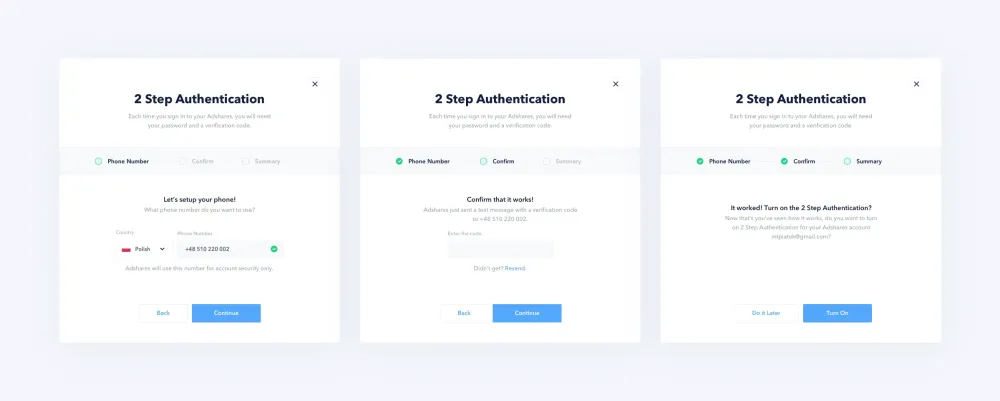
OSRS 2-Step Authentication is a crucial security feature designed to protect your account from unauthorized access. By requiring a second form of verification in addition to your password, it adds an extra layer of security to your Old School RuneScape account. This guide will explore what 2-Step Authentication entails and why enabling it is essential for safeguarding your gaming experience.
OSRS 2-Step Authentication, also known as two-factor authentication (2FA), is a security measure that requires users to provide two different types of information to verify their identity when logging into their accounts. In the context of Old School RuneScape, this typically involves entering your password followed by a verification code sent to your registered mobile device or generated by an authenticator app. This ensures that even if someone acquires your password, they cannot access your account without the second factor. The setup process is straightforward: players must enable the feature in their account settings and link it to a mobile number or an authentication app, such as Google Authenticator or Authy. Once activated, users will receive a code each time they log in, which must be entered to complete the login process.
Why You Should Enable 2-Step Authentication
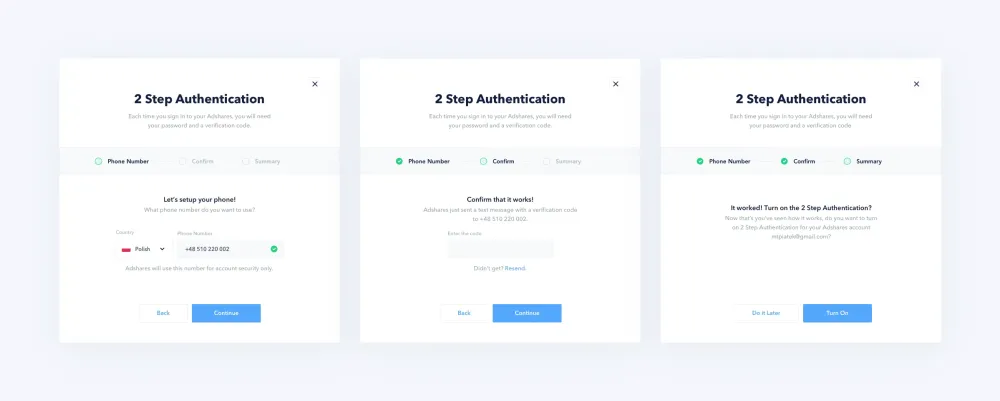
Enabling 2-Step Authentication is one of the most effective ways to enhance the security of your OSRS account. Here are several compelling reasons to consider implementing this feature:
- Protection Against Unauthorized Access: With the rise of hacking attempts and phishing scams, relying solely on a password is no longer sufficient. 2-Step Authentication significantly reduces the risk of unauthorized access, as it requires a second verification method that only you can provide.
- Peace of Mind: Knowing that your account is secured with an additional layer of protection allows you to enjoy your gaming experience without the constant worry of potential account theft. This peace of mind is invaluable, especially in games where time and effort are invested to build characters and assets.
- Account Recovery: In the unfortunate event that your account is compromised, having 2-Step Authentication enabled can make it easier to recover your account. The additional verification step can deter hackers and provide you with an opportunity to regain control of your account before any damage is done.
- Encouraging Security Best Practices: Activating 2-Step Authentication promotes a culture of security awareness. It encourages players to be more vigilant and proactive in protecting their personal information, which is beneficial not only for gaming accounts but for online activities in general.
- It’s Easy to Set Up: The setup process for 2-Step Authentication is user-friendly and can be completed in just a few minutes. Once established, it becomes a seamless part of your login routine.
In summary, enabling OSRS 2-Step Authentication is a simple yet effective way to protect your account from potential threats, ensuring that your gaming experience remains secure and enjoyable.
How to Set Up 2-Step Authentication in OSRS
Setting up 2-Step Authentication (2SA) in Old School RuneScape (OSRS) is a straightforward process that enhances your account’s security. Here’s how to do it step by step:
- Log into your OSRS account: Start by visiting the official OSRS website and logging into your account with your username and password.
- Navigate to Account Security Settings: Once logged in, head over to the account settings. You can find this option in your account management dashboard.
- Select 2-Step Authentication: Look for the section labeled ‘2-Step Authentication’ or ‘Two-Factor Authentication’. Click on it to proceed.
- Choose your method: You can opt for an authentication app (like Google Authenticator, Authy, etc.) or receive SMS codes. Using an app is generally more secure.
- Follow the prompts: If you choose an app, scan the QR code displayed on the screen. If you prefer SMS, enter your phone number and verify it.
- Enter the verification code: Once your method is set up, you’ll receive a verification code. Enter this code in the required field to finalize the setup.
- Backup codes: Jagex will provide a set of backup codes. Save these in a secure place, as they can help you access your account if you lose access to your 2SA method.
And there you have it! Your OSRS account is now secured with 2-Step Authentication, adding an essential layer of protection against unauthorized access.
Common Issues and Troubleshooting Tips
Even though setting up 2-Step Authentication (2SA) in OSRS is usually smooth, some users may encounter issues. Here are some common problems and how to troubleshoot them:
- Not Receiving SMS Codes:
- Check your network connection.
- Ensure your phone number is correctly entered in your account settings.
- Contact your mobile provider to see if there are any issues with receiving texts.
- Authentication App Issues:
- Make sure your app is updated to the latest version.
- Check your device’s date and time settings—these should be set to automatic for accurate code generation.
- Try uninstalling and reinstalling the app.
- Backup Codes Not Working:
- Ensure you are entering the code correctly. They are case-sensitive.
- Check if the codes have already been used; each code can only be used once.
- Locked Out of Account:
- If you lose access to your 2SA method, use your backup codes to log in.
- Contact Jagex support for assistance if you cannot access your account.
By following these troubleshooting tips, you can resolve most issues related to 2-Step Authentication in OSRS. Always remember, securing your account is paramount, and having a backup plan is essential!
Benefits of Using 2-Step Authentication
Implementing 2-Step Authentication (2SA) in Old School RuneScape (OSRS) offers a multitude of benefits that significantly enhance your account’s security. Here are some of the key advantages:
- Increased Security: With 2SA, even if someone manages to steal your password, they would still need the second form of verification to access your account. This drastically reduces the likelihood of unauthorized access.
- Protection Against Phishing: Many phishing scams aim to steal your login credentials. 2SA acts as a safety net, ensuring that even if you accidentally provide your password, the attacker can’t log in without the second step.
- Peace of Mind: Knowing that you’ve taken extra steps to secure your account can give you peace of mind. You can focus on enjoying the game without constantly worrying about your account being compromised.
- Account Recovery: In the unfortunate event that you do get locked out of your account, having 2SA can make recovery easier. Many platforms offer recovery options that help you regain access securely.
- Customization: Players can often choose their preferred method of receiving the second factor, whether it’s via SMS, an authenticator app, or email, making it a flexible option.
In summary, using 2-Step Authentication is a smart move to safeguard your OSRS account, providing enhanced security, peace of mind, and customizable options for verification.
Frequently Asked Questions about 2-Step Authentication
As you consider implementing 2-Step Authentication for your OSRS account, you may have some questions. Here are some common queries and their answers:
| Question | Answer |
|---|---|
| What is 2-Step Authentication? | 2-Step Authentication is a security process that requires two forms of identification before granting access to your account. |
| Is 2SA mandatory for OSRS? | No, it’s not mandatory, but it’s highly recommended to protect your account from unauthorized access. |
| What methods can I use for the second step? | You can typically use SMS codes, authenticator apps, or email verification as your second step. |
| What if I lose my phone? | If you lose your phone, you can use backup codes provided during setup or follow the account recovery processes set by OSRS. |
| Can I disable 2SA later? | Yes, you can disable 2SA, but it’s advisable to keep it enabled for better security. |
If you have more questions, feel free to reach out to the community or consult the official OSRS resources for more information. Implementing 2-Step Authentication can be a game changer in protecting your adventures in Gielinor!
Understanding OSRS 2-Step Authentication: A Complete Guide
Old School RuneScape (OSRS) offers players a nostalgic gaming experience, but with that nostalgia comes the need for robust security. Two-step authentication (2FA) is an essential feature that adds an extra layer of protection to your account. This guide will explore the importance of 2FA, how to set it up, and best practices for maintaining account security.
What is 2-Step Authentication?
2-Step Authentication is a security process that requires two forms of verification before granting access to your account. This typically involves something you know (your password) and something you have (a mobile device or an authentication app).
Benefits of OSRS 2-Step Authentication
- Enhanced Security: By requiring a second form of verification, your account is significantly less likely to be compromised.
- Protection Against Phishing: Even if your password is stolen, an attacker cannot access your account without the second authentication factor.
- Peace of Mind: Knowing your account is secured with an additional layer of protection allows you to enjoy the game without worries.
How to Set Up 2-Step Authentication for OSRS
- Log in to your OSRS account.
- Go to the account settings and select the “Security” tab.
- Choose the option for enabling 2-Step Authentication.
- Follow the on-screen instructions to link your mobile device or authentication app.
- Save your backup codes in a secure location.
Best Practices for Account Security
| Practice | Description |
|---|---|
| Use a Strong Password | Combine letters, numbers, and symbols. Avoid using easily guessable information. |
| Regularly Update Your Password | Change your password every few months to enhance security. |
| Be Wary of Phishing Attempts | Always verify the authenticity of emails or messages asking for your login details. |
In conclusion, enabling 2-Step Authentication is a vital step in safeguarding your OSRS account. By following the setup instructions and adhering to best security practices, you can significantly reduce the risk of unauthorized access and enjoy your gaming experience with confidence.

